In today’s digital age, your business’s online presence is non-negotiable. With over 1.8 billion websites live, standing out is crucial. But how do you choose the right tools for crafting a powerful business website?
The market is flooded with options, each promising to elevate your online game. From user-friendly platforms to advanced customization suites, the right tool can make all the difference.
Whether you’re launching a startup or revamping an existing site, selecting the best tool can drive engagement, increase conversions, and bolster your brand. Dive in to discover the top tools that can turn your web vision into reality.
1. WordPress Review: The Leading Choice for Business Website Development
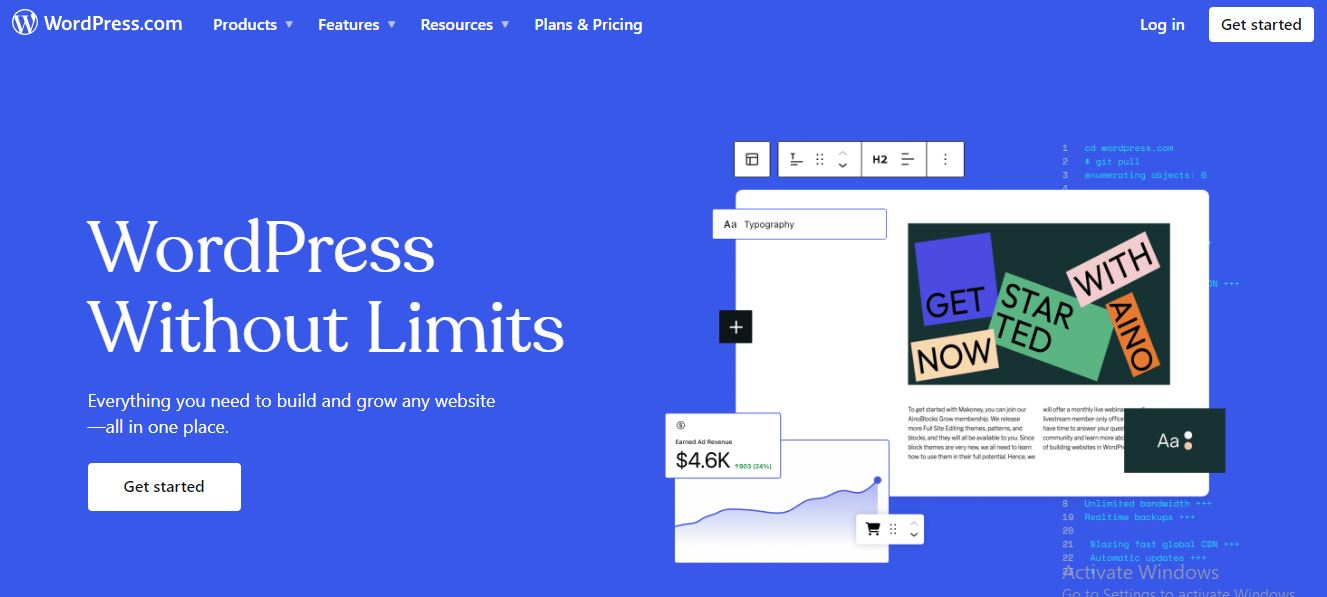
Reason to Buy:
- Extensive Customization Options: WordPress offers thousands of themes and plugins, allowing for extensive customization to suit any business need.
- Scalability: Suitable for everything from small business sites to large-scale enterprises, with options to add features and scale as your business grows.
- Strong Community Support: A large and active community provides a wealth of resources, including forums, tutorials, and third-party services.
- SEO-Friendly: Built-in SEO features and numerous plugins help improve search engine rankings and visibility.
- Flexibility: Ideal for various types of websites, including blogs, e-commerce stores, portfolios, and corporate sites.
- Open Source: Free to use with no licensing fees, making it a cost-effective solution for businesses.
- User-Friendly: An intuitive admin interface and easy-to-use content editor make it accessible even for users with limited technical skills.
What Sets This Tool Apart:
- Extensive Plugin Ecosystem: With over 50,000 plugins available, WordPress can be extended to add almost any functionality, from complex e-commerce solutions to simple contact forms.
- Customizable Themes: A vast library of themes allows businesses to create a unique and professional look, with many options for responsive design to ensure mobile compatibility.
- Large Developer Base: The widespread use of WordPress has led to a large pool of developers who can offer customization and support services.
- Regular Updates: Frequent updates ensure security, performance improvements, and compatibility with the latest technologies and standards.
What It Lacks:
- Performance Issues: As sites grow and more plugins are added, WordPress can become slower if not properly optimized, potentially impacting user experience and search engine rankings.
- Security Concerns: Being a popular platform makes WordPress a common target for hackers. Regular updates and security plugins are necessary to mitigate risks.
- Complexity with Advanced Customization: While basic customization is user-friendly, advanced modifications often require coding knowledge or professional assistance.
- Maintenance Overhead: Ongoing maintenance, including plugin and theme updates, backups, and security checks, can be time-consuming.
2. Wix Review: Simplified Web Creation for Business Success
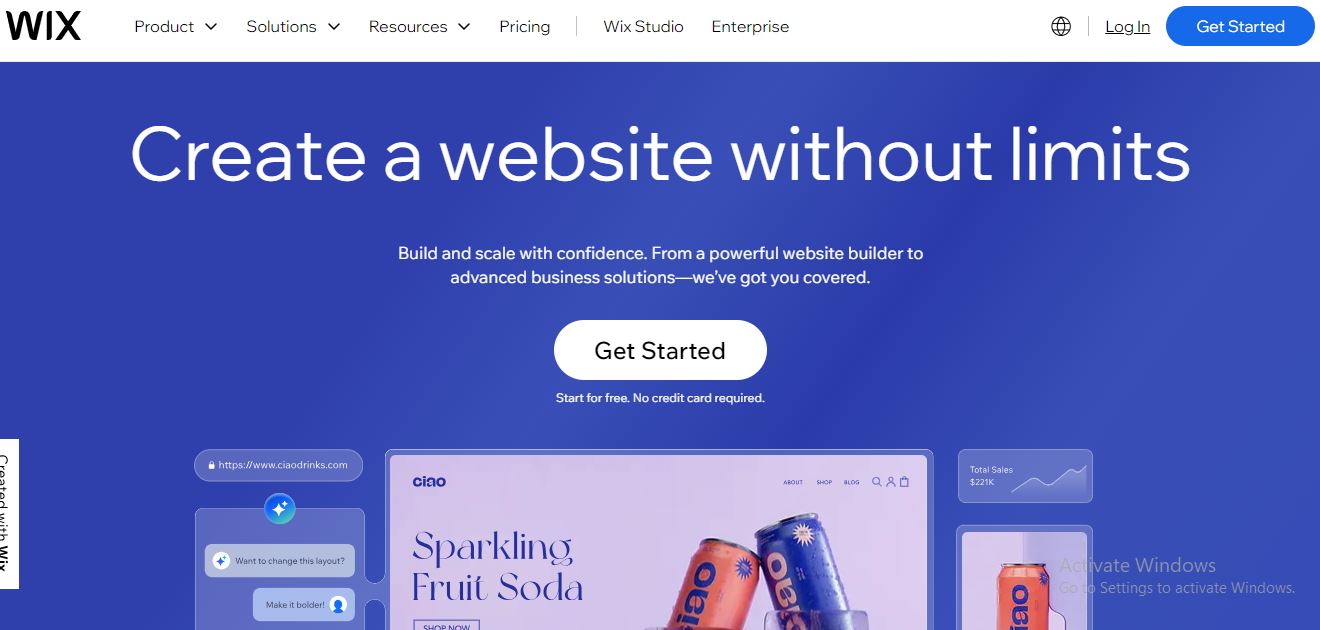
Why Wix Might Be Your Best Bet:
- Drag-and-Drop Interface: Wix’s intuitive drag-and-drop editor simplifies website creation, making it accessible even for those with no technical skills.
- Pre-Designed Templates: A wide array of professionally designed templates helps businesses get started quickly and with a polished look.
- Built-In Features: Offers numerous built-in tools, including SEO, email marketing, and e-commerce functionalities, reducing the need for third-party apps.
- Mobile Optimization: Automatically adjusts websites to be mobile-friendly, ensuring a seamless experience across devices.
- Flexible Pricing Plans: Provides various pricing tiers to accommodate different business sizes and needs, from startups to established enterprises.
- App Market: Access to an extensive app marketplace for additional features and integrations.
What Sets Wix Apart:
- Ease of Use: The drag-and-drop interface is particularly user-friendly, allowing for quick and easy site creation without the need for coding skills.
- Artificial Design Intelligence (ADI): Wix’s ADI tool can create a customized website based on your preferences and industry, saving time and effort.
- Rich Design Options: Offers a wide range of templates and design elements, giving users significant creative freedom.
- Integrated Solutions: Combines web design with marketing, e-commerce, and customer management tools, all in one platform.
Areas Where Wix Falls Short:
- Limited Customization for Advanced Users: While great for beginners, advanced users may find Wix’s customization options restrictive compared to other platforms like WordPress.
- SEO Limitations: Although Wix offers basic SEO tools, it can lack some advanced features found in more specialized platforms, potentially affecting search engine rankings.
- Less Control Over Hosting: Unlike self-hosted platforms, Wix controls the hosting environment, which can limit flexibility and control over server settings.
- Pricing Complexity: Some users may find Wix’s pricing model complex, with additional costs for advanced features and functionalities.
3. Squarespace: The Elegant Solution for Business Website Development
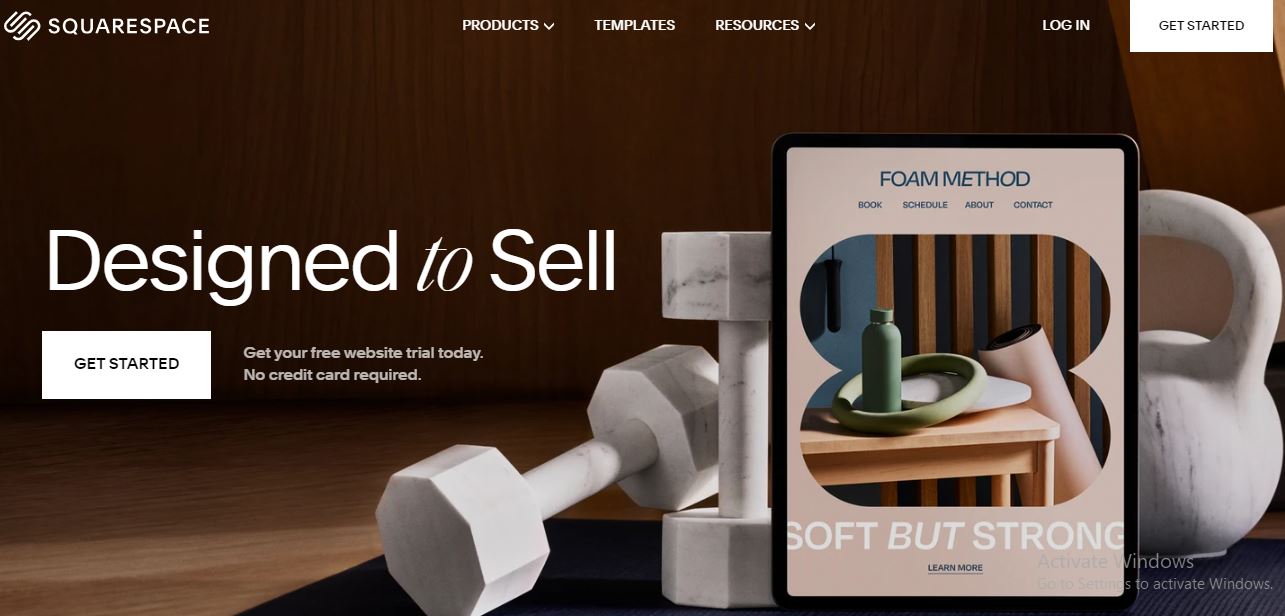
Why Squarespace Might Be Your Best Bet:
- Sleek and Professional Templates: Squarespace offers a range of beautifully designed templates that are ideal for creating a polished, professional website with minimal effort.
- All-in-One Platform: It provides a complete package with hosting, domains, and website building tools integrated into one platform, simplifying the setup process.
- Drag-and-Drop Builder: The intuitive drag-and-drop interface makes it easy to design your site without needing advanced coding skills.
- Built-In E-Commerce Capabilities: Squarespace includes robust e-commerce features, allowing businesses to manage products, payments, and shipping seamlessly.
- Mobile Optimization: All Squarespace templates are fully responsive, ensuring your site looks great on any device.
- Strong Customer Support: Access to 24/7 customer support and a range of tutorials helps users resolve issues quickly.
- SEO and Analytics Tools: Integrated SEO tools and analytics provide insights to optimize site performance and track visitor behavior.
What Makes Squarespace Stand Out:
- Design-Focused Templates: Known for its high-quality, visually appealing templates, Squarespace is a go-to for businesses that prioritize aesthetics and brand presentation.
- Streamlined User Experience: The platform’s ease of use and cohesive design tools ensure a smooth website creation experience, even for beginners.
- Integrated Marketing Tools: Built-in features for email campaigns, social media integration, and blogging help businesses engage with their audience effectively.
- Regular Design Updates: Squarespace frequently updates its templates and features to stay current with design trends and technological advancements.
Potential Drawbacks to Consider:
- Limited Customization Options: While the templates are beautiful, customization beyond the provided options can be restrictive compared to more flexible platforms.
- Higher Cost: Squarespace’s pricing can be higher than some competitors, particularly when opting for advanced features or e-commerce plans.
- Learning Curve for Advanced Features: Some users may find the platform’s advanced features and integrations challenging to master without additional training.
- Less Plugin Variety: Compared to platforms like WordPress, Squarespace has fewer third-party plugins, which can limit functionality enhancements.
4. Shopify Review: The Ultimate E-Commerce Solution for Your Business

Why Shopify Should Be on Your Radar:
- Tailored for E-Commerce: Designed specifically for online stores, Shopify offers comprehensive features to manage and grow your e-commerce business.
- Ease of Use: Intuitive interface and streamlined setup process make it accessible for users of all experience levels.
- Professional Themes: Access to a wide range of customizable, professionally designed themes to enhance your store’s appearance.
- Built-in Payment Processing: Integrated payment solutions simplify transactions, with support for various payment methods.
- Robust Security Features: Advanced security protocols and compliance with PCI standards ensure that your business and customer data are protected.
- Scalable Plans: Flexible pricing plans cater to businesses of all sizes, from startups to large enterprises.
- Extensive App Marketplace: Over 7,000 apps available to extend functionality and integrate with various tools and services.
What Makes Shopify Stand Out:
- Dedicated E-Commerce Features: Shopify provides specialized tools for inventory management, order processing, and shipping, tailored for online retail success.
- Seamless Integration: Connects effortlessly with social media platforms, marketing tools, and third-party services to enhance your store’s reach and functionality.
- 24/7 Customer Support: Access to round-the-clock support ensures that any issues can be resolved promptly, helping to maintain business operations smoothly.
- Mobile Optimization: Responsive themes and mobile app capabilities ensure that your store performs well across all devices and platforms.
Where Shopify Falls Short:
- Transaction Fees: Additional fees for using third-party payment gateways can add up, though Shopify Payments is available to mitigate this.
- Limited Customization for Advanced Users: While the platform is user-friendly, advanced customizations often require knowledge of Liquid (Shopify’s templating language) or the help of a developer.
- Monthly Costs: The subscription model can become costly, especially for higher-tier plans or when adding premium apps and features.
- Content Management Limitations: Compared to traditional CMS platforms, Shopify’s content management capabilities are more focused on product and sales-related content, which may limit blogging or non-e-commerce content flexibility.
5. Weebly Review: A Streamlined Solution for Business Websites

Why Weebly Might Be Your Perfect Choice:
- Intuitive Drag-and-Drop Editor: Weebly’s easy-to-use editor simplifies website creation, making it accessible even for users with no technical background.
- Affordable Pricing: Competitive pricing plans offer good value, with features suitable for small to medium-sized businesses.
- Built-In E-Commerce Capabilities: Robust e-commerce tools allow businesses to set up online stores with ease, including inventory management and secure payment options.
- Mobile Optimization: Automatically optimizes websites for mobile devices, ensuring a consistent user experience across all platforms.
- Comprehensive Analytics: Integrated analytics tools help track site performance, user behavior, and sales metrics, providing valuable insights for business decisions.
- Hosting Included: Comes with reliable hosting services, eliminating the need for separate hosting arrangements and simplifying site management.
What Makes Weebly Stand Out:
- Streamlined Design Experience: The user-friendly interface allows for quick and easy site building, with customizable templates that can be adapted to various business needs.
- Integrated Marketing Tools: Built-in features for email marketing, SEO, and social media integration help businesses enhance their online presence and engage with their audience effectively.
- App Center: Offers a range of apps and integrations that extend functionality, from booking systems to customer support tools, without requiring extensive technical expertise.
- 24/7 Support: Provides round-the-clock customer support via chat and email, ensuring assistance is available whenever needed.
Areas Where Weebly Falls Short:
- Limited Customization for Advanced Users: While easy to use, the platform can be restrictive for those needing more advanced design or functionality, often requiring third-party apps or workarounds.
- Fewer Themes and Templates: Compared to competitors, Weebly offers a smaller selection of themes, which may limit design choices for some users.
- Scalability Concerns: While suitable for small to medium-sized businesses, it might not offer the scalability required for larger enterprises or more complex websites.
- Basic SEO Features: Basic SEO tools are available, but they may not be as comprehensive as those offered by other platforms, potentially limiting advanced optimization efforts.
6. Joomla Review: A Robust CMS for Versatile Business Sites

Why Joomla Stands Out:
- Flexible Content Management: Joomla offers powerful content management capabilities, ideal for complex sites with varied content types.
- Advanced User Management: Built-in features allow for detailed user permissions and access control, making it suitable for businesses with multiple contributors.
- Multilingual Support: Out of the box, Joomla supports multiple languages, which is advantageous for businesses with a global audience.
- Strong Community Support: A dedicated community and numerous third-party extensions provide extensive resources and support.
- SEO Capabilities: Built-in SEO settings and a variety of SEO extensions help enhance search engine visibility.
- Open Source: Free to use with a wealth of add-ons available, reducing the initial cost of development.
Unique Features that Set Joomla Apart:
- Customizable Content Structures: Joomla’s flexible content management system allows businesses to create complex content layouts and structures tailored to their needs.
- Integrated Multilingual Support: Unlike many competitors, Joomla supports multiple languages without requiring additional plugins, simplifying international site management.
- Granular User Permissions: Joomla’s advanced user management system enables detailed control over user roles and permissions, perfect for collaborative environments.
- Extensive Extension Directory: A broad range of extensions and templates is available to enhance functionality and design, catering to various business requirements.
Considerations for Joomla Users:
- Steeper Learning Curve: Compared to more beginner-friendly platforms like WordPress, Joomla can be more complex and may require a steeper learning curve.
- Performance Overhead: Sites with many extensions or complex configurations might experience performance issues unless properly optimized.
- Less Frequent Updates: While Joomla is regularly updated, the pace is not as rapid as some other CMS platforms, which might delay access to the latest features.
- Smaller Market Share: Joomla has a smaller market share compared to WordPress, which can result in fewer developers and resources for support.
7. Drupal Review: A Powerhouse for Complex Business Websites

Why Drupal Might Be Your Best Bet:
- Robust Flexibility: Drupal excels in handling complex websites and applications, providing a high level of flexibility for various business needs.
- Advanced Customization: Offers powerful tools for creating custom content types, views, and complex workflows tailored to your business processes.
- Strong Security Features: Known for its robust security, making it a preferred choice for enterprises and government websites that require stringent data protection.
- Scalability: Suitable for both small and large websites, with features that support high traffic volumes and large amounts of data.
- Multilingual Capabilities: Built-in support for multiple languages and localization, ideal for global businesses.
- Open Source Advantage: Free to use with a strong community of contributors continually improving the platform.
- Flexible Content Management: Provides advanced options for managing and organizing content, including custom fields and complex relationships.
What Makes Drupal Stand Out:
- Granular Access Control: Offers highly detailed user permissions and role management, allowing for complex user interactions and content management.
- Extensive Module Ecosystem: Thousands of modules (plugins) extend functionality, with options for almost any feature or integration you might need.
- Developer-Friendly: Designed with developers in mind, offering a robust API and customization options that cater to complex requirements.
- High Performance and Scalability: Built to handle high-traffic websites and large datasets, with caching and optimization features to enhance performance.
Potential Drawbacks:
- Steep Learning Curve: The extensive features and customization options can be overwhelming for beginners, often requiring a steep learning curve.
- Higher Development Costs: Due to its complexity, developing and maintaining a Drupal site can be more expensive compared to simpler platforms.
- Less User-Friendly: While powerful, the admin interface may not be as intuitive as some other platforms, potentially requiring additional training for users.
- Limited Out-of-the-Box Themes: Unlike other CMS platforms, Drupal offers fewer pre-designed themes, which may necessitate custom design work.
8. Webflow: Why Webflow Might Be Your Next Big Win

Key Reasons to Choose Webflow:
- Visual Design Flexibility: Webflow provides a powerful visual editor that allows for precise design control without needing to write code.
- Integrated CMS: Its built-in content management system offers robust options for managing and updating content dynamically.
- Responsive Design: Websites built on Webflow automatically adapt to different screen sizes and devices, ensuring a seamless user experience.
- Fast Hosting and Performance: Webflow includes high-speed hosting with optimized performance, reducing the need for external hosting solutions.
- Customizable Interactions: Offers advanced animations and interactions that can be applied without coding, enhancing user engagement.
- No Code Required: Ideal for designers and non-developers, enabling the creation of sophisticated websites without requiring extensive programming skills.
- SEO Tools: Built-in SEO features and easy-to-manage metadata help improve search engine visibility.
What Makes Webflow Stand Out:
- Design Precision: Unlike many other website builders, Webflow allows for pixel-perfect design with a level of detail that traditional drag-and-drop editors often lack.
- Comprehensive Design to Code Export: Webflow generates clean, exportable HTML, CSS, and JavaScript, providing a bridge between design and development.
- Integrated E-Commerce: Webflow’s e-commerce functionalities are seamlessly integrated into the design platform, allowing for a unified approach to building and managing online stores.
- Custom Code Capabilities: For those with coding skills, Webflow allows the insertion of custom code for added functionality and integrations.
Potential Drawbacks:
- Learning Curve: Despite its visual interface, Webflow can be complex to master, particularly for users unfamiliar with web design principles.
- Pricing: Webflow’s pricing can be on the higher side, especially for advanced features and larger projects, which might be a consideration for budget-conscious businesses.
- Limited Plugin Ecosystem: Compared to platforms like WordPress, Webflow has fewer third-party integrations and extensions available.
- Content Migration Challenges: Moving content from Webflow to other platforms can be cumbersome, which might be a concern if you plan to switch in the future.
9. Magento: The Powerhouse for E-Commerce Websites
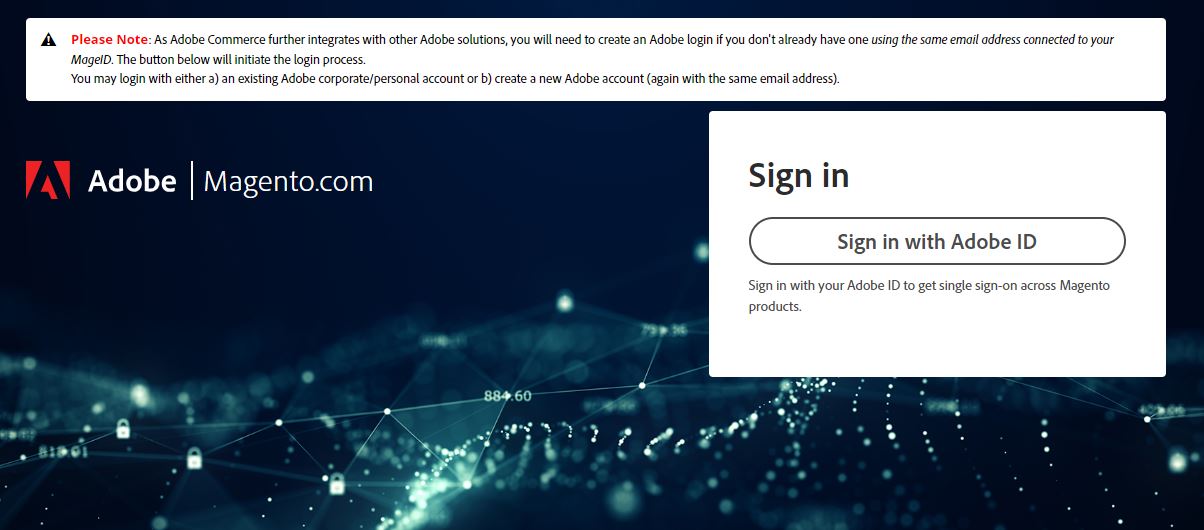
Why Magento Stands Out:
- Advanced E-Commerce Features: Magento excels in providing robust e-commerce functionalities, including advanced inventory management, product configurations, and customer segmentation.
- Highly Customizable: Offers extensive customization options through its modular architecture, allowing businesses to tailor their online stores precisely to their needs.
- Scalability: Designed to handle large-scale operations with high traffic volumes and extensive product catalogs, making it suitable for growing businesses.
- Integrated Marketing Tools: Includes tools for SEO, promotions, and customer analytics to enhance marketing efforts and drive sales.
- Multi-Store Capability: Manage multiple online stores from a single Magento installation, each with its own set of configurations and inventory.
- Open Source: The Community Edition is free to use, providing a cost-effective entry point for businesses, while the Enterprise Edition offers additional features and support.
What Sets Magento Apart:
- Rich Ecosystem of Extensions: Magento boasts a comprehensive marketplace with thousands of extensions that can add new features, integrations, and functionalities to your online store.
- Enterprise-Grade Performance: Built to support high-traffic sites and complex product catalogs, Magento ensures reliability and speed even under heavy load.
- Flexible Content Management: Advanced content management capabilities allow for customized landing pages, promotions, and dynamic content tailored to different customer segments.
- Strong Developer Community: A large pool of developers and experts contributes to continuous improvements and provides extensive support and resources.
What It Falls Short Of:
- Complexity in Setup and Maintenance: Magento’s extensive features come with a steep learning curve and may require professional assistance for initial setup and ongoing maintenance.
- Resource Intensive: The platform can be resource-heavy, requiring robust hosting solutions to ensure optimal performance, which may increase operational costs.
- Higher Cost for Enterprise Edition: While the Community Edition is free, the Enterprise Edition comes with a significant price tag, which might not be feasible for smaller businesses.
- Performance Issues Without Optimization: Without proper configuration and optimization, Magento sites may experience performance issues, particularly if running large product catalogs or high traffic volumes.
10. HubSpot CMS Review: Elevating Business Websites with Integrated Marketing Power
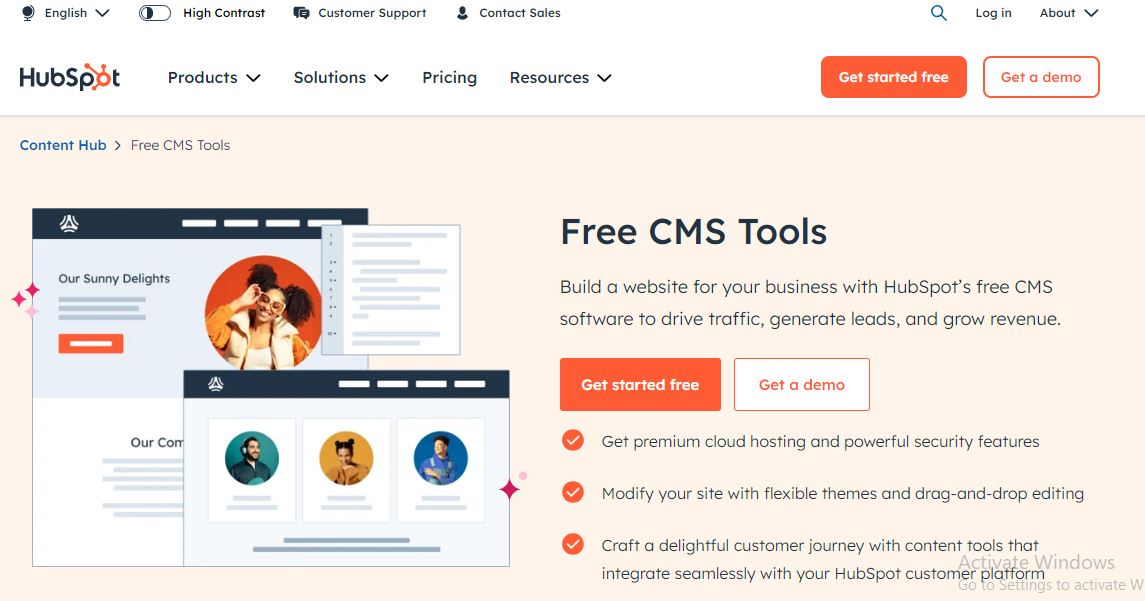
Why You Should Consider HubSpot CMS:
- Unified Platform: Combines website management with HubSpot’s CRM, marketing, sales, and service tools, creating a seamless experience.
- User-Friendly Interface: Designed with ease of use in mind, allowing users to build and manage their sites without needing extensive technical skills.
- Built-In Marketing Tools: Includes integrated features for SEO, content management, lead generation, and analytics, which are crucial for business growth.
- Responsive Design: Automatically optimizes your website for various devices, ensuring a smooth user experience across desktops, tablets, and smartphones.
- Personalization Capabilities: Offers advanced options to tailor content and messaging based on user behavior and segmentation, enhancing customer engagement.
- Robust Security: Regular updates and built-in security features help protect your site from threats, reducing the risk of data breaches and downtime.
- Dedicated Support: Access to HubSpot’s support team and a comprehensive knowledge base for troubleshooting and optimizing your site.
Distinct Advantages of HubSpot CMS:
- Integrated Ecosystem: The CMS is part of the HubSpot suite, offering tight integration with CRM and marketing tools, facilitating better data management and marketing automation.
- Drag-and-Drop Editor: Simplifies the process of building and customizing web pages, making it easy to design without coding expertise.
- Advanced Analytics: Provides detailed insights into website performance, user behavior, and campaign effectiveness, helping you make data-driven decisions.
- Content Personalization: Leverages CRM data to deliver personalized content experiences to visitors, improving engagement and conversion rates.
Areas Where HubSpot CMS May Fall Short:
- Cost Considerations: Can be more expensive than other CMS options, which might be a barrier for smaller businesses or startups.
- Customization Limitations: While user-friendly, it may not offer the same level of customization as more flexible platforms like WordPress, particularly for complex, bespoke features.
- Learning Curve: Despite its user-friendly design, mastering all the features and integrations can require a time investment and familiarity with HubSpot’s ecosystem.
- Limited Third-Party Integrations: Compared to other platforms, there might be fewer options for integrating with non-HubSpot tools and services.

