In today’s fast-paced world, digital transformation isn’t just a trend—it’s a necessity.
Over 70% of companies have a digital transformation strategy or are working on one, yet many struggle with finding the right tools to drive change.
The right tools can streamline operations, enhance customer experiences, and boost productivity.
But with so many options, where do you start? This guide covers the best tools that will propel your business into the future, ensuring you stay competitive and agile in an ever-evolving digital landscape. Ready to transform your business?
Microsoft Teams.Com as a Top Tool for Business Digital Transformation

Microsoft Teams is a powerful tool for businesses undergoing digital transformation, especially those already embedded in the Microsoft ecosystem.
Its comprehensive features, from communication to collaboration, make it a valuable asset for remote and hybrid teams.
However, potential users should be aware of its resource demands, complex file management, and the challenges it presents when integrating with non-Microsoft tools.
Reasons to Buy Microsoft Teams:
- Seamless Integration with Microsoft 365: Microsoft Teams integrates effortlessly with the entire Microsoft 365 suite, making it a central hub for communication, collaboration, and productivity. If your organization already uses Microsoft tools like Word, Excel, and SharePoint, Teams provides a unified platform to enhance collaboration without the need for additional software.
- Robust Communication Features: Teams supports video conferencing, voice calls, instant messaging, and file sharing, all within one platform. This makes it ideal for businesses looking to streamline communication across remote and hybrid teams.
- Advanced Collaboration Capabilities: The platform’s use of channels, tabs, and integrated apps allows teams to work together on projects in real-time, manage tasks, and share documents efficiently. It’s particularly beneficial for project management and team coordination.
- Enterprise-Grade Security: Microsoft Teams offers robust security features, including data encryption and compliance with industry standards. This makes it a reliable choice for businesses that handle sensitive information and require stringent security measures.
What Sets Microsoft Teams Apart:
- Centralized Workspace: One of Teams’ standout features is its ability to serve as a centralized workspace where employees can access Microsoft 365 apps, third-party tools, and files, all without leaving the Teams environment. This integration boosts productivity by reducing the need to switch between different apps.
- Customizable with Bots and Third-Party Integrations: Teams allows for the addition of bots and third-party apps, making it highly customizable to fit specific business needs. This flexibility helps businesses automate routine tasks and integrate existing tools, further enhancing efficiency.
- Scalability: Whether you’re a small business or a large enterprise, Teams scales with your organization. It supports everything from small team meetings to large webinars and events with thousands of participants.
What It Lacks:
- Complex File Management: Despite its many strengths, Teams’ file management system can be confusing. Files are often stored in various locations, such as SharePoint, which can make retrieval difficult and cumbersome.
- High Resource Demand: Teams is resource-intensive and may require significant RAM and processing power to run smoothly, especially during video conferencing. This can be a drawback for users with lower-end hardware or those experiencing connectivity issues.
- Limited Integration with Non-Microsoft Tools: While Teams excels in integrating with Microsoft products, its compatibility with non-Microsoft third-party tools is more limited. This can be a challenge for businesses that rely on a diverse software ecosystem.
- Occasional Glitches and Security Concerns: Users have reported occasional bugs and glitches, particularly with screen sharing and file synchronization. Additionally, the ability for all users to create teams and channels by default can pose security risks if not properly managed.
Slack.com as a Top Tool for Business Digital Transformation
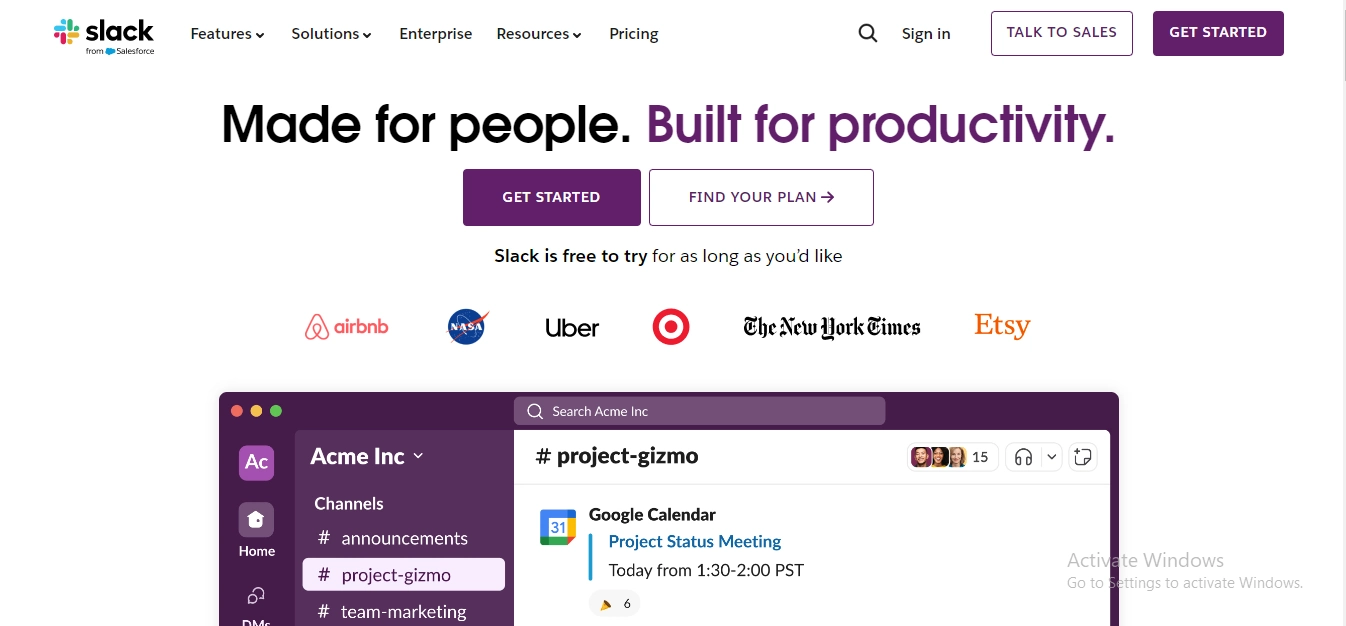
Slack is an exceptional tool for businesses looking to enhance their communication and collaboration efforts as part of their digital transformation strategy.
Its integration capabilities, ease of use, and powerful search and automation features make it a standout choice.
However, its limitations in video calling and potential costs may require careful consideration based on your specific business needs.
Reasons to Buy Slack.com:
- Centralized Communication Hub: Slack serves as a powerful communication tool, allowing teams to collaborate through direct messages, channels, and threads. This helps to keep conversations organized and easily accessible, reducing the need for endless email chains.
- Extensive Integration Capabilities: Slack integrates with over 2,000 apps, including popular tools like Google Drive, Trello, and HubSpot. This makes it easy to streamline workflows by connecting your existing tools directly into your Slack workspace.
- User-Friendly Interface: Slack’s intuitive and customizable interface makes it accessible for users of all tech levels. Features like custom emojis, themes, and easy navigation contribute to a more personalized user experience.
- Advanced Search Functionality: Slack’s search feature is highly robust, allowing users to filter by channel, date, and more. This makes it easy to find specific messages, files, or conversations, even across years of communication.
- Real-Time Collaboration: The platform supports real-time document sharing and collaboration, which is essential for teams needing to work together on projects instantly. Slack’s Canvas feature adds to this by providing a flexible space for collaborative content creation.
What Sets Slack.com Apart:
- Workflow Automation: Slack’s Workflow Builder allows users to automate routine tasks without needing to write code. This feature can significantly boost efficiency by automating notifications, task assignments, and more.
- Slack Connect: This feature allows you to create shared channels with external partners, making collaboration across organizations seamless while maintaining control over what external parties can access.
- Customization and Accessibility: Slack supports extensive customization, from channel management to creating custom bots and workflows. It also offers accessibility features such as screen reader support and keyboard shortcuts, making it inclusive for a wide range of users.
What It Lacks:
- Limited Video Calling Capabilities: While Slack does offer video and audio calls, its features are relatively basic compared to dedicated video conferencing tools like Zoom or Microsoft Teams. Calls are limited to 50 participants, which may not suffice for larger meetings.
- Cost Considerations: Slack can become expensive, especially for larger teams requiring advanced features available only in higher-tier plans. The costs can quickly add up if extensive integrations and premium features are needed.
- Dependence on Integrations for Full Functionality: Although Slack’s integration options are extensive, some users might find that they rely too heavily on these third-party apps to achieve full functionality. This could lead to fragmented workflows if not managed properly.
- Storage Limitations: The free version of Slack offers limited storage, which might be restrictive for teams that need to store and access large volumes of files over time.
Google Workspace.Com as a Top Tool for Business Digital Transformation
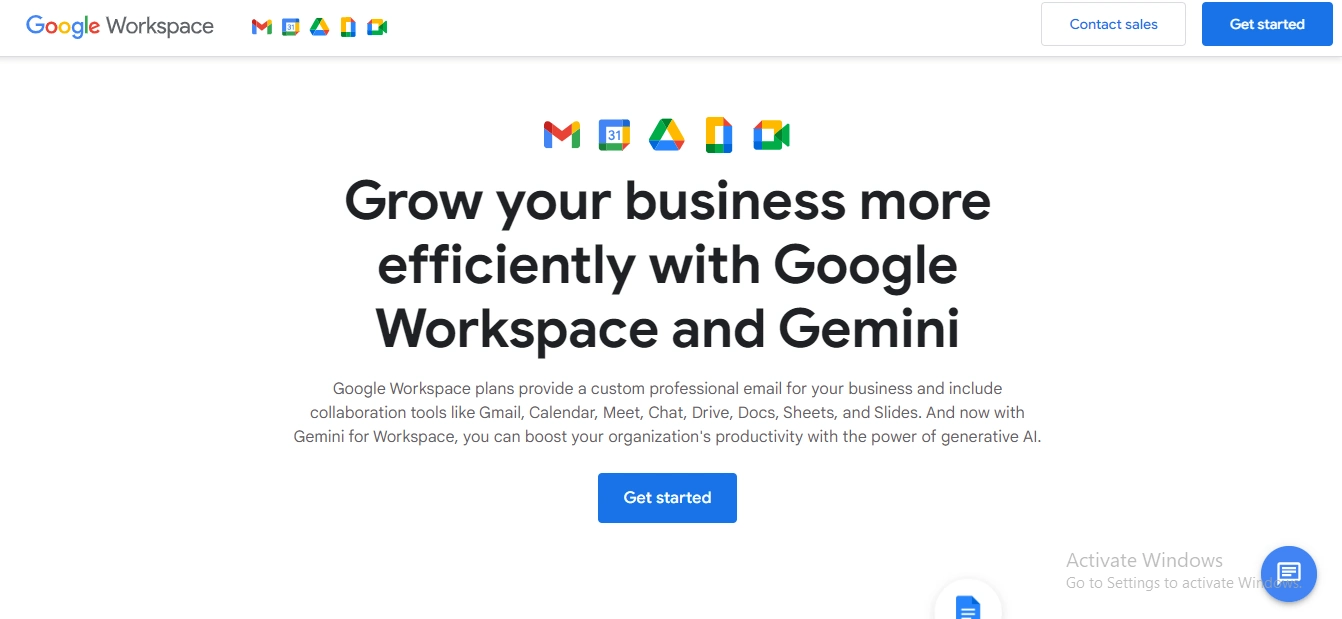
Google Workspace is a robust and versatile tool for businesses undergoing digital transformation.
Its strengths in integration, collaboration, and cloud accessibility make it an excellent choice for many organizations.
However, its limitations in offline functionality, advanced features, and account management should be carefully considered based on your business’s specific needs.
Reasons to Buy Google Workspace:
- Integrated Productivity Suite: Google Workspace offers a seamless integration of essential productivity tools like Gmail, Google Drive, Docs, Sheets, Slides, and Meet. These tools work together effortlessly, improving workflow efficiency and making collaboration easier across teams.
- Ease of Use and Familiar Interface: The user-friendly interface of Google Workspace, combined with the familiarity of tools like Gmail and Google Drive, reduces the learning curve for new users. This is especially beneficial for teams looking to transition quickly to a cloud-based productivity environment.
- Real-Time Collaboration: Google Workspace excels in enabling real-time collaboration. Multiple users can work on the same document simultaneously, see changes instantly, and communicate directly within the document. This is a game-changer for teams working remotely or across different locations.
- Flexible Storage Options: Depending on the plan, Google Workspace provides generous cloud storage, from 30GB per user in the Starter plan to 5TB per user in the Business Plus plan. This flexibility allows businesses to choose the storage that fits their needs, with the ability to scale as they grow.
- Strong Security Features: Google Workspace includes robust security features such as two-factor authentication, data encryption, and advanced admin controls. These features help protect sensitive business data and ensure compliance with various industry standards.
What Sets Google Workspace Apart:
- Comprehensive Cloud-Based Solution: Unlike traditional office software that requires installations and updates, Google Workspace is entirely cloud-based, meaning all applications are accessible from any device with an internet connection. This makes it ideal for businesses with remote teams or those needing to access documents on the go.
- Integration with Third-Party Apps: Google Workspace integrates with a wide range of third-party applications, including Asana, DocuSign, and Trello, enhancing its functionality and making it adaptable to various business needs. This extensibility is crucial for businesses that rely on multiple tools.
- Scalability for Businesses of All Sizes: Whether you’re a small business or a large enterprise, Google Workspace offers scalable solutions with different pricing tiers and features to match the size and complexity of your organization. The availability of enterprise-level features, such as advanced security controls and unlimited storage, makes it a versatile option for growing businesses.
What It Lacks:
- Limited Offline Functionality: Although some offline capabilities are available (like editing Google Docs), the suite is primarily designed for online use. This reliance on internet access can be a drawback for businesses operating in areas with unstable internet connectivity.
- Less Advanced Features Compared to Microsoft Office: While Google Workspace is highly functional, it does not match the advanced formatting and feature depth of Microsoft Office tools like Word and Excel. This could be limiting for businesses that require sophisticated document formatting and data manipulation.
- Multiple Account Management Issues: Managing multiple Google accounts (e.g., personal and professional) can be cumbersome, requiring frequent logins and switching between accounts. This might lead to inefficiencies for users who need to juggle different Google identities.
- Costs Can Add Up: While Google Workspace is competitively priced, the costs can add up, especially for businesses that require premium features or larger storage capacities. Additionally, advanced AI features available in 2024, such as the Gemini AI capabilities, come with an additional cost, which might be a consideration for budget-conscious businesses.
Salesforce.com as a Top Tool for Business Digital Transformation
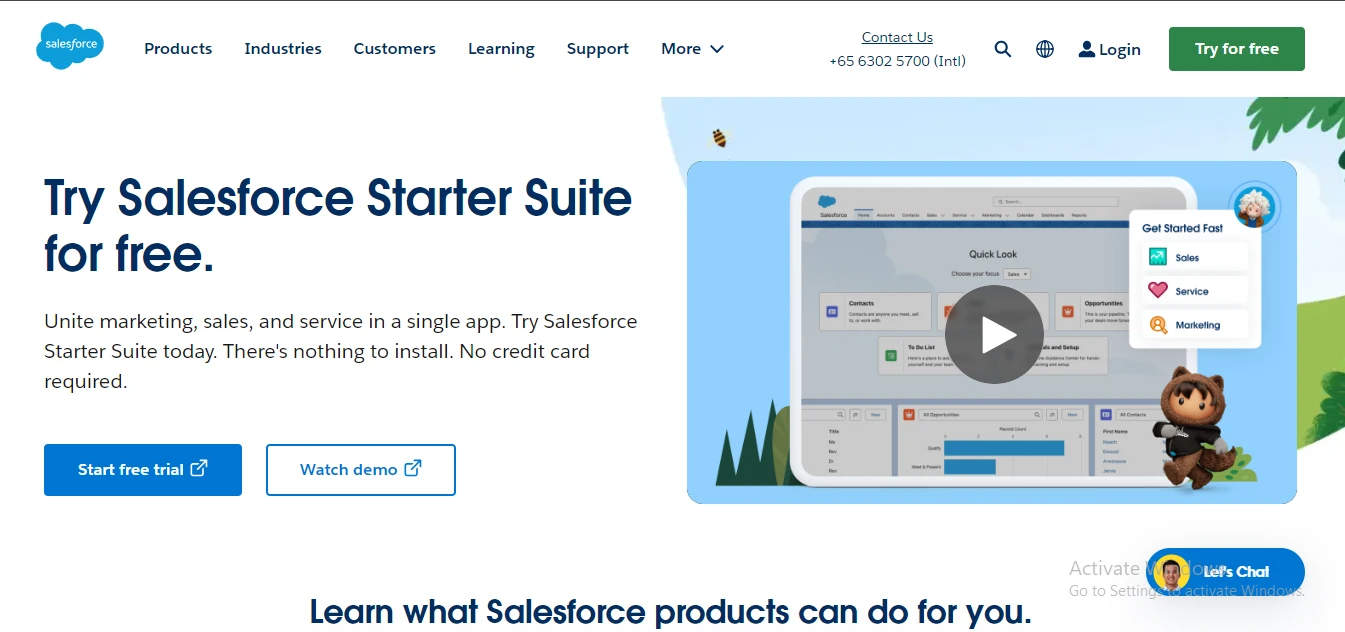
Salesforce remains a leading CRM platform in 2024, offering unmatched features, scalability, and customization options.
While it is an excellent choice for businesses seeking a comprehensive and powerful CRM solution, its cost and complexity may require careful consideration, especially for smaller organizations.
Reasons to Buy Salesforce.com:
- Comprehensive CRM Solution: Salesforce offers a robust and versatile CRM platform that covers all aspects of customer relationship management, from sales and marketing to customer service and commerce. It is designed to handle the needs of businesses of all sizes, making it a go-to solution for enterprises looking to manage complex customer interactions.
- Advanced AI and Analytics: Salesforce’s Einstein AI and Tableau provide powerful tools for predictive analytics, lead scoring, and real-time data visualization. These features help businesses gain deeper insights into customer behavior and make data-driven decisions to improve sales and customer satisfaction.
- Highly Customizable: Salesforce is known for its extensive customization options, allowing businesses to tailor the platform to their specific needs. The Salesforce AppExchange marketplace offers thousands of third-party apps, making it easy to extend the platform’s functionality.
- Scalability: Salesforce is built to grow with your business. Whether you are a small startup or a large enterprise, the platform can scale to meet your needs, ensuring that it remains a valuable tool as your business expands.
- Integration Capabilities: Salesforce integrates with a vast array of third-party applications, including popular tools like QuickBooks, Slack, and DocuSign. This ensures that businesses can connect Salesforce with their existing software ecosystem, enhancing workflow efficiency.
What Sets Salesforce.com Apart:
- Einstein AI: Salesforce’s built-in AI, Einstein, offers advanced features like automated lead scoring, sales forecasting, and customer service automation. This AI-driven approach helps businesses automate routine tasks and focus on more strategic activities.
- AppExchange: Salesforce’s AppExchange is one of the largest marketplaces for business applications, offering thousands of apps that can be used to customize and extend Salesforce’s capabilities. This makes it highly adaptable to the specific needs of various industries.
- Robust Community and Support: Salesforce boasts a large, active community of users and developers. The platform also offers extensive documentation, training programs, and professional support services, which are invaluable for businesses looking to get the most out of their CRM investment.
What It Lacks:
- High Cost: Salesforce can be expensive, particularly for small businesses or startups. The cost increases with additional features, higher user tiers, and required customizations. This might make it less accessible for smaller organizations with limited budgets.
- Complexity and Learning Curve: Due to its extensive feature set, Salesforce has a steep learning curve. New users, especially those without technical expertise, may find it challenging to navigate and fully utilize all of its functionalities without adequate training.
- Customization Requires Technical Expertise: While Salesforce is highly customizable, implementing and managing these customizations often requires specialized knowledge. This might necessitate hiring experts, which can add to the overall cost.
- Performance Issues: Some users have reported performance issues, particularly when dealing with large volumes of data or complex customizations. These can impact productivity if not managed properly.
HubSpot.com as a Top Tool for Business Digital Transformation
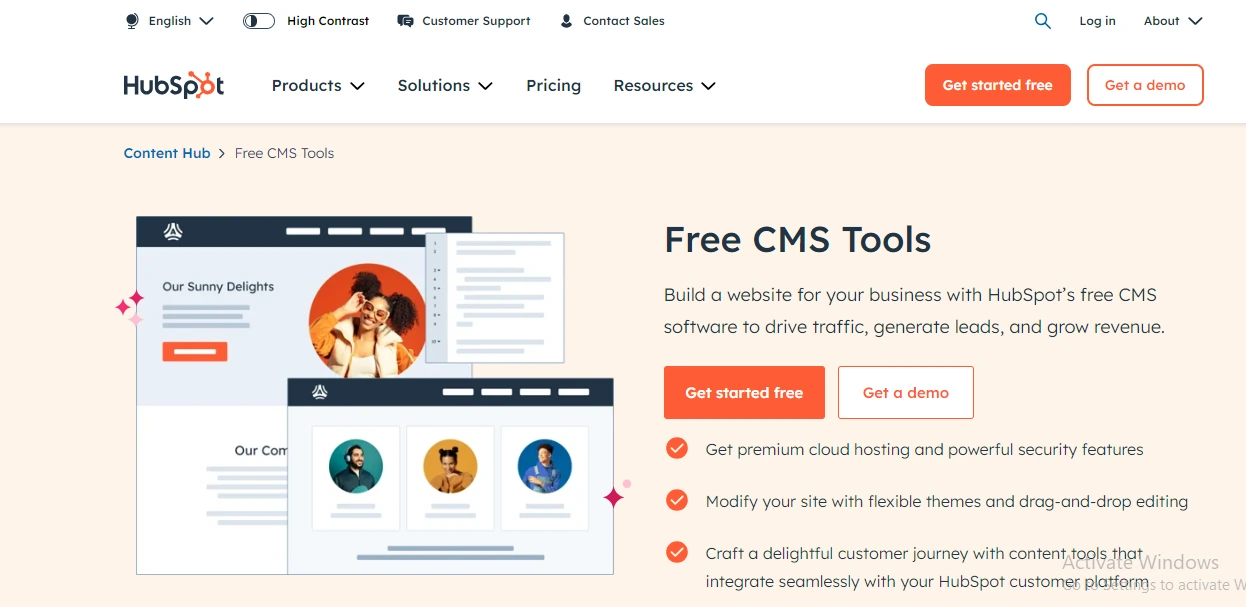
HubSpot is a versatile and powerful tool for businesses undergoing digital transformation, particularly those seeking to integrate their CRM, marketing, and sales efforts on a single platform.
However, potential users should be aware of the platform’s costs and limitations in customization and data handling, especially as they scale their operations.
Reasons to Buy HubSpot.com:
- All-in-One Platform: HubSpot offers a comprehensive suite of tools that cover everything from CRM, marketing automation, and sales to customer service and content management. This makes it an ideal choice for businesses looking to centralize their operations on a single platform, reducing the need for multiple disconnected tools.
- User-Friendly Interface: HubSpot is known for its intuitive and easy-to-navigate interface, making it accessible to users of all technical levels. This ease of use is particularly beneficial for small to medium-sized businesses that may not have dedicated IT teams.
- Powerful Marketing and Sales Automation: HubSpot’s automation features are among its strongest assets. The platform allows for the automation of email marketing campaigns, lead nurturing, and sales workflows, helping businesses streamline their processes and improve efficiency.
- Robust Analytics and Reporting: HubSpot provides comprehensive reporting and analytics tools that offer insights into sales performance, customer behavior, and marketing effectiveness. These tools are essential for data-driven decision-making and optimizing business strategies.
- Free and Scalable Plans: HubSpot offers a free CRM plan that includes a wide range of features, making it an attractive option for startups and small businesses. As your business grows, you can scale up to more advanced plans that offer additional capabilities.
What Sets HubSpot.com Apart:
- Integrated Omnichannel Marketing: HubSpot excels in omnichannel marketing, allowing businesses to manage email, social media, and even telemarketing campaigns from a single platform. This integration ensures consistent messaging and a unified customer experience across all channels.
- Advanced Lead Management and Nurturing: HubSpot’s lead management features are highly effective, enabling businesses to capture, score, and nurture leads throughout the customer journey. The platform’s ability to automate follow-up sequences and personalize communications based on lead behavior is particularly powerful for converting prospects into customers.
- Extensive App Marketplace: HubSpot’s App Marketplace offers a wide range of integrations with third-party tools, allowing businesses to extend the platform’s functionality. This flexibility ensures that HubSpot can adapt to various business needs and workflows.
What It Lacks:
Costly Advanced Features: While HubSpot’s free plan is generous, the more advanced features available in higher-tier plans can be expensive, especially for small businesses. The cost of these plans can add up quickly as you scale your operations and require more sophisticated tools.
Limitations on Customization: HubSpot offers customization options, but they are not as extensive as some competitors like Salesforce. This can be a limitation for businesses with highly specific needs or those requiring complex workflows.
Pipeline Restrictions: HubSpot imposes limits on the number of deal pipelines that can be created, even in its higher-tier plans. This might not be an issue for small businesses, but it could be a constraint for larger organizations with multiple sales processes.
Performance Issues with Large Data Sets: Some users report performance issues, particularly when dealing with large volumes of data or complex automations. This can impact the platform’s efficiency and responsiveness, especially for growing businesses that rely on real-time data processing.
Asana.com as a Top Tool for Business Digital Transformation
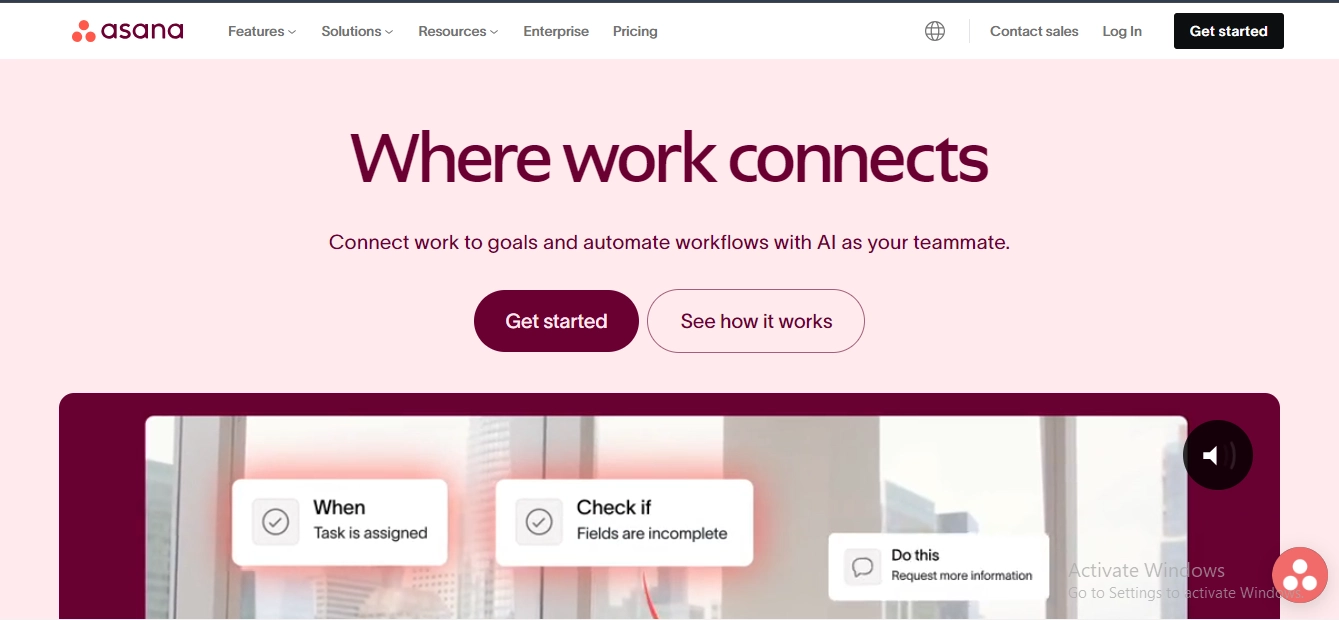
Asana is a powerful project management tool that stands out for its ease of use, strong automation capabilities, and extensive integrations.
However, businesses should weigh its costs, learning curve, and communication tool limitations when considering it for their digital transformation efforts.
Reasons to Buy Asana.com:
- Comprehensive Project Management: Asana offers a robust suite of tools for managing projects, from task assignment and timelines to advanced features like portfolios and milestones. This makes it ideal for businesses looking to streamline their project management processes.
- Ease of Use: Asana is highly regarded for its user-friendly interface, earning high marks for its intuitive design. The drag-and-drop functionality and clear dashboard layout make it easy for teams to organize and monitor tasks, even on the go with mobile apps.
- Strong Automation Capabilities: Asana excels in automation, allowing users to set up rules and workflows that automatically trigger actions based on task status or other criteria. This helps teams save time and maintain consistency across projects.
- Extensive Integrations: With over 1,000 integrations, Asana connects seamlessly with other tools like Slack, Google Drive, Microsoft Teams, and Salesforce. This flexibility ensures that Asana can fit into almost any existing tech stack.
- Diverse Project Views: Asana provides multiple ways to view and manage projects, including lists, boards, timelines, and calendars. This variety allows teams to choose the view that best suits their workflow.
What Sets Asana.com Apart:
- Portfolio Management: Asana’s portfolio feature allows teams to group related projects together, providing a high-level overview of project progress and resource allocation. This is particularly useful for organizations managing multiple, interconnected projects.
- AI-Powered Tools: Asana has integrated AI tools like Asana Intelligence, which assist with task management, data analysis, and content summarization. These features enhance productivity by automating routine tasks and providing actionable insights.
- Time Tracking: Asana’s native time tracking feature allows teams to estimate and log the time spent on tasks, providing valuable data for resource planning and project costing. This feature is particularly beneficial for teams that need to monitor efficiency and manage workloads.
What It Lacks:
- Limited Built-In Communication Tools: Unlike some competitors, Asana lacks robust built-in communication features like team chat or whiteboards. While it does offer a basic messaging system, teams may need to rely on integrations with tools like Slack for more comprehensive communication needs.
- High Cost for Advanced Features: Asana’s pricing can be on the higher side, especially for the Advanced and Enterprise plans. While these plans offer powerful features, the jump in cost may be steep compared to other project management tools that offer similar functionalities at a lower price.
- Steep Learning Curve for New Users: Although Asana is praised for its usability, the extensive range of features can be overwhelming for new users. Teams may need time and training to fully utilize the platform’s capabilities, which could slow down initial adoption.
- Customer Support Limitations: Asana’s customer support, while available, is primarily offered through email and the Knowledge Base. Users seeking more personalized or immediate support, such as live chat or phone assistance, may find this aspect lacking.
Jira.com as a Top Tool for Business Digital Transformation
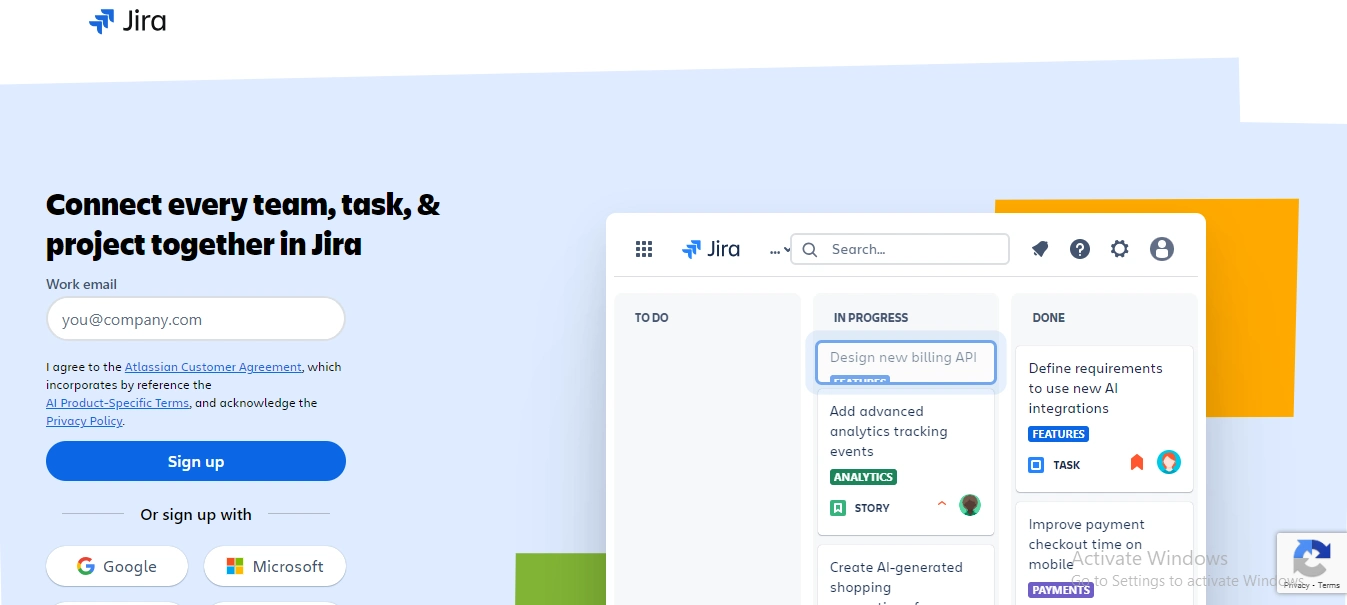
Jira is a powerful tool for businesses undergoing digital transformation, particularly those in the software development and technical fields.
Its strengths lie in its robust customization, scalability, and deep integration with other tools.
However, its complexity and higher costs may require careful consideration, especially for businesses with non-technical teams or limited resources.
Reasons to Buy Jira.com:
- Tailored for Agile and DevOps Teams: Jira is specifically designed to support agile project management, making it ideal for software development teams that use Scrum, Kanban, or other agile methodologies. Its powerful issue tracking and sprint management features help teams stay organized and on track.
- Highly Customizable: Jira offers extensive customization options, allowing businesses to tailor workflows, dashboards, and reports to fit their specific needs. This makes it a versatile tool for managing complex projects across various departments.
- Robust Reporting and Analytics: Jira provides detailed, data-driven reports that offer insights into project progress, team performance, and issue resolution. These reports are essential for project managers who need to make informed decisions and track key metrics.
- Strong Integration Capabilities: With over 3,000 integrations, Jira can connect with a wide range of tools, including popular platforms like Slack, Microsoft Teams, and Salesforce. This flexibility ensures that Jira can fit seamlessly into your existing software ecosystem.
- Enterprise-Grade Security: Jira is equipped with enterprise-level security features, including advanced permissions management, IP whitelisting, and encryption, making it suitable for organizations with stringent security requirements.
What Sets Jira.com Apart:
- Advanced Roadmaps: Jira’s roadmap feature offers a high-level view of project timelines, dependencies, and goals, which is crucial for aligning project activities with broader business objectives. This is particularly valuable for large organizations managing multiple, interrelated projects.
- Scalability for Large Organizations: Jira is designed to scale with your business, offering solutions that cater to the needs of enterprises with thousands of employees. Its Enterprise plan includes features like centralized licensing and extensive support, making it a strong choice for large teams.
- Specialized for Technical Teams: While Jira can be used by non-technical teams, it truly excels in environments where detailed issue tracking and development workflows are required. Its deep integration with DevOps tools and support for continuous delivery processes make it a staple in the tech industry.
What It Lacks:
- Steep Learning Curve: Jira’s vast array of features and customization options can be overwhelming for new users, particularly those without a technical background. The platform requires significant training and time to master, which can slow down adoption in non-technical teams.
- Complex Setup and Maintenance: Implementing Jira often requires extensive configuration and ongoing management, which can be resource-intensive. Businesses may need to allocate dedicated IT staff or work with a Jira Solutions Partner to fully leverage the platform’s capabilities.
- High Cost for Large Teams: While Jira offers a free tier for small teams, the cost can escalate quickly as you scale up, especially if you require advanced features or enterprise-level support. This can be a significant investment for organizations with large, distributed teams.
- Limited Appeal for Non-Technical Teams: Although Jira offers features for non-technical project management, its complexity and focus on software development make it less appealing for marketing, HR, or other non-technical departments, which may prefer more user-friendly alternatives.
Dropbox.com as a Top Tool for Business Digital Transformation
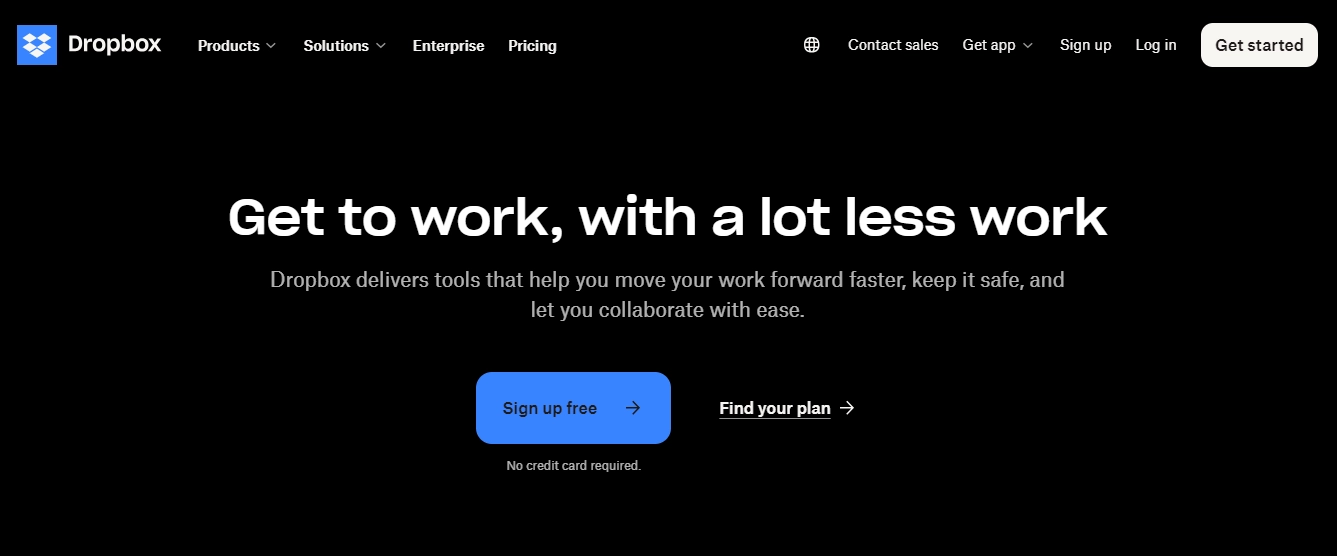
Dropbox is a versatile and user-friendly tool for businesses undergoing digital transformation, particularly for those that prioritize seamless file sharing, strong integrations, and advanced security features.
However, its limitations in free storage, privacy concerns, and premium pricing may require careful consideration based on your business’s specific needs.
Reasons to Buy Dropbox.com:
- User-Friendly Interface: Dropbox is renowned for its clean, intuitive interface, which makes file storage, sharing, and collaboration simple and efficient. It’s accessible across multiple platforms, including web, desktop (Windows, Mac, Linux), and mobile (iOS, Android), ensuring that users can work seamlessly across devices.
- Robust File Sharing and Collaboration: Dropbox excels in providing advanced file-sharing capabilities. Users can set permissions, share files securely, and even recover deleted files or previous file versions. This makes it an ideal tool for teams that need to collaborate on documents and projects in real-time.
- Extensive Integrations: Dropbox integrates with over 300,000 apps, including popular tools like Microsoft Office, Google Workspace, Slack, and Trello. This extensive integration capability allows businesses to incorporate Dropbox into their existing workflows without disruption.
- Advanced Security Features: Dropbox offers several security features such as 256-bit AES and SSL encryption, two-factor authentication, and remote device wipe. These features ensure that sensitive business data is protected, making Dropbox a secure option for businesses handling confidential information.
What Sets Dropbox.com Apart:
- Unlimited File Recovery and Version History: Dropbox’s business plans offer unlimited file recovery and version history, allowing users to retrieve previous versions of documents or recover deleted files. This feature is particularly beneficial for businesses that need to maintain detailed records or safeguard against accidental data loss.
- Scalability and Flexibility: Dropbox offers scalable storage options, including plans with unlimited storage, making it suitable for businesses of all sizes. Whether you’re a small business or a large enterprise, Dropbox can accommodate your storage needs as your business grows.
- Collaboration Tools: Beyond file storage, Dropbox includes collaboration features like Dropbox Paper, which allows teams to create and collaborate on documents in real-time, and Dropbox Sign for digital signatures. These tools enhance team productivity and streamline workflows.
What It Lacks:
- Limited Free Storage: Dropbox’s free plan offers only 2GB of storage, which is significantly less than what some competitors provide. This limitation makes the free version less practical for businesses that require substantial storage space.
- Privacy Concerns: Dropbox has faced criticism for its lack of zero-knowledge encryption, meaning that the company can access and decrypt files stored on its servers. This could be a concern for businesses handling highly sensitive data, as it may not meet the privacy requirements of some industries.
- Premium Pricing: Dropbox’s premium plans, while feature-rich, can be expensive compared to other cloud storage solutions. The cost can be a barrier for small businesses or startups with limited budgets, especially when compared to alternatives offering similar features at a lower price.
- File Syncing Issues: Some users have reported occasional syncing issues, particularly when multiple users are working on the same file simultaneously. These conflicts can lead to file versioning problems, which can be frustrating in a collaborative environment.
Zoom.com as a Top Tool for Business Digital Transformation
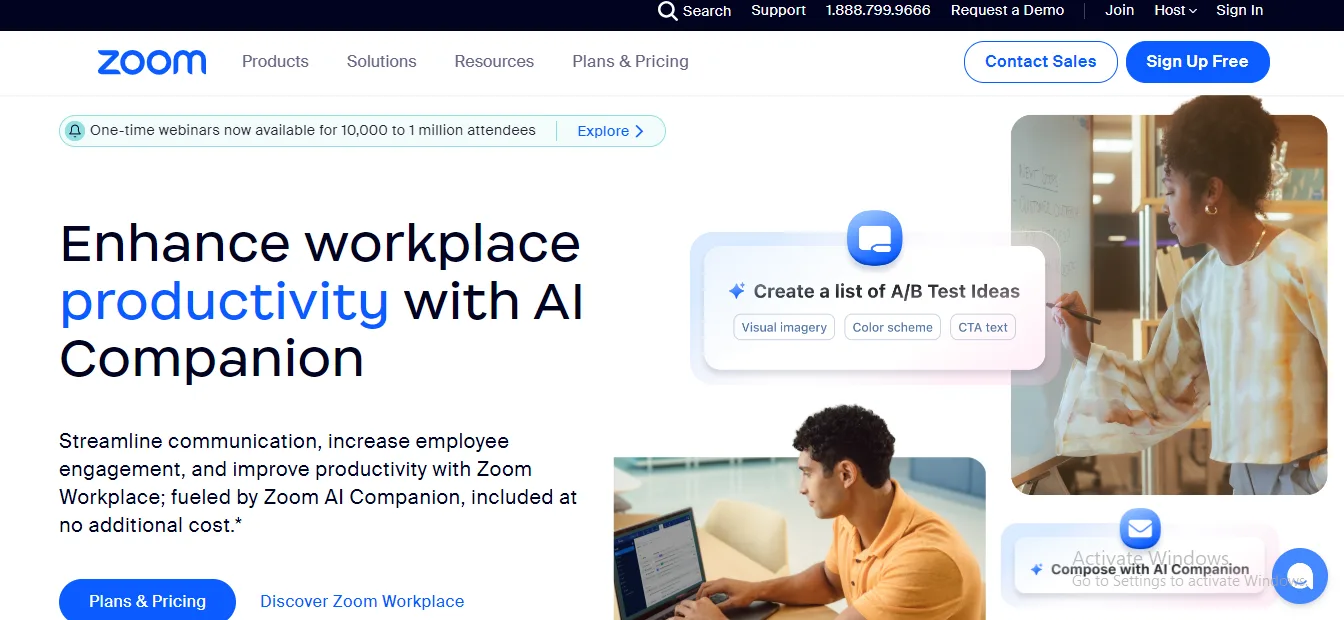
Zoom is a leading tool for business digital transformation, offering extensive features that cater to a wide range of communication and collaboration needs.
Its strengths lie in its scalability, high-quality video, and versatility, making it a solid choice for businesses of all sizes.
However, potential users should be mindful of the costs and plan complexities, as well as consider their internet connectivity and security requirements.
Reasons to Buy Zoom.com:
- Comprehensive Video Conferencing: Zoom is a robust video conferencing tool that supports HD video and audio, screen sharing, and recording. It is highly reliable for virtual meetings, making it a staple for businesses transitioning to remote or hybrid work models.
- Scalability and Flexibility: Zoom can scale from small meetings to large webinars, supporting up to 1,000 participants in regular meetings and up to 10,000 in webinars with the appropriate add-ons. This scalability makes it suitable for businesses of all sizes, from small teams to large enterprises.
- User-Friendly Interface: Zoom is known for its intuitive interface that requires minimal training, allowing users to quickly set up and join meetings. Its ease of use is a significant factor in its widespread adoption across various industries.
- Extensive Integration Capabilities: Zoom integrates with a wide range of other business tools, including Slack, Microsoft Teams, Google Workspace, Salesforce, and more. This integration enhances workflow efficiency by enabling seamless communication across different platforms.
- Versatile Use Cases: Beyond regular meetings, Zoom supports webinars, online training, virtual events, and even virtual backgrounds and breakout rooms. This versatility makes it an all-in-one solution for a variety of business communication needs.
What Sets Zoom.com Apart:
- High-Quality Video and Audio: Zoom provides superior video and audio quality, even in large meetings, making it a reliable choice for professional virtual interactions. Its ability to maintain high performance with low bandwidth is particularly noteworthy.
- Advanced Webinar Features: Zoom’s webinar capabilities are among the best in the industry, supporting features like live polling, Q&A sessions, and detailed attendee reports. Businesses can also monetize webinars through paid registration options, making it a powerful tool for large-scale virtual events.
- Zoom Rooms: For businesses with physical office spaces, Zoom Rooms offer an integrated solution for conference room management, enabling a seamless transition between in-person and virtual meetings. This hybrid approach is essential for modern workplaces.
What It Lacks:
- High Cost for Advanced Features: While Zoom’s basic plan is affordable, the costs can escalate quickly with the addition of advanced features like Zoom Rooms, Webinars, and large meeting add-ons. This can be a significant investment, particularly for small businesses or startups.
- Overwhelming Plan Options: Zoom offers a wide range of plans and add-ons, which, while flexible, can be overwhelming for new users. Determining the right combination of features for your business needs can be time-consuming and confusing.
- Dependence on Internet Connectivity: Like all cloud-based video conferencing tools, Zoom’s performance is heavily dependent on the quality of your internet connection. Users in areas with poor connectivity may experience issues with video and audio quality.
- Security and Privacy Concerns: Although Zoom has made significant improvements in its security protocols, it has faced criticism in the past for privacy and security lapses. Businesses handling sensitive information may need to carefully evaluate these aspects before fully committing to the platform.
Adobe Experience Manager.Com (AEM) as a Top Tool for Business Digital Transformation
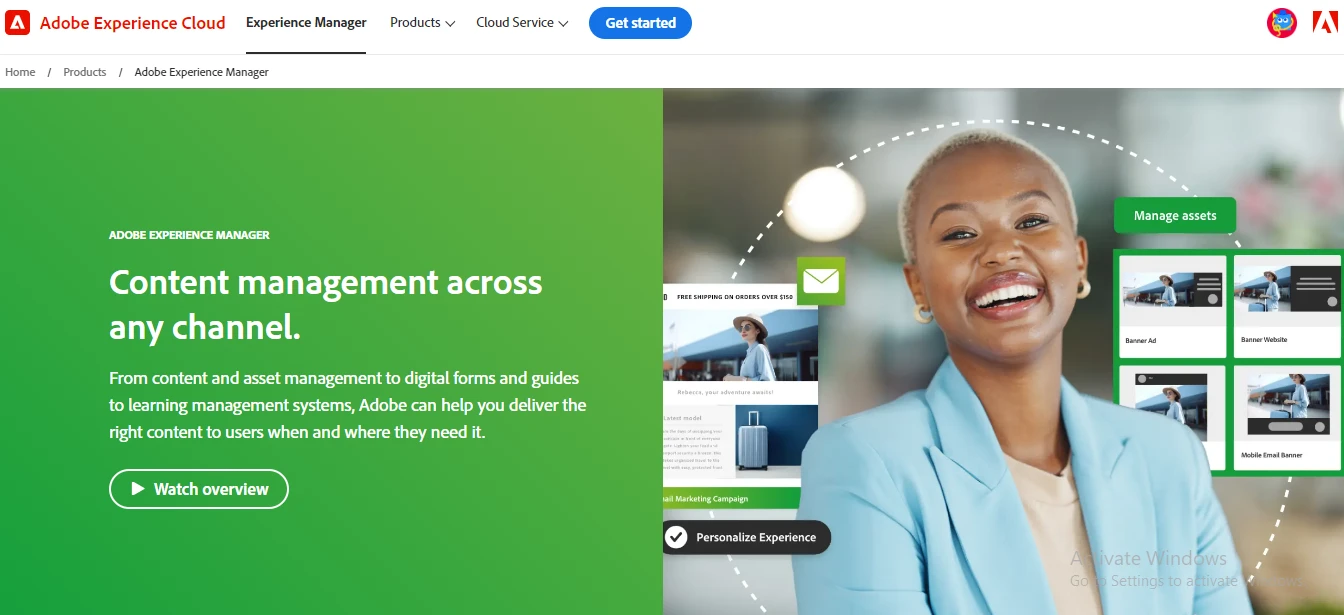
Adobe Experience Manager is a powerful tool for businesses undergoing digital transformation, especially those needing advanced content and digital asset management at scale.
However, its high costs and complexity may limit its appeal to larger enterprises with the resources to fully implement and maintain the platform.
Reasons to Buy Adobe Experience Manager:
- Powerful Content Management System: Adobe Experience Manager (AEM) excels as a content management system (CMS) with advanced capabilities to manage digital content across multiple channels, including web, mobile, and social media. It’s particularly effective for large organizations needing to maintain consistency across numerous digital properties.
- Integrated Digital Asset Management (DAM): AEM offers a robust Digital Asset Management (DAM) system, enhanced by AI-driven features like automated tagging and adaptive asset delivery, making it easier to manage and distribute large volumes of digital assets efficiently.
- Scalable for Enterprise Needs: AEM is designed for scalability, making it ideal for enterprises with complex content management needs. Its modular approach allows businesses to use only the components they need, such as AEM Sites, AEM Assets, or AEM Forms.
- Seamless Integration with Adobe Suite: AEM integrates seamlessly with other Adobe products, including Adobe Analytics, Adobe Target, and Adobe Campaign, providing a unified platform for managing the entire customer experience from content creation to personalized marketing.
What Sets Adobe Experience Manager Apart:
- AI-Powered Features: AEM leverages artificial intelligence to enhance content management and delivery. Features like auto-tagging in DAM and automated content reformatting for different devices streamline workflows and reduce manual effort.
- Multi-Site Management: AEM’s multi-site management capabilities allow businesses to manage multiple websites and digital channels from a single platform. This feature is particularly beneficial for global organizations that need to localize content while maintaining brand consistency.
- Advanced Personalization and Testing: AEM offers powerful tools for personalizing content based on user behavior and preferences. Combined with A/B testing and analytics, these tools enable businesses to optimize customer experiences and improve engagement across all digital touchpoints.
What It Lacks:
- High Implementation and Licensing Costs: AEM is an enterprise-level solution with a price tag to match. The high licensing fees and setup costs may be prohibitive for small to midsize businesses. Additionally, the complexity of the platform often necessitates hiring third-party consultants or developers for implementation and maintenance.
- Steep Learning Curve: While AEM offers a user-friendly interface, the breadth of its features can be overwhelming, particularly for users new to Adobe’s ecosystem. Proper training and expertise are often required to fully leverage its capabilities.
- Complexity in Customization: Customizing AEM to fit specific business needs can be challenging and time-consuming. This complexity might slow down implementation and increase the cost of ownership as businesses may need to rely on specialized developers.
- Limited Appeal for Smaller Projects: Given its enterprise focus, AEM may be overkill for smaller projects or organizations with simpler content management needs. For such businesses, more lightweight and cost-effective CMS options may be more appropriate.

