In today’s fast-paced business world, leveraging AI isn’t just a luxury—it’s a necessity. Companies that use AI tools see a 40% increase in productivity, according to McKinsey.
AI is reshaping everything from customer service to sales strategies. But with so many options available, how do you choose the right one? Not all AI tools are created equal.
Some drive growth and efficiency, while others are just hype. Dive into our list of the best AI tools for business to find out which ones can truly transform your operations and give you a competitive edge.
1. Comprehensive Review: HubSpot
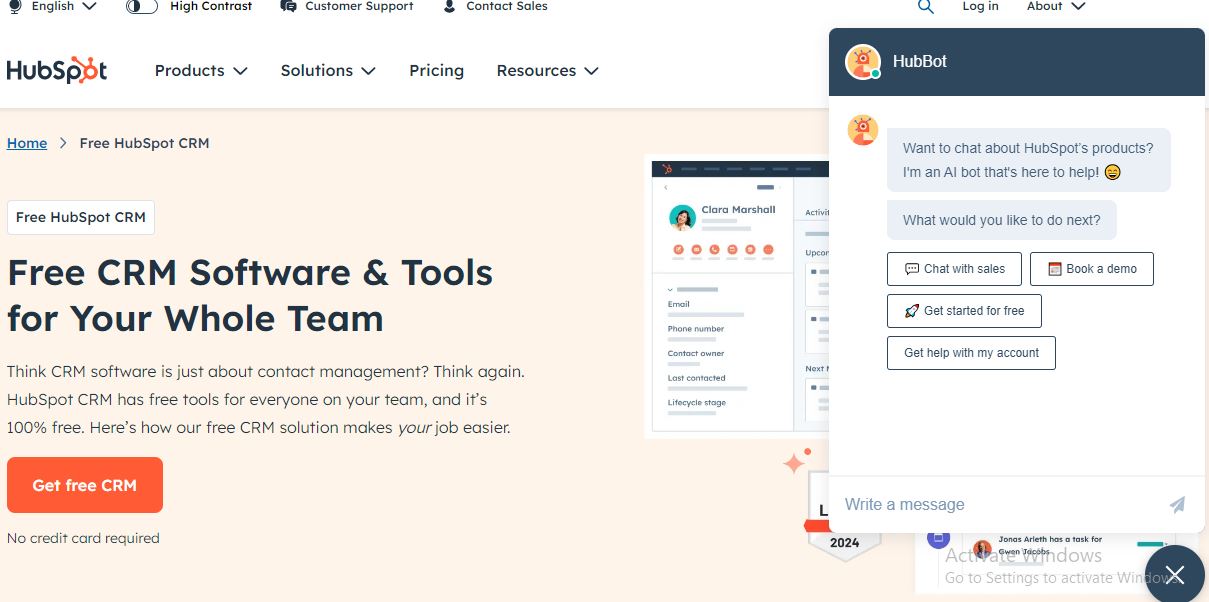
Reasons to Buy:
- All-in-One Platform: HubSpot combines CRM, marketing automation, sales, and customer service tools in a single platform, reducing the need for multiple software solutions.
- AI-Enhanced Features: It includes AI-powered tools such as predictive lead scoring, automated email marketing, chatbots, and personalized content recommendations.
- Ease of Use: The platform is user-friendly with a clean interface, making it accessible for both tech-savvy users and those less familiar with advanced software.
- Integration Capabilities: HubSpot integrates seamlessly with various third-party applications and platforms, including social media, email, and e-commerce tools.
- Robust Analytics: Offers detailed analytics and reporting features, providing actionable insights to improve decision-making and track marketing and sales performance.
- Scalability: Suitable for businesses of all sizes, from small startups to large enterprises, with flexible plans that can grow with your company.
- Free Tier Availability: Provides a free version with essential CRM features, allowing businesses to start with minimal investment and upgrade as needed.
What Sets This Tool Apart:
- Comprehensive AI Integration: HubSpot’s AI tools are embedded across the platform, enhancing various functionalities like sales forecasting, customer segmentation, and workflow automation.
- User-Centric Design: The platform’s intuitive design and ease of use make it accessible to users at all skill levels, reducing the learning curve associated with complex CRM systems.
- Extensive Ecosystem: HubSpot offers a vast array of features and integrations, enabling businesses to manage all aspects of their customer relationships from a single platform.
- Strong Community and Support: HubSpot provides extensive support resources, including a robust knowledge base, community forums, and responsive customer service.
What It Lacks:
- Advanced Customization: While HubSpot offers a range of features, some users may find limitations in customization options compared to other CRM systems, particularly for highly specialized business needs.
- Higher Cost for Premium Features: Although the free tier is valuable, access to advanced features and functionalities requires a paid subscription, which can become costly for larger organizations.
- Limited AI Development for Niche Markets: HubSpot’s AI capabilities are strong but may not cater to very specific industry needs or niche markets as effectively as some specialized tools.
- Learning Curve for Advanced Features: While the basic features are user-friendly, mastering the more advanced AI tools and functionalities may require additional training and time.
2. In-Depth Review: Salesforce Einstein
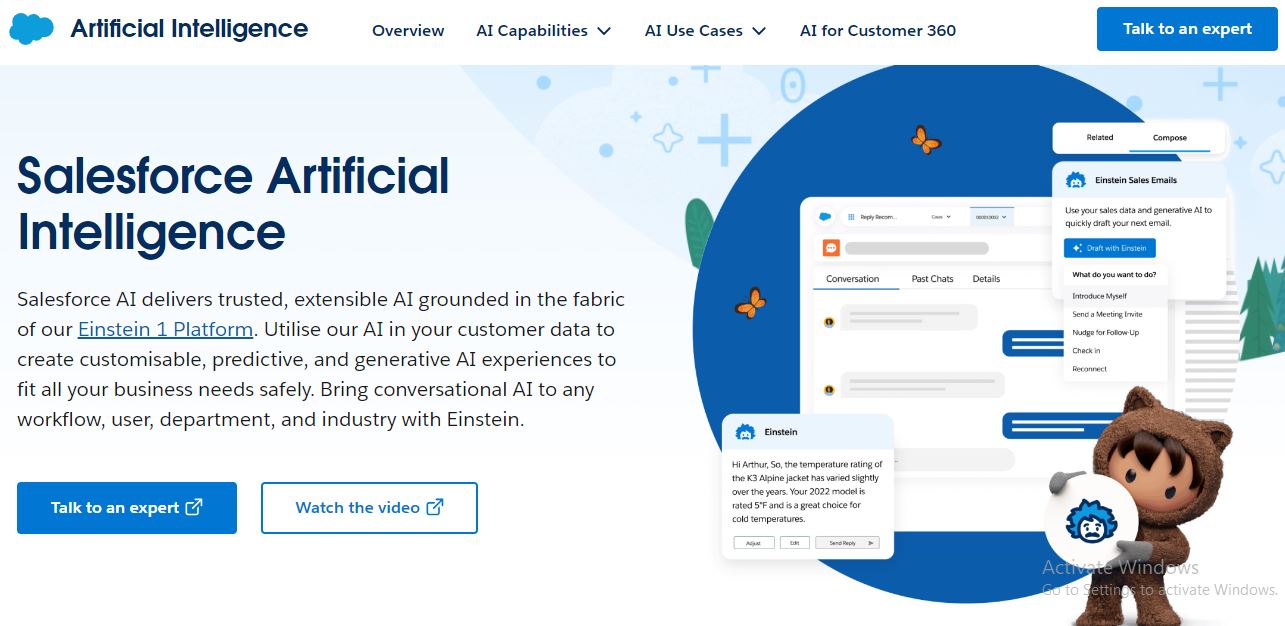
Why Salesforce Einstein Stands Out:
- AI-Powered CRM: Salesforce Einstein seamlessly integrates AI into the Salesforce CRM, enabling smarter decision-making through predictive analytics and automation.
- Predictive Lead Scoring: Uses AI to evaluate and score leads based on their likelihood to convert, helping sales teams prioritize their efforts more effectively.
- Advanced Analytics: Provides in-depth data analysis and forecasting capabilities, offering actionable insights that drive strategic business decisions.
- Customizable AI Models: Allows users to tailor AI models to specific business needs, enhancing the relevance and accuracy of predictions and recommendations.
- Integration with Salesforce Ecosystem: Works smoothly with other Salesforce products, ensuring a cohesive experience across sales, marketing, and customer service.
- Enhanced Personalization: Uses AI to deliver personalized customer experiences and tailored marketing messages, improving engagement and conversion rates.
Distinct Advantages of Salesforce Einstein:
- Seamless CRM Integration: The integration of AI directly within the Salesforce platform allows for smooth usage without the need for separate tools or complex setups.
- Comprehensive AI Capabilities: Offers a wide range of AI tools, including natural language processing, machine learning, and predictive analytics, all designed to enhance CRM functionality.
- Tailored Solutions: Customizable AI models and features ensure that businesses can adapt the tool to their specific needs and industry requirements.
- Robust Support and Resources: Salesforce provides extensive support, including detailed documentation, community forums, and dedicated customer service, ensuring users get the most out of the platform.
Considerations and Limitations:
- Complexity for New Users: The extensive range of features and customization options can be overwhelming for new users, requiring a steeper learning curve.
- Higher Costs for Advanced Features: Accessing the full suite of AI functionalities often requires higher-tier subscriptions, which can be expensive for smaller businesses.
- Dependence on Salesforce Ecosystem: While integration with other Salesforce products is a strength, it may limit the effectiveness of Einstein if businesses do not use the broader Salesforce ecosystem.
- Implementation Time: Setting up and fully utilizing Salesforce Einstein’s advanced AI capabilities may require significant time and resources, particularly for complex use cases.
3. In-Depth Review: Microsoft Azure AI
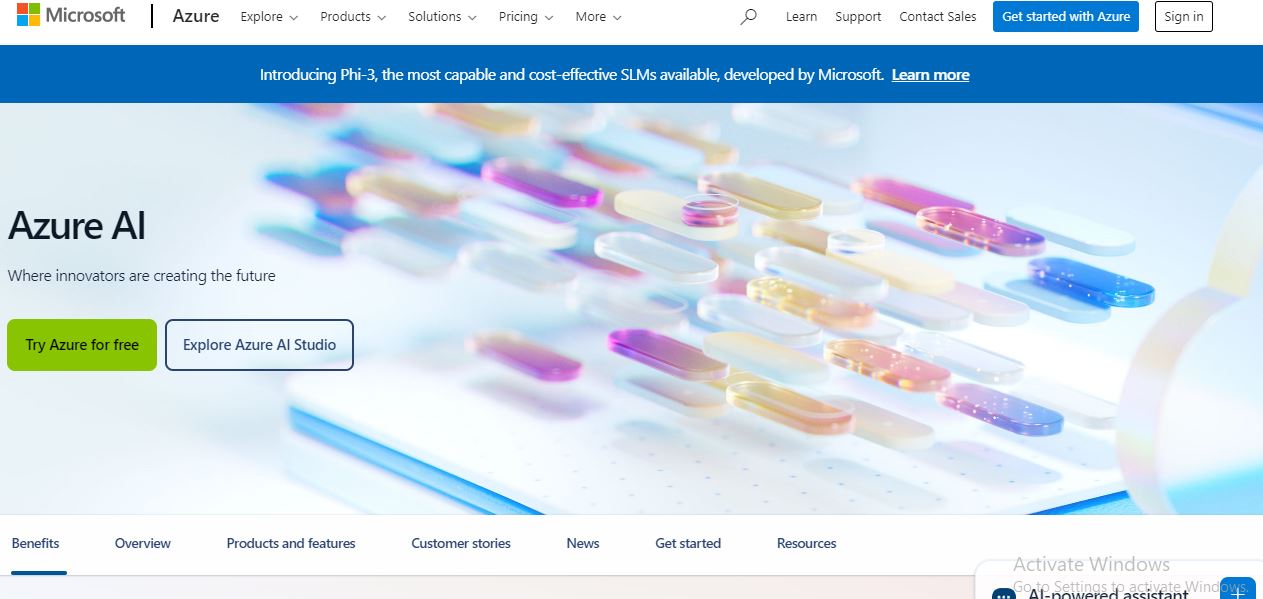
Why Consider Microsoft Azure AI:
- Diverse AI Services: Azure AI provides a broad range of AI services, including machine learning, natural language processing, and computer vision, making it suitable for various business applications.
- Scalable Solutions: The platform offers scalability to match the needs of businesses, whether you’re running small experiments or deploying large-scale AI solutions.
- Seamless Integration: Azure AI integrates smoothly with other Azure services, such as Azure Data Factory and Azure Synapse Analytics, creating a cohesive environment for data-driven operations.
- Strong Security and Compliance: Azure AI adheres to strict security standards and compliance regulations, ensuring that your data and AI models are protected.
- Extensive Documentation and Support: Provides detailed documentation, tutorials, and robust customer support to help businesses navigate and optimize their AI implementations.
- Cost-Effective Pricing: Flexible pricing models are available, allowing businesses to pay only for what they use and scale up or down based on their needs.
What Makes Azure AI Stand Out:
- Comprehensive AI Ecosystem: Azure AI offers a complete set of tools and services for building, training, and deploying AI models, making it a one-stop solution for AI development.
- Advanced Machine Learning Capabilities: With Azure Machine Learning, businesses can develop sophisticated models using automated machine learning and a variety of algorithms.
- Integration with Microsoft Ecosystem: Seamlessly integrates with other Microsoft products like Office 365 and Dynamics 365, enhancing productivity and collaboration within the existing IT environment.
- Global Reach: Leveraging Microsoft’s global network of data centers, Azure AI ensures high availability and performance across different geographical regions.
Potential Drawbacks:
- Complexity for Beginners: The breadth of services and features can be overwhelming for users who are new to AI or cloud computing, potentially leading to a steep learning curve.
- Higher Costs for Advanced Features: While the pricing is flexible, advanced features and high usage levels can result in significant costs, which may be a concern for smaller businesses.
- Integration Challenges: Although integration is generally smooth, some businesses may face challenges when integrating Azure AI with legacy systems or third-party tools.
- Support and Documentation Variability: While support is robust, the quality and clarity of documentation can vary, occasionally leading to difficulties in implementation and troubleshooting.
4. In-Depth Review: IBM Watson
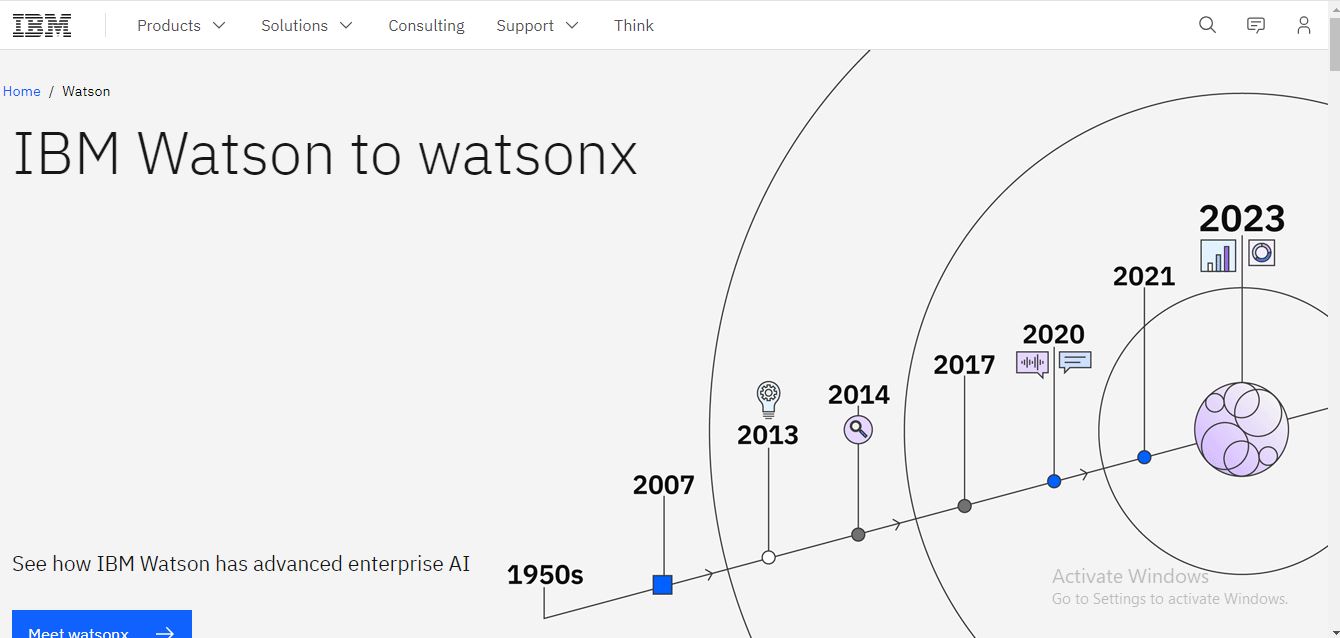
Why IBM Watson Stands Out:
- Advanced Cognitive Computing: IBM Watson excels in understanding and processing natural language, making it ideal for applications requiring deep language comprehension and interaction.
- Versatile AI Solutions: It offers a broad spectrum of AI tools, including chatbots, predictive analytics, and AI-driven decision support systems, adaptable to various industry needs.
- Robust Data Insights: Watson provides powerful data analysis tools that help businesses extract meaningful insights from large datasets, enhancing strategic decision-making.
- Customization and Flexibility: The platform supports extensive customization, allowing businesses to tailor AI solutions to their specific requirements and industry contexts.
- Integration with Existing Systems: Watson integrates seamlessly with existing IT infrastructure and third-party applications, ensuring smooth adoption and compatibility.
- Strong Support and Resources: IBM offers comprehensive support, including detailed documentation, tutorials, and access to a global network of AI experts and resources.
What Makes IBM Watson Unique:
- Cutting-Edge Natural Language Processing: Watson’s ability to understand and generate human-like text is unparalleled, making it highly effective for tasks such as sentiment analysis, language translation, and content generation.
- AI for Diverse Applications: Unlike many AI tools focused on a single domain, Watson’s versatility spans across various fields, including healthcare, finance, and customer service, addressing a wide range of business needs.
- Innovative Research and Development: IBM’s continuous investment in AI research ensures that Watson remains at the forefront of technological advancements, incorporating the latest innovations in machine learning and cognitive computing.
- Strong Ecosystem and Partnerships: IBM has established a broad network of partners and collaborators, enhancing Watson’s capabilities through integrations and joint ventures with other technology providers.
Potential Drawbacks:
- Complexity for New Users: The platform’s advanced features and extensive customization options may present a steep learning curve for users unfamiliar with AI technologies or those seeking a simpler solution.
- Higher Cost of Advanced Features: Accessing Watson’s full suite of capabilities often requires significant investment, which might be a barrier for smaller businesses or startups.
- Performance Variability: Some users have reported inconsistencies in the performance of Watson’s AI models, which can affect the reliability of outputs and insights.
- Integration Challenges: While Watson integrates with many systems, the complexity of some integrations might require additional time and technical expertise to implement effectively.
5. In-Depth Review: Google Cloud AI
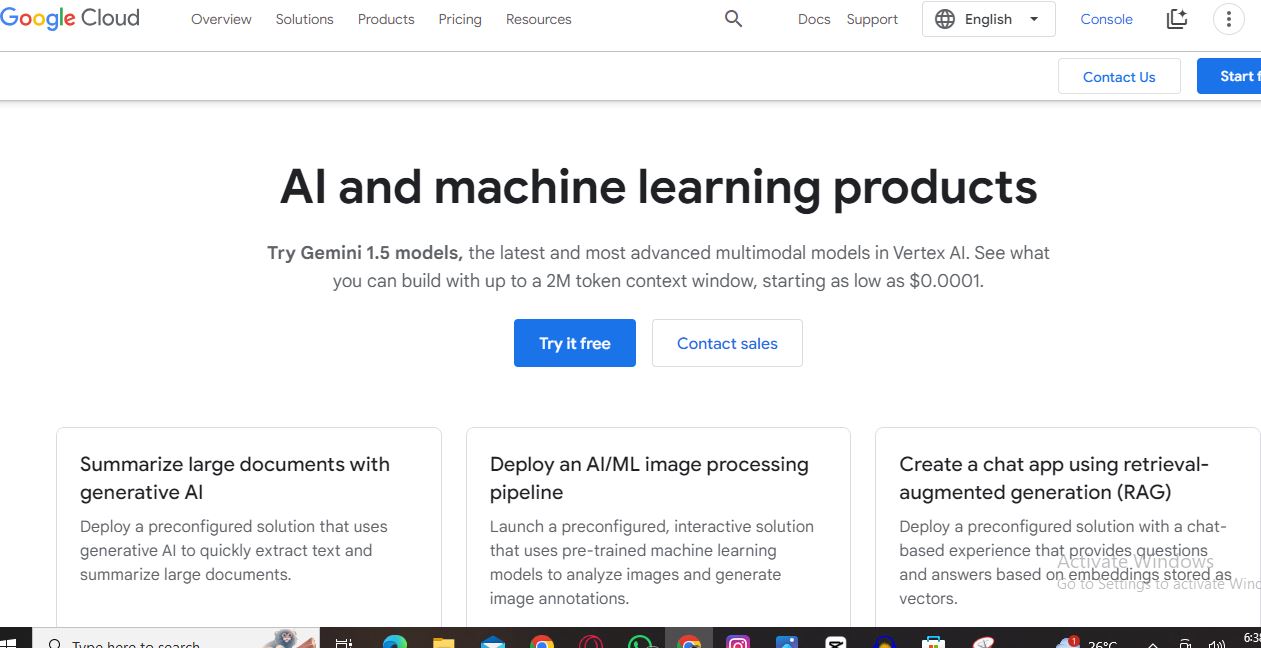
Why Choose Google Cloud AI:
- Comprehensive AI Offerings: Google Cloud AI includes a variety of tools, such as AutoML for building custom models, AI Platform for developing and deploying machine learning models, and pre-trained APIs for speech, vision, and translation.
- High-Performance Infrastructure: Benefit from Google’s high-performance computing infrastructure, which is optimized for AI workloads, ensuring fast and efficient processing of large datasets.
- Scalability and Flexibility: Google Cloud AI is designed to scale with your business needs, accommodating everything from small projects to enterprise-level deployments.
- Deep Integration with Google Ecosystem: Seamlessly integrates with other Google services like Google Workspace, BigQuery, and Firebase, providing a cohesive environment for data analysis and application development.
- Cutting-Edge Research: Stay ahead with access to some of the latest advancements in AI, backed by Google’s extensive research in artificial intelligence and machine learning.
- Security and Compliance: Google Cloud AI comes with robust security features and compliance certifications, ensuring your data is protected according to industry standards.
What Distinguishes Google Cloud AI from Competitors:
- Pre-Trained Models for Quick Deployment: Google Cloud AI offers a range of pre-trained models that can be easily integrated into your business applications, reducing the time and expertise needed to leverage AI.
- AutoML for Non-Experts: With AutoML, Google provides a toolset that allows users without a deep understanding of machine learning to build custom models suited to their specific needs.
- Access to Powerful AI APIs: The platform includes powerful APIs for natural language processing, computer vision, and speech recognition, making it easier for businesses to integrate advanced AI capabilities into their products.
- Global Infrastructure: Leverage Google’s global network of data centers to ensure low latency and high availability, no matter where your business operates.
- Constant Innovation: Google Cloud AI is continuously updated with new features and improvements, reflecting Google’s commitment to innovation and staying at the forefront of AI technology.
Areas for Improvement:
- Complex Pricing Structure: The pricing model for Google Cloud AI can be complex and may not be fully transparent, making it difficult for some businesses to predict costs accurately.
- Steep Learning Curve for New Users: While powerful, the platform may require a steep learning curve for those unfamiliar with Google Cloud’s ecosystem or machine learning in general.
- Dependence on Google Ecosystem: Although integration with Google’s ecosystem is a strength, businesses that rely on a diverse range of software might find this dependency limiting.
- Support Limitations for Smaller Businesses: While enterprise support is robust, smaller businesses may find the support options limited unless they opt for higher-tier service plans.
- Customization Could Be Challenging: While AutoML is great for beginners, creating highly customized solutions may require a deeper understanding of machine learning and data science.
6. In-Depth Review: ChatGPT by OpenAI
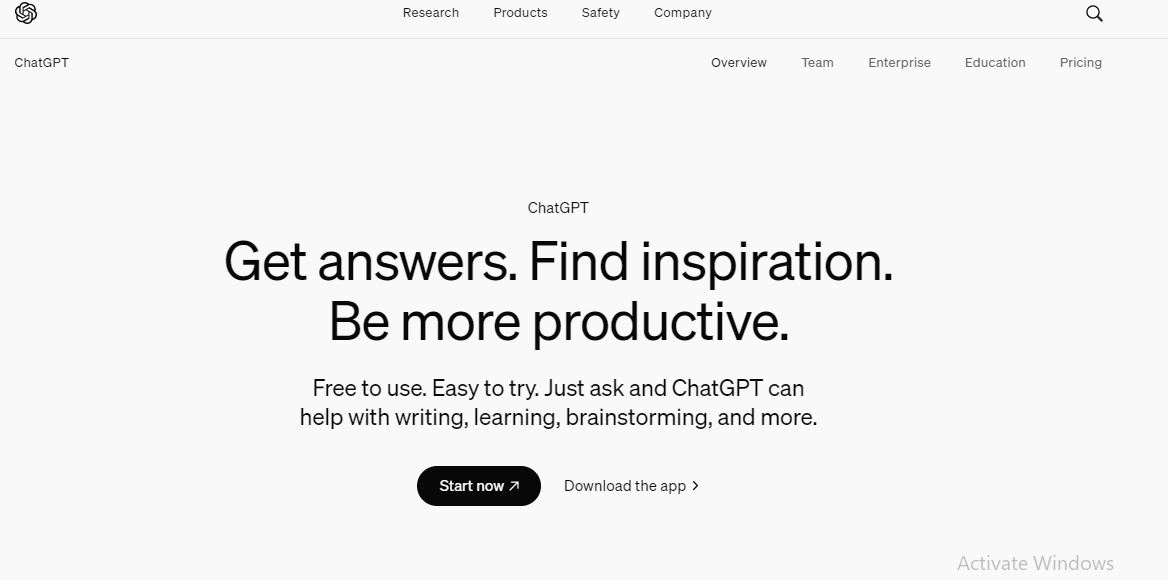
Why You Should Consider ChatGPT:
- Versatility in Use Cases: ChatGPT can be applied to numerous business functions, such as customer service automation, content generation, social media management, and even coding assistance.
- High-Quality, Human-Like Interaction: The tool is capable of producing text that closely mimics natural human speech, enhancing the user experience in customer-facing roles.
- Scalable Across Industries: Whether you’re in retail, finance, healthcare, or tech, ChatGPT’s adaptable capabilities make it a powerful tool across various sectors.
- Continuous Learning and Improvement: OpenAI frequently updates the model, improving its understanding and accuracy, which means the tool gets better over time.
- Cost-Effective Solution: Offers competitive pricing for its utility, especially when considering the potential savings in labor costs for tasks like customer support and content creation.
- Developer-Friendly: With a well-documented API, businesses can integrate ChatGPT into their existing systems easily, customizing it to meet specific needs.
- Multi-Language Support: Can understand and generate content in multiple languages, making it suitable for global businesses with diverse customer bases.
Unique Advantages of ChatGPT:
- Cutting-Edge NLP Technology: ChatGPT is built on OpenAI’s GPT-4 architecture, which is among the most advanced NLP models available, offering nuanced understanding and generation capabilities.
- Rapid Deployment and Flexibility: Unlike traditional AI tools that require extensive training, ChatGPT can be deployed quickly and adjusted in real-time, providing immediate value.
- Innovation-Driven Evolution: Backed by OpenAI’s commitment to AI research and innovation, ChatGPT is continually enhanced with the latest advancements in AI technology.
- Customizability: Users can fine-tune responses to align with their brand’s voice and customer interaction style, making the tool highly customizable.
- Engaging Customer Experience: It can handle complex inquiries and provide personalized responses, which improves customer satisfaction and engagement.
Areas Where ChatGPT Falls Short:
- Accuracy in Complex or Niche Queries: While ChatGPT performs well with general questions, it may occasionally struggle with very technical or highly specialized topics, potentially requiring additional oversight.
- Dependence on Training Data: The quality and relevance of responses are heavily dependent on the data ChatGPT was trained on, which may not always align with every business’s needs.
- Risk of Generating Inaccurate or Biased Information: As with any AI, there is a risk of the model generating responses that may be incorrect or reflect biases inherent in its training data.
- Limited Contextual Memory: ChatGPT can sometimes lose track of context in longer conversations, which can affect the consistency and relevance of its responses.
- Lack of Emotional Intelligence: While it can mimic human interaction, it does not truly understand emotions, which may impact the quality of support in scenarios that require empathy and nuanced understanding.
- Data Privacy Concerns: Businesses dealing with sensitive information may have concerns about data security and privacy, as using AI tools like ChatGPT involves sending data to external servers.
7. In-Depth Review: Zoho CRM
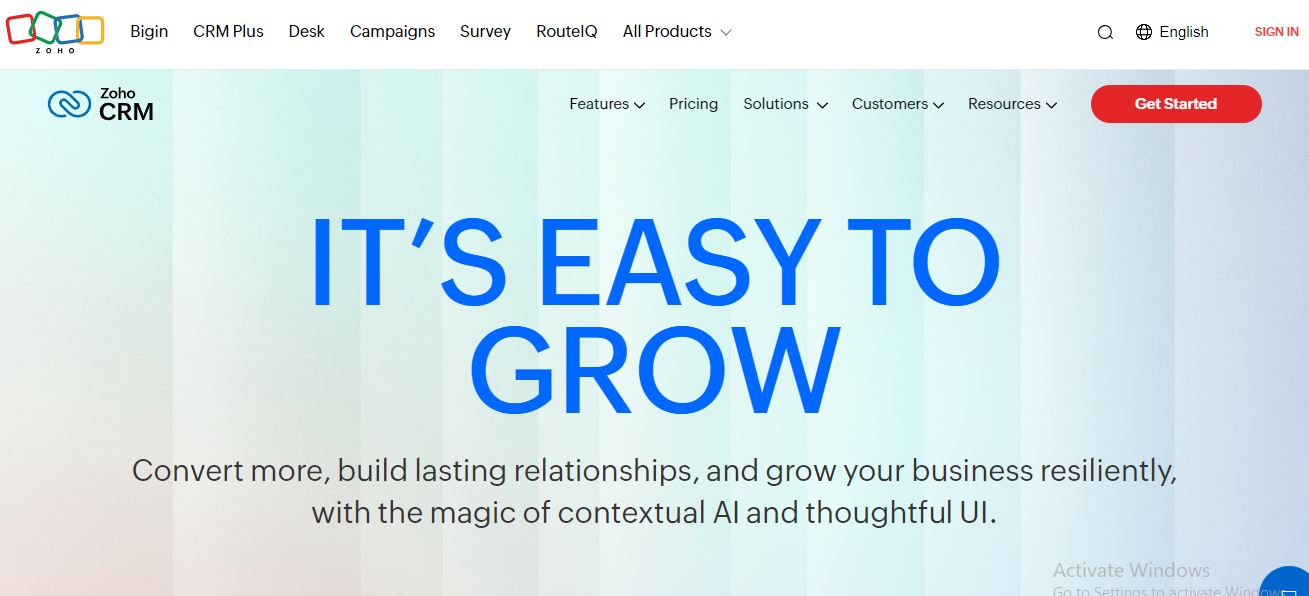
Compelling Reasons to Choose Zoho CRM:
- AI-Powered Sales Assistant: Zoho CRM includes “Zia,” an AI-powered sales assistant that helps with lead predictions, sales forecasting, anomaly detection, and workflow automation, providing actionable insights to improve sales strategies.
- Highly Customizable: The platform offers extensive customization options, allowing businesses to tailor the CRM experience to their specific needs, from custom modules to fields and layouts.
- Affordable Pricing Plans: Zoho CRM is one of the most cost-effective CRMs available, with pricing plans that cater to small businesses and startups, as well as larger enterprises with more complex needs.
- Robust Integration Capabilities: It integrates seamlessly with a wide variety of Zoho’s suite of business applications, as well as third-party tools like Google Workspace, Microsoft Office 365, and more.
- Advanced Reporting and Analytics: Offers a comprehensive suite of reporting and analytics tools that help businesses track performance, forecast sales, and make data-driven decisions.
- Mobile Accessibility: Zoho CRM provides a fully-featured mobile app, allowing sales teams to manage customer relationships on the go, with access to key features even offline.
- Enhanced Automation Features: The platform offers advanced workflow automation capabilities, reducing manual tasks and improving operational efficiency across sales and marketing functions.
What Distinguishes Zoho CRM from the Rest:
- AI Integration Across the Platform: Zoho CRM stands out with its extensive use of AI, particularly the “Zia” assistant, which not only provides predictive analytics but also natural language processing to understand customer sentiment and provide recommendations.
- Wide Range of Customization Options: Unlike many other CRM tools, Zoho CRM allows businesses to deeply customize their CRM environment to match their unique processes and requirements, making it highly adaptable.
- Comprehensive Ecosystem: As part of the larger Zoho ecosystem, Zoho CRM integrates naturally with over 45 Zoho apps, providing businesses with a unified platform for all their operational needs.
- Strong Support and Resources: Zoho offers extensive customer support through multiple channels, including a comprehensive knowledge base, forums, webinars, and live chat, ensuring users can quickly resolve issues and learn best practices.
Where Zoho CRM May Fall Short:
- Complexity for Beginners: While highly customizable, this level of customization can lead to a steeper learning curve for new users who may find the platform overwhelming at first.
- Occasional Performance Issues: Some users have reported occasional lag and performance issues, especially when handling large data sets or during peak usage times.
- Limited Advanced AI Features: While Zoho CRM’s AI tools are powerful, they may not be as advanced or industry-specific as some niche AI platforms that specialize in particular sectors like finance or healthcare.
- Inconsistent User Interface: Feedback from some users indicates that the user interface can feel cluttered or inconsistent at times, which may affect user experience, especially for those new to the platform.
8. Master Guide: Amazon SageMaker
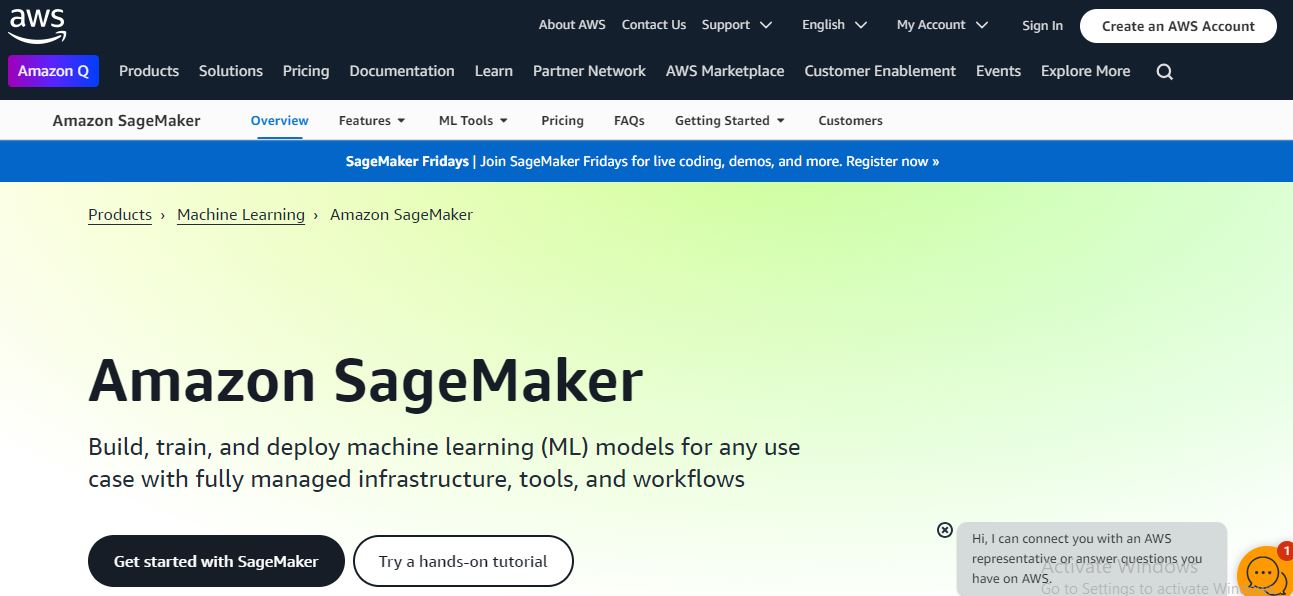
Why Choose Amazon SageMaker:
- End-to-End Machine Learning Solution: SageMaker provides a comprehensive suite of tools for every step of the machine learning process, including data labeling, model building, training, tuning, deployment, and monitoring.
- Scalable Infrastructure: As part of AWS, SageMaker leverages scalable cloud infrastructure, allowing businesses to handle projects of any size, from small experiments to large-scale deployments.
- Built-In Algorithms and Frameworks: It comes with a wide array of built-in algorithms and supports popular frameworks like TensorFlow, PyTorch, and Scikit-learn, making it versatile for various use cases.
- Automated Model Training and Tuning: SageMaker offers automated hyperparameter tuning and built-in tools like SageMaker Autopilot to automate model training, which helps save time and improve model performance.
- Cost Efficiency: With pay-as-you-go pricing, SageMaker allows businesses to manage costs effectively by only paying for the resources they use, without upfront commitments.
- Secure and Compliant: It integrates with AWS’s security features, providing robust data encryption, access controls, and compliance with various industry standards.
What Makes Amazon SageMaker Stand Out:
- Deep Integration with AWS Ecosystem: SageMaker’s tight integration with other AWS services (such as S3 for storage, Lambda for serverless computing, and Athena for analytics) enables a seamless workflow for data science and machine learning projects.
- Support for MLOps: It offers comprehensive MLOps capabilities, including SageMaker Pipelines for workflow automation and SageMaker Model Monitor for ongoing model performance tracking, which is crucial for businesses looking to operationalize machine learning.
- Customizable Development Environment: The platform provides Jupyter notebooks and a fully managed notebook experience, which can be customized to meet specific business needs and enhance collaboration among data science teams.
- Broad Range of ML Use Cases: From predictive analytics and natural language processing to computer vision and anomaly detection, SageMaker supports diverse machine learning use cases, making it suitable for various industries.
Areas Where Amazon SageMaker Could Improve:
- Steeper Learning Curve for Beginners: Due to its extensive range of features and integration with other AWS services, SageMaker can be overwhelming for beginners or small businesses without dedicated data science teams.
- Complex Pricing Structure: While the pay-as-you-go model is flexible, understanding and managing the costs associated with different SageMaker components (compute, storage, data transfer) can be challenging.
- Limited Offline Capabilities: As a cloud-based service, SageMaker requires internet connectivity to function, which may not be ideal for businesses needing offline capabilities for certain use cases.
- Customization Limitations: While SageMaker supports a broad range of machine learning frameworks, businesses looking for highly customized, on-premises solutions might find the cloud-based nature limiting.
9. In-Depth Review: PandaScore
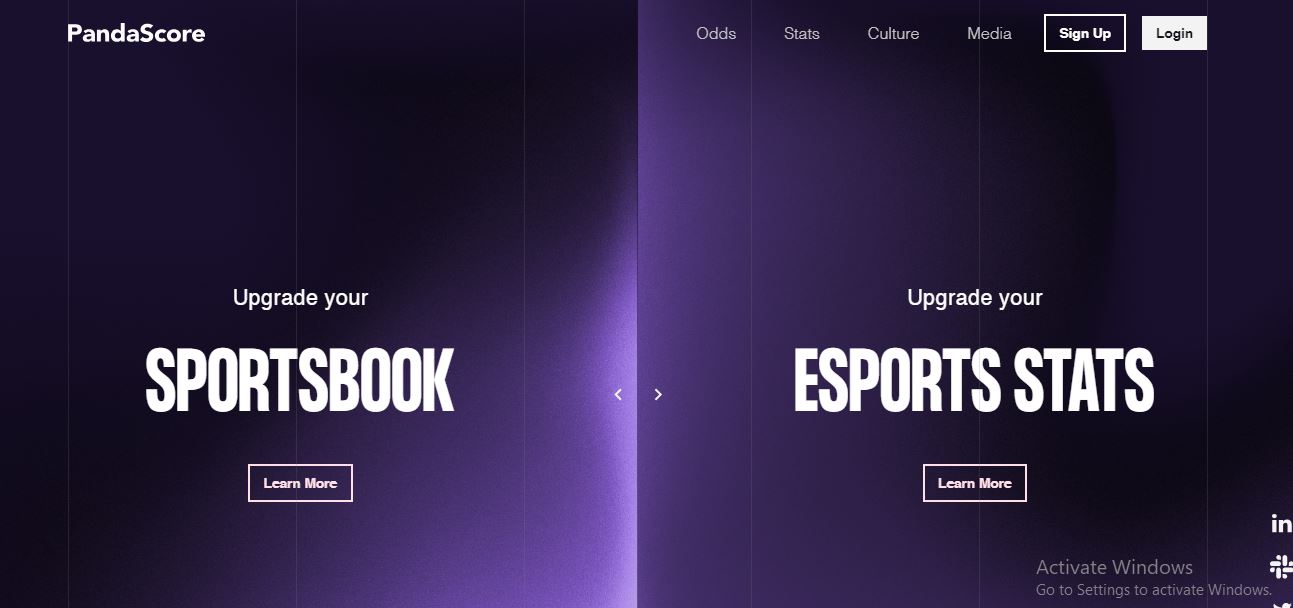
Why Choose PandaScore:
- Real-Time Data Insights: PandaScore delivers real-time analytics, allowing users to stay updated with the latest game statistics and make informed decisions quickly.
- Predictive Analytics: The platform’s advanced AI algorithms offer predictive insights on match outcomes, player performance, and other critical metrics.
- Customization and Flexibility: Offers a high level of customization, enabling businesses to tailor data feeds and analytics to meet specific needs and preferences.
- User-Friendly Interface: Designed with ease of use in mind, PandaScore ensures that even non-technical users can navigate the platform and leverage its features effectively.
- Comprehensive API Access: Provides robust API access, making it easy for developers to integrate PandaScore’s data into their own applications or platforms.
- Dedicated Support for Esports and Sports: Unlike general-purpose AI tools, PandaScore is built specifically for the sports industry, offering tailored features and insights.
- Scalability for Growing Needs: Suitable for businesses of all sizes, from small teams and startups to large-scale sports organizations and enterprises.
Unique Advantages of PandaScore:
- Specialization in Sports and Esports: PandaScore’s dedicated focus on sports and esports analytics sets it apart from other AI tools that cater to broader business needs. This specialization ensures more accurate, relevant data and insights for its target audience.
- Advanced Machine Learning Models: Utilizes sophisticated machine learning techniques to process and analyze massive amounts of data, providing users with highly accurate predictions and insights.
- Community-Driven Development: Engages closely with the sports and esports communities to continually refine and improve its offerings, ensuring the platform evolves in line with industry needs.
- Integration with Popular Sports Platforms: Seamlessly integrates with widely-used sports and esports platforms, making it easier for users to leverage PandaScore’s capabilities without disrupting their existing workflows.
Areas Where PandaScore Could Improve:
- Limited Market Reach Outside Sports: While its focus on sports and esports is a strength, PandaScore’s specialized nature means it may not be suitable for businesses outside of these industries.
- High Learning Curve for Customization: Some users may find the customization features complex and require a learning period to fully utilize all available tools and APIs effectively.
- Pricing Structure: The cost of PandaScore’s services can be a barrier for smaller organizations or individual users, particularly when it comes to accessing its more advanced features and comprehensive data feeds.
- Niche Market Application: PandaScore’s specialization in esports and sports limits its appeal to a broader business audience, which may be looking for more general AI tools that can be applied across various industries.
10. In-Depth Review: Clara by NVIDIA
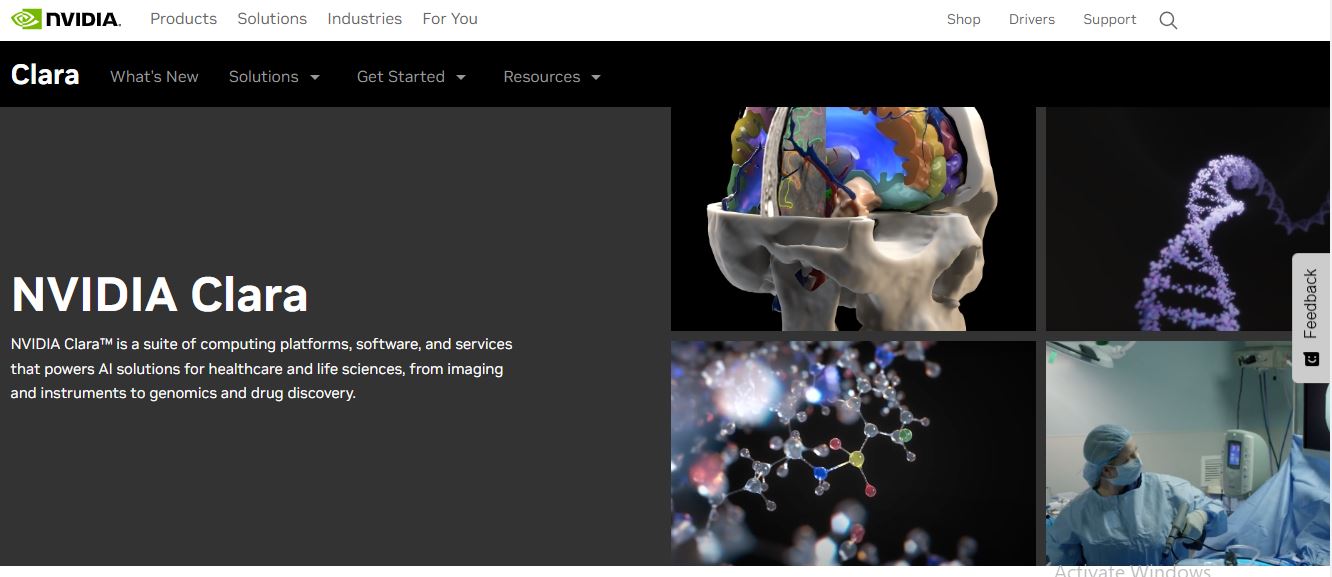
Why Consider Clara by NVIDIA:
- Cutting-Edge Medical Imaging: Clara excels in medical imaging, offering AI models that can enhance image quality, improve diagnostic accuracy, and reduce the time required for image analysis.
- AI-Powered Genomics: It includes AI tools for genomics, helping researchers and clinicians analyze complex genetic data more efficiently and accurately, which is crucial for personalized medicine.
- High-Performance Computing (HPC) Capabilities: Built on NVIDIA’s powerful GPU technology, Clara provides high-performance computing resources that are essential for processing large datasets in healthcare.
- Comprehensive SDKs and APIs: Clara offers a suite of Software Development Kits (SDKs) and Application Programming Interfaces (APIs) that allow developers to create customized healthcare solutions.
- Scalability and Flexibility: Designed to be scalable, Clara can support a wide range of healthcare applications from small clinics to large research institutions.
- Regulatory Compliance: The platform provides tools that help ensure compliance with healthcare regulations, such as HIPAA, making it easier to implement in clinical environments.
Distinctive Features of Clara by NVIDIA:
- Optimized for Healthcare Workflows: Unlike generic AI tools, Clara is specifically optimized for healthcare workflows, enabling seamless integration with existing medical infrastructure.
- Pre-Trained AI Models: Clara comes with pre-trained models for various healthcare tasks, such as lung CT segmentation and pathology slide analysis, reducing the need for extensive data labeling and model training.
- Real-Time Data Processing: The platform supports real-time data processing, which is crucial in clinical settings where timely decisions can significantly impact patient outcomes.
- Advanced Visualization Tools: Clara includes advanced visualization capabilities, allowing healthcare professionals to interact with complex datasets more intuitively and effectively.
- Collaborative Platform: Clara fosters collaboration by enabling multiple users to work on the same datasets simultaneously, which is vital for multi-disciplinary teams in healthcare research.
Areas Where Clara Might Not Excel:
- Niche Focus: While its specialization in healthcare is a strength, Clara’s niche focus means it lacks versatility for non-healthcare-related AI applications, making it less suitable for businesses outside this sector.
- High Cost of Implementation: Leveraging NVIDIA’s GPU technology comes with a significant cost, which might be prohibitive for smaller healthcare organizations or those with limited budgets.
- Complexity in Setup: The platform’s advanced capabilities can result in a steep learning curve, especially for organizations without a strong technical team or experience with AI and HPC tools.
- Dependence on High-Performance Hardware: Clara’s full potential can only be realized with high-performance hardware, which may require substantial investment in infrastructure upgrades.

