In a world where content reigns supreme, finding the right AI tool can make or break your writing strategy. Did you know that businesses using AI content tools see a 30% boost in productivity?
It’s not just about churning out words—it’s about crafting compelling, SEO-optimized content that captivates and converts. The right AI can streamline research, enhance creativity, and ensure your content stands out.
Ready to transform your writing process? Dive into the best AI tools designed to elevate your content game and keep you ahead of the curve. Your next great piece of content starts here.
1. Jasper AI: Comprehensive Review of Jasper AI for Content Writing
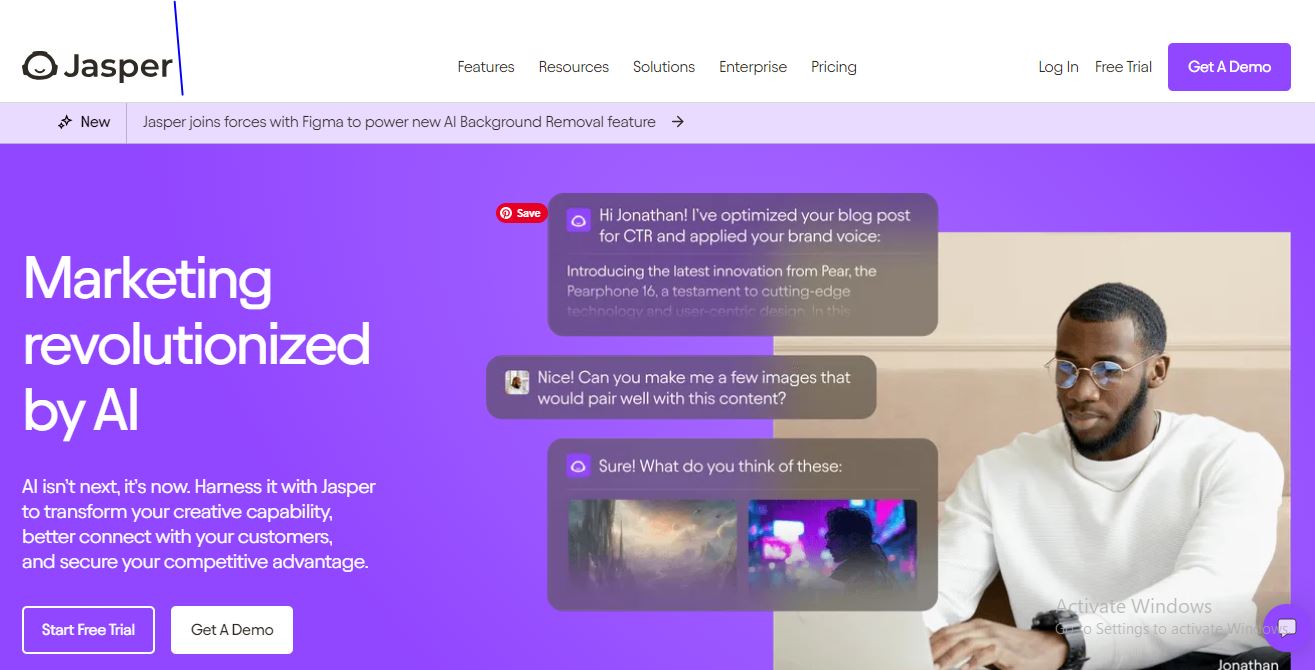
Reasons to Buy Jasper AI
- Versatile Content Generation: Jasper AI can create various types of content, including blog posts, marketing copy, product descriptions, social media content, and more. Its ability to handle different content formats makes it highly versatile for all kinds of writing needs.
- Extensive Language Support: Jasper AI supports over 30 languages, making it a suitable tool for global content creators who need to generate content in multiple languages without losing quality or nuance.
- AI-Powered Templates: With over 50 templates for various content types like AIDA and PAS copywriting frameworks, video scripts, and email marketing, Jasper AI allows users to quickly create optimized content tailored to specific needs.
What Sets Jasper AI Apart
- Advanced AI Algorithms: Jasper uses state-of-the-art AI models refined specifically for content creation and copywriting. This focus allows Jasper to generate more coherent and contextually relevant content than many other AI writing tools on the market.
- Customizable User Experience: With features like dynamic templates, multiple modes, and integration with other tools, Jasper offers a customizable experience that can cater to various content creation needs and preferences.
- Dedicated Business Features: For larger teams and enterprises, Jasper offers custom pricing plans with additional support and features tailored for extensive content needs. This makes it a viable option for businesses looking for scalable content solutions.
What It Lacks
- No Freemium Option: Unlike some competitors, Jasper does not offer a free tier. While there is a 7-day free trial and a 5-day money-back guarantee, users must subscribe to a paid plan to continue using the service beyond the trial period.
- Limited Organizational Features: Jasper recently moved from a folder-based organization system to a campaign-based one, which some users find less intuitive for organizing different types of content. This change may make it challenging for users managing multiple projects or clients.
- Learning Curve for New Users: Despite its user-friendly interface, some users may find the range of features and customization options overwhelming initially. There is a slight learning curve to mastering all of Jasper’s capabilities, particularly for those new to AI writing tools.
2. Copy.ai Master Guide: A Comprehensive Review
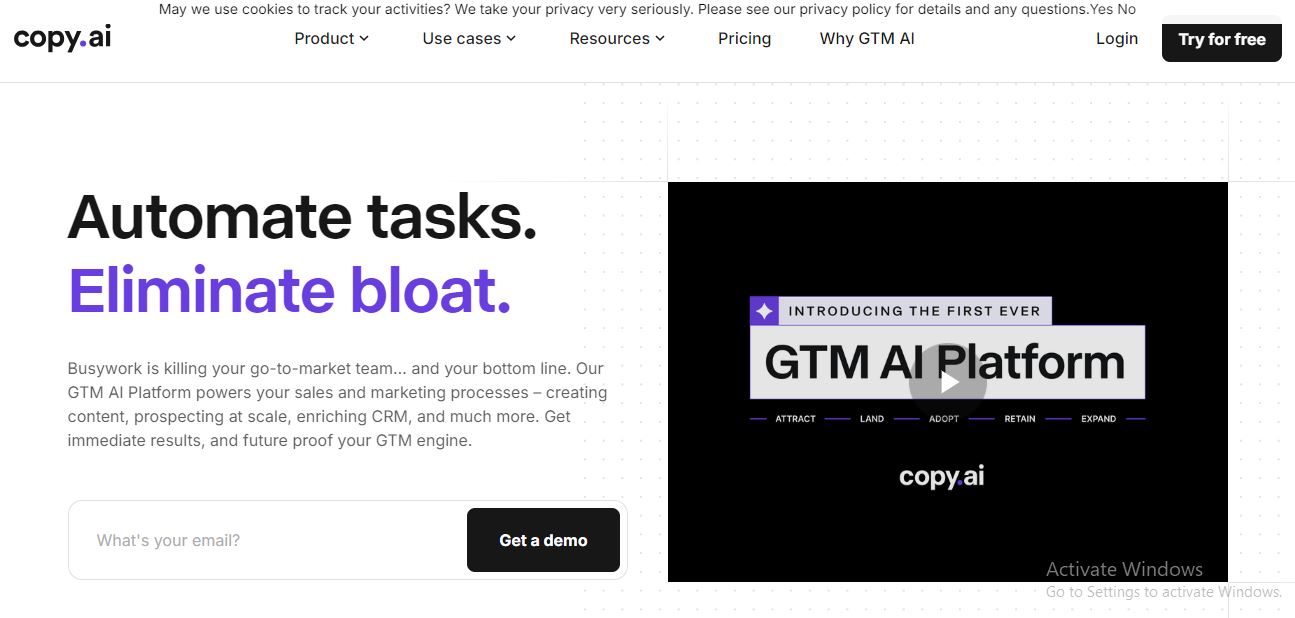
Reasons to Buy Copy.ai
- User-Friendly Interface: Copy.ai offers a clean, intuitive dashboard that is easy to navigate, making it accessible for both beginners and experienced users. It provides a straightforward workflow for creating, editing, and managing content, similar to familiar tools like Google Docs.
- Diverse Content Capabilities: Copy.ai supports a wide range of content types, including blog posts, social media captions, product descriptions, email newsletters, and more. This versatility makes it a valuable tool for content creators who need to produce various formats.
- Generous Free Plan: For users just starting with AI content creation, Copy.ai’s free plan is highly appealing. It includes 2,000 words per month and unlimited project capabilities without requiring a credit card, making it risk-free to try out.
- Brand Voice Customization: This tool allows users to set and save custom brand voices, ensuring consistency in tone across different pieces of content. This feature is particularly useful for businesses aiming to maintain a cohesive brand identity in their communications.
- Wide Range of Templates and Prompts: Copy.ai provides a vast library of templates and writing prompts that can help users overcome writer’s block and generate creative ideas quickly. These templates cover various content needs, from marketing copy to educational materials.
- Real-Time AI Chat Assistance: The “Chat by Copy.ai” feature offers real-time content suggestions and creative ideas, acting as a virtual brainstorming partner that helps streamline the writing process.
What Sets Copy.ai Apart
- Extensive Tone of Voice Options: Unlike many competitors, Copy.ai provides a range of tones such as friendly, luxury, witty, and persuasive, allowing users to tailor content to match specific audiences and purposes more effectively.
- Infobase Feature: This innovative feature lets users save specific information with hashtags, which can then be easily reused in future projects. This is particularly beneficial for repetitive tasks or when maintaining consistent messaging across multiple pieces of content.
- Collaboration and Team Support: Copy.ai supports multiple user seats, making it ideal for team environments where several people might be working on content projects simultaneously. This collaborative approach is useful for marketing agencies and larger enterprises.
What It Lacks
- Limited Creative and Original Content Creation: While Copy.ai excels in generating standard content formats quickly, it may struggle with producing highly creative or original pieces. Users often need to fine-tune outputs to align with unique brand voices or specific creative directions.
- Occasional Quality Control Issues: Users have reported occasional grammatical or contextual errors in the AI-generated content. This necessitates careful proofreading and sometimes reworking of content, which can offset the time saved by using the tool.
- Learning Curve for Customization: Although Copy.ai offers extensive customization options for brand voice and tone, new users may find it takes some time to fully understand and effectively use these features. This can be particularly challenging for those not accustomed to AI-driven writing tools.
3. Writesonic: A Comprehensive Guide for Content Creators
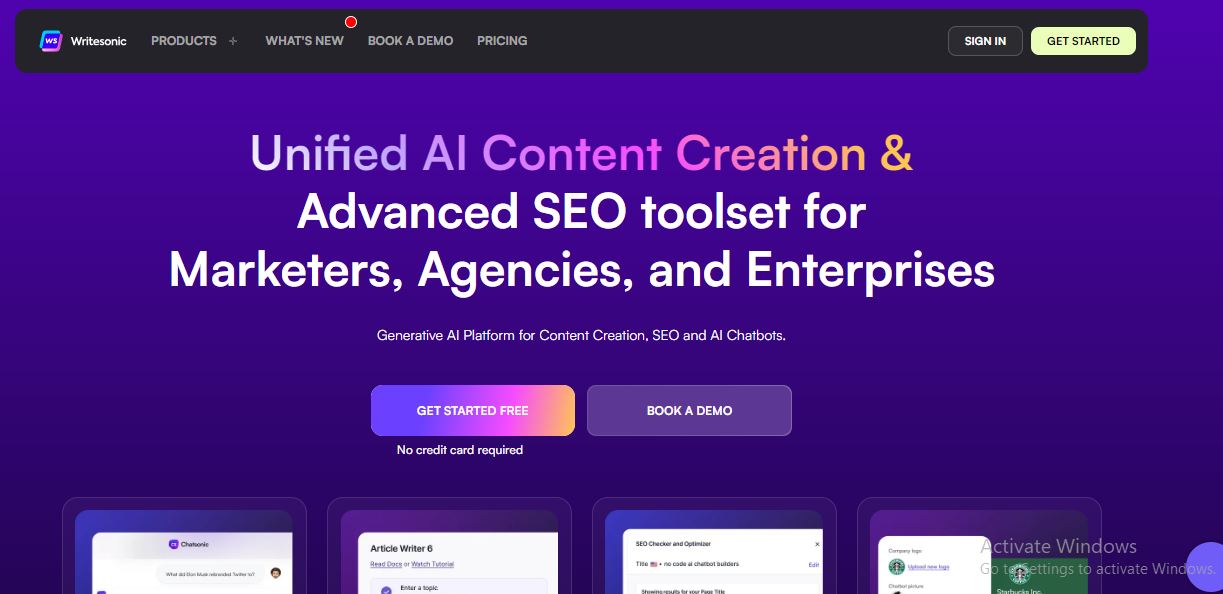
Reasons to Buy Writesonic
- Wide Range of Templates: Writesonic offers over 80 templates designed for various content needs, including ad copy, blog posts, landing pages, product descriptions, and social media content. This extensive range makes it a versatile tool suitable for different types of content creation tasks, whether you are a marketer, blogger, or small business owner.
- Ease of Use: The platform boasts a user-friendly interface, making it accessible even for beginners. Its dashboard is straightforward, allowing users to quickly navigate to the desired templates and features. Additionally, Writesonic includes built-in tutorials and a training academy to help users make the most out of its capabilities.
- Customizable Output Quality: Writesonic allows users to control the quality of the generated content. You can choose between a more premium output for high-quality content or an economy option for a higher volume of text. This flexibility makes it a suitable choice for both quality-focused content and bulk writing needs.
- SEO-Focused Content Creation: With features like the AI Article Writer, Writesonic can generate long-form content that is SEO-optimized. This is particularly useful for bloggers and businesses looking to improve their search engine rankings through well-structured, keyword-rich articles.
- Additional AI-Powered Tools: Beyond writing, Writesonic provides other AI tools such as Chatsonic for chatbots, Photosonic for AI image generation, and Botsonic for custom bot creation. These tools enhance its utility by allowing users to create a variety of content types and digital assets from a single platform.
What Sets Writesonic Apart
- Versatility in Content Generation: Writesonic stands out for its ability to handle a wide range of content types, from short LinkedIn posts and Google Ads to long-form blog articles and comprehensive product descriptions. This adaptability makes it a one-stop solution for varied content needs.
- User-Friendly AI Integration: Writesonic is designed with ease of use in mind, providing a smooth user experience that is ideal for beginners and advanced users alike. The platform’s straightforward approach, combined with its detailed tutorials and supportive community, ensures that users can quickly become proficient.
- Continuous Updates and New Features: The platform continually evolves with the addition of new tools and features, such as the recent introduction of Photosonic for AI-generated images and the ongoing enhancement of its writing capabilities. This commitment to improvement ensures that users have access to the latest in AI content creation technology.
What Writesonic Lacks
- Limited Free Plan: While Writesonic does offer a free trial, it only allows for up to 10,000 words, which might not be sufficient for users looking to thoroughly test all of its features before committing to a paid plan. The cost associated with scaling up beyond this can also be a barrier for some users.
- Variable Content Quality: Despite its strengths, the quality of the output can vary depending on the input provided and the template used. While premium settings offer higher quality, the lower-tier options may not always meet the standards required for professional publishing without additional editing.
- Dependency on AI for Creativity: Like most AI writing tools, Writesonic can sometimes produce content that lacks a nuanced understanding of context or creative flair, which is essential for certain types of content. This limitation means that while Writesonic is excellent for generating initial drafts, some users may find themselves needing to invest time in refining the content.
4. Rytr: A Comprehensive Review for Content Writing
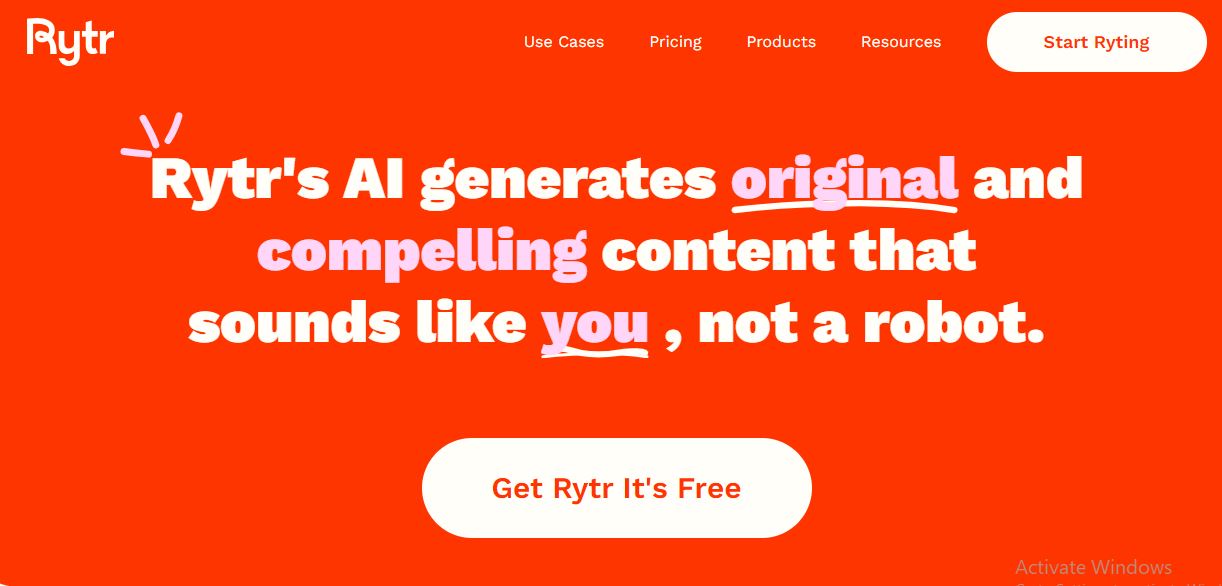
Reasons to Buy:
- Affordable Pricing Plans: Rytr offers some of the most budget-friendly plans among AI writing tools, including a “free forever” plan that allows up to 10,000 characters per month. The unlimited plan is priced at just $7.50 per month, making it an ideal choice for those looking to generate a high volume of content without a hefty investment.
- Versatile Use Cases: With over 40 use cases, Rytr can generate various types of content, from blog posts to social media ads, cover letters, and more. This flexibility makes it suitable for diverse content needs.
- Custom Voice Tones: Rytr allows users to select from a wide range of voice tones, such as formal, casual, enthusiastic, and even a custom tone feature in its paid plans. This ensures that the generated content matches the user’s specific style and audience requirements.
- Integrated Plagiarism Checker: For those concerned about originality, Rytr includes a built-in plagiarism checker available in its Unlimited and Premium plans, allowing between 50 to 100 checks per month. Additional credits can be purchased if needed.
- User-Friendly Interface: The platform is easy to use, even for beginners. It has minimal learning curves, which makes it accessible to users with no prior experience with AI tools.
What Sets Rytr Apart:
- High-Speed Content Generation: Rytr is known for its speed in generating content. It can produce any type of content almost instantly, which is faster than many competitors like Copy AI.
- Image Generation Capabilities: Rytr also features an image generator that allows users to create royalty-free images based on text prompts. This feature is particularly useful for bloggers and marketers who need visual content alongside their text.
- Resourceful Support and Learning Hub: Rytr offers multiple support channels, including live chat, email, and social media. Additionally, it has a resource hub filled with guides and an FAQ section, making it easier for users to understand and utilize the tool’s full capabilities.
- Language Support and Accessibility: Rytr supports multiple languages and offers various tone adjustments, making it suitable for international users. This diversity in language support is a significant advantage over some competitors.
What It Lacks:
- Limited Advanced Features: While Rytr is excellent for basic content creation, it lacks some of the advanced features found in more expensive tools like Jasper AI. For instance, it does not support collaborative features or advanced analytics for team management and performance tracking.
- Customization Limitations in Free Plan: The free version of Rytr is somewhat limited, offering only basic functionality. To unlock more advanced features such as custom use cases and voice tones, users need to subscribe to the paid plans.
- Quality Over Quantity in Some Cases: While Rytr is quick and affordable, the content quality may sometimes require additional editing and tweaking, especially for complex writing tasks. The tool is excellent for quick drafts but might not always meet the quality standards required for professional publications without manual refinement.
5. Unveiling Anyword: The Ultimate AI Content Creation Powerhouse
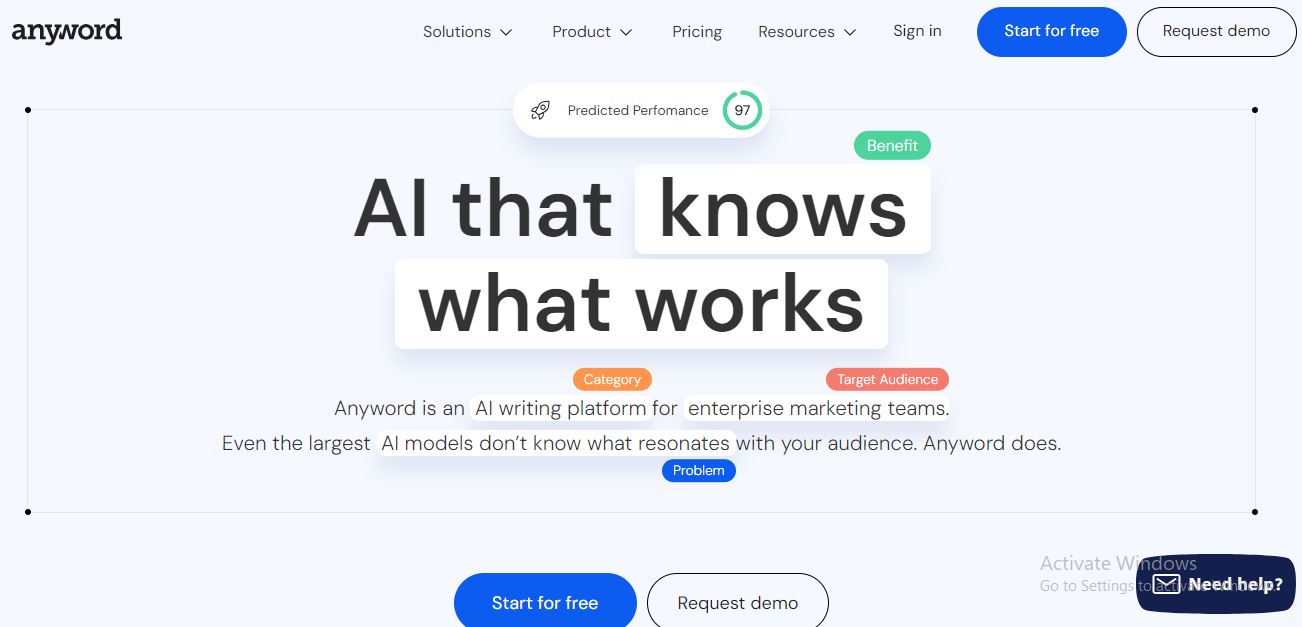
Why Anyword Could Be Your Next Content Writing Secret Weapon
- Tailored Copy for Diverse Needs: Whether you’re crafting compelling marketing copy, engaging social media posts, or persuasive sales emails, Anyword tailors its output to meet specific objectives and tones, ensuring relevance and effectiveness.
- Data-Driven Insights: With features powered by AI, Anyword leverages vast data to generate copy that’s optimized for audience engagement and conversion rates.
- User-Friendly Interface: Designed with ease of use in mind, Anyword’s intuitive platform simplifies the content creation process, even for those who may not be tech-savvy.
What Sets Anyword Apart from the Rest
- AI-Driven Personalization: Anyword’s AI goes beyond generic suggestions, offering highly personalized copy that aligns with your brand’s voice and goals. Its ability to adapt to different tones and styles makes it exceptionally versatile.
- Performance Optimization: Unique to Anyword is its integration of performance metrics. The tool provides actionable insights based on real-world performance data, helping you refine your copy for maximum impact.
- Extensive Template Library: With a broad array of templates for various content types, Anyword streamlines the creation process, offering structured guidance for both novice and experienced writers.
Where Anyword Could Improve
- Limited Language Support: While Anyword excels in English content creation, its capabilities in other languages may not be as robust, potentially limiting its utility for a global audience.
- Price Point: The advanced features come at a cost, which might be a consideration for smaller businesses or individual users. The pricing structure can be a bit steep for those just starting out.
- Customization Constraints: Despite its AI-driven approach, there can be limitations in how much you can fine-tune or personalize the generated content, which might not suit highly specific brand needs.
6. Master Guide to Wordtune: Revolutionizing Content Writing

Why You Should Consider Wordtune
- Enhanced Clarity: Wordtune helps clarify and streamline your text, ensuring your message is conveyed clearly.
- Contextual Suggestions: The tool offers suggestions based on the context of your content, improving the relevance of your writing.
- Multi-Platform Support: Whether you’re working in a browser, a word processor, or a mobile app, Wordtune integrates seamlessly across platforms.
- User-Friendly Interface: Its intuitive design makes it easy for users at all skill levels to enhance their writing quickly.
- Real-Time Feedback: Get instant suggestions and corrections as you write, helping you make improvements on the go.
What Sets Wordtune Apart
- Context-Aware Suggestions: Unlike some tools that offer generic suggestions, Wordtune analyzes your content contextually to provide more accurate recommendations.
- Tone Adjustments: It allows you to adjust the tone of your writing, whether you need it to be formal, casual, or persuasive.
- Varied Rewrite Options: Wordtune doesn’t just correct grammar; it offers multiple rewrites for sentences, giving you choices to find the best expression of your ideas.
- Multilingual Capabilities: The tool supports several languages, making it versatile for international content creators.
- Seamless Integrations: Easily integrate Wordtune with popular writing platforms like Google Docs, Microsoft Word, and more.
Where Wordtune Falls Short
- Limited Free Version: The free version offers only basic features, and many advanced functionalities are locked behind a subscription.
- Occasional Inaccuracies: Like all AI tools, Wordtune can sometimes provide suggestions that may not align perfectly with your intended meaning.
- Complexity in Tone Adjustments: Fine-tuning the tone can be challenging and may not always produce the desired effect in every context.
- Dependency on Internet: Wordtune’s full range of features requires an internet connection, limiting its offline usability.
7. Master Guide: ProWritingAid – The Ultimate AI Tool for Content Writing
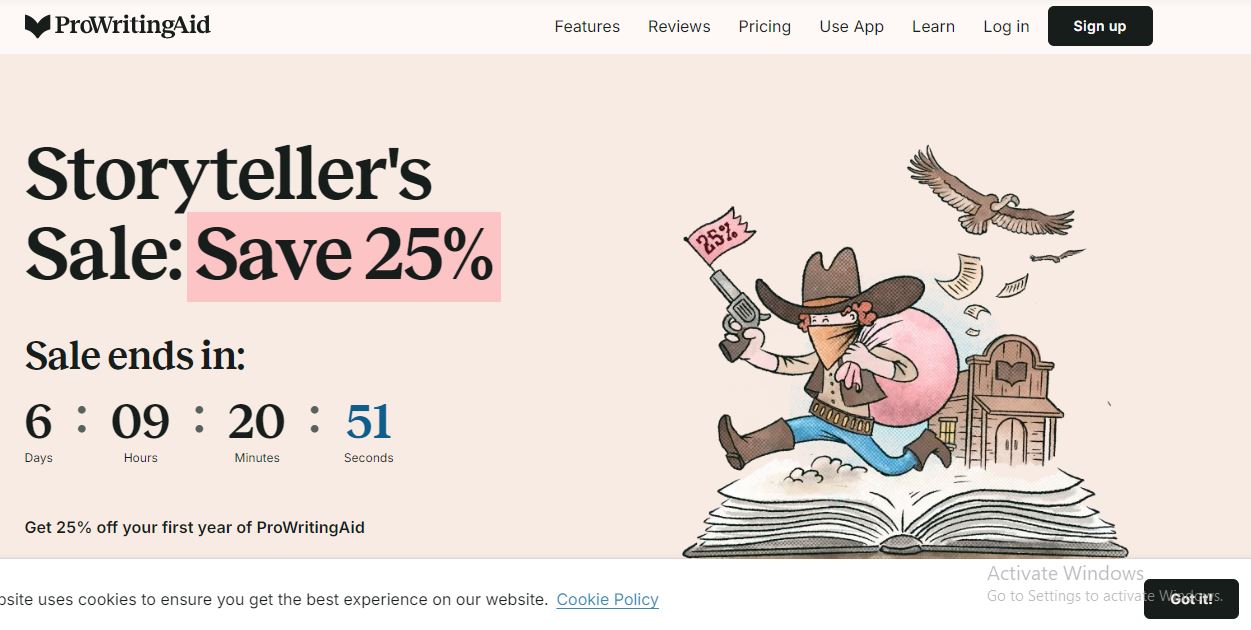
Why ProWritingAid Could Be Your Next Writing Companion
- Comprehensive Writing Analysis: ProWritingAid provides an extensive analysis of your text, focusing on grammar, style, and readability. It helps identify areas for improvement, making your writing clearer and more engaging.
- In-Depth Reports: Users benefit from detailed reports that cover everything from sentence structure to overused words, offering actionable insights to refine your writing.
- Integration with Popular Platforms: Seamlessly integrates with tools like Microsoft Word, Google Docs, and various web browsers, ensuring your editing process fits effortlessly into your workflow.
- Customizable Writing Style: Tailor the tool’s feedback to suit your specific writing style or the genre of your content, enhancing its relevance and effectiveness.
What Sets ProWritingAid Apart
- Variety of Writing Reports: Unlike many tools that offer basic grammar checking, ProWritingAid delivers multiple types of reports. These include style suggestions, readability scores, and in-depth analysis of sentence structure.
- In-Depth Learning Resources: The tool not only corrects errors but also educates users about grammar rules and writing techniques through its learning resources and articles.
- Customization Options: It provides customizable writing style checks, allowing users to adjust the feedback according to their writing goals or audience preferences.
- Affordable Pricing: Compared to other high-end writing tools, ProWritingAid offers competitive pricing with a wide range of features included in its basic plan.
Areas Where ProWritingAid Falls Short
- Complex Interface: New users might find the array of features and reports overwhelming. The learning curve can be steep for those unfamiliar with advanced writing tools.
- Limited Free Version: The free version provides only basic grammar checks, with advanced features locked behind the paid plans.
- Less Focus on Creativity: While it excels in grammar and style, ProWritingAid’s focus on technical accuracy may not cater to more creative aspects of writing, such as tone or voice.
8. Scalenut: Unleashing the Power of AI in Content Creation
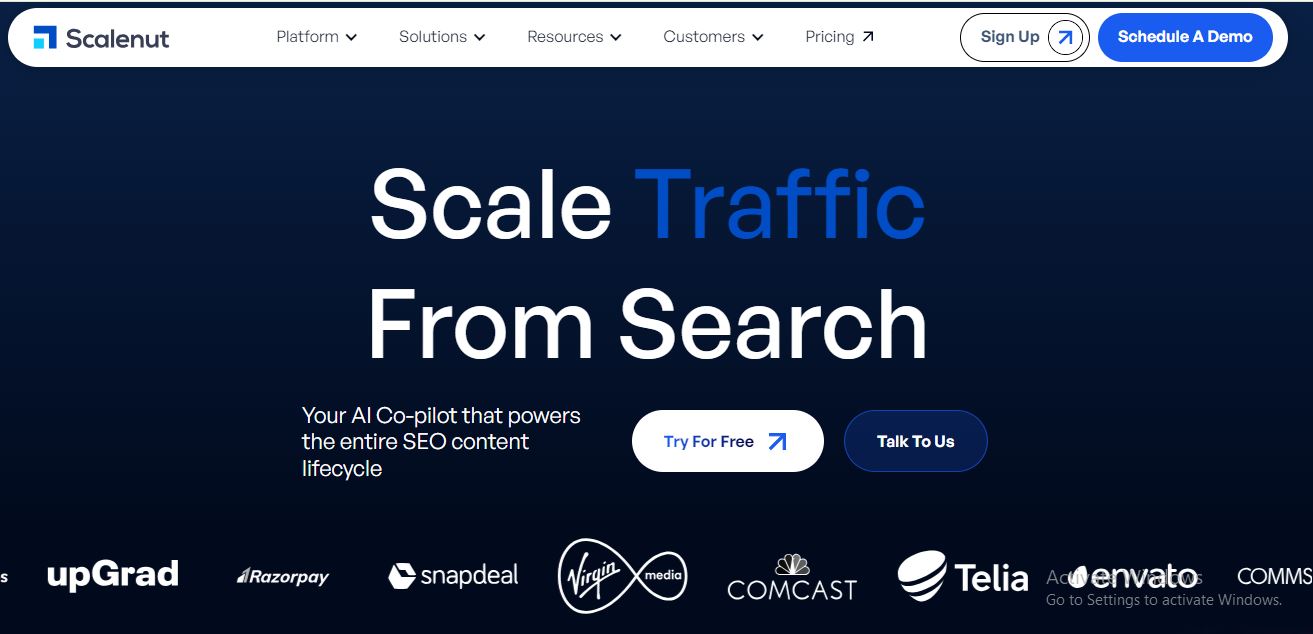
Why Scalenut Should Be on Your Radar
- AI-Driven Content Generation: Scalenut harnesses advanced AI technology to create high-quality content quickly, saving you time and effort.
- Comprehensive Research Capabilities: It integrates content research tools, ensuring your writing is well-informed and relevant.
- SEO Optimization: Built-in SEO features help you craft content that ranks well on search engines, driving more traffic to your site.
- User-Friendly Interface: Designed with simplicity in mind, making it accessible for both beginners and experienced users.
- Versatile Content Formats: Supports various types of content, including blog posts, social media updates, and more, offering flexibility in your content strategy.
What Makes Scalenut Stand Out
Scalenut distinguishes itself from other AI writing tools through its robust feature set and intuitive design. The AI engine not only generates content but also assists with in-depth research, providing you with a comprehensive understanding of your topic. Its SEO tools are particularly noteworthy, optimizing your content to ensure maximum visibility. Additionally, the tool’s user-friendly interface ensures that even those new to content creation can navigate it with ease.
Areas Where Scalenut Could Improve
- Limited Language Support: Currently, Scalenut is primarily focused on English content, which may limit its utility for multilingual content needs.
- Customizability Constraints: While it offers various templates, some users might find the customization options for content generation somewhat restrictive.
- Pricing: Scalenut’s pricing may be on the higher side for smaller businesses or individual users, potentially making it less accessible to all.
9. Master Guide to Quillbot: A Premier AI Tool for Content Writing
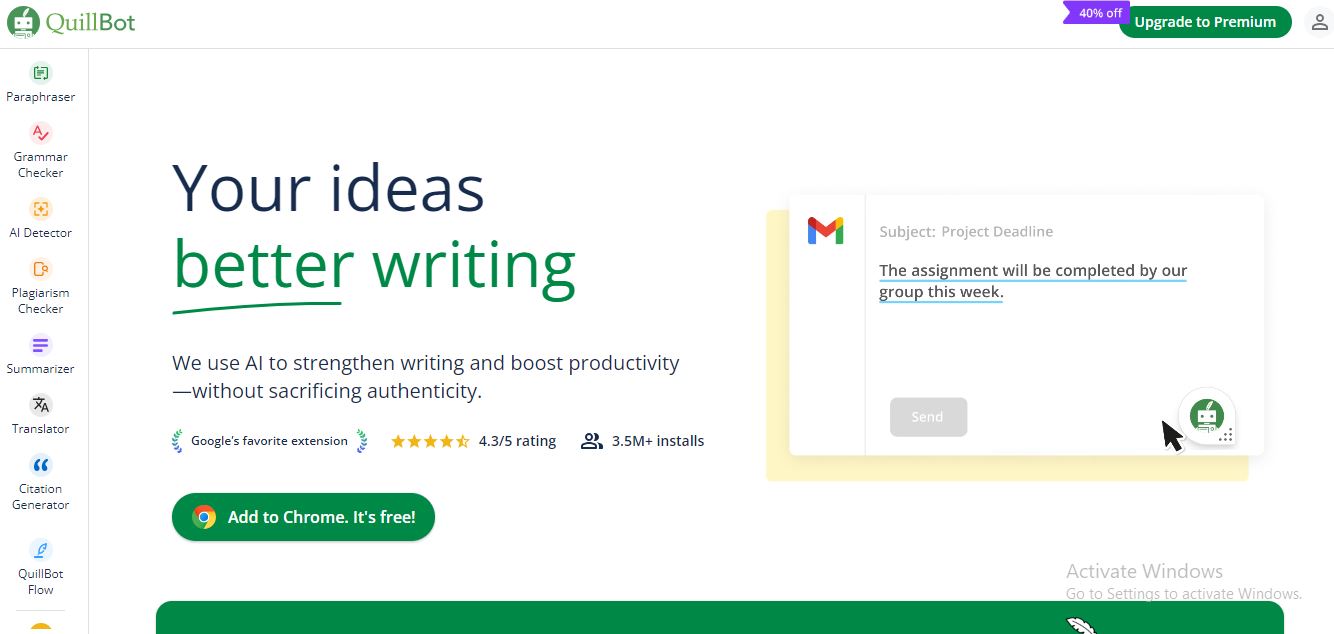
Why Choose Quillbot? Key Advantages
- Advanced Paraphrasing Capabilities: Quillbot excels in rephrasing text while retaining the original meaning, making it ideal for rewriting content without losing context.
- Extensive Customization Options: Users can adjust the tone and style of the generated content, tailoring it to fit various writing needs and audiences.
- User-Friendly Interface: With an intuitive design, Quillbot ensures a seamless experience for both beginners and seasoned writers.
- Integration with Popular Platforms: It integrates smoothly with tools like Google Docs and Microsoft Word, enhancing workflow efficiency.
- Cost-Effective Plans: Offering a range of pricing options, including a free version, Quillbot provides access to essential features without a hefty price tag.
What Makes Quillbot Stand Out?
- Innovative Paraphrasing Modes: The tool offers multiple paraphrasing modes, such as Standard, Fluency, and Creative, each designed to cater to different writing styles and requirements.
- AI-Powered Grammar Check: Beyond rewriting, Quillbot’s grammar checker enhances text quality by identifying and correcting grammatical errors.
- Summarization Feature: The summarizer condenses lengthy articles into concise summaries, saving time and effort for users.
- Customizable Thesaurus: A built-in thesaurus helps users find the perfect synonyms, enriching their vocabulary and content.
Areas for Improvement
- Limited Free Features: The free version provides basic functionality, but access to advanced features requires a premium subscription.
- Occasional Contextual Errors: While the tool is generally accurate, it may sometimes produce paraphrased content that slightly alters the intended meaning.
- Dependence on Internet: Quillbot requires an internet connection, which may limit its usability in offline scenarios.
10. Frase: The Ultimate AI Writing Assistant
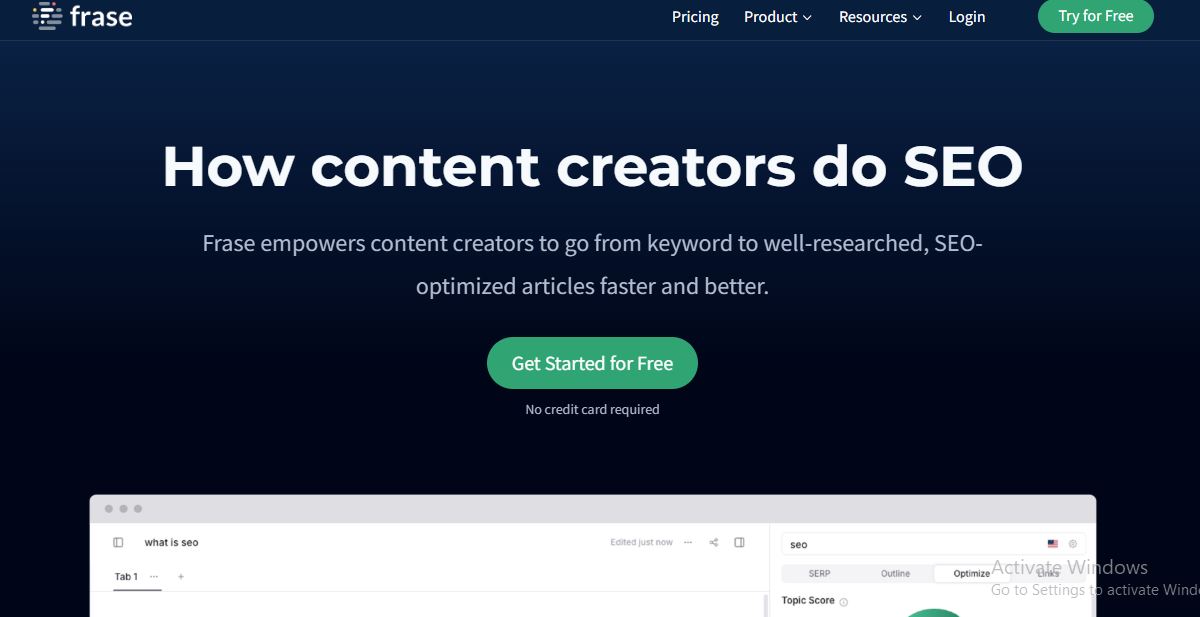
Reasons to Consider Frase
- AI-Powered Content Research: Frase excels at generating comprehensive content briefs by analyzing top-ranking pages for your keywords. This ensures your content is well-researched and aligned with current SEO standards.
- Topic and Keyword Suggestions: With its advanced topic research capabilities, Frase provides valuable insights into trending keywords and content gaps, helping you target relevant topics that resonate with your audience.
- Content Optimization: The tool offers real-time content optimization suggestions, ensuring your text adheres to SEO best practices and maintains readability.
- User-Friendly Interface: Frase’s intuitive design makes it easy for users of all skill levels to navigate and utilize its features effectively.
- Customizable Templates: Save time with customizable content templates that streamline your writing process and maintain consistency across different projects.
What Sets Frase Apart
Frase distinguishes itself with its holistic approach to content creation. Its ability to deliver actionable insights from a comprehensive content analysis sets it apart from many competitors.
The tool’s integration of AI-driven content research and optimization not only enhances your writing quality but also improves your content’s search engine performance.
Additionally, Frase’s focus on user experience with a streamlined interface and customizable templates makes it accessible and efficient for various content needs.
Areas for Improvement
- Limited Integration Options: Compared to some competitors, Frase has fewer integration options with third-party tools, which could limit its functionality in broader content workflows.
- Pricing Structure: The cost of Frase’s premium plans may be a consideration for smaller businesses or individual content creators, especially when compared to more budget-friendly alternatives.
- Learning Curve for Advanced Features: While the basic features are user-friendly, some advanced functionalities may require a bit of a learning curve for new users.

