In today’s fast-paced world, staying productive isn’t just an advantage—it’s a necessity.
AI productivity tools are transforming how we work, and the numbers speak for themselves: businesses using AI report up to a 30% increase in efficiency. Imagine cutting through endless meetings and tedious tasks with just a few clicks.
From automated transcriptions to smart scheduling, these tools aren’t just about saving time; they’re about revolutionizing how we work. Ready to unlock new levels of productivity? Dive into the realm of AI productivity tools and see how they can redefine your workday.
1. Notion AI: Comprehensive Review of Notion AI
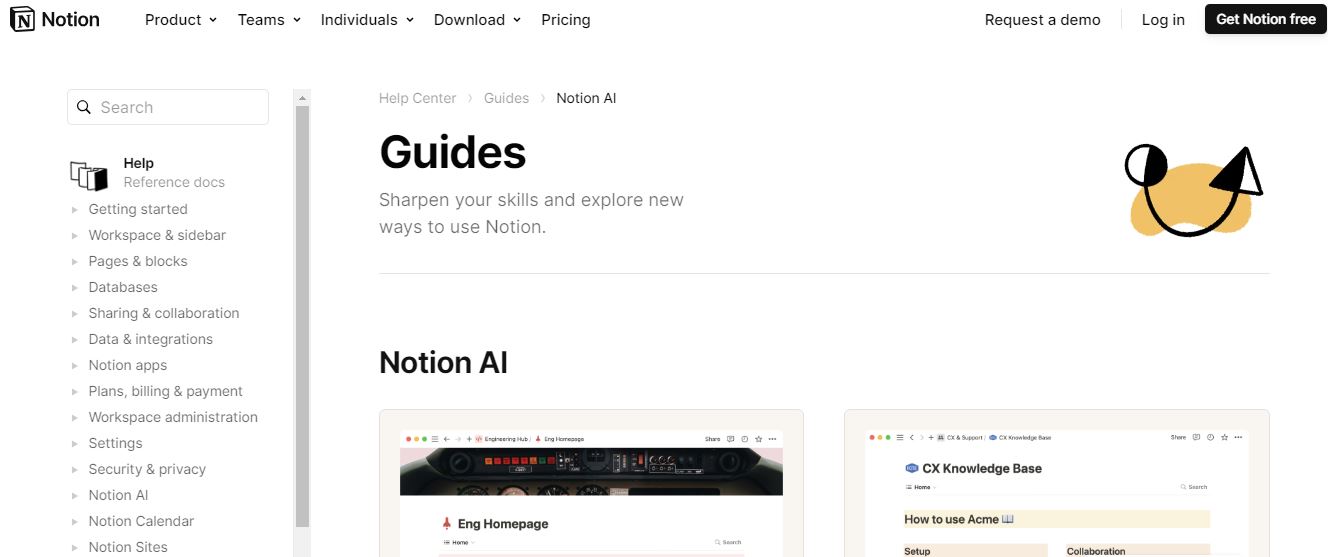
Reasons to Buy Notion AI:
- Versatility in Content Creation: Notion AI offers a range of functionalities like summarizing texts, expanding content, changing tone, and simplifying complex language. These features make it an ideal tool for writers, students, and professionals who need to generate, edit, and refine content quickly and effectively.
- Integration and Customization: With over 80 integrations, including popular tools like Trello, Slack, and Google Workspace, Notion AI provides robust customization options. This allows users to seamlessly integrate it into their existing workflows, making it highly adaptable for various project management needs.
- Streamlined Project Management: Notion AI’s ability to generate to-do lists, find action items from meeting notes, and manage tasks efficiently enhances productivity. It’s especially beneficial for teams that require detailed project tracking and streamlined communication.
- Affordable and Flexible Pricing: Notion AI offers several pricing plans that cater to different user needs, from individuals to large enterprises. The add-on for AI features starts at $10 per member per month, with discounts available for annual billing. This flexibility allows organizations to scale according to their specific requirements.
What Sets Notion AI Apart:
- Comprehensive AI Capabilities: Unlike many other AI tools that focus on one specific function, Notion AI provides a wide array of features that range from content creation to project management. This multi-functional capability makes it a one-stop solution for users who need both writing assistance and project management support.
- Customizable Workspace and Block System: Notion’s unique block system allows users to create highly customized pages that can range from simple notes to complex databases. This flexibility is ideal for users who want to tailor their workspace to their specific needs, whether it’s for personal organization or team collaboration.
- Ease of Use and Accessibility: Notion AI is designed to be user-friendly, allowing users to activate its features with simple commands. The intuitive interface ensures that even those new to AI tools can easily harness its full capabilities.
What It Lacks:
- Export Limitations: Some users have reported challenges in exporting content from Notion AI to other formats while preserving the layout. This can be a drawback for those who need to share documents across different platforms without losing formatting.
- Limited Integrations Compared to Competitors: While Notion AI offers a decent number of integrations, it falls short compared to competitors like Asana, which provides over 1,000 third-party integrations. This might be a limitation for users who rely heavily on specific software not currently supported by Notion.
- Additional Costs for Advanced Features: While Notion AI provides a wide range of features, many advanced functionalities are available only through paid plans. This can make the tool somewhat costly for users or small businesses operating on a tight budget.
2. Grammarly Review: Expert Insights on This AI Productivity Tool
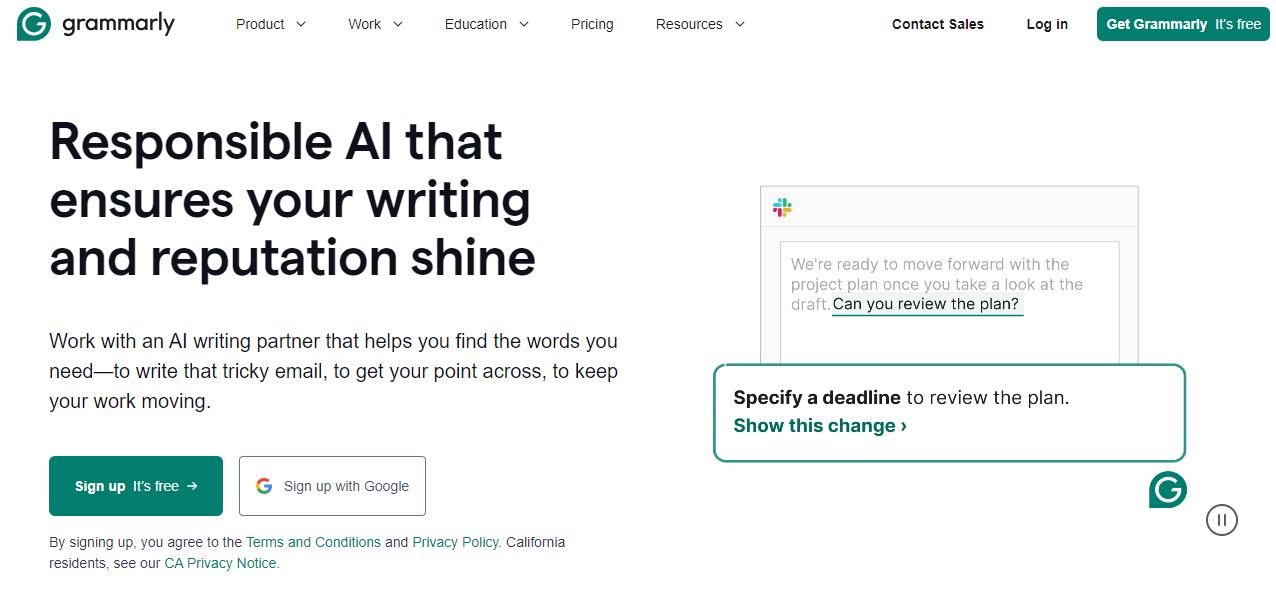
Reasons to Buy Grammarly:
- Comprehensive Grammar and Style Checks: Grammarly offers more than just basic grammar and spell checks. Its advanced AI algorithms provide detailed feedback on correctness, clarity, engagement, and delivery. This helps users enhance not only the technical accuracy of their writing but also its overall impact and readability.
- Customizable Writing Goals: One of Grammarly’s standout features is its ability to adapt to different writing styles and contexts. Users can set goals based on the audience and intent of their writing, such as academic, creative, or business content. This customization enables Grammarly to offer relevant suggestions that align with the user’s specific needs.
- Real-Time Suggestions Across Platforms: Grammarly supports various platforms, including a web app, desktop applications for Windows, and mobile keyboards for iOS and Android. This means you can receive real-time writing suggestions whether you’re drafting an email, working in Google Docs, or writing a social media post.
- Plagiarism Detection and Inclusive Language: Grammarly’s Premium version includes a plagiarism checker that helps users ensure the originality of their work by comparing it against billions of web pages. It also promotes the use of inclusive language by flagging potentially disrespectful or outdated terms, making it a valuable tool for conscientious writers.
What Sets Grammarly Apart:
- User-Friendly Interface with In-Depth Explanations: Grammarly not only corrects errors but also provides explanations for its suggestions. This educational approach helps users understand the reasoning behind each correction, allowing them to improve their writing skills over time.
- Tone and Delivery Adjustments: Unlike many grammar checkers, Grammarly offers suggestions that help adjust the tone of the writing to better match the intended audience, whether it’s formal, casual, or something in between. This feature is especially useful for business professionals and content creators who need to tailor their communication style.
- Advanced Vocabulary Enhancement: Grammarly’s Premium version includes features like vocabulary enhancement, which helps users replace overused or bland words with more compelling alternatives. This is particularly beneficial for writers looking to make their prose more dynamic and engaging.
What It Lacks:
- Over-Reliance on AI for Certain Writing Styles: While Grammarly excels in technical corrections and clarity improvements, it may not be as effective for creative writing, such as fiction. Its AI-based suggestions might not capture the nuanced style and tone that human editors can provide, making it less suitable for authors of literary works.
- Potential for Irrelevant Suggestions: Although Grammarly’s AI is powerful, it isn’t perfect. The tool sometimes offers suggestions that might not be relevant or necessary, particularly in creative or informal writing contexts. Users need to exercise their judgment to decide which suggestions to accept or ignore.
- No Collaboration Features: Grammarly lacks features that support direct collaboration among multiple users on a single document. This can be a limitation for teams who need to work together on content in real time.
3. Dooly: Master Guide Review
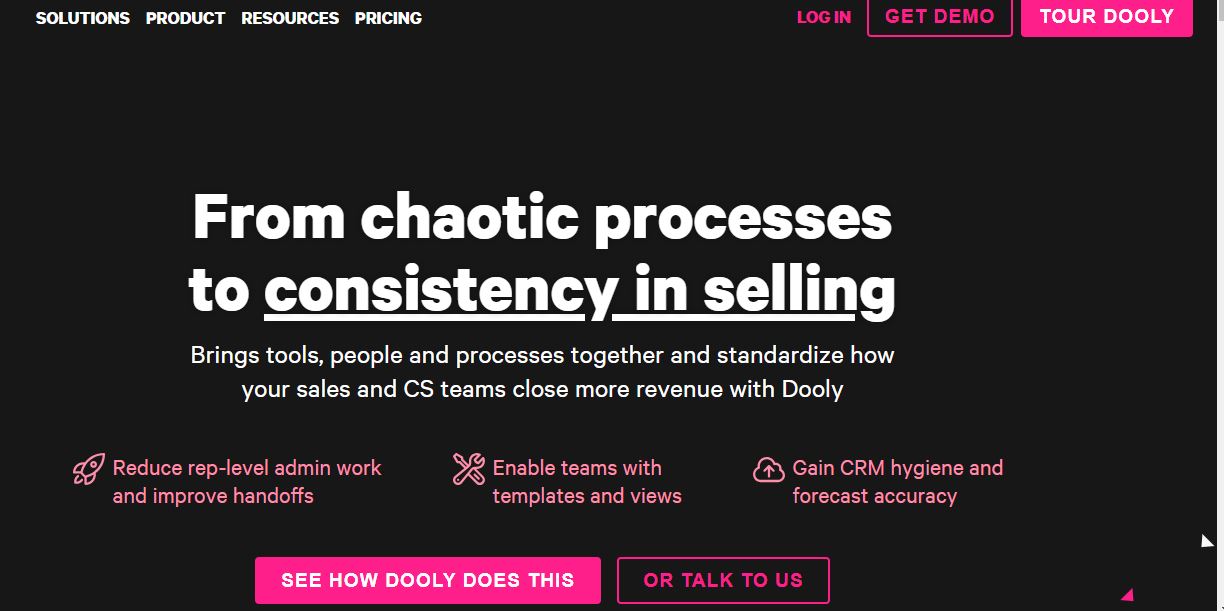
Reasons to Buy Dooly:
- Enhanced Efficiency for Sales Teams: Dooly significantly cuts down the time sales reps spend on administrative tasks like data entry. By automatically syncing notes and updates to Salesforce, Dooly allows sales professionals to focus more on selling and less on manual data management.
- Improved Data Quality: Dooly helps maintain clean and updated CRM data by reducing errors and omissions. This feature is particularly beneficial for sales operations, ensuring the data integrity necessary for accurate forecasting and reporting.
- Real-time Collaboration and Insights: The platform provides real-time insights into the sales pipeline and enables effective collaboration among team members, especially during deal reviews and strategy sessions. This can lead to more informed decision-making and improved deal outcomes.
- User-Friendly Interface: Designed with sales reps in mind, Dooly’s interface is intuitive and aligns well with existing sales workflows. It integrates seamlessly with popular tools like Slack and G Suite, enhancing productivity without steep learning curves.
- Customizable Features: Dooly offers customizable playbooks and templates that standardize best practices across the team. This helps maintain consistency in customer interactions and sales approaches.
What Sets Dooly Apart:
- AI-Driven Meeting and Note Management: Dooly’s AI capabilities allow for automatic note-taking during meetings and easy synchronization with CRM systems like Salesforce. This unique feature streamlines the entire sales process, from initial prospecting to closing deals, by keeping all relevant information centralized and accessible.
- Advanced Sales Enablement Tools: The platform goes beyond basic CRM functionalities by offering tools that assist in sales training, performance management, and content analytics. These features help sales managers identify gaps in their teams’ strategies and provide targeted coaching and training.
- Comprehensive Integration: Dooly’s robust integration with Salesforce sets it apart, especially for organizations heavily invested in the Salesforce ecosystem. This integration allows for automated updates to Salesforce fields directly from Dooly, minimizing the need for switching between platforms.
What It Lacks:
- Limited to Salesforce Integration: While Dooly’s deep integration with Salesforce is a significant advantage for some, it may limit its appeal for teams not using Salesforce as their primary CRM. Organizations using other CRM platforms might find the tool less useful.
- Initial Setup Requirements: To maximize Dooly’s benefits, some initial customization and setup are required. This might demand some time and effort, particularly for teams unfamiliar with the platform’s functionalities.
- Narrow Focus on Sales Processes: Dooly is highly specialized for sales teams, which means it may not be as beneficial for other departments, such as marketing or customer service. Companies looking for a more comprehensive business management tool might need additional software solutions.
4. Caktus.ai: Master Guide for the Best AI Productivity Tool
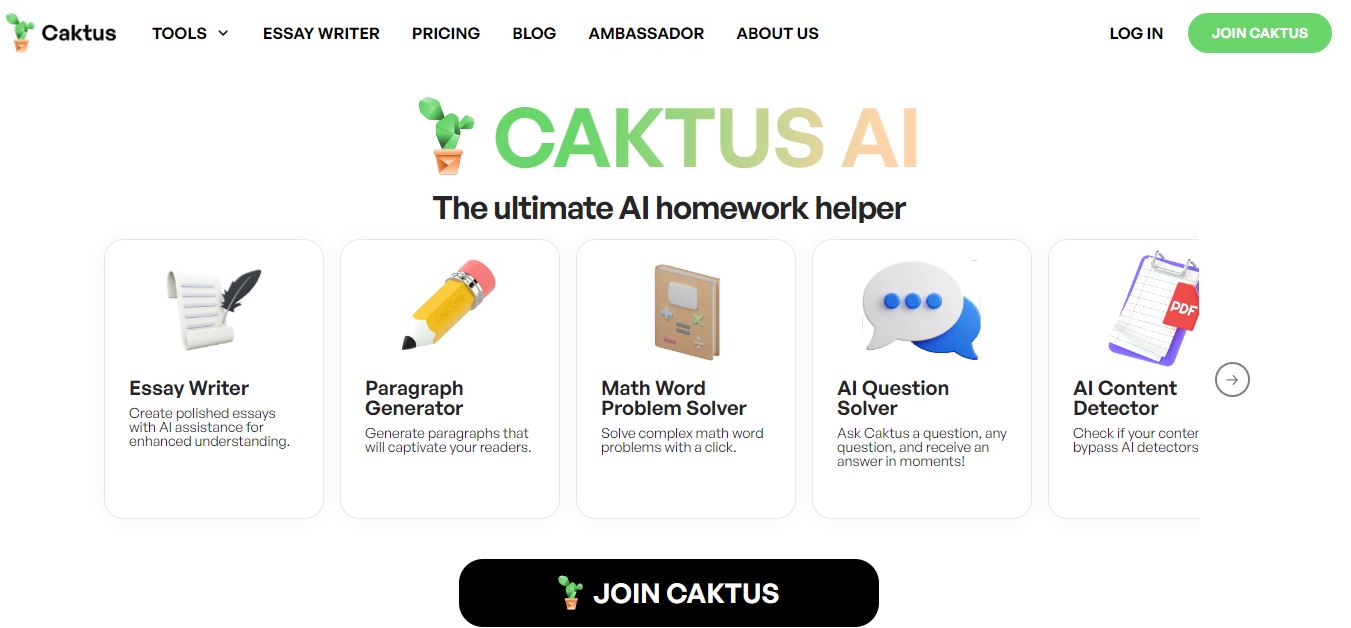
Reasons to Invest in Caktus.ai
- Streamlined Workflow Automation: Caktus.ai excels in automating repetitive tasks, which allows you to focus on more strategic aspects of your work.
- Advanced AI Integration: The tool uses cutting-edge AI algorithms to enhance productivity, offering smarter solutions tailored to your needs.
- User-Friendly Interface: Its intuitive design ensures that even those who are not tech-savvy can easily navigate and leverage its capabilities.
- Customizable Features: Caktus.ai offers a high degree of customization, enabling you to tailor the tool to fit specific requirements and preferences.
- Robust Reporting Capabilities: Detailed analytics and reporting features help in tracking performance and making data-driven decisions.
What Makes Caktus.ai a Unique Choice
- Innovative AI Technology: Unlike many productivity tools, Caktus.ai employs advanced AI models that adapt to your workflows and offer personalized recommendations.
- Seamless Integration: It integrates smoothly with a variety of other tools and platforms, ensuring that it fits effortlessly into your existing ecosystem.
- Exceptional Support and Updates: The tool is backed by a responsive support team and regular updates, keeping it at the forefront of productivity technology.
- Versatile Applications: From project management to routine administrative tasks, Caktus.ai’s versatility makes it suitable for a wide range of business needs.
Areas Where Caktus.ai Could Improve
- Pricing Structure: While it offers powerful features, the pricing might be on the higher side for smaller businesses or individual users.
- Learning Curve: Despite its user-friendly interface, there can be a learning curve for those new to AI-driven tools.
- Limited Offline Functionality: The tool is heavily reliant on internet connectivity, which might be a drawback for users needing offline access.
- Feature Overload: With so many features available, users might find it overwhelming to fully explore and utilize all the options offered.
5. Master Guide to Goblin.Tools: Unleashing AI Productivity
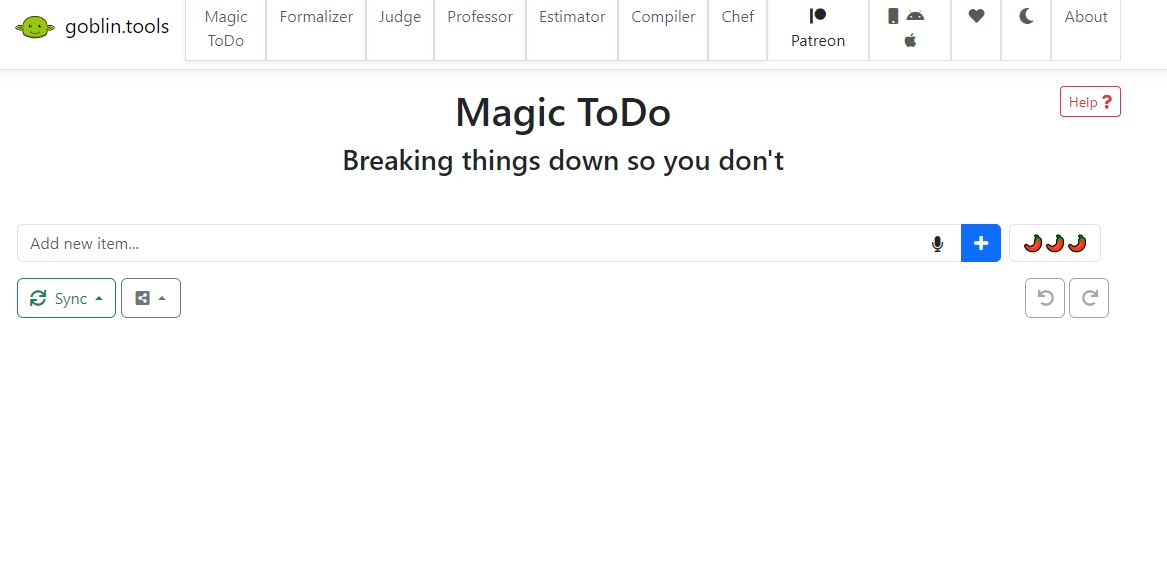
Reasons to Invest in Goblin.Tools
- Versatile Functionality: Goblin.Tools offers a broad spectrum of features that cater to various productivity needs, from task management to data analysis.
- User-Friendly Interface: Its intuitive design ensures that even those new to AI tools can navigate and utilize its features effectively without a steep learning curve.
- Seamless Integration: The tool integrates effortlessly with a range of other applications and platforms, enhancing its utility in diverse workflows.
- Robust Support and Resources: With comprehensive support resources, including tutorials and customer service, users can get the help they need to maximize their use of the tool.
What Sets Goblin.Tools Apart
- Customizable Automation: Unlike many competitors, Goblin.Tools offers extensive options for automating repetitive tasks, allowing users to tailor workflows to their specific needs.
- Advanced Data Analytics: The tool provides sophisticated analytics capabilities that go beyond basic metrics, offering deep insights into productivity patterns and trends.
- Collaborative Features: Its focus on facilitating collaboration among team members through shared workspaces and real-time updates enhances teamwork and project management.
Areas for Improvement
- Learning Curve for Advanced Features: While the basic functionalities are user-friendly, mastering the more advanced features may require additional time and effort.
- Limited Offline Functionality: The tool’s reliance on internet connectivity can be a drawback for users who need to access features without a stable online connection.
- Pricing Structure: Some users may find the pricing tiers and available plans to be less flexible compared to other tools in the market, potentially limiting access to desired features based on budget constraints.
6. Master Guide: Synthesia – Revolutionizing Video Creation with AI
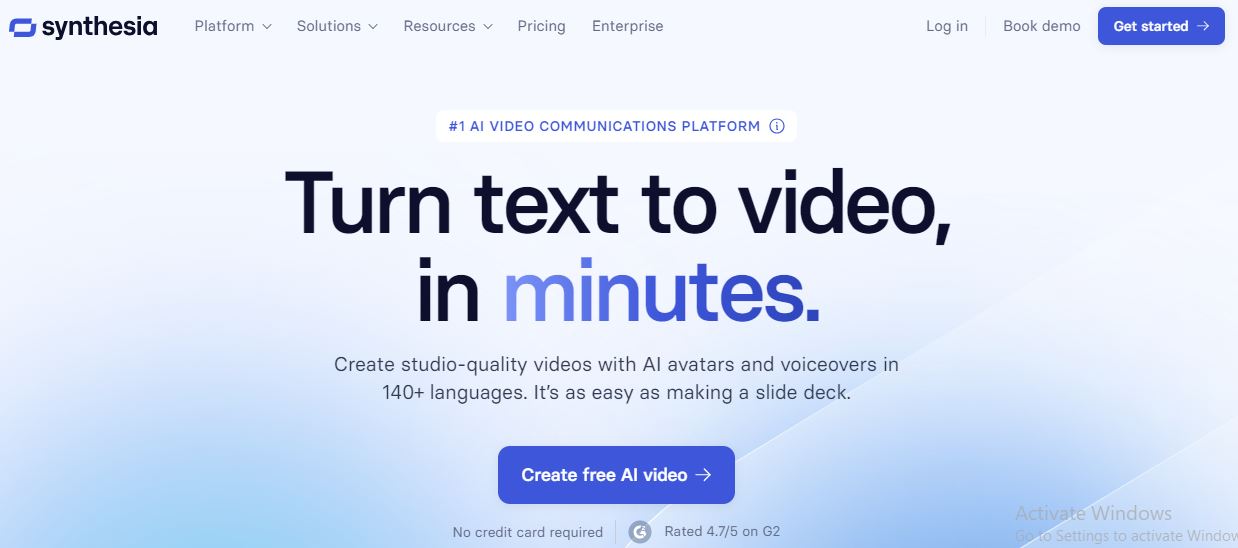
Why Synthesia Stands Out
- Seamless Video Production: Synthesia allows users to create high-quality videos quickly and efficiently without requiring advanced video editing skills.
- Multilingual Capabilities: This tool supports multiple languages, enabling users to generate videos in various languages with ease.
- Customizable Avatars: Users can choose from a range of AI avatars or even create personalized ones, adding a unique touch to their videos.
- AI-Powered Script-to-Video: The tool converts written text into engaging video content, simplifying the content creation process.
- Cost-Effective Solution: Synthesia offers a cost-efficient alternative to traditional video production methods, reducing the need for expensive equipment and extensive editing.
Unique Features That Set Synthesia Apart
- Realistic AI Avatars: Unlike many video tools, Synthesia’s AI avatars are highly realistic and can convey nuanced expressions and emotions, enhancing viewer engagement.
- User-Friendly Interface: The platform is designed to be intuitive, allowing users to create professional-grade videos without a steep learning curve.
- High Customizability: Synthesia provides extensive customization options, from avatars to backgrounds, ensuring videos can be tailored to specific needs and branding.
- Rapid Production Time: The AI-driven approach significantly accelerates the video creation process, allowing users to produce content in record time.
Areas for Improvement
- Limited Editing Features: While Synthesia excels in creating initial video content, it lacks advanced editing features found in traditional video editing software.
- Performance Variability: Some users have reported inconsistent performance with video rendering and voice synchronization, which could impact the final output quality.
- Dependency on Script Quality: The effectiveness of the AI-generated video heavily depends on the quality and clarity of the input script, which may require additional refinement.
- Pricing Structure: Depending on the plan, the cost may be relatively high for small businesses or individual users, potentially limiting accessibility.
7. Unleashing Efficiency: A Deep Dive into Fliki
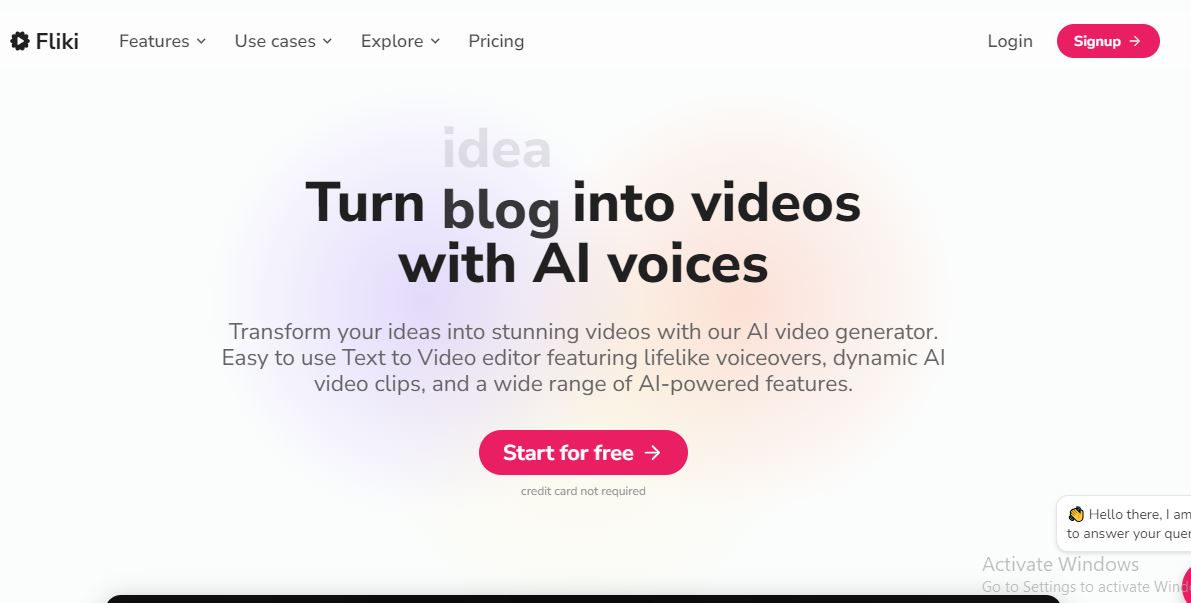
Why Fliki Should Be on Your Radar
- Seamless Integration: Fliki offers smooth integration with popular platforms, making it easy to incorporate into existing workflows.
- AI-Powered Insights: Harness the power of AI to generate actionable insights and automate repetitive tasks.
- Customizable Features: Tailor the tool’s functionalities to fit your specific needs, ensuring a personalized experience.
- User-Friendly Interface: An intuitive design makes navigating and utilizing the tool straightforward, even for newcomers.
What Makes Fliki Stand Out
Fliki distinguishes itself through its advanced AI capabilities, which are designed to streamline content creation and analysis. Its seamless integration with various platforms allows for a fluid user experience, and its customizable features ensure that it adapts to your unique needs.
The tool’s emphasis on automation and efficiency not only saves time but also enhances overall productivity.
Potential Drawbacks of Fliki
While Fliki excels in many areas, there are a few aspects where it might not fully meet expectations. The tool’s extensive features, though beneficial, can be overwhelming for users who prefer simplicity.
Additionally, some advanced functionalities may require a learning period to master, which could be a hurdle for those seeking immediate results.
8. Eduaide AI: Your Ultimate Guide to Transformative Educational Productivity
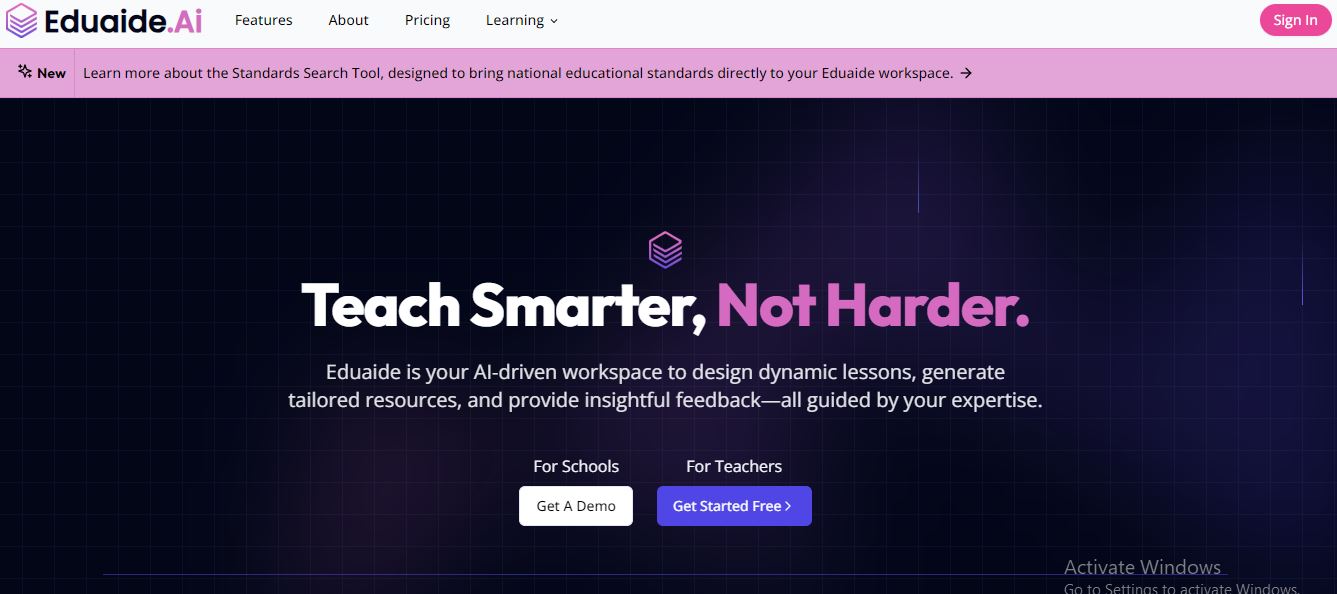
Reasons to Buy Eduaide AI
- Streamlined Learning Management: Eduaide AI simplifies managing student progress and curriculum with intelligent tracking and reporting features.
- Enhanced Student Engagement: Interactive tools and personalized learning experiences drive better student participation and retention.
- Automated Administrative Tasks: Save time with automated grading, attendance, and scheduling, allowing educators to focus on teaching.
- Customizable Features: Tailor the platform to fit specific institutional needs, enhancing its versatility and usability.
- Data-Driven Insights: Leverage powerful analytics to gain actionable insights into student performance and curriculum effectiveness.
What Sets Eduaide AI Apart
- Adaptive Learning Capabilities: It adjusts learning paths based on student performance, ensuring that each learner receives a personalized education.
- AI-Driven Recommendations: Provides actionable suggestions for both students and educators, based on detailed data analysis.
- Integration Flexibility: Easily integrates with various educational tools and platforms, enhancing its utility across different systems.
- User-Friendly Interface: Designed with ease of use in mind, the intuitive interface ensures a smooth experience for both educators and students.
- Robust Support and Training: Comprehensive support and training materials help users maximize the tool’s potential.
Areas for Improvement
- High Learning Curve for New Users: While the interface is user-friendly, the advanced features may require a steep learning curve for some users.
- Limited Offline Functionality: The tool heavily relies on an internet connection, which may be a drawback in areas with unreliable internet access.
- Price Point: The cost of Eduaide AI may be a barrier for smaller institutions or individual educators.
- Customization Limitations: Although customizable, certain features may not meet the specific needs of all educational settings.
- Integration Challenges: While generally flexible, integrating Eduaide AI with some legacy systems can be challenging.
9. Eduaide AI: Your Ultimate Guide to Transformative Educational Productivity
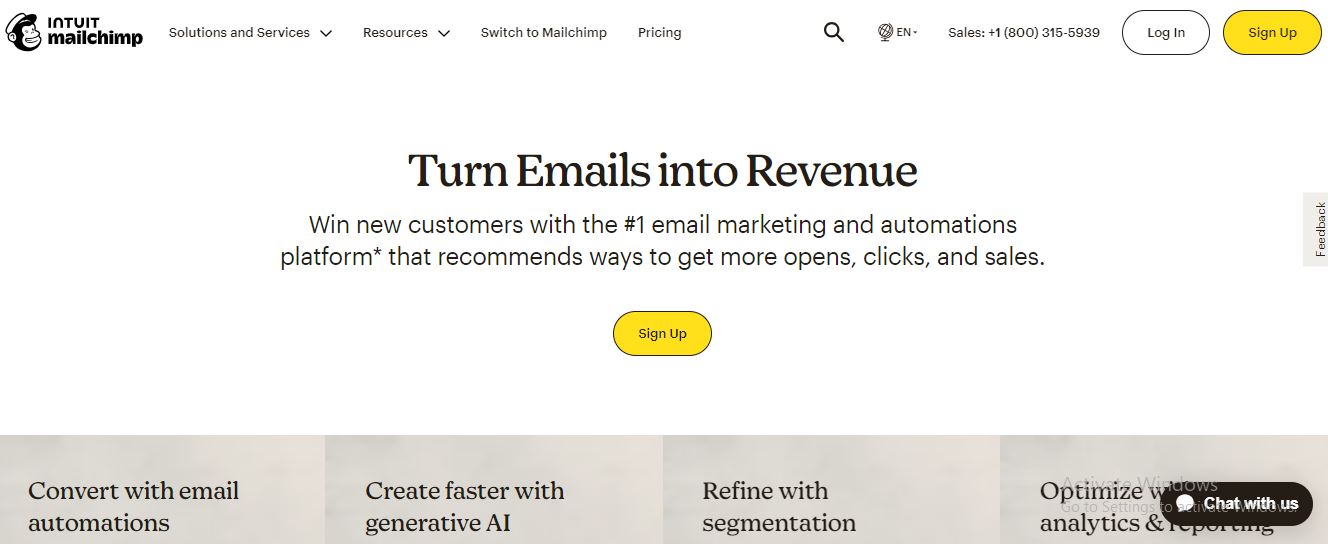
Reasons to Buy Eduaide AI
- Streamlined Learning Management: Eduaide AI simplifies managing student progress and curriculum with intelligent tracking and reporting features.
- Enhanced Student Engagement: Interactive tools and personalized learning experiences drive better student participation and retention.
- Automated Administrative Tasks: Save time with automated grading, attendance, and scheduling, allowing educators to focus on teaching.
- Customizable Features: Tailor the platform to fit specific institutional needs, enhancing its versatility and usability.
- Data-Driven Insights: Leverage powerful analytics to gain actionable insights into student performance and curriculum effectiveness.
What Sets Eduaide AI Apart
- Adaptive Learning Capabilities: It adjusts learning paths based on student performance, ensuring that each learner receives a personalized education.
- AI-Driven Recommendations: Provides actionable suggestions for both students and educators, based on detailed data analysis.
- Integration Flexibility: Easily integrates with various educational tools and platforms, enhancing its utility across different systems.
- User-Friendly Interface: Designed with ease of use in mind, the intuitive interface ensures a smooth experience for both educators and students.
- Robust Support and Training: Comprehensive support and training materials help users maximize the tool’s potential.
Areas for Improvement
- High Learning Curve for New Users: While the interface is user-friendly, the advanced features may require a steep learning curve for some users.
- Limited Offline Functionality: The tool heavily relies on an internet connection, which may be a drawback in areas with unreliable internet access.
- Price Point: The cost of Eduaide AI may be a barrier for smaller institutions or individual educators.
- Customization Limitations: Although customizable, certain features may not meet the specific needs of all educational settings.
- Integration Challenges: While generally flexible, integrating Eduaide AI with some legacy systems can be challenging.
10. Master Guide to Fireflies: Revolutionizing Meeting Efficiency
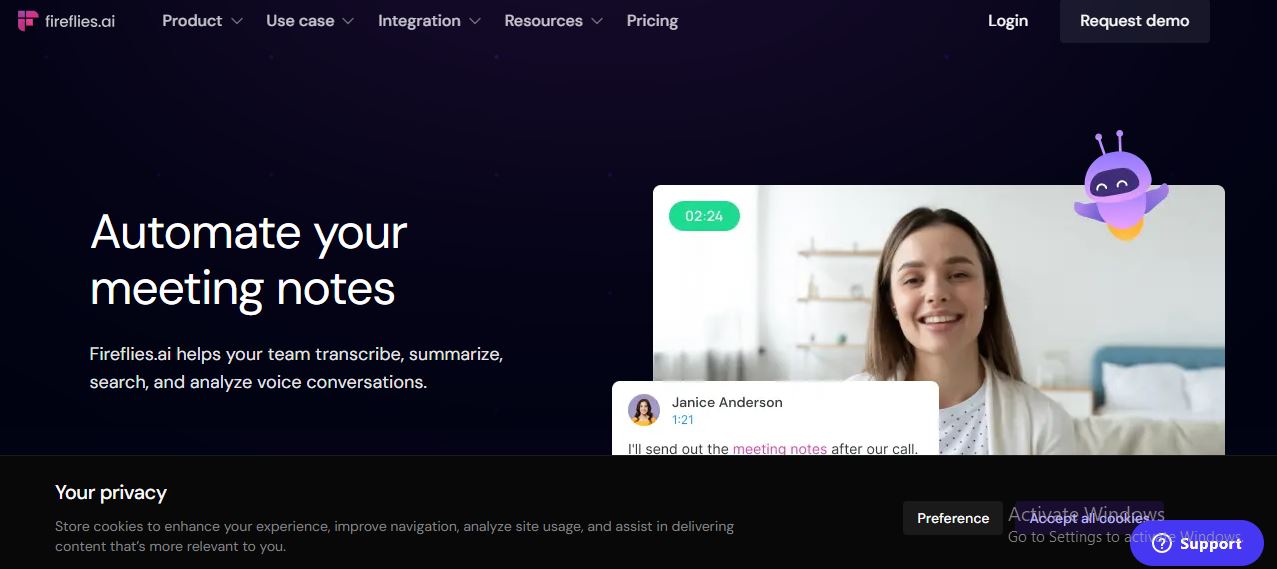
Why You Should Consider Fireflies
- Automated Transcription: Fireflies provides accurate, real-time transcription of your meetings, ensuring you never miss a detail.
- Smart Summarization: Its AI-driven summarization tool distills key points from lengthy discussions, saving you time and effort.
- Seamless Integration: Works effortlessly with popular platforms like Zoom, Google Meet, and Microsoft Teams.
- Searchable Meeting Archives: Easily find past discussions with powerful search capabilities, making retrieval of information straightforward.
- Collaboration-Friendly: Share meeting notes and summaries with team members to keep everyone on the same page.
What Makes Fireflies Unique
Fireflies distinguishes itself with its emphasis on automation and ease of use. Unlike many tools, it integrates smoothly with a wide range of conferencing software, providing real-time transcriptions and summaries without requiring manual input.
Its robust search function and user-friendly interface make it a favorite among professionals seeking to enhance productivity and communication efficiency.
Areas for Improvement
While Fireflies offers a wealth of features, it’s not without its drawbacks. Some users have noted occasional inaccuracies in transcription, especially in cases of heavy accents or background noise.
Additionally, while integration with various platforms is a strength, certain niche tools may not be supported. Lastly, the tool’s premium features, which unlock advanced functionalities, come with a higher price tag that may not be justifiable for all users.

