In today’s fast-paced business landscape, AI is reshaping how small businesses operate. Over 65% of companies are already using AI tools, while 74% are in testing phases, showing widespread adoption across industries.
Businesses that integrate AI can increase productivity by up to 66% and reduce operational costs by automating repetitive tasks.
With tools like ChatGPT revolutionizing customer service and Zoho CRM optimizing client relationships, AI is not just a luxury; it’s a necessity to stay competitive. As AI continues to dominate, small businesses that embrace it are set to thrive.
1. ChatGPT for Small Business: Comprehensive Master Guide
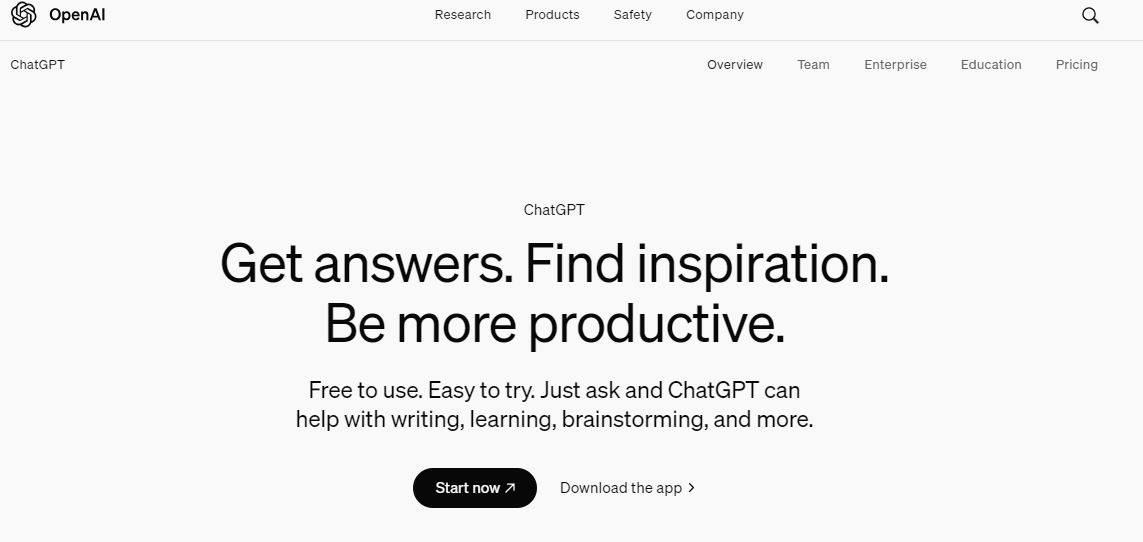
Reasons to Buy:
- Efficient Task Automation: ChatGPT can handle a range of tasks, from summarizing meeting notes to drafting SEO-friendly blog content, automating customer emails, and even generating interview questions.
- Cost-Effective Customer Support: Small businesses can use ChatGPT as a responsive chatbot, reducing the need for human customer service agents.
- Content Creation and Idea Generation: The tool excels at brainstorming new marketing strategies, helping create content for emails, blogs, and social media.
- Multi-Language Capabilities: ChatGPT can generate customer communications in various languages, making it useful for global businesses.
- Coding and Web Development Assistance: While it’s not a replacement for developers, ChatGPT helps generate basic code snippets and suggests design iterations.
What Sets ChatGPT Apart:
- Human-like Interaction: Unlike many AI tools that rely on stock responses, ChatGPT provides human-like conversational responses, improving customer engagement and satisfaction.
- Wide Range of Applications: From technical support to creative content generation and even web development, ChatGPT’s versatility is one of its most distinguishing features.
- Quick Learning Curve: The tool’s user-friendly nature makes it accessible for non-tech-savvy business owners who can quickly implement it for various operations.
- Integration Potential: ChatGPT’s API can be integrated into websites and apps, allowing small businesses to deploy sophisticated AI-driven chatbots without heavy investment in custom solutions.
What It Lacks:
- Real-Time Data Limitations: ChatGPT’s data is only updated until September 2021, meaning it may provide outdated responses for recent events or evolving industries.
- Limited Customization: Although it offers general answers across industries, fine-tuning responses for highly specialized industries or tasks can sometimes require more advanced training.
- Dependence on Clear Prompts: ChatGPT’s efficiency heavily relies on the clarity of the instructions it’s given. Ambiguous prompts may lead to irrelevant or overly broad responses.
2. HubSpot AI: A Master Guide for Small Business Success

Reasons to Buy HubSpot AI
- Automation Across Key Functions: Automate marketing, sales, and customer service tasks, saving valuable time and reducing manual labor.
- Free CRM: Access to a robust, AI-enhanced CRM for free, ideal for businesses looking to scale without the initial high investment.
- Data-Driven Insights: AI-powered analytics allow you to make informed decisions, optimizing your marketing strategies and customer interactions.
- Lead Nurturing & Personalization: Automate lead nurturing processes with personalized touchpoints, enhancing customer relationships.
- Seamless Integration: HubSpot AI integrates smoothly with other popular tools and platforms, ensuring a cohesive tech stack for small businesses.
- Content Assistance: With AI tools like Content Assistant, small businesses can quickly generate marketing materials, blog posts, and emails.
What Sets HubSpot AI Apart
HubSpot AI stands out by combining an intuitive interface with powerful AI functionalities that small businesses can harness without needing deep technical expertise. Its ability to centralize all major business operations—from lead generation to customer service—makes it a one-stop solution for scaling. The platform offers specialized hubs (Marketing, Sales, and Service) that use AI to refine workflows, allowing small businesses to compete with larger corporations through automation and smarter data use.
Moreover, the Content Assistant feature is a standout. This AI tool helps users quickly create marketing content, emails, and social media posts, providing small businesses with a creative edge without having to hire extensive marketing teams.
The free CRM is another major advantage. Unlike competitors that charge hefty fees, HubSpot provides AI-powered CRM functionalities at no cost, which includes features like automated follow-ups, contact management, and real-time performance tracking.
What HubSpot AI Lacks
- Pricey Advanced Features: While the free plan offers great value, advanced AI features and functionalities come at a higher cost, potentially limiting accessibility for smaller businesses on tighter budgets.
- Complexity in Setup: The sheer range of features may be overwhelming for users who lack prior experience with CRM systems or AI-driven tools. While the platform is designed to be user-friendly, there is a learning curve for beginners.
- Limited Customization for Free Users: Although the free tier is robust, it comes with limitations in terms of customization, which can affect businesses that require more tailored solutions for their workflows.
3. ArtSmart: A Comprehensive Review for Small Businesses
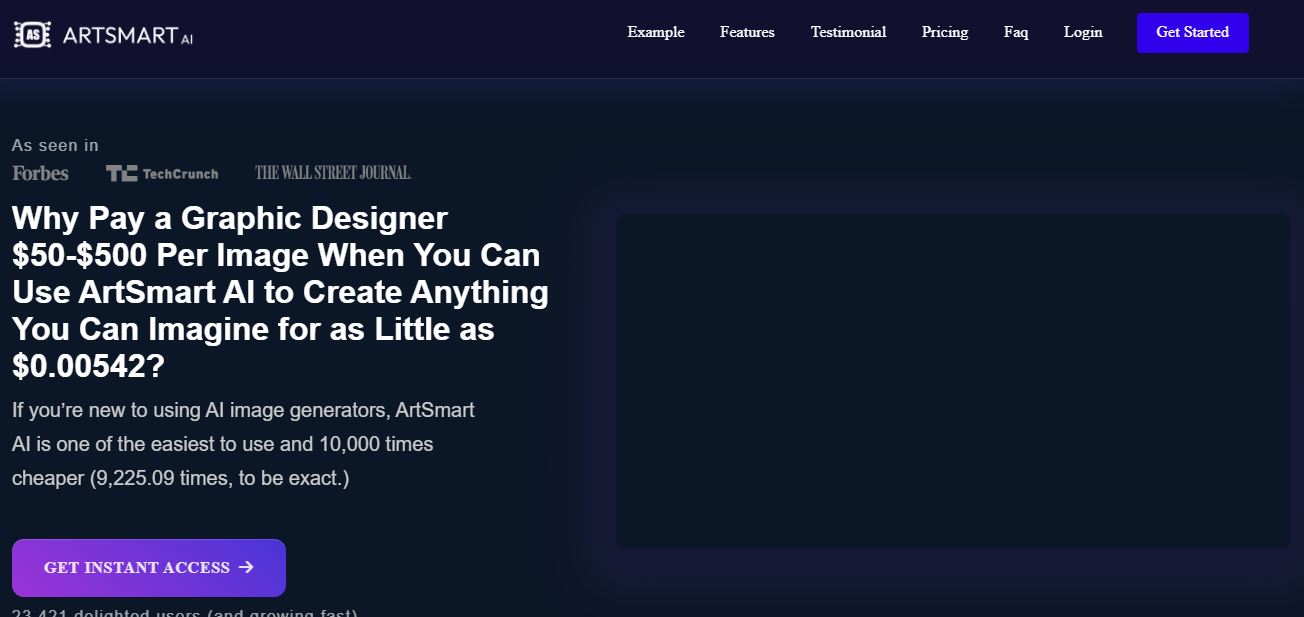
Reasons to Buy
- Effortless Image Creation: ArtSmart’s AI art generator allows users to create custom visuals for marketing, blogs, and e-commerce with minimal effort. Its user-friendly interface suits professionals and beginners alike.
- Advanced Features: Tools like background removal, upscale, inpainting, and outpainting add versatility, enabling users to edit, expand, or refine images easily.
- Creative Solutions: Whether for social media, web design, or print-on-demand, ArtSmart provides tailored image generation options, making it ideal for small businesses in need of quick, high-quality visuals.
- High-Resolution Output: ArtSmart delivers high-resolution downloads, ensuring images are professional-grade for various digital and print needs.
- Affordable Pricing: With pricing starting at $19 per month and a 30-day money-back guarantee, it’s a cost-effective solution compared to hiring designers or using stock photos.
What Sets ArtSmart Apart
- Stable Diffusion Model: The unique Stable Diffusion model used by ArtSmart allows for high-quality image generation based on text prompts. This makes it highly customizable and ideal for producing creative and commercial-grade visuals.
- Wide Range of Tools: Features like AI-driven pose control (PosePerfect and PoseCopycat), avatar generation, and background removal offer comprehensive solutions that cater to businesses needing specific image edits or creative freedom.
- User-Centric Interface: ArtSmart’s ease of use makes it accessible for non-designers, allowing small business owners or marketers to generate images without advanced skills.
- Community and Collaboration: ArtSmart fosters a collaborative environment where users can share creations, seek feedback, and explore new styles, helping businesses stay fresh and innovative.
What It Lacks
- No Free Plan: Unlike some competitors, ArtSmart does not offer a free version, which might deter smaller businesses on a tight budget. However, it provides a free trial and a money-back guarantee.
- Prompt Sensitivity: The quality of generated images heavily relies on the accuracy of text prompts. Users unfamiliar with prompt crafting may face challenges in achieving desired results. Learning to write effective prompts or using external AI tools can mitigate this issue.
- Overwhelming for Beginners: While feature-rich, the number of tools and options may initially seem overwhelming to new users, requiring a learning curve before fully leveraging its potential.
4. Murf AI: Comprehensive Review for Small Business
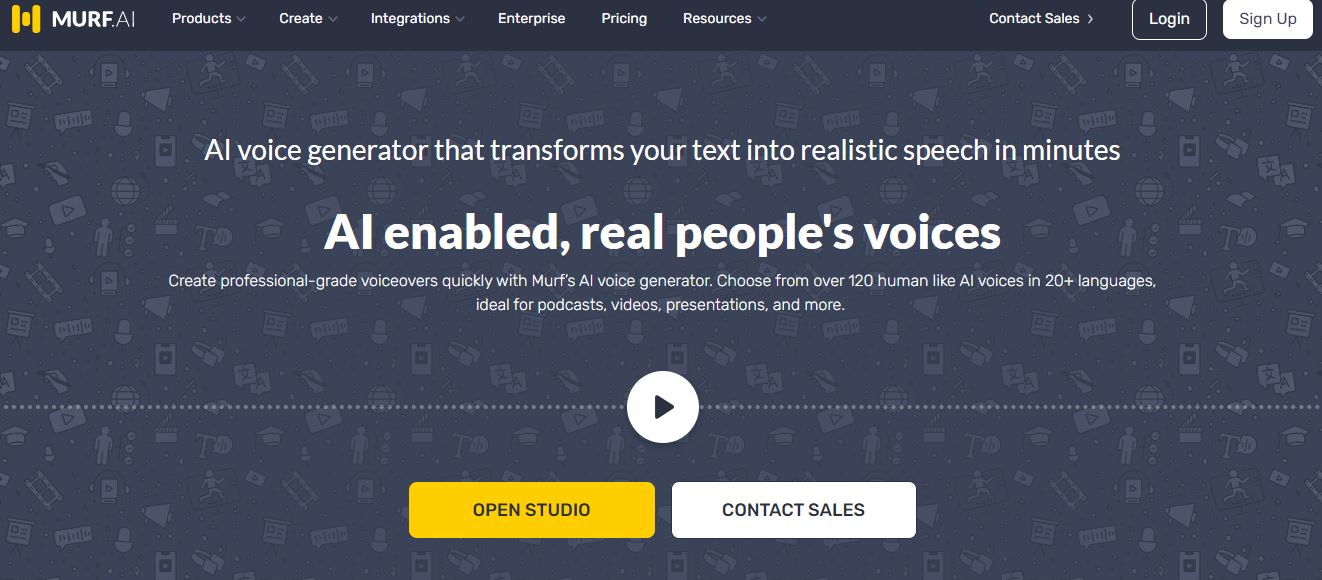
Reasons to Buy Murf AI
- High-Quality Voiceovers: Over 120 voices across 20+ languages ensure diverse and natural-sounding results for various business content needs.
- Customization Control: Murf AI allows users to control the pitch, speed, and emphasis of the voice, helping them align the tone with their brand and message.
- Affordable Alternative: Compared to traditional voiceover services, Murf AI is a cost-effective option, especially for small businesses that can’t afford studio-level voiceover costs.
- Collaboration Features: Teams can collaborate seamlessly with features that allow sharing, commenting, and iteration on voice projects.
- Multiple Integrations: Murf integrates with platforms like Canva, Google Slides, Adobe, WordPress, and Wix, simplifying the addition of voiceovers to broader business projects.
What Sets Murf AI Apart
- Advanced Voice Customization: Murf AI provides extensive customization for voiceovers, including adjusting tone, pitch, speed, and emphasis, which helps businesses deliver precise and emotionally engaging content.
- Realistic Voices: With over 120 voices and a wide range of languages, Murf excels in delivering voiceovers that sound natural and professional, ensuring global reach for small businesses.
- Voice Cloning: Available in the Enterprise plan, this feature lets you clone your own voice for consistent branding across multiple projects, a unique offering for high-end use cases.
- AI-Powered Voice Dubbing: Ideal for businesses entering international markets, Murf allows automated voice dubbing in multiple languages, saving time and cutting costs.
- Emphasis Control: Fine-tuning emphasis on specific words makes your voiceovers more dynamic and personalized.
What It Lacks
- Limited Free Features: The free plan offers minimal functionality with only 10 minutes of voice generation and access to 13 voices, making it less attractive for businesses that need more robust use.
- Voice Consistency: While Murf’s voices are generally high-quality, some can still sound robotic, depending on the content and the voice selected.
- Restricted Access to Premium Features: Advanced features like voice cloning, AI translation, and dubbing are only available in the Enterprise plan, limiting access for smaller teams or startups.
5. Pictory: A Comprehensive Master Guide for Small Businesses
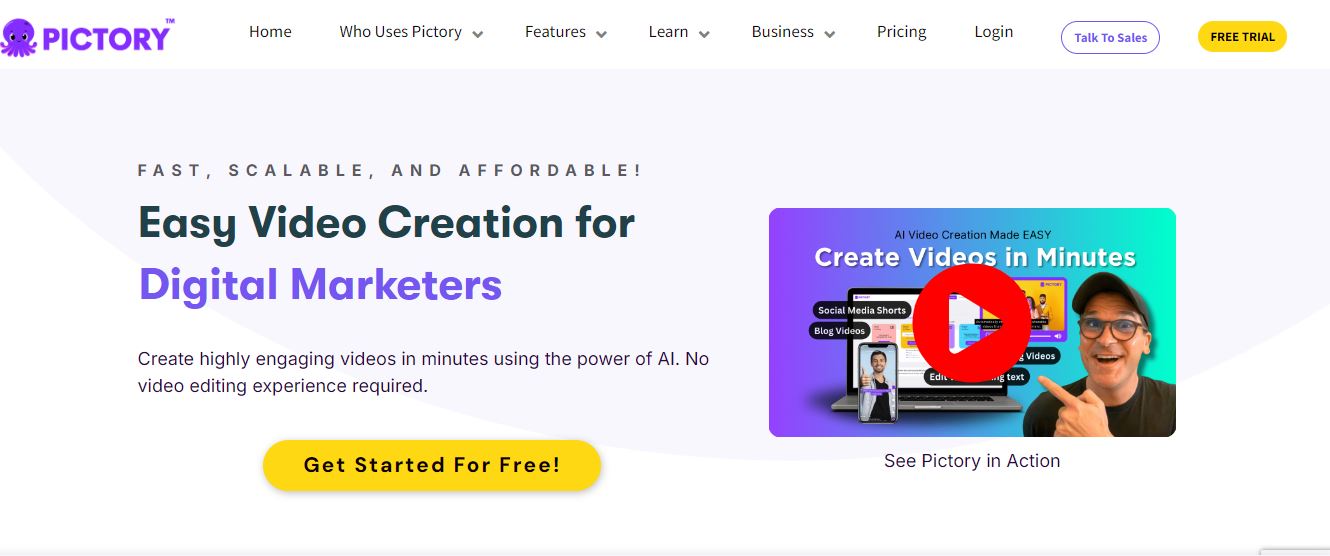
Reasons to Buy Pictory:
- Time-saving Automation: Pictory allows you to turn blogs, articles, and even long-form content into short, digestible videos in minutes. This feature saves countless hours, especially for businesses needing to quickly create marketing materials.
- Ease of Use: Pictory’s interface is designed for simplicity, making it accessible to users with minimal video editing experience. Whether you’re converting text to video or adding elements like voiceovers and visuals, the tool is intuitive and user-friendly.
- Cost Efficiency: Hiring a professional video production team is often out of reach for small businesses. With Pictory, businesses can create professional-looking videos at a fraction of the cost.
- Access to a Rich Library: With over 10 million video and image assets (thanks to its integration with Getty Images), small businesses can find visuals to match their content with ease.
- AI-powered Voiceovers and Editing: Pictory offers AI-generated voiceovers in multiple languages and accents, along with script-to-video capabilities that streamline the content creation process.
What Sets Pictory Apart:
- Text-to-Video Expertise: Unlike many other AI video creation tools, Pictory focuses heavily on converting written content into videos. This makes it particularly useful for businesses that regularly produce blogs, articles, or long-form content and want to repurpose it for video marketing.
- Short-form Video Production: Pictory helps businesses meet the growing demand for short-form video by converting long-form text into engaging snippets ideal for social media platforms and ads.
- Customization and Branding: Users can add logos, intro/outro templates, and custom placements for a cohesive brand presence across all videos. The ability to create branded templates ensures consistency in video marketing strategies.
- Multiple Input Methods: From script-to-video to visuals-to-video, Pictory supports various input mediums, offering flexibility depending on your needs.
What It Lacks:
- Limited Creativity Control: While Pictory excels at automating video creation, its AI-generated visuals and voiceovers can sometimes feel generic. Businesses seeking more creative control or customized animations might find the options a bit restrictive.
- Lack of a Free Tier: Although there is a 14-day free trial, Pictory doesn’t offer a permanent free plan. This could deter some smaller businesses from adopting the tool, especially those still exploring the potential of video content creation.
- Advanced Editing Limitations: The platform is fantastic for quick, automated video production, but for businesses that require more detailed, frame-by-frame editing or advanced animations, Pictory may not meet those needs.
6. Master Guide to Tidio: A Powerful AI Tool for Small Businesses
Reasons to Buy Tidio
- Ease of Setup and Use: Tidio stands out for its user-friendly interface. It’s incredibly easy to set up on platforms like Shopify, allowing businesses to start using it right away without needing extensive technical expertise.
- AI-Powered Chatbots: Tidio’s Lyro AI chatbot handles common customer queries, automates responses, and qualifies leads, saving time and improving efficiency.
- Comprehensive Free Plan: Tidio offers a generous free plan that includes 50 live chat sessions and up to 100 chatbot triggers per month. It’s a great starting point for businesses looking to test AI-powered support without upfront costs.
- Multi-Channel Integration: It supports Facebook Messenger, Instagram, and email, allowing businesses to centralize customer communication in one platform.
- Mobile App for On-the-Go Management: Tidio’s mobile app makes it easy for businesses to respond to customer inquiries from anywhere, a useful feature for busy entrepreneurs.
- Live Visitors Insights: With the paid plans, businesses can track real-time visitors and engage them proactively.
What Sets Tidio Apart
The customizable chatbots can be built with templates, enabling businesses to tailor the interactions based on specific scenarios, such as FAQs or lead generation.
Another unique feature is the live visitor tracking, which enables businesses to engage users before they even initiate contact This can be particularly beneficial for e-commerce businesses looking to reduce cart abandonment or increase sales conversions.
What Tidio Lacks
- AI Limitations: Like most AI tools, Tidio’s Lyro chatbot cannot fully replace human agents. It’s best suited for handling routine inquiries, but more complex interactions may require human intervention.
- A/B Testing Limitations: Tidio lacks A/B testing features for both chatbots and email campaigns, making it difficult to optimize and test different responses or workflows effectively.
- Pricing for Growing Businesses: As businesses scale, they might find the pricing structure of Tidio’s premium plans—especially for features like unlimited live chats or advanced analytics—less affordable.
7. Lumen5: A Comprehensive Guide for Small Businesses
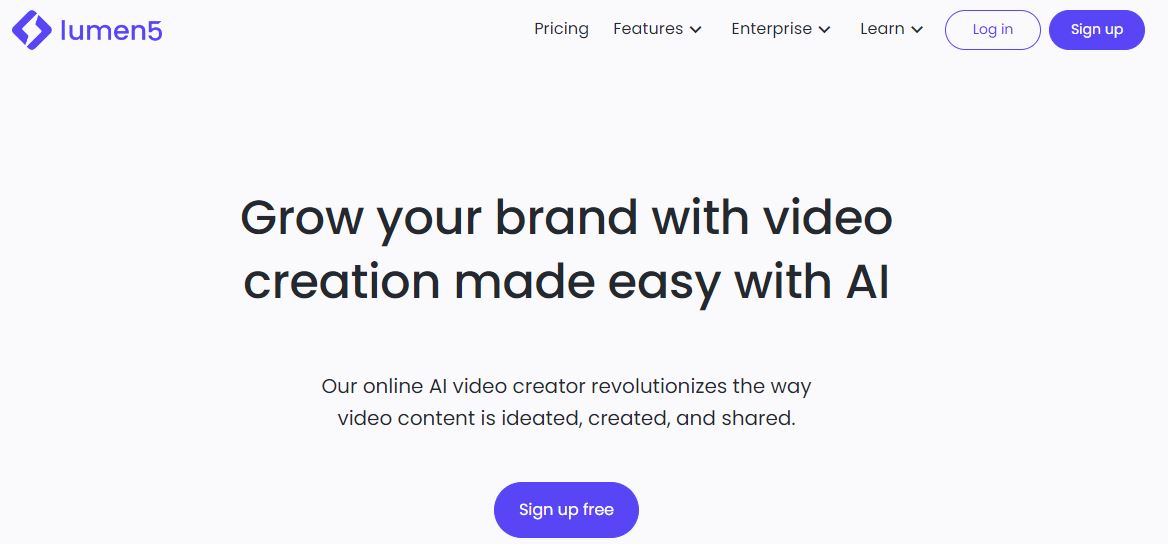
Reasons to Buy
- User-friendly interface: No technical skills needed to create high-quality videos. Drag-and-drop simplicity makes it accessible for all team members.
- Time-saving automation: Lumen5 automatically converts text into videos by analyzing the content and selecting relevant media. Ideal for busy small business owners looking to streamline content production.
- Vast media library: Access millions of royalty-free images and video clips, helping you create visually engaging content without additional licensing costs.
- Affordable entry-level pricing: Starting at $19/month, the Starter plan allows small businesses and freelancers to create 720p videos with access to basic features.
- Customizable branding: Maintain brand consistency by adding your logo, colors, and fonts across all videos. This feature is especially useful for businesses looking to reinforce brand identity.
- Social media optimization: Lumen5 helps format videos to fit social media platforms like Instagram and Facebook, ensuring your content looks great and performs well.
What Sets Lumen5 Apart
- AI-driven video creation: Lumen5’s powerful AI turns blog posts, articles, or other text into polished videos. This automated feature reduces production time significantly, making video marketing easy for small businesses.
- Optimized for social platforms: Lumen5 formats videos based on best practices for social media, helping small businesses maximize engagement. It even suggests optimal video lengths based on platform guidelines.
- Versatile for various industries: Whether you need content for marketing, education, or social media, Lumen5 adapts to different needs, making it highly versatile for small businesses.
What It Lacks
- Limited customization options: While the templates and AI-driven tools make video creation quick, they can restrict creative freedom. If you need more intricate designs, transitions, or effects, Lumen5 might not offer the depth of customization that advanced video editors do.
- Heavily template-reliant: The platform’s ease of use comes from its reliance on templates, which can make the content feel repetitive if you frequently produce videos. This might limit the uniqueness of your brand’s message if you need high creative control.
- Price escalates with advanced features: While the Starter plan is budget-friendly, the more advanced Professional and Business plans, priced at $59 and $149 per month respectively, may be steep for smaller teams or businesses.
8. Master Guide to Jasper AI for Small Businesses
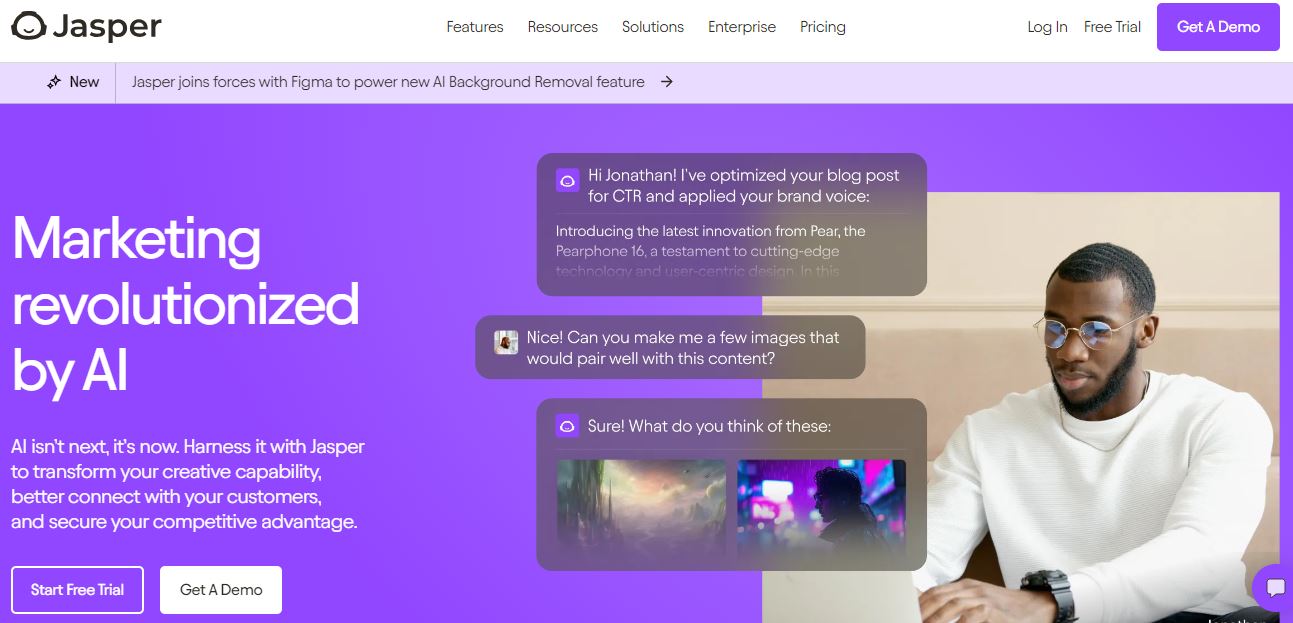
Reasons to Buy Jasper AI:
- Streamlines Content Creation: Jasper AI offers over 50 templates designed for various content needs such as blog posts, social media content, and email marketing, saving time and boosting productivity.
- Multilingual Support: It supports more than 30 languages, making it ideal for businesses working with global clients.
- Brand Voice Customization: Jasper allows users to create a brand voice, helping maintain consistent messaging across different platforms.
- SEO Optimization Tools: Built-in SEO tools enable users to create content optimized for search engines, helping businesses improve their online visibility.
- User-Friendly Templates: With pre-built templates, Jasper AI allows even non-writers to produce professional-grade content effortlessly.
- Collaboration-Friendly: The tool supports multiple users, making it easy for teams to collaborate on content.
What Sets Jasper AI Apart:
- Unique Brand Voice Feature: Jasper’s ability to adapt to a business’s brand voice and tone is a standout feature. By teaching Jasper about your company’s style guide or website, it can generate content that stays on-brand.
- Content “Recipes” for Efficiency: Jasper’s pre-built “recipes” allow users to create specific content types with minimal effort. These structured commands streamline the process, reducing the time needed for manual input.
- High Customizability: Jasper AI is highly flexible, offering a wide range of templates that can be customized to suit the specific needs of small businesses, from blog writing to product descriptions.
- Plagiarism Detection: It offers a plagiarism detection feature, ensuring the content generated is unique and ready for publishing without the need for additional checks.
What It Lacks:
- Cost: Jasper AI does not offer a freemium model, and its starting price of $49/month can be steep for very small businesses or solopreneurs. However, it does offer a 7-day free trial.
- Limited Fact-Checking: While Jasper AI excels in creativity and generating large volumes of text, it sometimes struggles with factual accuracy. Business owners might still need to manually verify the content, especially when accuracy is critical.
- No Real-Time Data Access: Jasper doesn’t have access to real-time data, so users might encounter limitations when needing the latest information for their content.
- Requires External Grammar Support: Although Jasper has built-in content optimization tools, some users have reported the need for additional grammar tools like Grammarly for full-proof accuracy.
9. SurferSEO: A Comprehensive Master Guide for Small Businesses
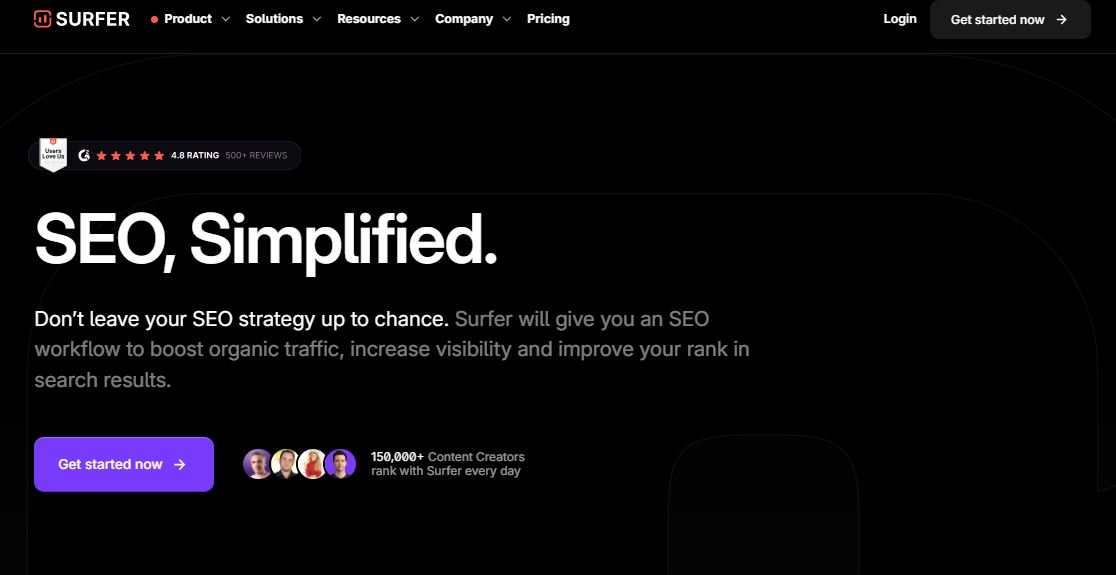
Reasons to Buy
- AI-Driven Content Optimization: SurferSEO uses AI to streamline content creation and optimization processes, helping users build content that ranks higher and drives more traffic.
- Keyword Research: It simplifies keyword research with real-time data, allowing users to find high-value keywords and optimize content for search engines effortlessly.
- Content Editor: Provides real-time feedback and suggestions for improving content structure, keyword density, and readability, making SEO more accessible even for beginners.
- SEO Audit: Helps repurpose old content and identify SEO errors, improving content relevance and rankings while enhancing user experience on your site.
- Integrations: Seamless integrations with tools like Jasper, Google Docs, and Semrush help streamline workflows and make it easier to incorporate SEO into existing business processes.
What Sets SurferSEO Apart
- Grow Flow Feature: This personalized recommendation system provides insights based on your website’s data, offering strategic guidance on improving rankings by adjusting content length, keyword usage, and other on-page factors.
- AI-Powered Templates: SurferSEO offers content templates that follow Google’s best practices, ensuring optimized structures for maximum ranking potential. These templates can be tailored to specific products or services, allowing businesses to maintain brand identity.
- Built-in Plagiarism Checker: For small businesses that focus on content marketing, this tool ensures that their material is unique and doesn’t duplicate content from other sources, avoiding penalties from search engines.
- Custom Knowledge: Surfer’s AI learns your brand’s voice and integrates it into content, allowing for seamless personalization of the articles generated.
What It Lacks
- Steep Learning Curve: Although SurferSEO has user-friendly features, it requires time and practice to fully understand and navigate its functionalities, which can be a challenge for beginners.
- Price Point: The pricing can be high for smaller businesses, with the entry-level plan offering only 30 content audits and 30 credits per month. For businesses needing more frequent audits, the costs can add up.
- Limited Integrations: Compared to competitors, SurferSEO offers fewer integration options, which can limit its versatility for businesses that rely on a wide range of digital marketing tools.
- Occasional Glitches: As with many cloud-based tools, users have reported occasional bugs and technical issues that can disrupt workflow, although these are generally infrequent.
10. Zoho CRM: Master Guide for Small Businesses

Reasons to Buy Zoho CRM:
- Affordable Pricing: Starts as low as $14 per user per month, making it accessible even for small businesses.
- Omnichannel Communication: Offers a broad spectrum of channels like email, telephony, social media, and live chat, centralizing all customer interactions in one place.
- Extensive Automation Tools: From salesforce automation to marketing campaigns, Zoho CRM reduces manual work and optimizes workflow efficiency.
- AI-Powered Insights: Provides AI-driven lead scoring and forecasting, helping businesses prioritize high-value prospects.
- Customizability: The platform allows users to create tailored fields and workflows to match unique business needs.
- Integration with Third-Party Apps: Seamless integration with Google Workspace, Office 365, Mailchimp, and over 500 other apps.
- Robust Data Security: 24/7/365 protection ensures your business data stays safe.
- 15-Day Free Trial: Offers a no-commitment trial to explore its features before purchasing.
What Sets Zoho CRM Apart:
- Complete Lead Management: Zoho’s lead management system excels at tracking, tagging, and scoring leads, allowing businesses to focus on high-priority opportunities.
- Blueprint for Custom Workflows: Zoho’s Blueprint feature lets businesses build custom workflows visually, streamlining team processes.
- Extensive Automation: From autoresponders to complex sales funnels, Zoho’s automation tools are designed to save time and reduce errors across sales and marketing.
- AI-Driven Sales Automation: Zoho integrates Zia, an AI assistant that predicts deal outcomes, scores leads, and suggests the best times to follow up with clients.
- Omnichannel Engagement: Zoho’s capacity to merge communication from emails, social media, SMS, and chats into a unified platform is a significant advantage for customer engagement.
- Free Tier for Small Teams: Zoho provides a free version for smaller teams, making it an excellent starting point for businesses scaling up.
What It Lacks:
- User Interface (UI): Zoho CRM’s UI has a steeper learning curve compared to competitors like HubSpot, which might deter first-time users.
- Limited Customer Support: Only offers 8/5 customer service support unless upgraded to higher plans, which may be insufficient for small businesses requiring immediate assistance.
- Social Media Integration in Free Plan: The free version lacks social media integrations, limiting businesses from leveraging key social channels without upgrading to a paid plan.
- Overwhelming for Simple Needs: The extensive features and customization may be too complex for businesses looking for a simple CRM solution.

