Email marketing isn’t just a strategy—it’s a powerhouse. Businesses leveraging email marketing see an average ROI of $42 for every $1 spent.
That’s a staggering 4,200% return, making it one of the most effective digital marketing channels today. Whether you’re a startup or an established brand, choosing the right email marketing tool can supercharge your campaigns, turning prospects into loyal customers.
But with countless options available, which one will elevate your business to the next level? Let’s dive into the best tools that can transform your email marketing game.
1. HubSpot Email Marketing Software – Comprehensive Review
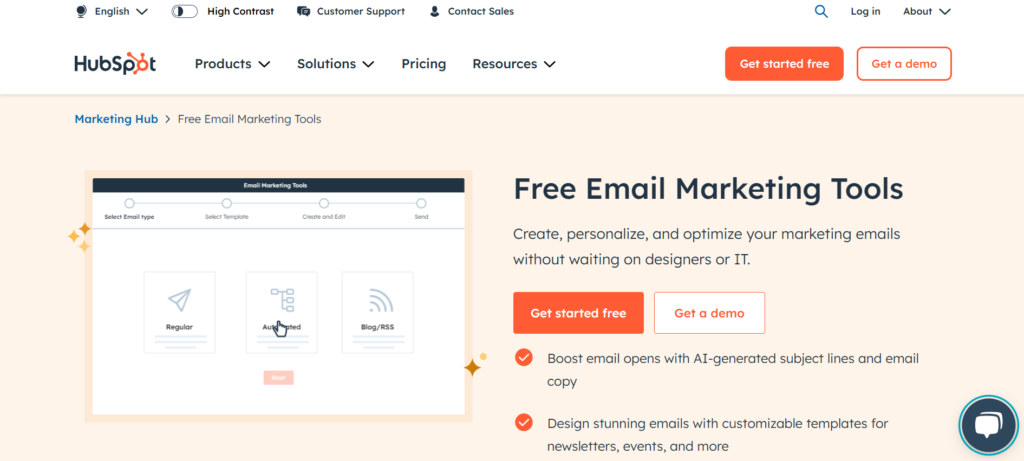
Reasons to Buy HubSpot Email Marketing Software:
- Seamless CRM Integration: HubSpot’s email marketing seamlessly integrates with its CRM, enabling highly personalized and data-driven email campaigns.
- Powerful Automation: Offers extensive automation capabilities, including workflows that can be triggered by various actions, helping businesses automate complex email sequences efficiently.
- A/B Testing Capabilities: Provides flexible A/B testing for subject lines, content, and other email components, allowing for continuous optimization.
- User-Friendly Interface: The drag-and-drop email editor is intuitive, making it easy to create professional emails without coding skills.
- Comprehensive Analytics: Detailed reporting and analytics tools help track email performance metrics like open rates and click-through rates, providing actionable insights.
- Customizable Templates: While the selection may be basic, the templates are highly customizable, allowing businesses to create on-brand emails quickly.
- Free CRM Access: Every pricing tier includes access to HubSpot’s CRM, which allows for unlimited contacts and deep customer insights.
- Cross-Channel Marketing: HubSpot supports multi-channel marketing, combining emails, SMS, and push notifications within the same workflow for a cohesive strategy.
- High Deliverability: The platform maintains a high deliverability rate, ensuring emails reach their intended recipients.
- Extensive Educational Resources: HubSpot provides a vast library of resources, including blogs, videos, and guides, to help users maximize their email marketing efforts.
What Sets HubSpot Apart:
- Integration with a Full Marketing Suite: HubSpot’s email marketing is part of a broader marketing suite, including content management, social media tools, and customer service, making it a one-stop solution for businesses.
- Smart Content Feature: HubSpot offers smart content capabilities (in higher-tier plans), allowing personalized content based on user behavior, enhancing engagement and conversion rates.
- Visual Workflow Builder: The visual workflow editor is a standout feature, allowing users to create complex automated sequences with ease, tailored to specific customer actions or attributes.
- Consistent User Experience: The consistent design across different tools (e.g., email builder, landing pages, automation) reduces the learning curve and enhances user productivity.
What It Lacks:
- High Cost: HubSpot can become expensive, especially for businesses with large contact lists or those needing advanced features. For instance, interacting with 10,000 contacts could cost around $1,200 per month, significantly higher than competitors like Mailchimp.
- Limited Template Selection: While templates are customizable, the selection is relatively basic, and users may need to integrate third-party tools for more design variety.
- Steep Learning Curve for Advanced Features: While the basics are easy to pick up, mastering HubSpot’s advanced automation and workflow tools can require significant time and effort.
- Expensive Access to Advanced Tools: Many of HubSpot’s more powerful features, like advanced automation and smart content, are only available in higher-priced plans, making them less accessible to small businesses.
2. Brevo (Formerly SendinBlue) A Master Guide for Businesses
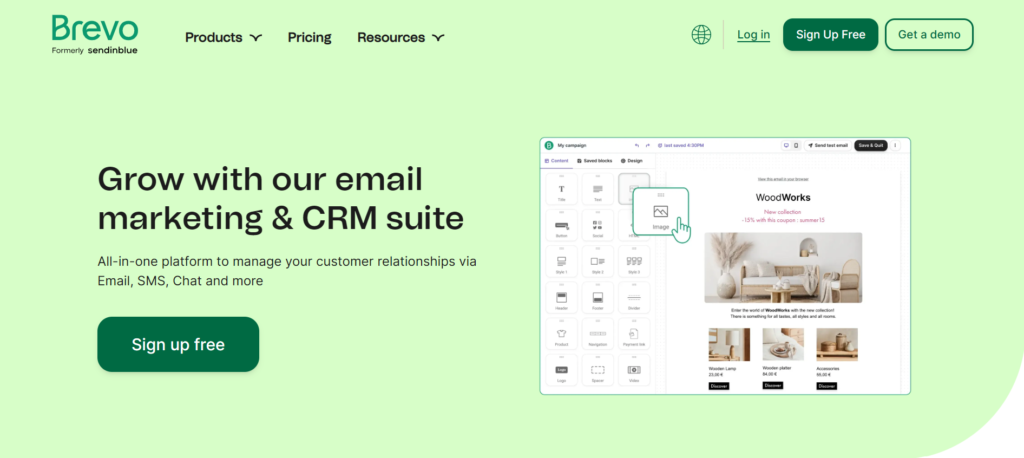
Reasons to Consider Brevo for Your Business:
- All-in-One Marketing Platform: Brevo is not just about email; it combines email marketing, SMS, WhatsApp campaigns, chat, and CRM into a single, cohesive platform, making it an excellent choice for businesses looking to centralize their marketing efforts.
- Generous Free Plan: Brevo’s free plan is one of the most generous in the industry, offering up to 300 emails per day to unlimited contacts, along with access to key features like the drag-and-drop editor and CRM integration.
- Advanced Automation Capabilities: The platform includes robust automation features, allowing you to create complex workflows based on triggers and conditions that can significantly enhance your marketing efficiency.
- Flexible Pricing: With plans starting at just $25 per month, Brevo offers scalable pricing that grows with your business, making it accessible for both small businesses and larger enterprises.
- Strong Integrations: Brevo integrates seamlessly with a wide range of third-party tools, including popular e-commerce platforms like Shopify and Magento, as well as CRM tools like Salesforce and HubSpot.
- Transactional Emails: The platform excels in transactional emails, offering advanced features like shoppable elements and detailed tracking, which are crucial for e-commerce businesses.
- User-Friendly Interface: The dashboard and tools are designed with ease of use in mind, ensuring that even beginners can navigate and utilize the platform effectively.
What Makes Brevo Stand Out:
- Comprehensive Ecosystem: Brevo goes beyond email marketing by offering a complete suite of tools that includes CRM, landing pages, and marketing automation, all under one roof. This integration simplifies marketing management and boosts overall efficiency.
- Excellent Deliverability: Brevo places a strong emphasis on deliverability, helping ensure your emails land in the inbox, not the spam folder, which is critical for maintaining a good sender reputation.
- Customizable Solutions for Enterprise: For larger businesses, Brevo offers tailored solutions through its Brevo+ platform, which includes advanced features like GDPR compliance, dedicated IPs, and secure transactional messaging, making it suitable for scaling marketing efforts.
Areas Where Brevo Falls Short:
- Limited Advanced Features on Lower Plans: While the free and basic plans offer good value, some of the more advanced reporting and automation features are only available on higher-tier plans, which may limit the capabilities for smaller businesses.
- Automation Complexity: Although powerful, Brevo’s automation tools can be complex for beginners, requiring a learning curve to fully leverage their potential.
- Basic Template Selection: The range of pre-built email and landing page templates is somewhat limited, especially when compared to competitors, which may necessitate additional customization work.
- Inconsistent Support Availability: While Brevo provides solid customer support, chat support is not available on all plans, and there can be delays in response times, particularly on the lower-tier plans.
3. ActiveCampaign A Detailed Expert Review
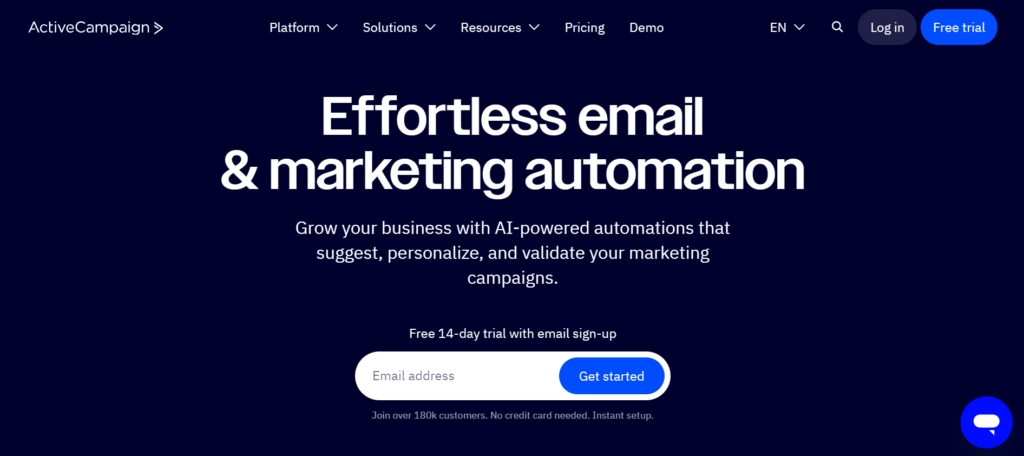
Why Consider ActiveCampaign for Your Business?
- Advanced Marketing Automation: ActiveCampaign stands out with its powerful automation capabilities, allowing you to automate almost every aspect of your marketing campaigns, from emails to SMS and even contact management.
- Comprehensive CRM Integration: The platform offers a built-in CRM that facilitates seamless management of customer relationships, enabling automated lead scoring, pipeline management, and direct messaging.
- Robust Segmentation and Personalization: ActiveCampaign allows detailed segmentation of your contact lists based on behavior, demographics, and other custom criteria, ensuring that each communication is highly targeted and relevant.
- Flexible Email Testing: ActiveCampaign offers A/B testing and split testing within automation sequences, enabling you to optimize your emails for better performance.
- Wide Range of Integrations: The platform integrates with over 900 apps, including popular tools like Salesforce, WordPress, Shopify, and Zapier, making it highly adaptable to different business needs.
- In-Depth Reporting and Analytics: Provides comprehensive insights into your campaign performance, helping you refine strategies with real-time data.
Unique Features That Set ActiveCampaign Apart:
- Extensive Automation Templates: With over 750 automation templates, or “recipes,” ActiveCampaign makes it easy to implement complex marketing workflows tailored to various business needs, from eCommerce to lead nurturing.
- Website and Event Tracking: The ability to track website behavior and set up custom events as automation triggers adds a layer of personalization and relevance to your campaigns.
- Custom Reporting: ActiveCampaign’s custom reporting feature allows businesses to generate detailed reports on everything from campaign performance to customer behavior, offering deep insights that drive informed decisions.
- Predictive Sending: This feature optimizes send times based on past customer behavior, improving the likelihood of engagement.
Areas Where ActiveCampaign Falls Short:
- Not Beginner-Friendly: While feature-rich, ActiveCampaign’s advanced tools and complex interface can be overwhelming for beginners, requiring a steeper learning curve compared to more straightforward platforms.
- Costly for Basic Users: The platform is relatively expensive, especially for users who don’t need its advanced features. The lack of a free plan means small businesses or beginners might find more affordable alternatives elsewhere.
- Limited Phone Support: ActiveCampaign does not offer phone support, which can be a drawback for users who prefer real-time assistance over chat or email.
- Additional Costs for Testing and Integrations: Lower-tier plans charge extra for email previews and may require additional costs for certain integrations, which could increase overall expenses.
4. Mailchimp Email Marketing Software
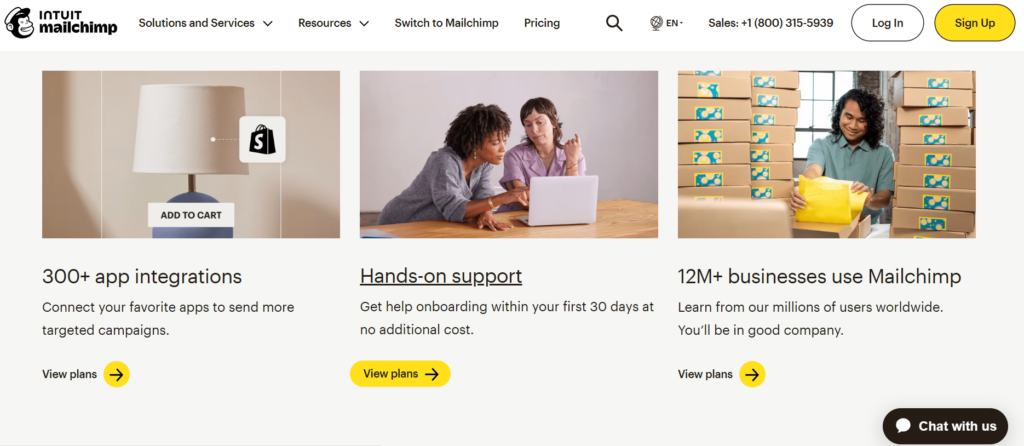
Why You Should Consider Mailchimp:
- Beginner-Friendly Interface: Mailchimp is highly accessible, making it a perfect choice for beginners or small businesses venturing into email marketing for the first time.
- Comprehensive Free Plan: For startups or small-scale campaigns, Mailchimp offers a free plan with essential features, including email templates and up to 1,000 monthly email sends.
- Robust Automation Features: Mailchimp excels in automating email workflows, allowing users to create personalized and triggered email sequences based on customer behavior.
- Extensive Integration Options: With over 300 integrations, Mailchimp seamlessly connects with various platforms such as e-commerce sites, CRMs, and social media channels, streamlining marketing efforts.
- Powerful Analytics and Reporting: The platform provides in-depth analytics that allow you to track and optimize your campaigns effectively, offering insights into open rates, click-through rates, and more.
What Makes Mailchimp Stand Out:
- Customer Journey Builder: Mailchimp’s Customer Journey Builder allows businesses to design detailed, personalized customer experiences across multiple channels, enhancing customer engagement and conversion rates.
- Wide Range of Templates: The extensive template library, coupled with a drag-and-drop editor, enables users to create visually appealing and on-brand emails without needing advanced design skills.
- Multi-Channel Marketing: Beyond email, Mailchimp supports multi-channel marketing, including social media and SMS, which can be integrated into your email campaigns for a cohesive marketing strategy.
- Scalability: Although ideal for smaller businesses, Mailchimp’s flexible pricing plans and robust feature set also support growing businesses as their marketing needs evolve.
Areas Where Mailchimp Falls Short:
- Limited Advanced Features for Larger Enterprises: While Mailchimp offers a solid range of tools for small to mid-sized businesses, larger enterprises with complex needs might find the platform lacking in more advanced CRM and marketing automation features.
- Costs Can Escalate Quickly: The free plan is excellent for beginners, but as businesses scale and require more advanced features or higher email send limits, the cost of Mailchimp can rise significantly.
- Basic Customization for Complex Campaigns: Users looking to create highly detailed or photo-rich campaigns may find Mailchimp’s customization options somewhat limiting and may need to rely on third-party tools for more complex designs.
5. GetResponse A Comprehensive Review for Businesses
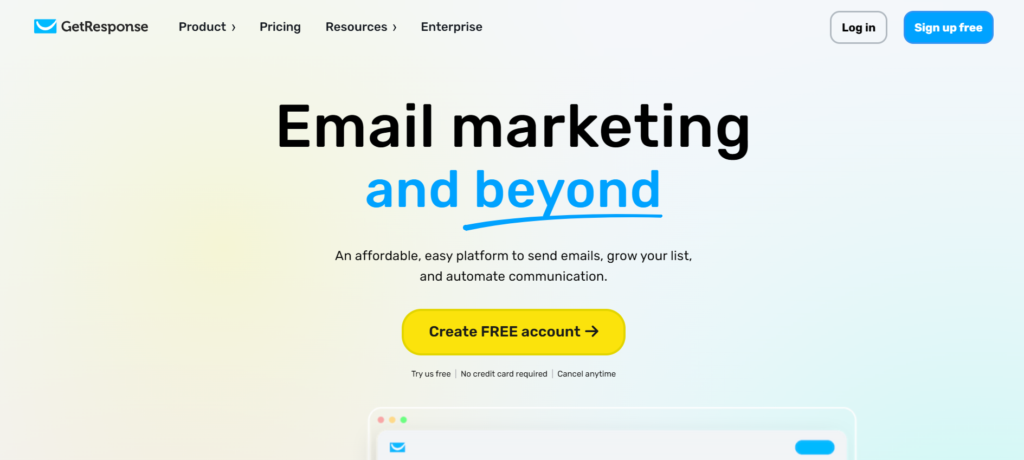
Reasons to Choose GetResponse:
- Versatile Feature Set: GetResponse offers an extensive range of tools, including email marketing, marketing automation, landing pages, and even webinars, making it a comprehensive solution for businesses of all sizes.
- User-Friendly Interface: The platform is known for its intuitive drag-and-drop editors, which allow users to easily create emails, landing pages, and automation workflows without any technical expertise.
- Robust Automation Capabilities: With advanced automation features, businesses can create sophisticated email sequences, manage abandoned cart emails, and even implement AI-driven workflows, enhancing efficiency and personalization.
- Global Accessibility: Supports multiple languages and currencies, making it ideal for businesses with an international audience.
- Excellent Customer Support: Offers 24/7 live chat, email support, and a comprehensive knowledge base, ensuring that help is available whenever needed.
- Advanced Reporting and Analytics: Provides detailed insights into campaign performance, helping businesses optimize their strategies with metrics like open rates, click-through rates, and conversion funnels.
- Affordable Pricing: Competitive pricing plans that cater to different business needs and budgets, with discounts available for long-term commitments.
Unique Selling Points:
- Webinar Integration: Unlike many other email marketing platforms, GetResponse includes built-in webinar tools, making it a powerful choice for businesses that rely on live events for engagement and conversion.
- Ecommerce Focus: GetResponse offers advanced ecommerce tools, including product recommendations and abandoned cart automation, which are specifically designed to drive online sales.
- AI Tools: The platform’s AI-driven features, such as the AI email generator and AI website builder, allow businesses to quickly create content and landing pages that are optimized for conversions.
Areas for Improvement:
- Limited Customization in Lower Plans: While GetResponse offers a wide range of features, the lower-tier plans come with limited customization options, particularly in email templates and automation workflows.
- No Permanent Free Plan: Unlike some competitors, GetResponse does not offer a free plan beyond a limited trial, which may be a barrier for small businesses or individual marketers just starting out.
- Complexity for Beginners: Some of the more advanced features, particularly the automation workflows, can be challenging for new users to master, potentially requiring a steeper learning curve.
6. Klaviyo A Master Guide for Businesses
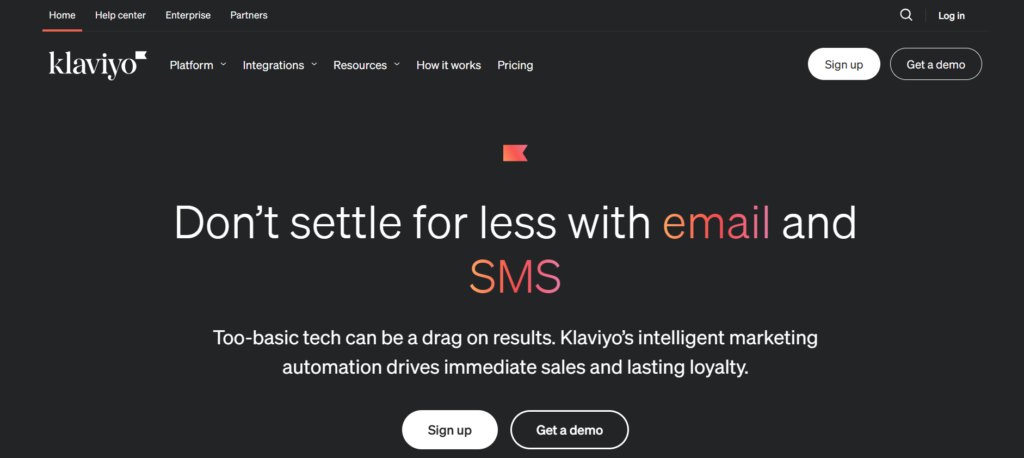
Why Consider Klaviyo for Your Email Marketing Needs:
- E-commerce Integration: Klaviyo stands out with its deep integration with major e-commerce platforms like Shopify, WooCommerce, and Magento. This enables seamless data synchronization, making it easy to create highly personalized marketing campaigns based on customer behavior.
- Advanced Segmentation: Klaviyo’s powerful segmentation capabilities allow businesses to tailor their marketing efforts precisely, ensuring that the right message reaches the right audience at the right time.
- Robust Automation: The platform offers sophisticated automation features, referred to as “flows,” which trigger emails based on specific customer actions like cart abandonment, price drops, or special events like birthdays.
- Comprehensive Analytics: Klaviyo provides detailed reporting and analytics, allowing businesses to monitor performance metrics such as open rates, click rates, and conversion rates in real-time, facilitating data-driven decision-making.
- Strong Support Community: Klaviyo offers a wealth of educational resources, including courses, webinars, and a vibrant user community, making it easier for businesses to maximize the tool’s potential.
What Sets Klaviyo Apart:
- E-commerce Focus: Klaviyo is specifically designed with e-commerce businesses in mind. Its integrations and features are tailored to online stores, making it an invaluable tool for businesses looking to enhance their digital marketing strategies.
- Personalization and Segmentation: The platform’s ability to create highly detailed customer profiles and segments based on a wide range of data points ensures that businesses can deliver highly relevant and personalized content, which is key to driving conversions.
- Automation Flexibility: Klaviyo’s automation flows are highly customizable, allowing businesses to create complex, multi-step workflows that respond dynamically to customer behavior, thereby enhancing the customer journey.
- Real-Time Performance Tracking: The platform’s analytics dashboard offers real-time insights into campaign performance, enabling businesses to quickly adapt and optimize their strategies based on live data.
Areas Where Klaviyo Falls Short:
- High Cost: One of the significant drawbacks of Klaviyo is its pricing structure. The platform can become expensive, particularly for businesses with large contact lists or those that send a high volume of emails. This may make it less accessible to smaller businesses or those on a tight budget.
- Limited Support for Non-E-commerce: While Klaviyo excels in e-commerce, businesses outside this space might find the platform less suited to their needs, particularly when it comes to features like AMP emails or more interactive email elements.
- Customer Support Response Time: Although Klaviyo offers valuable support resources, users have reported that response times can be slow, which could be a concern for businesses that require immediate assistance.
7. Moosend An Expert Review for Businesses
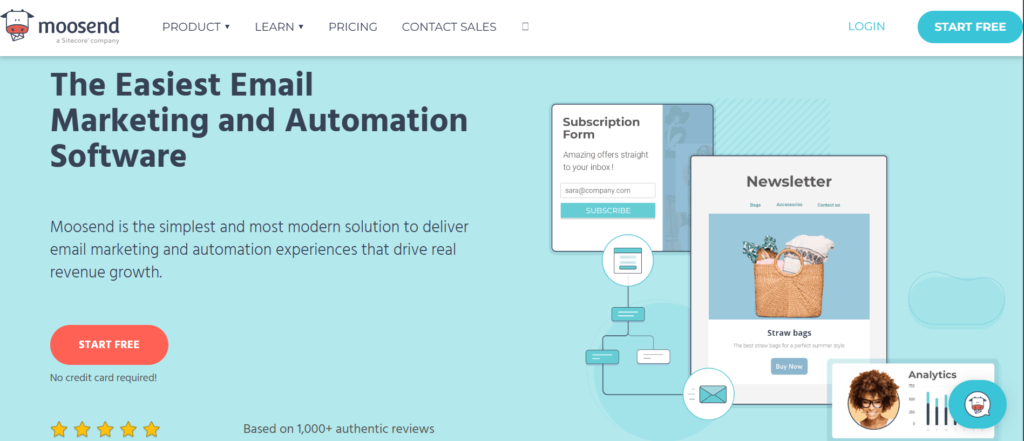
Reasons to Consider Moosend:
- Affordability Without Compromise: Moosend offers a range of advanced features at a price point that’s highly competitive. With plans starting at just $9 per month, businesses of all sizes can access powerful email marketing tools without breaking the bank.
- Robust Automation: Moosend’s automation capabilities stand out, allowing users to create detailed workflows with specific conditions and triggers. This feature, often reserved for higher-tier plans in other platforms, is accessible even in Moosend’s lower-cost plans.
- Intuitive User Interface: The platform is designed to be user-friendly, with a clean and modern interface that’s easy to navigate. This makes it ideal for both beginners and experienced marketers.
- Highly Customizable Templates: Moosend offers over 75 customizable email templates, alongside the ability to create and import your own designs. This flexibility ensures that your email campaigns can be as unique as your brand.
- Detailed Reporting and Analytics: Moosend provides comprehensive reporting tools that allow you to track key metrics such as open rates, click-through rates, and device usage. This data is presented in a visually appealing and customizable format.
- Strong Customer Support: Despite its affordability, Moosend offers excellent customer support through live chat and email, ensuring that any issues are promptly addressed.
What Sets Moosend Apart:
- AI-Powered Personalization: Moosend leverages artificial intelligence to enhance its email marketing capabilities, such as offering product recommendations based on customer behavior and preferences. This feature is particularly valuable for e-commerce businesses looking to personalize their marketing efforts.
- Real-Time Segmentation: Moosend allows for dynamic and real-time list segmentation, ensuring that your marketing messages are always relevant and targeted. This feature can be a significant advantage in improving engagement and conversion rates.
- Wide Range of Integration Options: Moosend integrates with numerous platforms and tools, including WordPress, Magento, and Salesforce, making it easy to connect with your existing tech stack.
Areas Where Moosend Falls Short:
- Limited Template Library: While the templates available are highly customizable, the selection is somewhat limited compared to competitors. Users seeking a broader range of pre-designed options might need to look elsewhere or use external tools.
- Lack of Telephone Support: Although Moosend provides excellent live chat and email support, the absence of telephone support might be a drawback for businesses that prefer this form of customer service.
- Documentation Needs Improvement: Some users have noted that Moosend’s documentation can be lacking, making certain features harder to understand without additional support. However, the platform is continually improving in this area.
8. ConvertKit A Comprehensive Review for Creators
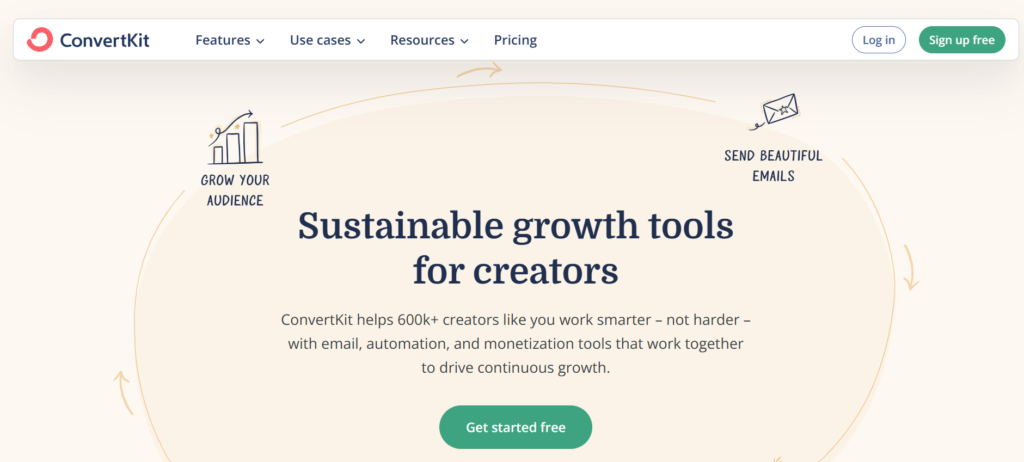
Why ConvertKit Should Be on Your Radar:
- Designed for Creators: ConvertKit is tailor-made for content creators, bloggers, and solopreneurs who need a simple yet powerful platform to grow and monetize their audience.
- Flexible Automation: The visual automation builder is intuitive, allowing users to create complex email sequences and workflows with ease, perfect for nurturing subscribers through personalized journeys.
- Unlimited Forms and Landing Pages: ConvertKit offers an unlimited number of customizable forms and landing pages, enabling targeted lead capture strategies tailored to specific audiences.
- Tag-Based Subscriber Management: Unlike traditional list-based systems, ConvertKit allows for granular segmentation and tagging, ensuring that your audience receives content relevant to their interests and actions.
- Integrated Commerce Features: Sell digital products directly through ConvertKit, simplifying the process of turning your audience into paying customers without needing additional e-commerce tools.
- High Deliverability: ConvertKit has a strong reputation for email deliverability, ensuring your messages land in the inbox rather than the spam folder.
What Makes ConvertKit Stand Out:
- Creator Network: A unique feature that connects creators for collaboration and sponsorship opportunities, enhancing community engagement and monetization potential.
- User-Friendly Interface: ConvertKit’s clean and straightforward design makes it accessible for both beginners and experienced marketers, reducing the learning curve often associated with email marketing platforms.
- Comprehensive Integration: While ConvertKit may have fewer native integrations compared to competitors, it supports essential platforms like WordPress, Shopify, and Teachable, and offers extended connectivity via Zapier.
- Migration Assistance: ConvertKit provides a concierge migration service for users transitioning from other platforms, particularly beneficial for those with large subscriber lists.
Areas Where ConvertKit Falls Short:
- Basic Email Editor: ConvertKit’s email editor lacks advanced design options and only offers three simple templates, which may limit the creativity of more design-savvy users.
- Limited Reporting and Analytics: While ConvertKit covers basic metrics, it lacks more advanced features like heatmaps and comprehensive social media analytics, which are available in other platforms.
- Pricing Considerations: ConvertKit’s premium plans can become costly as your subscriber base grows, and advanced features like automated sequences and detailed reports are not available on the free plan.
- A/B Testing Limitations: The platform’s A/B testing is limited to subject lines and only considers open rates, potentially delaying time-sensitive campaigns if you rely on these metrics for decision-making.
9. AWeber Email Marketing Tool: An Expert Review for 2024
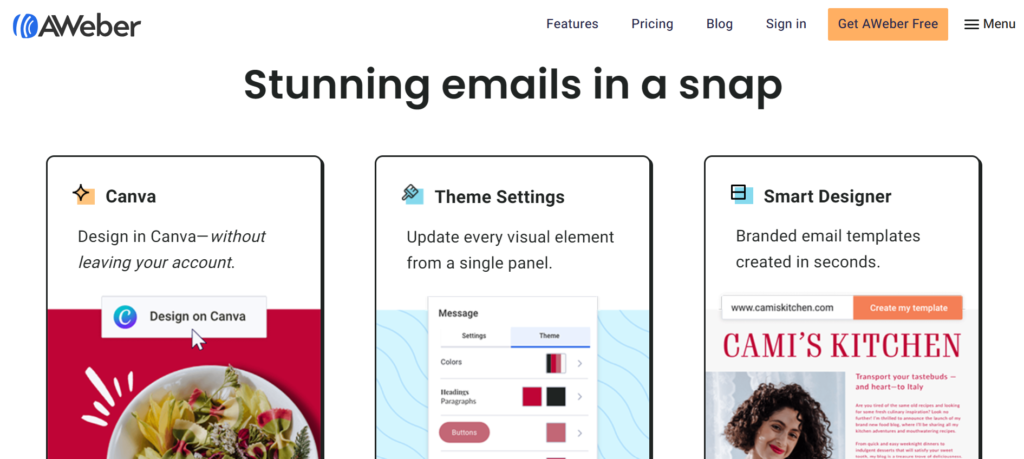
Why AWeber Could Be the Right Choice:
- User-Friendly Interface: AWeber is known for its intuitive design, making it easy for beginners to set up and manage email campaigns without a steep learning curve.
- Responsive Email Templates: It offers a wide variety of professionally designed email templates that automatically adjust to different screen sizes, ensuring your emails look great on any device.
- Strong Customer Support: AWeber excels in customer service, offering 24/7 live chat and email support, along with extensive resources such as webinars, video tutorials, and a knowledge base.
- Integration with Canva: You can create and edit images directly within AWeber using Canva, simplifying the process of crafting visually appealing emails.
- RSS-to-Email Functionality: AWeber’s “Blog Broadcasts” feature allows you to convert your RSS feed into email newsletters, saving time for bloggers and content creators.
- Affordable Pricing for Small Lists: The platform offers competitive pricing, especially for users with smaller email lists, making it an affordable option for small businesses.
What Sets AWeber Apart:
- Historical Expertise in Autoresponders: AWeber was one of the pioneers of autoresponder functionality in email marketing, and while the feature is not groundbreaking today, it remains robust and easy to implement.
- Web Fonts and Global Styles: Unlike many competitors, AWeber allows the use of web fonts and global styles, giving users greater creative control and consistency in email design.
- AI Writing Assistant: Recently introduced, this feature helps generate email content quickly, making it easier to craft messages even if you’re short on time or ideas.
- Comprehensive Support System: Beyond just offering 24/7 support, AWeber has a certified experts program to connect users with professionals who can assist with copywriting, design, and strategy.
Areas Where AWeber Falls Short:
- Limited Advanced Automation: While AWeber is great for basic automation, it lacks some of the more advanced features found in competitors like ActiveCampaign or HubSpot, particularly in terms of workflow complexity.
- Pricing for Larger Lists: AWeber’s pricing structure can become quite expensive as your subscriber list grows, making it less cost-effective for larger businesses.
- Less Modern Interface: Some users may find the user interface and email editor to be less modern and slightly cumbersome compared to newer platforms.
- Restricted Customization for Free Plan: The free plan, while useful for testing, is limited to one email list and 500 subscribers, with several features locked behind a paywall.
10. MailerLite An In-Depth Review for Businesses
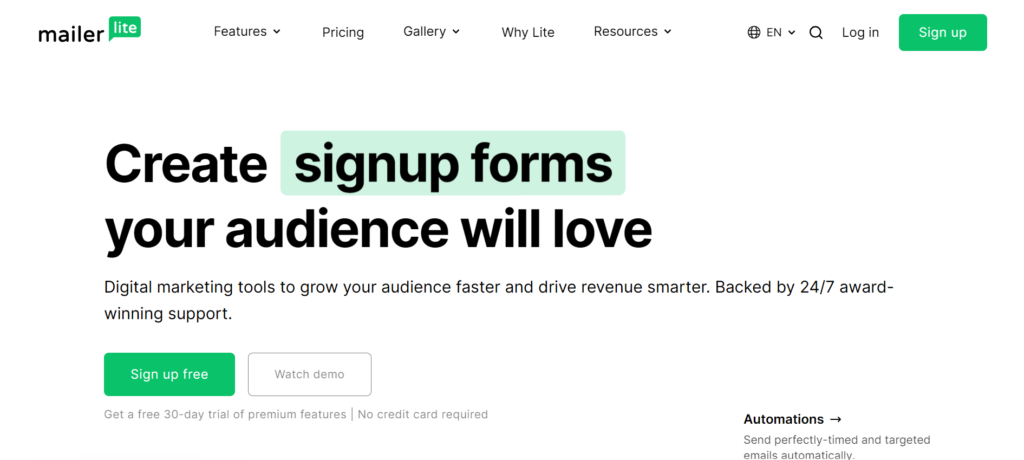
Why MailerLite Could Be the Right Choice for You:
- User-Friendly Interface: MailerLite offers a clean, intuitive interface that is ideal for beginners and small businesses. Its drag-and-drop editor simplifies email creation, allowing users to focus on content rather than technical details.
- Cost-Effective Plans: With a generous free plan and affordable paid options, MailerLite is accessible for businesses of all sizes. Even on the lower-tier plans, users have access to robust features without hidden fees.
- Comprehensive Email Marketing Features: MailerLite includes a variety of email templates, advanced automation workflows, and A/B testing capabilities that can significantly enhance your email marketing efforts.
- Landing Pages and Website Builder: Beyond email, MailerLite offers tools to create responsive landing pages and even full websites, all integrated within the same platform.
- High Deliverability Rates: Known for excellent deliverability, MailerLite ensures that your emails reach the inbox rather than getting lost in spam folders.
- Extensive Integrations: MailerLite integrates seamlessly with over 140 different tools, including CRMs, e-commerce platforms, and CMS systems, allowing for streamlined marketing efforts across various channels.
What Distinguishes MailerLite:
- Advanced Automation Capabilities: MailerLite stands out for its ability to create detailed email automation workflows, which can be easily customized and triggered based on subscriber behavior, making it a powerful tool for nurturing leads and improving customer engagement.
- Value for Money: Unlike many competitors, MailerLite offers a comprehensive set of features even at the lower price tiers, including unlimited emails and access to premium templates and landing pages.
- E-Commerce Integration: MailerLite allows users to manage digital product sales directly within the platform, making it a versatile choice for businesses looking to monetize their email lists or sell products.
Areas Where MailerLite Falls Short:
- Limited Customization Options: Some users have found MailerLite’s email and landing page templates to be restrictive, particularly on the free plan. The block-based design editor may limit creativity for those looking for more complex or unique designs.
- Learning Curve for Advanced Features: While MailerLite is generally user-friendly, more advanced features like automation workflows and segmentation may require some time to master, particularly for those new to email marketing.
- Migration Challenges: Users migrating from the older “MailerLite Classic” to the newer platform have reported issues, including the need to rebuild campaigns from scratch, which can be time-consuming.
- Limited Reporting and Analytics: Although MailerLite provides basic analytics, it lacks some of the more advanced reporting features found in other platforms, which could be a drawback for data-driven marketers.

