In today’s fast-paced digital world, businesses that don’t embrace digital marketing are missing out on huge growth opportunities.
Over 72% of marketing budgets are being spent on digital channels But with so many tools available, how do you choose the right one? The right tools streamline your strategies, drive traffic, and boost ROI.
Whether you’re managing social media, analyzing SEO, or automating emails, the tools you use matter. Some tools could even boost your leads by 50%.
Let’s dive into the best tools that can help you dominate the digital marketing game.
HubSpot.Com Tool for Digital Marketing
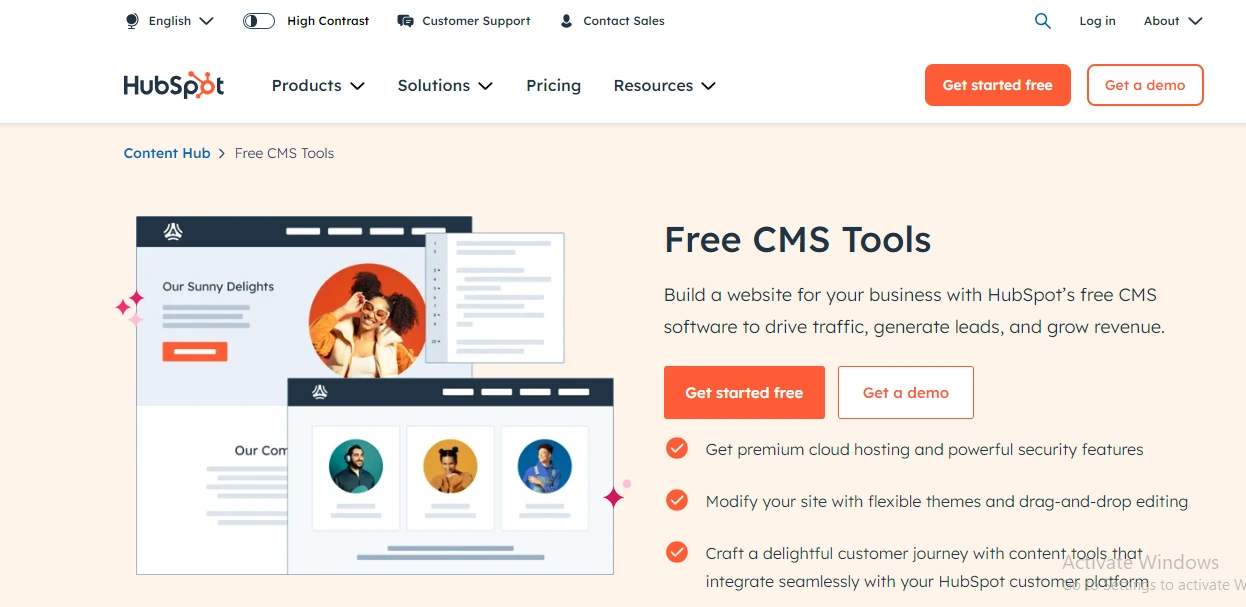
HubSpot is an excellent choice for mid-sized to large businesses looking for a full-featured CRM and marketing solution.
but small businesses or those with basic needs might find it overkill in terms of cost and complexity.
Reason to Buy HubSpot:
- All-in-One Platform: HubSpot integrates marketing, sales, and customer service under one roof, making it a go-to tool for businesses wanting to streamline their digital marketing and CRM efforts.
- User-Friendly Interface: Its easy-to-navigate interface makes HubSpot accessible, especially for businesses new to CRM systems.
- Free Plan Availability: HubSpot offers a robust free plan that gives small businesses access to basic CRM and marketing automation features, with upgrade options as they grow.
- Extensive Integrations: HubSpot supports integrations with popular business tools like Salesforce, Shopify, and Mailchimp, simplifying workflows and enhancing productivity.
- Comprehensive Analytics: The tool offers advanced reporting and analytics, allowing businesses to track performance across multiple marketing channels in real time.
- Customer Support and Resources: HubSpot provides excellent support, including a knowledge base, webinars, and a highly responsive customer service team for paid plans.
What Sets HubSpot Apart:
- Inbound Marketing Expertise: HubSpot was one of the pioneers of inbound marketing and continues to lead with its specialized tools for attracting, engaging, and delighting customers.
- Customizable Workflows: The platform offers programmable automation and custom properties, allowing businesses to create tailored workflows for tasks like lead nurturing, customer follow-up, and data management.
- Comprehensive App Marketplace: With thousands of integrations, HubSpot’s app marketplace helps businesses extend the platform’s capabilities, enhancing functionality with specialized apps for social media, email, and more.
- Data Management and Operations Hub: HubSpot’s Operations Hub includes automation tools for data cleaning and task assignment, ensuring smooth operations and better decision-making through clean, accurate data.
What It Lacks:
- High Pricing for Larger Teams: HubSpot’s premium features come at a higher price, which may not be ideal for startups or smaller teams with limited budgets. The enterprise tiers are especially expensive for businesses with advanced needs.
- Steep Learning Curve: Although user-friendly for beginners, the platform can become complex as businesses explore more advanced features like A/B testing and customizable workflows.
- Customization Limitations: Advanced users may find the customization options limited when compared to other CRM systems, which can impact businesses looking for highly specific solutions.
- Support on Free Plan: HubSpot’s free plan only includes community support, meaning businesses that require dedicated customer support will need to upgrade.
Canva.Com Tool for Business Digital Marketing
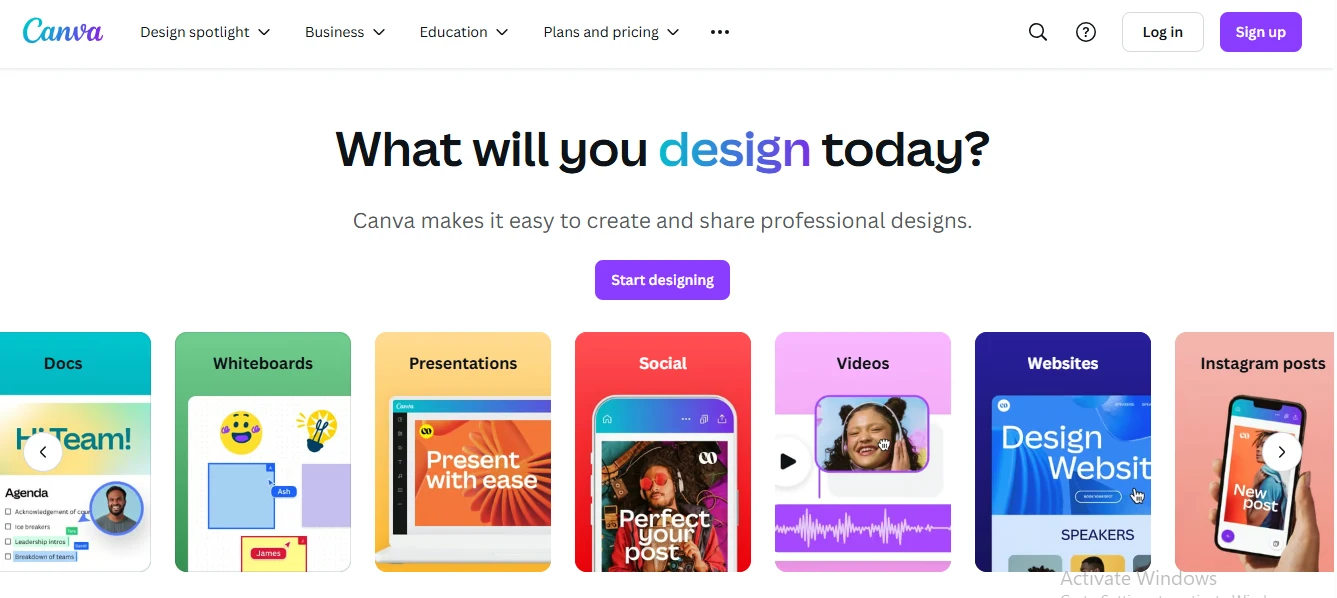
Canva is a powerful, affordable design tool that’s particularly suited to small to medium-sized businesses and non-designers.
While it lacks some advanced features of specialized design software, its simplicity and broad feature set make it an essential tool for digital marketing.
Reasons to Buy Canva:
- Easy-to-Use Interface: Canva’s intuitive drag-and-drop interface makes it ideal for users with no design experience, allowing businesses to create professional visuals quickly.
- Extensive Template Library: Canva offers over 250,000 free templates covering a wide range of design needs—from social media posts to business presentations.
- Collaboration Features: Real-time collaboration tools allow teams to work together efficiently, making it easier for businesses to coordinate their marketing campaigns.
- Magic Resize Tool: This feature automatically resizes designs for different platforms, such as Instagram, Facebook, and LinkedIn, saving time and ensuring brand consistency.
- Brand Kit Management: Canva Pro users can store and manage brand assets, including logos, colors, and fonts, which ensures consistency across all designs.
- Video Editing Tools: Canva offers basic video editing tools, including background removal, making it versatile for multimedia marketing efforts.
What Sets Canva Apart:
- Affordability: Canva’s freemium model makes it accessible for startups and small businesses, while the Pro version ($12.99/month) offers advanced features like the Brand Kit, stock photo library, and video editing tools at a competitive price.
- All-in-One Design Platform: Canva supports a wide variety of design needs beyond graphics, including infographics, social media posts, presentations, and even video content, which makes it a one-stop tool for digital marketing.
- Mobile Accessibility: Canva’s mobile app allows businesses to create and edit designs on the go, making it highly flexible for teams working remotely or in fast-paced environments.
- AI-Powered Tools: Features like background removal and automatic color palette generation simplify complex design tasks, making high-quality designs achievable with minimal effort.
What It Lacks:
- Limited Advanced Features: Canva lacks the depth and flexibility of professional design tools like Adobe Photoshop or Illustrator, especially for users who need detailed vector graphics or advanced photo editing.
- Basic Analytics: While Canva offers some basic insights into social media performance, its analytics are not as robust as those provided by dedicated social media management platforms, making it less suitable for businesses reliant on in-depth metrics.
- Export Limitations: Canva’s export options, particularly for high-resolution files or specific formats, can be restrictive, especially in the free version.
- Collaboration Costs: While collaboration tools are available, the cost of the Teams plan increases as more users are added, which could be a challenge for larger organizations looking to scale.
Google Analytics.Com Tool for Business Digital Marketing
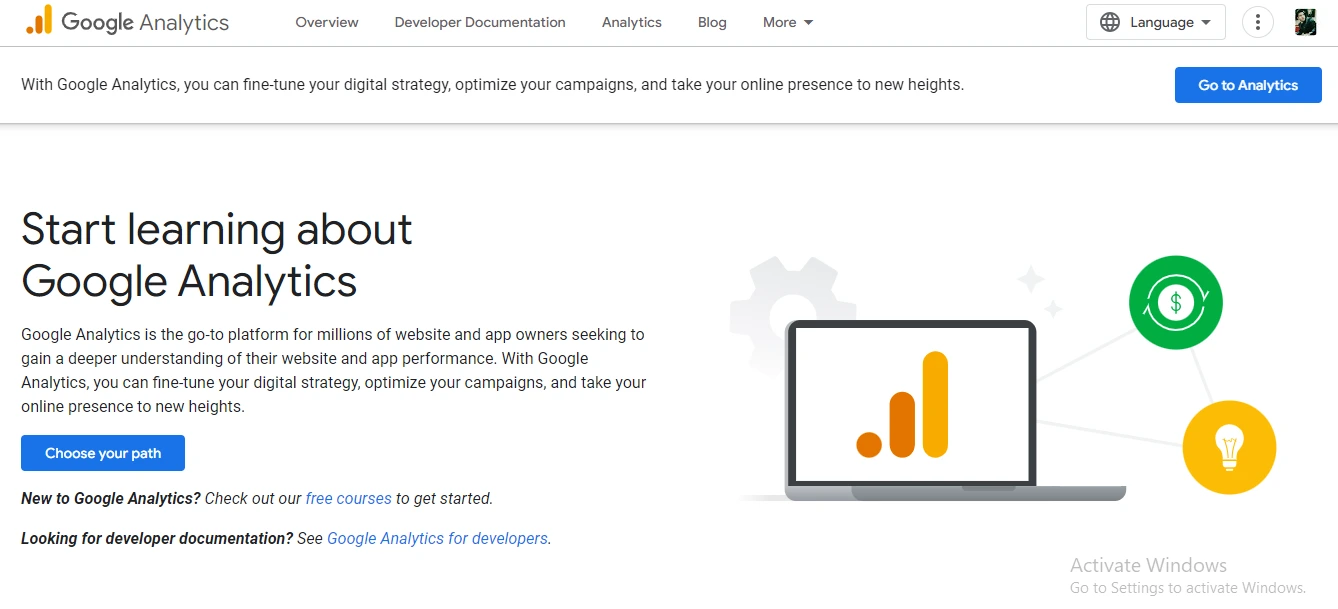
Google Analytics is a robust and future-proof tool, ideal for businesses looking for detailed, user-centric insights across platforms, with an emphasis on privacy and AI-powered data analysis.
However, the steep learning curve and customization limitations may pose challenges for some businesses.
Reasons to Buy Google Analytics:
- Advanced User-Centric Data Tracking: GA4’s event-based data model offers granular insights, tracking individual user interactions across devices, which is essential for modern cross-platform user analysis.
- AI-Generated Insights: GA4 uses Google’s AI to deliver predictive insights and detailed explanations for data spikes, helping businesses quickly understand trends and user behavior.
- Privacy-First Design: GA4 is built with user privacy in mind, offering features like Consent Mode and compliance with data regulations, ensuring businesses can continue to track conversions without violating user privacy.
- Cross-Platform Tracking: GA4 provides seamless tracking across websites and mobile apps, allowing businesses to create unified customer journeys and better understand cross-device behavior.
- Detailed Reporting and Customization: GA4 offers advanced life cycle reporting, customizable funnels, and real-time reporting, which allows businesses to monitor user acquisition, engagement, monetization, and retention.
- Integration with Google Ads: Businesses can integrate GA4 with Google Ads to gain deeper insights into campaign performance, track ROI, and create targeted remarketing campaigns based on user behavior.
What Sets Google Analytics Apart:
- Event-Centric Data Model: Unlike its predecessor, Universal Analytics, GA4 focuses on events rather than sessions. This means you can track specific interactions like button clicks, video views, and form submissions, offering more detailed user behavior analysis.
- AI-Powered Insights and Predictions: GA4’s machine learning models predict future customer behaviors, helping businesses anticipate needs and improve their strategies.
- Funnel and Path Exploration: The Funnel and Path exploration tools allow businesses to visualize user journeys and pinpoint where drop-offs occur, improving conversion rates.
- Custom Audience Creation: Businesses can define custom audiences based on dimensions such as age, device type, and engagement metrics, which is crucial for personalized marketing strategies.
What It Lacks:
- Complex Setup: GA4 has a steeper learning curve compared to Universal Analytics, especially when setting up data streams, custom events, and parameters. This can be challenging for businesses without technical expertise.
- Limited Reporting Customization: While GA4 offers advanced reporting, some users may find the customization options less flexible compared to other analytics platforms like Adobe Analytics.
- Data Sampling Issues: When analyzing large datasets, GA4 may sample data, leading to potential accuracy issues for more granular reports, particularly when using broader date ranges.
- Fewer Integrations with Non-Google Platforms: Although Google Analytics integrates well with Google Ads and other Google products, businesses may find limited integration options with third-party tools
Mailchimp.Com Tool for Digital Marketing
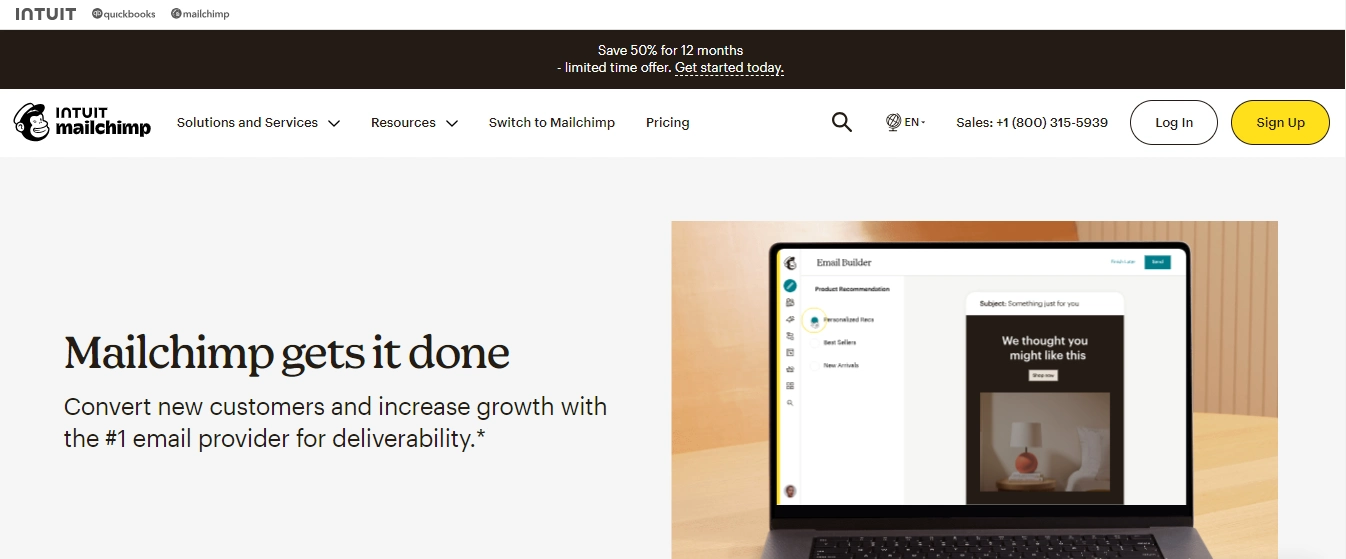
Mailchimp remains a top choice for businesses seeking a versatile email marketing platform, particularly for those starting out.
However, businesses with large email lists or complex marketing needs may need to explore higher-tier plans or consider alternatives for more advanced analytics and segmentation.
Reasons to Buy Mailchimp:
- User-Friendly Interface: Mailchimp’s drag-and-drop email builder and AI-powered tools make it accessible for marketers of all levels. Even beginners can create professional email campaigns easily.
- Robust Free Plan: The free plan allows businesses with up to 500 contacts to access essential email marketing tools, including basic templates, email support for 30 days, and integrations with over 300 apps.
- Powerful Automation Features: Mailchimp’s Customer Journey Builder lets users set up automated workflows and send personalized emails based on user behavior, enhancing engagement.
- High Deliverability Rates: Mailchimp excels in email deliverability, reducing the number of emails landing in the spam folder or promotions tab.
- Extensive Integrations: With over 800 integrations, including Google Analytics, Shopify, WooCommerce, and social media platforms, Mailchimp offers seamless connectivity with other tools.
What Sets Mailchimp Apart:
- Comprehensive Analytics: Mailchimp not only tracks open rates, clicks, and conversions, but also provides personalized recommendations to optimize campaigns based on the data from millions of emails.
- Postcard Feature: A unique aspect of Mailchimp is its ability to send physical postcards, offering an extra layer of personalization in customer outreach.
- Scalability: As businesses grow, Mailchimp’s plans scale with them, offering advanced features like predictive segmentation, A/B testing, and behavioral targeting in higher-tier plans.
What It Lacks:
- Limited Features on Free Plan: While the free plan is a great entry point, advanced automation, segmentation, and templates are restricted to premium plans.
- Complex Pricing Structure: Mailchimp’s pricing can be confusing due to the numerous tiers, and as your contact list grows, the costs can escalate significantly.
- Lack of Advanced Analytics for Non-Premium Users: The analytics and reporting features on lower-tier plans are basic compared to competitors offering more in-depth insights.
- Segmentation Limitations: The segmentation options, while robust, are more limited compared to some other platforms unless you’re using premium plans.
SEMRUSH.Com SEO and Digital Marketing Tool

SEMrush is a leading SEO and digital marketing tool packed with features that can benefit businesses of all sizes.
However, the pricing and complexity may be drawbacks for smaller businesses or beginners.
Reasons to Buy SEMrush:
- All-in-One Marketing Suite: SEMrush offers a vast array of tools for SEO, PPC, content marketing, social media, and competitor analysis, making it a complete digital marketing platform for businesses of all sizes.
- Keyword Research and Competitive Analysis: SEMrush’s keyword research tools provide insights into search volumes, keyword difficulty, and competitor data, enabling you to refine your SEO and PPC strategies effectively.
- Comprehensive Site Auditing: The platform performs in-depth site audits to identify SEO issues, such as broken links, slow load times, and mobile usability errors, and offers actionable recommendations to optimize your site for search engines.
- Backlink Analytics and Link Building Tools: SEMrush allows users to analyze their own and competitors’ backlink profiles, audit link toxicity, and build strategic backlinks, which is crucial for improving domain authority and search rankings.
- Content Optimization Features: With tools like the SEO Content Template and Writing Assistant, SEMrush helps optimize content for higher search rankings, ensuring that your blog posts and articles align with SEO best practices.
- Local SEO and Listing Management: SEMrush provides tools to manage and optimize local business listings, making it easier for businesses to rank in local searches and maintain accurate directory information.
- Social Media Marketing Tools: SEMrush integrates with various social media platforms, allowing businesses to schedule posts, track performance, and analyze competitors’ social media strategies.
- Custom Reporting and Client Management: Ideal for agencies, SEMrush’s reporting tools allow for easy PDF report generation and customization, with built-in CRM functionality for managing client relationships.
What Sets SEMrush Apart:
- Competitor Insights: SEMrush excels in competitor analysis by providing detailed insights into competitors’ keyword rankings, ad strategies, and backlink profiles. This allows businesses to adapt their strategies based on what’s working in their industry.
- Global Keyword Database: SEMrush boasts an extensive database with billions of keywords and search data, covering multiple regions and languages. It’s a go-to tool for businesses targeting international audiences.
- AI-Powered Content Suggestions: The AI-driven SEO Writing Assistant provides content recommendations in real-time, ensuring your writing is optimized for both readability and keyword performance.
- PageImprove Feature: This tool allows users to optimize on-page elements without requiring backend changes, making it easier to implement real-time SEO fixes.
What It Lacks:
- Steep Learning Curve: For users unfamiliar with digital marketing, SEMrush’s wide range of features can feel overwhelming, requiring a significant investment in time to fully leverage its capabilities.
- Pricing for Small Businesses: SEMrush can be expensive, especially for freelancers or small businesses. While its lower-tier plans offer great value, the most powerful features are locked behind higher-tier subscriptions.
- Mobile App Limitations: While SEMrush offers a mobile app, its functionality is limited compared to the desktop version, which may be a drawback for users who need on-the-go access to advanced features.
- Complex Pricing Structure: SEMrush’s multiple plans and add-ons can make it challenging for businesses to decide which option best fits their needs without overpaying for unnecessary features.
Hootsuite.Com Social Media Management Tool

Hootsuite remains one of the top tools for social media management, especially for businesses and agencies needing a comprehensive platform with advanced features.
However, smaller businesses may find the cost and complexity less appealing compared to more streamlined alternatives.
Reasons to Buy Hootsuite:
- Unified Dashboard for Social Media Management: Hootsuite consolidates all your social media accounts (including Facebook, Instagram, LinkedIn, Twitter, and more) into one dashboard, making it easy to monitor, post, and analyze across multiple platforms simultaneously.
- Auto-Scheduling and Bulk Scheduling: The platform’s auto-scheduling feature suggests optimal posting times based on user engagement patterns, while the bulk scheduler allows users to upload and schedule posts across several platforms all at once.
- Advanced Analytics: Hootsuite’s analytics provide detailed insights into post performance, audience engagement, and competitor comparisons, helping businesses refine their social media strategies.
- Extensive App Integrations: Hootsuite integrates with over 200 third-party apps like Canva, Adobe Stock, Google Analytics, Salesforce, and more, enhancing the functionality for content creation, analytics, and customer relationship management.
- Team Collaboration: Ideal for teams, Hootsuite allows multiple users to collaborate, assign tasks, and control access to social accounts. It also supports approval workflows to maintain consistency and quality.
- Social Listening: The platform offers social media monitoring tools to track brand mentions, relevant keywords, and industry trends, making it easier for businesses to stay ahead in social conversations.
What Sets Hootsuite Apart:
- AI-Powered Tools: The platform features the OwlyWriter AI, which assists in creating social posts, repurposing content, and generating relevant captions, enhancing content creation efficiency.
- Social Inbox Integration: Hootsuite aggregates messages from various platforms into a single inbox, allowing teams to manage customer interactions and respond to messages in real-time from one place.
- Customizable Reporting: Businesses can create detailed, customizable reports in formats like PDF or Excel, tailored to client needs or internal metrics, which is especially beneficial for agencies handling multiple accounts.
What It Lacks:
- Pricey for Small Businesses: Hootsuite can be costly for smaller teams or individual users. The Professional plan starts at $99 per month, which may not be affordable for businesses with minimal social media needs.
- Complexity for Beginners: Due to the platform’s range of features, new users may find the interface overwhelming, especially when managing multiple accounts or exploring its advanced analytics tools.
- Limited Free Plan: As of 2023, Hootsuite discontinued its free plan, limiting the appeal for businesses or users wanting to test the platform without committing to a subscription.
Loomly.Com Social Media Management Tool for Digital Marketing
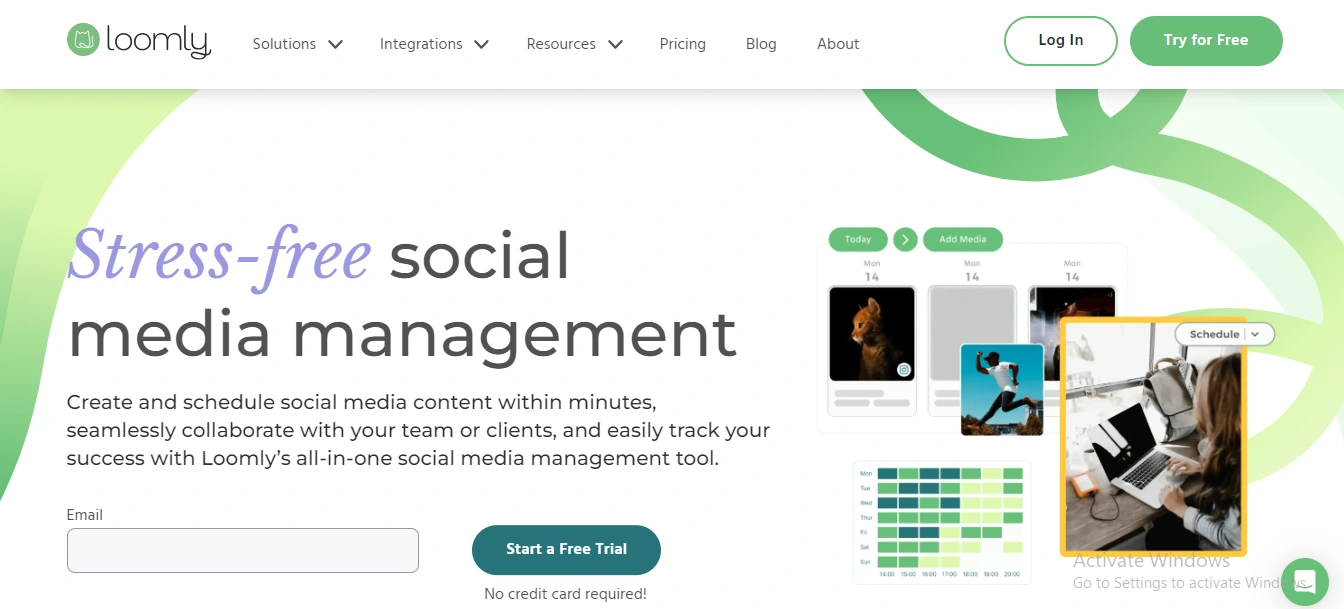
Loomly is an excellent choice for businesses and agencies that prioritize collaboration, easy post scheduling, and detailed analytics.
Its competitive pricing and user-friendly features make it ideal for small teams and growing businesses, but larger organizations may need more advanced post formatting and quicker customer support.
Reasons to Buy Loomly:
- User-Friendly Interface: Loomly is designed for ease of use, making it simple for businesses to create, schedule, and manage social media posts. It provides a streamlined workflow, ideal for teams needing efficiency and collaboration.
- Collaboration and Approval Workflows: Loomly’s collaborative tools allow team members to work together on content creation, providing approval workflows that ensure posts meet quality standards before being published.
- Multi-Platform Preview: The tool offers a unique multi-platform post preview feature, allowing users to see how posts will appear on different social media platforms, ensuring content consistency and quality across channels.
- Post Inspiration and Suggestions: Loomly provides post ideas and content suggestions, which can be especially useful for teams seeking creative direction. The platform also integrates with content libraries like Unsplash and Giphy for easy access to royalty-free images and GIFs.
- Detailed Analytics and Reporting: The platform offers real-time analytics on post performance, user engagement, and audience insights. Reports can be automatically generated and shared in various formats, saving time on manual data gathering.
What Sets Loomly Apart:
- Customizable Calendars: Loomly allows businesses to create multiple social media calendars, each tailored to specific campaigns, clients, or teams. This feature is perfect for marketing agencies managing different clients or brands.
- Automation with Zapier: The integration with Zapier enables extensive automation, allowing users to connect Loomly with other tools to streamline workflows, including content scheduling and analytics.
- Affordable Pricing Plans: Compared to other social media management tools, Loomly offers competitive pricing, with options starting from $15 per month, making it accessible for small businesses and freelancers. All plans come with unlimited content storage and the ability to manage up to 100 social accounts, depending on the plan.
What It Lacks:
- Limited Post Formatting and Editing Tools: While Loomly provides basic image editing capabilities (cropping, resizing, etc.), it lacks advanced formatting options for more complex designs. Users may need to use external tools for detailed editing.
- Platform Publishing Limitations: Loomly doesn’t support direct publishing to certain social media platforms like Pinterest, which may require manual steps or workarounds for some users.
- Customer Support Response Time: While helpful, Loomly’s customer support response times can sometimes be slow, which could be a concern for users facing urgent issues.
- Limited Flexibility in Recurring Posts: The recurring post feature is somewhat rigid, offering basic scheduling options (weekly, monthly, or yearly) without more granular control like bi-weekly or custom schedules.
Sprout Social.Com Tool for Business Digital Marketing
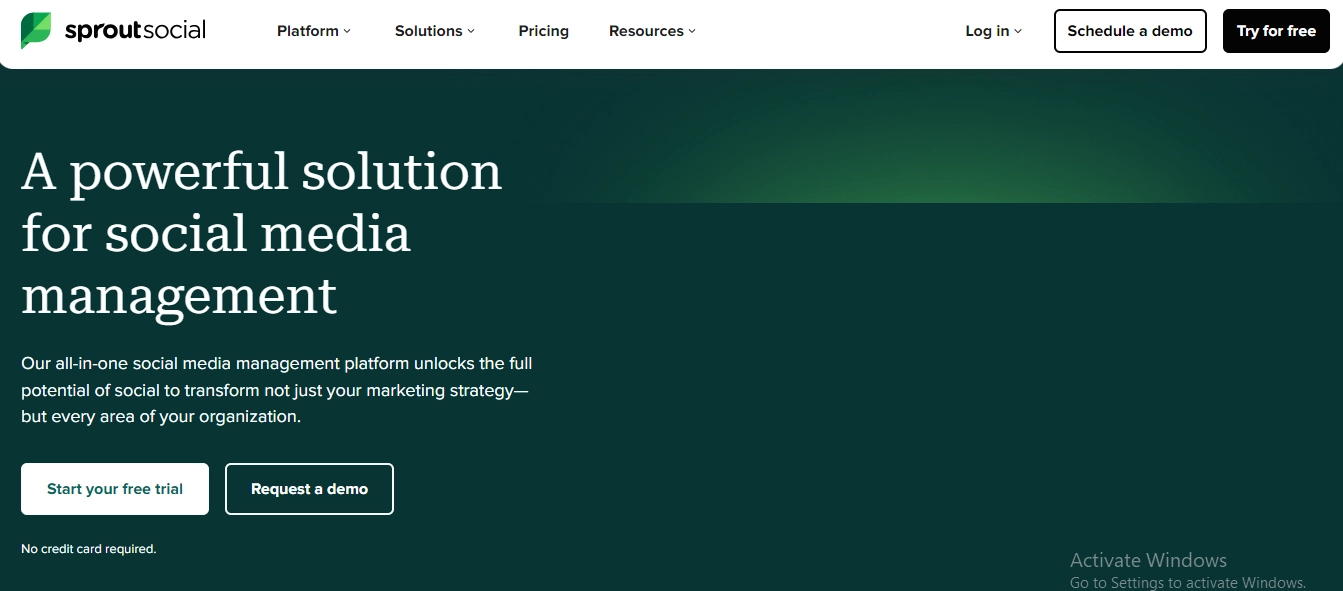
Sprout Social is a powerful social media management tool, ideal for businesses and agencies needing robust analytics, social listening, and collaboration features.
However, its high pricing and limitations on lower-tier plans may not be suitable for smaller businesses
Reasons to Buy Sprout Social:
- Comprehensive Social Media Management: Sprout Social offers a wide range of tools to manage social media content across multiple platforms. From scheduling posts to social listening, it allows businesses to engage with their audience efficiently.
- Advanced Analytics and Reporting: With detailed reports and analytics, Sprout Social helps businesses track social media performance, including engagement metrics and competitor analysis, making it easy to measure ROI.
- Social Listening and Influencer Marketing: The social listening feature monitors mentions across platforms, enabling businesses to respond to customer feedback, track industry trends, and manage crises. It also supports influencer marketing, allowing brands to collaborate with influencers and track campaign performance.
- AI-Powered ViralPost Scheduling: Sprout Social’s patented ViralPost feature analyzes audience behavior to determine the best times for posting, ensuring that content reaches the largest possible audience.
- Collaboration Tools: It offers customizable workflows, allowing team members to approve content and manage tasks efficiently, making it a great tool for agencies and larger teams.
What Sets Sprout Social Apart:
- Unified Social Inbox: The unified inbox collects all messages from different platforms into one dashboard, helping businesses manage customer interactions seamlessly. AI-powered sentiment analysis helps prioritize urgent messages, making customer service more efficient.
- User-Friendly Interface: Despite its extensive features, Sprout Social’s interface is intuitive, making it easy to navigate even for new users. The layout ensures that tools like scheduling, reporting, and engagement are easy to find and use.
- Integrations with CRM and Helpdesk Tools: Sprout Social integrates well with CRM platforms, Google services, and other marketing tools like Canva, ensuring that social media efforts align with other marketing and customer service strategies.
What It Lacks:
- High Cost: Sprout Social’s pricing starts at $249 per month for the Standard plan, which may be expensive for small businesses or individual users. Advanced features like competitive analysis and chatbots are only available on higher-tier plans.
- Limited Social Profiles in Basic Plans: The Standard plan allows only five social profiles, which might be limiting for agencies or larger teams managing multiple brands or clients.
- Slow Customer Support: Some users have reported slow response times from customer support, particularly regarding billing and account issues, which could be a concern for businesses with urgent needs.
Ahrefs.Com SEO Tool for Business Digital Marketing

Reasons to Buy Ahrefs:
- Comprehensive SEO Features: Ahrefs provides all the necessary tools for SEO, including keyword research, backlink analysis, rank tracking, and site auditing, making it a complete solution for businesses looking to boost their search engine performance.
- Exceptional Backlink Database: Ahrefs is known for having one of the largest and most up-to-date backlink databases, allowing businesses to track competitor backlinks and discover new link-building opportunities.
- Keyword Research Across Platforms: Unlike many competitors, Ahrefs offers keyword data for multiple platforms, including Google, YouTube, Amazon, and Bing, enabling businesses to optimize for various search engines.
- Content and Competitor Analysis: The tool’s Site Explorer and Content Explorer features make it easy to analyze competitors’ top-performing content, organic traffic, and backlink strategies, giving businesses valuable insights to outperform them.
- Traffic Potential Score: Ahrefs’ unique “Traffic Potential” score provides a more realistic estimate of how much traffic a keyword can generate, offering a better metric than just search volume.
What Sets Ahrefs Apart:
- User-Friendly Interface: Despite its wide array of advanced features, Ahrefs has a relatively intuitive and easy-to-navigate interface, making it accessible even for users with less SEO experience.
- Core Web Vitals Reporting: Ahrefs includes both field and lab data for Core Web Vitals, allowing businesses to track and optimize website performance in line with Google’s ranking factors.
- Local SEO and Global Reach: Ahrefs allows businesses to track keyword performance down to the city level, making it a powerful tool for local SEO campaigns.
What It Lacks:
- No Free Trial: Ahrefs does not offer a free trial, which can be a drawback compared to competitors like SEMrush and Moz, which provide trial periods for testing.
- Limited Reporting in Lower Plans: The reporting capabilities, including the number of keywords and backlinks you can track, are limited on entry-level plans, which might not be suitable for larger campaigns.
- Expensive Rank Tracking Add-ons: If you need to track additional keywords, you’ll have to pay extra, which increases the overall cost of the platform.
- No Phone Support: While Ahrefs provides live chat and email support, it lacks phone support, which some users may expect for enterprise-level tools
Grammarly.Com Tool for Business Digital Marketing
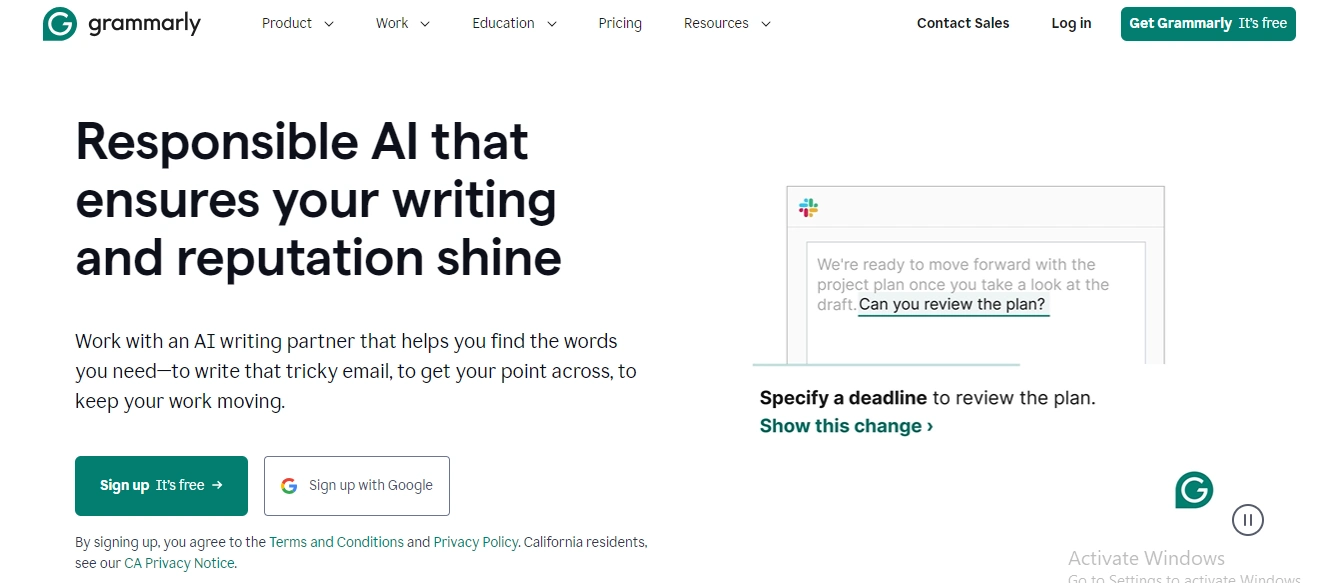
Grammarly is a highly popular AI-powered writing assistant that provides grammar checks, spelling corrections, tone suggestions, and more, making it a valuable tool for businesses engaged in digital marketing.
Whether your team focuses on creating SEO-optimized content, email marketing, or customer engagement, Grammarly offers features that can boost communication quality and consistency.
Reasons to Buy Grammarly:
- Real-time Grammar and Spelling Checks: Grammarly provides real-time feedback, correcting grammar, punctuation, and spelling across various platforms, including emails, blog posts, and social media updates.
- Tone and Style Consistency: Its tone detection feature ensures your content aligns with your brand voice, making it perfect for maintaining a consistent tone across marketing materials.
- Plagiarism Checker: The plagiarism detection feature is crucial for ensuring that your content is unique and not inadvertently copied, which is essential for SEO and brand reputation.
- Team Collaboration Tools: Grammarly Business offers features like shared style guides, snippets for common phrases, and account roles and permissions, helping teams maintain brand consistency.
- Cross-Platform Availability: It integrates seamlessly with platforms like Google Docs, Slack, Microsoft Word, and many content management systems, making it accessible for various business tasks.
What Sets Grammarly Apart:
- Brand Tone Customization: Grammarly Business allows companies to set a specific brand tone, ensuring that all team members adhere to the company’s voice in external communications.
- Team Analytics and Reporting: Business accounts come with an analytics dashboard, providing insights into writing performance and error trends, helping marketing teams improve communication over time.
- Enhanced Collaboration Features: The Business plan allows multiple users to access shared style guides and snippets, making it easier to maintain uniformity in communications across different platforms.
- AI-Powered Suggestions: Beyond basic grammar and spelling, Grammarly offers advanced sentence rewrites and vocabulary enhancements that improve clarity and engagement, making content more effective in connecting with audiences.
What It Lacks:
- Creativity in Content Writing: Grammarly is fantastic for formal business writing but can sometimes be restrictive when it comes to more creative, personality-driven content. Its suggestions may not always align with unique brand voices or industry-specific jargon.
- Expensive for Small Teams: For businesses with limited budgets, especially small marketing teams, Grammarly Business can be costly. The subscription fee scales with the number of users, starting at $12.50 per user per month for larger teams, which might not be feasible for smaller enterprises.
- Over-Reliance on AI: While Grammarly is excellent for catching basic errors and improving clarity, it still cannot replace the nuanced understanding of a human editor, especially for highly creative or niche content.

