In today’s fast-paced business world, efficient collaboration isn’t just a luxury—it’s a necessity. Over 80% of businesses report that collaboration tools are essential to their operations, enabling teams to stay connected and productive, no matter where they are.
But with so many options out there, how do you choose the best one? Whether you’re a startup or a large enterprise, selecting the right collaboration tool can transform your team’s efficiency and drive success.
Let’s dive into the top tools that are making waves in 2024 and why they could be game-changers for your business.
1. Slack for Business Teams – Comprehensive Review
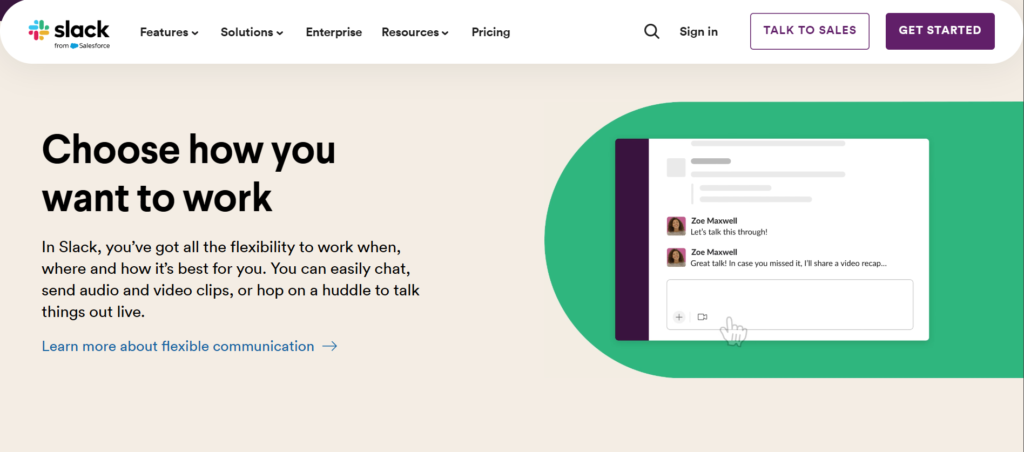
Reasons to Buy:
- Extensive Integration Ecosystem:
- Slack offers over 2,600 integrations, connecting seamlessly with popular business tools like Google Workspace, Salesforce, Jira, Asana, and GitHub. This makes it adaptable to a wide range of business needs, allowing teams to streamline workflows without leaving the Slack environment.
- Highly Scalable and Flexible Plans:
- Slack provides a free tier with essential features suitable for small teams and paid plans that scale up with advanced functionalities like unlimited integrations, enterprise-grade security, and compliance options. This flexibility ensures that Slack can grow with your business, making it a long-term solution for team collaboration.
- Real-Time Communication:
- Slack’s real-time messaging capabilities, along with file sharing, custom notifications, and threaded conversations, enhance team communication. These features make it easy for teams to stay connected and organized, even across different time zones.
- Customizable Workflows:
- The built-in workflow automation feature allows teams to automate routine tasks without the need for coding. This not only saves time but also reduces the potential for human error in repetitive processes.
- Cross-Platform Availability:
- Slack is available on various platforms, including iOS, Android, Windows, and macOS, ensuring that teams can stay connected whether they are in the office or working remotely.
What Sets Slack Apart:
- User-Friendly Interface:
- Slack’s clean and intuitive interface makes it easy for new users to get started quickly, reducing the learning curve and improving overall user adoption. The platform’s design is particularly conducive to fostering collaboration and communication within teams.
- Advanced Search and File Management:
- Slack’s powerful search capabilities allow users to find messages, files, and channels quickly. The ability to search through a large volume of archived messages ensures that important information is always accessible, which is crucial for ongoing projects and long-term collaborations.
- Strong Community and Support:
- Slack offers extensive support through its help center, community forums, and customer service options. This ensures that teams can quickly resolve any issues they encounter, minimizing downtime and maintaining productivity.
- Robust Security Features:
- Slack’s advanced security features, including two-factor authentication, data encryption, and compliance with industry standards like HIPAA (in the Enterprise Grid plan), make it a secure choice for businesses handling sensitive information.
What It Lacks:
- Limited Video Conferencing Capabilities:
- While Slack supports video calls, the free version is limited to 1:1 calls, and even the paid versions only allow up to 50 participants in a video conference. This limitation may require businesses to seek additional video conferencing tools like Zoom or Microsoft Teams for larger meetings.
- Higher Costs for Larger Teams:
- As your team grows, the cost of using Slack can become significant, especially with the higher-tier plans. For large enterprises, this can be a considerable investment, particularly when compared to other tools that might offer more features at a similar price point.
- Potential for Over-Notification:
- With so many integrations and notifications, Slack can sometimes overwhelm users with alerts, potentially leading to distraction and decreased productivity if not managed properly. It requires careful setup of notification preferences to avoid this issue.
2. Zoom for Business Teams Review
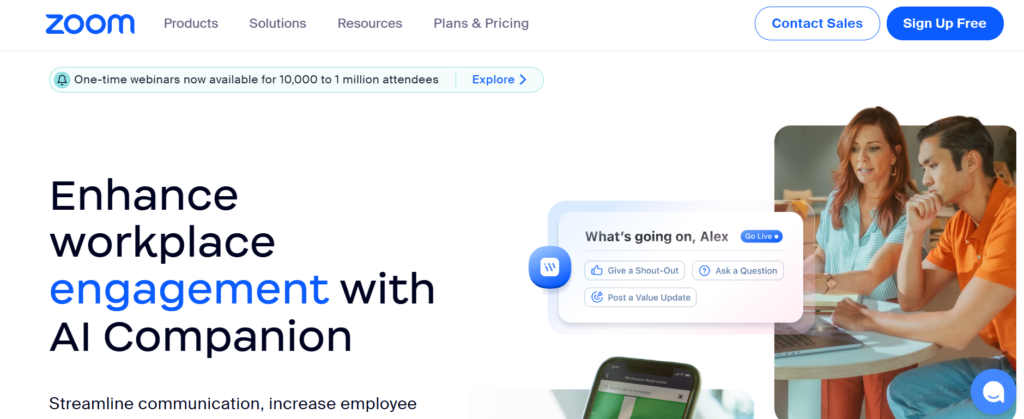
Why You Should Consider Zoom for Your Team:
- Exceptional Video Conferencing Quality: Zoom is renowned for its reliable and high-quality video conferencing, making it ideal for remote meetings, webinars, and virtual events.
- Extensive Integration Options: With over 1,000 apps available in its marketplace, Zoom integrates seamlessly with a wide array of tools, including Slack, Microsoft Teams, Google Workspace, and more. This allows businesses to embed Zoom within their existing workflows effortlessly.
- User-Friendly Interface: Zoom’s interface is intuitive, ensuring even those less tech-savvy can navigate and utilize its features with ease. The platform supports multiple operating systems, including Windows, Mac, iOS, Android, and Linux.
- Scalable Solutions: Zoom offers a variety of plans that cater to businesses of all sizes, from small teams to large enterprises. Whether you need basic conferencing or advanced features like webinars and virtual events, Zoom has a plan that fits.
- Security Measures: Zoom has enhanced its security with features like 256-bit TLS encryption and optional end-to-end encryption, ensuring that meetings are secure and private.
What Sets Zoom Apart:
- Market Leadership in Video Conferencing: While many collaboration tools offer video conferencing as a feature, Zoom stands out as the industry leader, consistently delivering superior video and audio quality, even in large meetings or webinars.
- Integration Depth: Unlike other tools that may offer integration with a few key apps, Zoom’s marketplace hosts a vast range of integrations across various business categories—HR, marketing, CRM, and more—making it a versatile addition to any digital workspace.
- Global Accessibility: Zoom’s ability to support live transcription in multiple languages and its wide accessibility on various devices make it a global leader, catering to teams spread across different regions and time zones.
Areas Where Zoom Could Improve:
- Free Plan Limitations: Zoom’s free plan, while generous in many aspects, restricts group meetings to 40 minutes, which may not suffice for longer business discussions. This can be limiting for smaller teams or startups that rely heavily on the free version.
- Occasional Security Concerns: Although Zoom has made significant strides in improving security, it was historically criticized for privacy issues, and some businesses may still have reservations.
- Limited Collaboration Features: Compared to all-in-one tools like Microsoft Teams or Slack, Zoom is more focused on video conferencing. It lacks some of the broader collaboration features like integrated task management or persistent chat threads, which are found in other platforms.
3. Monday.com: A Top Collaboration Tool for Business Teams
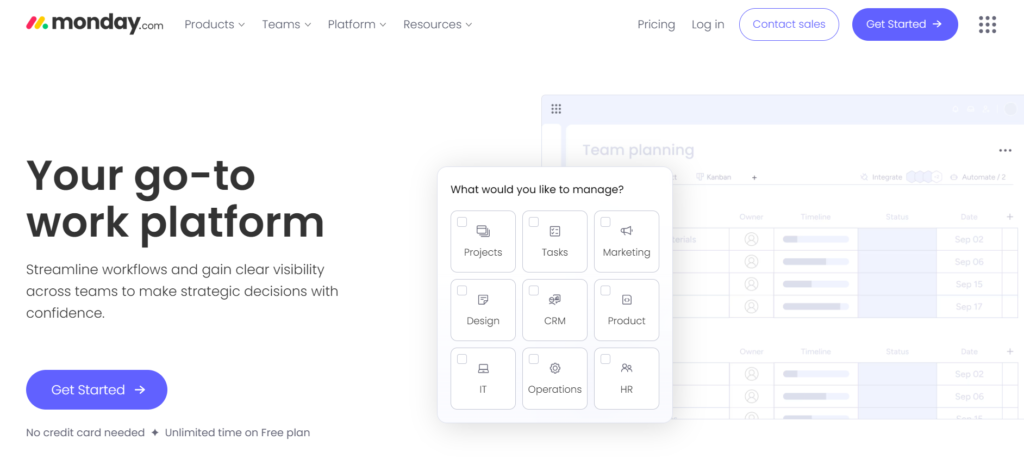
Why Choose monday.com?
- Highly Customizable Workflows: monday.com offers a wide array of templates across various industries, including marketing, sales, HR, and project management. This flexibility allows teams to tailor the platform to their specific needs without requiring extensive technical knowledge.
- User-Friendly Interface: With an interface that mimics the simplicity of Excel, monday.com ensures that even teams with minimal technical expertise can quickly adapt to the platform. Its drag-and-drop functionality and intuitive design make it easy to manage projects.
- Mobile and Desktop Apps: monday.com provides seamless integration across devices, allowing teams to stay connected on the go. Changes made on one device are instantly reflected on others, ensuring real-time collaboration.
- Robust Security Measures: The platform offers enterprise-grade security features, including Single Sign-On (SSO), role-based access control, and encryption protocols, ensuring that your data is secure and compliant with industry standards.
- Comprehensive Support: monday.com offers 24/7 customer support via multiple channels, including live chat, email, and an extensive knowledge base. Additionally, the platform provides daily webinars and a dedicated customer success manager for enterprise users.
What Sets monday.com Apart?
- Versatile Templates: monday.com shines with its extensive library of templates tailored for various industries, making it easy to get started quickly. These templates can be customized to suit specific workflows, whether you’re managing a marketing campaign or streamlining HR processes.
- Advanced Search Features: The “Search Everything” function allows users to quickly locate tasks, projects, and data across all boards, saving time and reducing the risk of missing critical information.
- Scalable Plans: From individuals to large enterprises, monday.com offers pricing plans that scale with your needs, including a free plan with basic features, making it accessible to teams of all sizes.
Areas for Improvement
- Limited Features in Lower-Tier Plans: While monday.com is feature-rich, many advanced functionalities, such as Gantt charts and time tracking, are only available in higher-tier plans. This limitation may require small teams to upgrade to more expensive plans to access necessary tools.
- Complexity in Goal Tracking: Setting up and tracking project goals can be cumbersome, as it often requires creating new boards or using templates that might not fit all needs perfectly. This could slow down teams that need to pivot quickly.
- Restricted Task Dependencies: The platform’s task dependency features are somewhat basic, allowing for only sequential task management. Teams needing more sophisticated dependencies might find this limiting.
4. Asana – Comprehensive Review
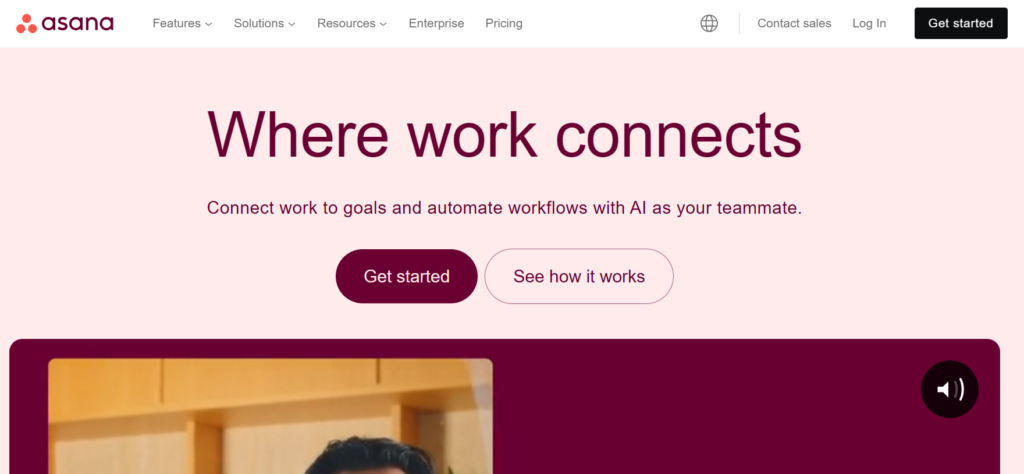
Why You Should Consider Asana:
- User-Friendly Interface: Asana’s interface is intuitive and easy to navigate, making it accessible for teams of all sizes, from small startups to large enterprises. Its drag-and-drop functionality allows for quick task management, reducing time spent on administrative work.
- Versatile Project Views: Whether your team prefers a list view, a Kanban board, or a timeline, Asana provides multiple ways to visualize and manage tasks, making it adaptable to various project management styles.
- Advanced Automation Capabilities: Asana’s automation features, such as rule-based triggers and custom workflows, help eliminate repetitive tasks and ensure consistency across projects, allowing teams to focus on high-value activities.
- Seamless Integration: Asana integrates with a wide range of other tools, including Google Drive, Slack, Salesforce, and Microsoft Teams, ensuring that it can fit into your existing tech ecosystem without disruptions.
- Comprehensive Collaboration Tools: From task assignments to real-time chat and document sharing, Asana centralizes project-related communication, minimizing the chances of miscommunication and keeping everyone on the same page.
What Sets Asana Apart:
- Customization and Flexibility: Asana allows you to customize dashboards, create project templates, and personalize notifications. This flexibility ensures that the tool can adapt to the specific needs of your team and project, making it a highly versatile option for various industries.
- Strong Reporting and Analytics: With advanced reporting tools, Asana provides deep insights into project progress, workload distribution, and team performance. These reports can be crucial for making data-driven decisions and optimizing resource allocation.
- Scalability for Growing Teams: Asana’s tiered pricing and feature offerings make it a scalable solution that can grow with your business. Whether you’re starting with the free version or upgrading to enterprise-level features, Asana provides options that cater to evolving business needs.
Areas Where Asana Could Improve:
- Learning Curve for Advanced Features: While getting started with Asana is relatively straightforward, mastering its more advanced features can take some time. New users may need to invest in learning resources to fully leverage the tool’s capabilities.
- Limited Features in Free Plan: Asana’s free plan is ideal for small teams or individual users, but it lacks some of the more powerful features available in paid plans, such as advanced reporting, workload management, and extensive automation.
- Potential Overwhelm for Small Teams: Due to its wide range of features, smaller teams might find Asana a bit overwhelming, especially if they only need basic task management capabilities. In such cases, simpler tools might be more suitable.
5. Trello A Comprehensive Guide for Business Teams
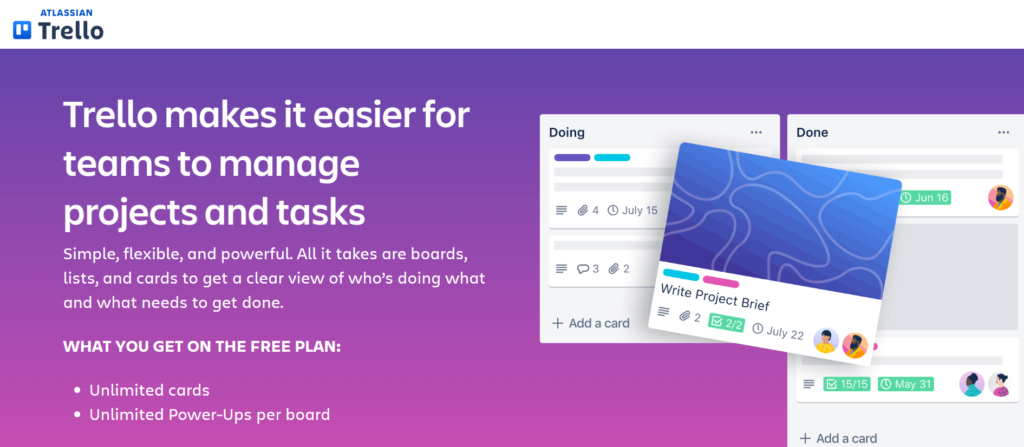
Reasons to Consider Trello
- User-Friendly Interface: Trello’s Kanban-style boards make task management intuitive, allowing users to visualize their workflow with ease. This simplicity makes Trello accessible to users of all skill levels, from beginners to experienced project managers.
- Flexibility in Task Management: The tool’s flexibility is unmatched, as it can be customized to suit various types of projects, from simple to complex. Trello’s cards and boards can be tailored to track progress, assign tasks, and manage deadlines effectively.
- Collaboration Made Easy: Trello excels in team collaboration, enabling users to comment on tasks, attach files, set due dates, and more. This ensures that all team members are on the same page, fostering better communication and collaboration.
- Accessibility Across Platforms: With mobile apps available for iOS and Android, and a web-based platform accessible from any device, Trello is designed for teams on the go.
- Cost-Effective Solutions: Trello offers a free version with substantial features, making it a great option for small teams and individuals. For teams needing more advanced capabilities, the paid plans are reasonably priced.
What Sets Trello Apart
- Customization with Power-Ups: Trello’s Power-Ups allow for extensive customization. Teams can integrate the tool with other apps such as Google Drive, Slack, and Evernote, or add functionalities like time tracking and Gantt charts, making Trello highly adaptable to specific needs.
- Workflow Automation with Butler: Trello’s built-in automation tool, Butler, is a standout feature. It enables users to automate repetitive tasks, set up rules, and create buttons to streamline workflows, significantly reducing manual effort and enhancing efficiency.
- Visual Task Management: The visual nature of Trello’s boards, lists, and cards offers an easy-to-understand overview of project progress. This visual representation is particularly effective for identifying bottlenecks and keeping track of ongoing tasks.
- Ease of Use: Trello’s drag-and-drop functionality and minimal learning curve make it an excellent choice for teams that need a straightforward, easy-to-implement project management tool.
Areas Where Trello Could Improve
- Limited Advanced Features: While Trello is excellent for basic project management, it lacks some advanced features like in-depth reporting and analytics, which are critical for larger teams or complex projects.
- Overwhelm with Large Projects: For teams managing a large number of tasks across multiple boards, Trello can become overwhelming. Navigating through numerous cards can be daunting, and the lack of advanced search capabilities exacerbates this issue.
- Customization Constraints: Although Trello offers some customization, users have noted limitations, particularly in the ability to customize boards beyond changing backgrounds and using a limited set of stickers. This can be restrictive for teams requiring more tailored solutions.
- Integration and Add-Ons Costs: While Trello offers a wide range of integrations, many of these come at an additional cost, which can add up, especially for teams that rely heavily on third-party tools.
- No Built-in Time and Budget Tracking: Trello does not include built-in time or budget tracking features, which are essential for businesses that need to monitor project expenses and employee hours.
6. Google Drive A Master Guide as a Top Collaboration Tool
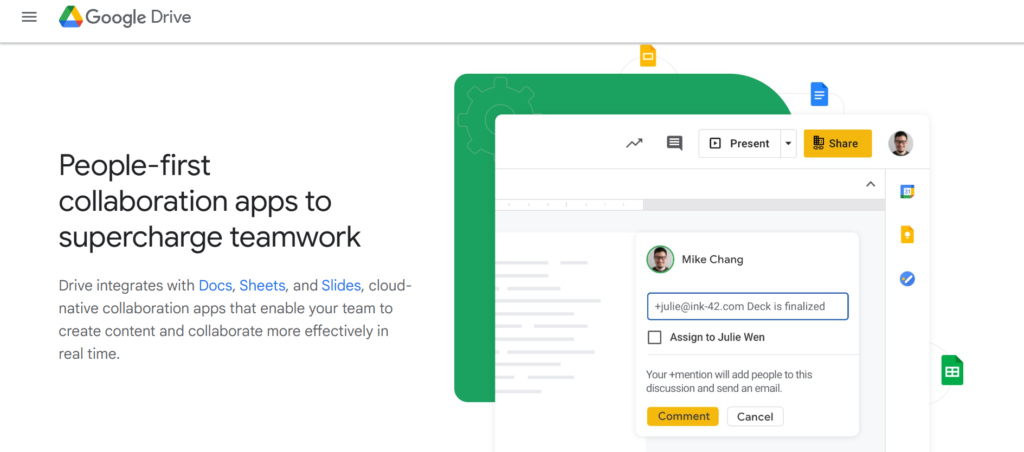
Reasons to Choose Google Drive
- Real-Time Collaboration: Google Drive’s integration with Google Docs, Sheets, and Slides allows multiple team members to work simultaneously on the same document. Changes are instantly visible to all collaborators, enhancing efficiency and reducing the need for endless email chains.
- Ease of Use: Google Drive’s interface is intuitive and user-friendly, requiring little to no training for new users. The consistency across all Google Workspace tools ensures that once you’re familiar with one tool, others follow naturally.
- Seamless Integration with Google Workspace: Drive works seamlessly with other Google apps like Gmail, Google Calendar, and Google Meet, making it easier to organize meetings, share documents, and communicate—all within one ecosystem.
- File Versioning and History: Google Drive maintains a detailed history of document changes, allowing users to track edits, restore previous versions, and maintain a clear audit trail of document development.
- Accessibility: As a cloud-based tool, Google Drive offers flexibility, allowing users to access and work on documents from any device, anywhere, at any time, even offline.
- Extensive Add-Ons and Integrations: Google Drive supports various third-party integrations and add-ons, from project management tools like Asana to messaging apps like Slack, enhancing its functionality and adaptability to different business needs.
What Sets Google Drive Apart
- Collaborative Environment: Google Drive’s collaboration features are deeply embedded, allowing not just document sharing, but also in-document communication through comments and real-time chats. This feature fosters an environment where ideas can be exchanged and refined continuously without leaving the workspace.
- Cross-Platform Consistency: Whether on a desktop, mobile app, or even a browser, Google Drive offers a consistent experience, making it easier for team members to switch between devices without losing productivity.
- AI and Search Capabilities: Google Drive leverages Google’s powerful search algorithms, making it easier to find files, even when you don’t remember the exact name or location. AI-driven features, like suggested documents and smart replies in comments, further streamline the workflow.
- Security and Data Protection: Google Drive provides robust security features, including encryption in transit and at rest, two-factor authentication, and advanced admin controls, which are crucial for businesses handling sensitive information.
Areas Where Google Drive Could Improve
- Limited Advanced Project Management Tools: While Google Drive excels in document collaboration, it lacks built-in advanced project management features. Businesses often need to integrate it with other tools like Wrike or Asana for comprehensive project tracking and task management.
- Dependence on Google Ecosystem: The full potential of Google Drive is realized when used within the Google ecosystem. Its effectiveness can be somewhat limited when integrated with non-Google tools, making it less flexible for teams that rely on diverse software.
- Offline Access Limitations: Although Google Drive supports offline access, it requires prior setup and is limited to specific devices. The offline experience is not as seamless as online, which can be a drawback for teams frequently working without stable internet connections.
- Storage Costs: While Google Drive offers a substantial amount of free storage, businesses with extensive data needs may find the costs of additional storage plans add up quickly.
7. Dropbox for Business Teams
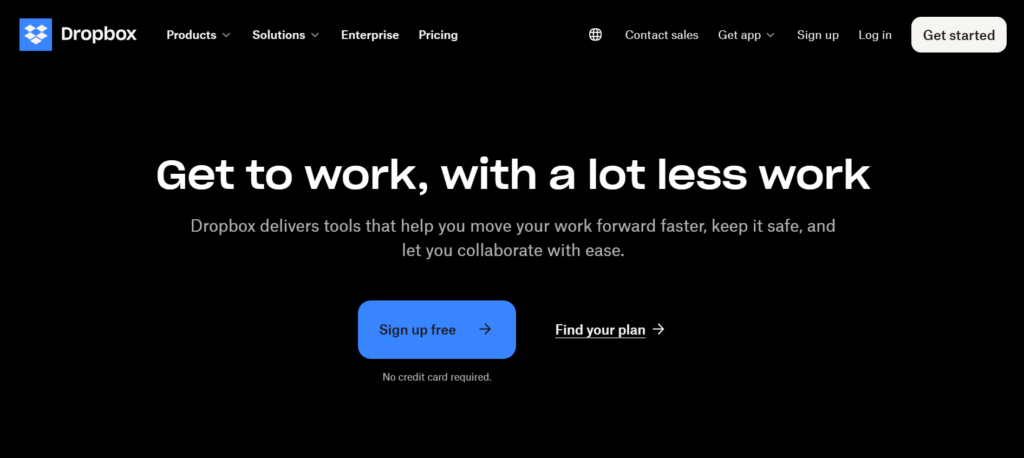
Why Choose Dropbox?
- Seamless Integration: Dropbox integrates effortlessly with a wide range of collaboration tools like Trello, Slack, and Jira, allowing teams to manage tasks and share files without constantly switching between apps. This integration streamlines workflows and reduces time spent on administrative tasks.
- Robust Security Features: With a secure and distributed infrastructure, Dropbox provides advanced security options like password protection, file permissions, and remote wipe capabilities, ensuring that your company’s data remains safe and accessible only to authorized personnel.
- Real-Time Collaboration: Dropbox Paper allows team members to collaborate on documents in real-time, making it easier to provide feedback, track changes, and maintain version control. This feature is particularly beneficial for teams working on projects that require constant updates and revisions.
- Easy File Sharing: Sharing large files or folders with both internal and external stakeholders is a breeze with Dropbox’s link-sharing capabilities. You can even control access with passwords and expiration dates to ensure sensitive data is shared securely.
- Cross-Platform Accessibility: Dropbox is available across various platforms, including desktop, mobile, and web, making it accessible to teams working remotely or on the go. This flexibility ensures that all team members can stay connected and productive, regardless of their location.
What Sets Dropbox Apart?
- Comprehensive App Ecosystem: Dropbox offers a rich ecosystem of productivity apps and extensions, including PDF editors, document scanners, and e-signature tools, which enhance its utility beyond just file storage. This makes it a one-stop solution for teams looking to streamline multiple aspects of their workflow.
- Advanced Collaboration Tools: Dropbox Paper isn’t just a document editor—it’s a powerful tool for managing projects, assigning tasks, and keeping everyone on the same page. The ability to embed rich media, such as videos and audio clips, further enhances collaborative efforts, especially in creative industries.
- User-Friendly Interface: Dropbox’s intuitive interface makes it easy for users of all technical levels to navigate. This simplicity, combined with powerful features, means that teams can start collaborating effectively without a steep learning curve.
Areas for Improvement
- Limited Customization: While Dropbox offers a robust set of features, it lacks the deep customization options available in some other collaboration tools. This might be a drawback for teams with highly specialized needs that require tailored solutions.
- Pricing for Large Teams: Dropbox’s pricing can become steep for larger teams or enterprises that require extensive storage or advanced features. While the service offers value, cost-conscious businesses might find more affordable alternatives with similar capabilities.
- Dependency on Internet Connectivity: Like most cloud-based tools, Dropbox’s functionality is heavily dependent on a stable internet connection. Teams in areas with unreliable internet might experience disruptions in accessing or collaborating on files.
8. Figma as a Top Collaboration Tool for Business Teams
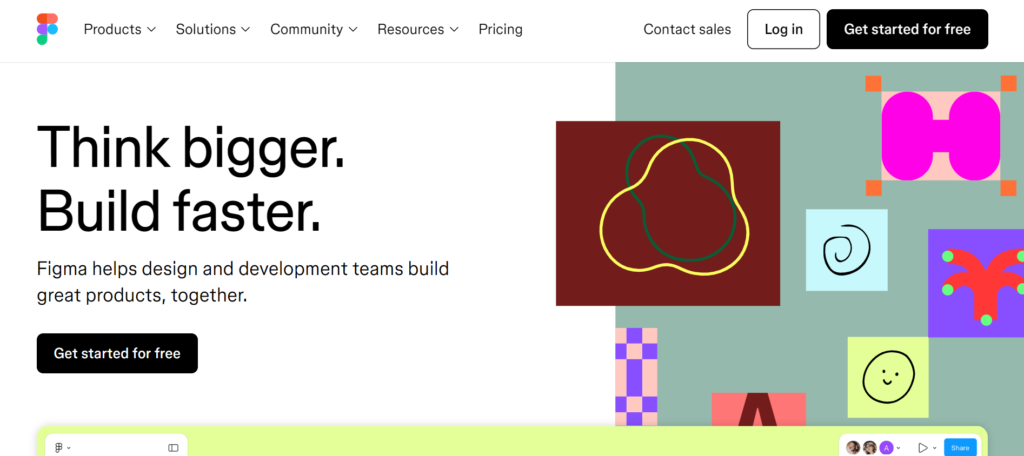
Why Choose Figma?
- Real-Time Collaboration: Figma’s real-time collaboration capabilities are unparalleled, allowing multiple team members to work on the same design project simultaneously. This feature is a game-changer for teams that need to iterate quickly and stay aligned without the hassle of constant file-sharing.
- Cross-Platform Accessibility: Being entirely cloud-based, Figma is accessible from any device with an internet connection, making it perfect for remote and distributed teams. This flexibility allows team members to collaborate seamlessly, regardless of their hardware or location.
- Intuitive Interface: Figma’s user-friendly interface is designed to minimize the learning curve, enabling even beginners to start designing quickly. The interface balances simplicity with powerful functionality, making it suitable for both new and experienced designers.
- Extensive Plugin Ecosystem: Figma’s integration with thousands of plugins enhances its functionality, allowing users to customize their workflows and automate repetitive tasks. From design systems to real-time user feedback, plugins make Figma a versatile tool for various design needs.
- Versatile Prototyping and Design Systems: Figma excels in creating interactive prototypes and managing complex design systems. This allows teams to maintain consistency across large projects and easily share interactive designs with stakeholders.
What Sets Figma Apart?
- Browser-Based Flexibility: Unlike many traditional design tools, Figma operates directly within your browser, eliminating the need for software installation. This makes it easy to get started and ensures that your projects are always accessible.
- FigJam Integration: Figma extends its collaborative features with FigJam, a virtual whiteboard tool that is ideal for brainstorming sessions and workshops. FigJam seamlessly integrates with Figma, offering a space for ideation that transitions smoothly into the design process.
- Auto Layout and Responsive Design: Figma’s Auto Layout feature is a significant time-saver, automatically adjusting elements in your design based on content changes. This makes it easier to create responsive designs that adapt well across different devices.
- Network Effect and Community Support: The Figma community is vast and active, offering a wealth of resources, from UI kits to plugins and templates. This network effect not only supports faster learning but also fosters innovation through shared resources and collaborative projects.
Areas for Improvement
- Limited Offline Capabilities: One of Figma’s primary drawbacks is its reliance on an internet connection. While there are some offline features available through the desktop app, the tool’s functionality is significantly reduced without internet access.
- Performance Issues with Large Files: Users have reported that Figma can struggle with very large or complex files, leading to slowdowns. This can be a challenge for teams working on extensive projects with multiple components and variants.
- Learning Curve for Advanced Features: While Figma is generally user-friendly, mastering its more advanced features, such as complex prototyping and custom plugins, can require a significant time investment.
9. Chanty – A Comprehensive Review for Business Teams
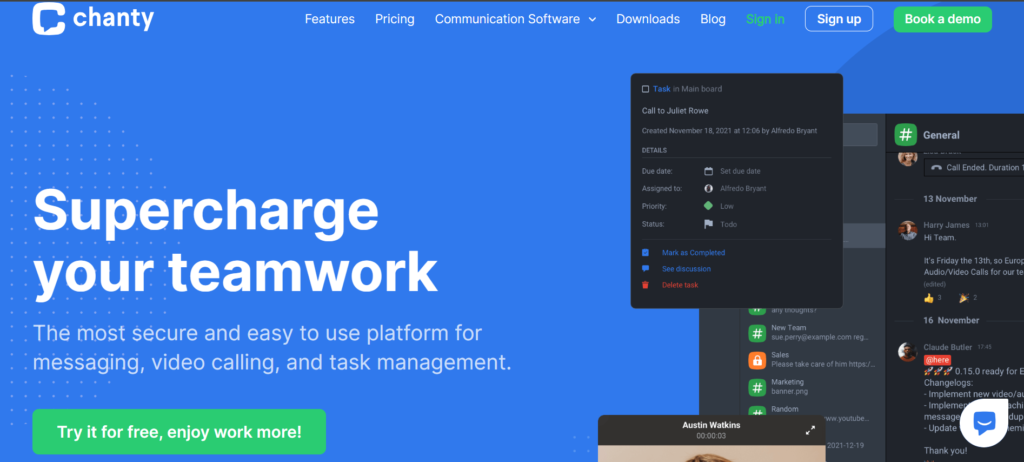
Why You Should Consider Chanty
- User-Friendly Interface: Chanty is designed with simplicity in mind. The intuitive layout makes it easy for new users to get started without a steep learning curve. Whether you’re setting up team spaces, pinning important messages, or integrating third-party apps, everything is straightforward and accessible.
- Cost-Effective: With pricing starting as low as $3 per user per month, Chanty offers excellent value for money, especially when compared to competitors like Slack or Microsoft Teams. This makes it an attractive option for businesses looking for a budget-friendly collaboration tool.
- Unlimited Message History: Unlike many other platforms, Chanty offers unlimited searchable message history even on its free plan. This ensures that crucial information is never lost and can be easily retrieved when needed.
- Cross-Platform Support: Chanty’s compatibility across various operating systems—including Windows, macOS, Linux, Android, and iOS—ensures that team members can stay connected regardless of the device they use.
- AI-Enhanced Productivity: Chanty incorporates artificial intelligence to enhance productivity. Its AI-powered assistant helps in keeping track of important tasks and suggests relevant content based on past searches and interactions.
What Sets Chanty Apart
- Teambook Hub: This feature centralizes all conversations, pinned messages, and tasks, making it easier to manage and access important information. The Teambook hub is especially useful for teams juggling multiple projects.
- Task Management Built-In: Chanty’s Kanban board allows teams to manage tasks efficiently by creating, assigning, and tracking them within the same platform. This integration of task management and communication sets Chanty apart from many other tools that require third-party integrations for similar functionality.
- Seamless Communication: Whether through text, voice, or video calls, Chanty provides robust communication options. The ability to initiate calls directly from chat and share screens during video calls significantly enhances collaboration, especially for remote teams.
Where Chanty Falls Short
- Limited Integration Options: While Chanty does offer integrations, the range is more limited compared to other tools like Slack or Microsoft Teams. Users have noted the absence of popular third-party app integrations, which can be a drawback for teams heavily reliant on specific tools.
- Screen Sharing Stability: Some users have reported issues with screen sharing, such as connection instability and screen freezing during sessions. This can be a significant limitation for teams that rely on this feature for collaboration.
- No Group Video Chats: Despite offering one-on-one video calling, Chanty lacks the capability for group video calls. For teams that require frequent video meetings with multiple participants, this might be a dealbreaker.
10. SocialBee Top Collaboration Tool for Business Teams

Why SocialBee is Worth Considering
- Efficient Team Collaboration: SocialBee excels in facilitating collaboration among team members. It allows you to create separate workspaces for different brands or clients, making it easier to manage multiple projects simultaneously. You can assign roles, provide feedback directly within the platform, and keep everyone on the same page.
- Content Management and Scheduling: The platform’s category-based content calendar is a game-changer. It allows you to organize, schedule, and recycle content effortlessly, ensuring consistent posting across all your social media profiles. The ability to bulk schedule and pause posts adds flexibility to your content strategy.
- AI-Powered Insights: SocialBee’s AI Copilot assists in optimizing your posting schedule by analyzing your brand’s unique style and suggesting the best times to post. This AI-driven feature enhances engagement by ensuring your content reaches your audience at the optimal time.
- Comprehensive Analytics: SocialBee provides in-depth analytics, allowing you to track audience growth, post performance, and engagement levels across all platforms. This data-driven approach helps refine your social media strategy effectively.
- Multi-Platform Integration: It seamlessly integrates with various platforms, including Facebook, Twitter (X), LinkedIn, Instagram, Pinterest, and more. Additionally, integrations with tools like Canva and Unsplash make content creation smoother.
What Sets SocialBee Apart
- Unique Content Recycling: Unlike many other tools, SocialBee allows you to recycle your top-performing content automatically. This feature ensures that your evergreen content continues to deliver value without manual rescheduling.
- Tailored Role Assignments: The platform’s ability to assign specific roles and permissions to team members is particularly useful for agencies managing multiple clients. It keeps the workflow organized and reduces the chances of errors.
- Innovative Content Calendar: The visually intuitive content calendar offers an overview of your upcoming posts, helping you maintain a well-balanced content mix across different social media platforms.
Areas Where SocialBee Could Improve
- User Interface (UI) Could Be More Intuitive: While the platform is generally user-friendly, some users find the UI less intuitive compared to competitors. The layout could benefit from a more modern design to enhance ease of use, particularly for new users.
- Occasional Slow Load Times: Some users have reported that the platform can experience slow load times, especially when dealing with large volumes of data or complex content schedules. This might affect productivity during peak usage times.
- Limited Export Options in Lower Plans: The ability to export analytics to PDF is restricted to higher-tier plans, which could be a drawback for smaller teams or solo entrepreneurs on a budget.

