Communication tools are the backbone of modern business operations. Did you know that poor communication can cost businesses up to $1.2 trillion annually? Yet, companies that invest in effective communication see a 25% increase in productivity.
With remote work on the rise and teams spread across the globe, the right tools are more critical than ever. From improving customer satisfaction to driving innovation, top communication tools are essential for keeping teams connected and productive.
Let’s explore the best options that can transform how your business communicates and collaborates, ensuring you stay ahead in today’s competitive landscape.
Comprehensive Review of Slack: A Top Tool for Business Communication
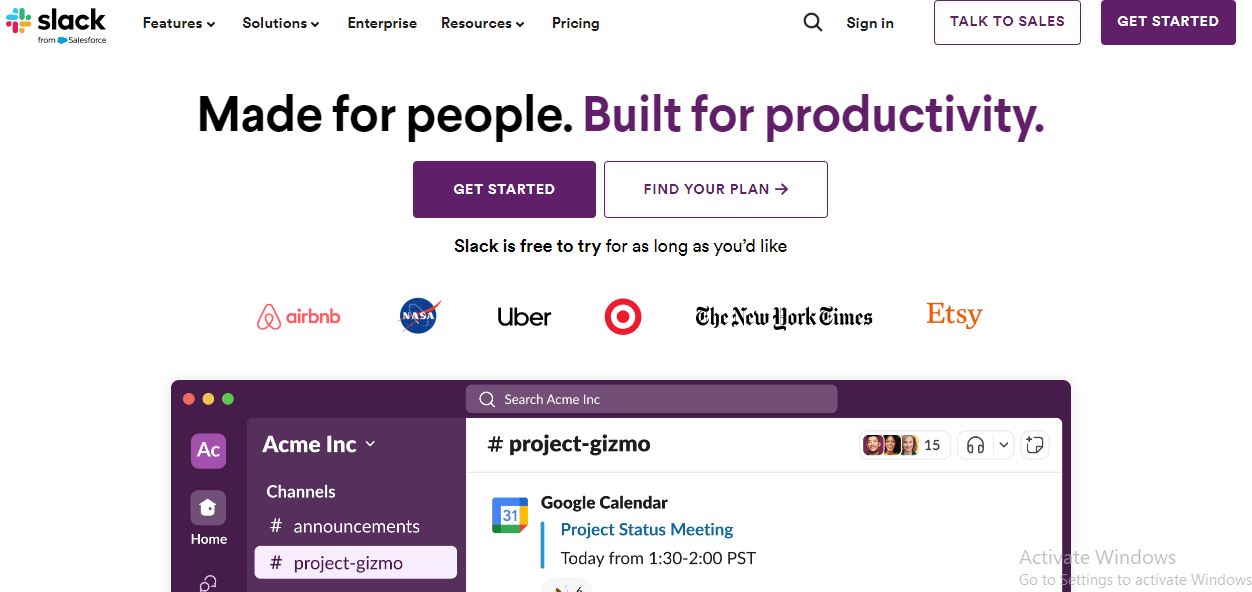
Reasons to Buy
- Seamless Integration: Slack supports integration with over 2,000 apps, including essential tools like Google Drive, Trello, and Salesforce. This makes it easy to centralize your workflow and access all necessary tools in one place.
- Advanced Search Functionality: Slack’s internal search is powerful and efficient, allowing users to quickly find files, messages, and channels without digging through endless conversations.
- Customizable Notifications and Automations: Users can tailor notifications to individual channels or messages and automate repetitive tasks using Slack’s Workflow Builder, saving time and improving productivity.
- Versatile Communication Channels: Slack offers various ways to communicate, including direct messages, topic-specific channels, and huddles for quick voice and video calls.
- User-Friendly Interface: With a clean and intuitive interface, Slack is accessible even for less tech-savvy users. The platform also supports accessibility features like screen readers and keyboard shortcuts.
What Sets Slack Apart
- Threaded Conversations: Slack’s thread feature allows users to have focused discussions within a channel without cluttering the main conversation, keeping communication organized and on-topic.
- Slack Connect: This feature allows businesses to collaborate with external partners and clients directly within Slack, making it a powerful tool for cross-company communication.
- AI-Powered Tools: Slack’s AI capabilities, although currently limited to certain plans, offer intelligent search enhancements and message summarizations, which can significantly reduce the time spent managing communications.
- Scalability: Slack caters to all sizes of businesses, from small teams to large enterprises. With its Enterprise Grid plan, Slack offers unlimited workspaces, custom roles, and robust security features tailored to large organizations.
What It Lacks
- Limited Video Conferencing Features: Unlike dedicated video conferencing tools like Zoom, Slack’s video calling features are somewhat basic and can be less reliable. Many users prefer integrating Zoom or Google Meet for more robust video conferencing needs.
- Potential for Notification Overload: While Slack allows for granular control over notifications, the platform’s active nature can lead to notification fatigue, especially in larger teams with multiple channels.
- Cost for Advanced Features: While Slack’s free plan is robust, accessing more advanced features like unlimited message history, video calls, and higher storage requires a paid plan, which can quickly become expensive for larger teams.
- Admin Limitations on Mobile: Slack’s mobile app, while feature-rich, lacks some of the admin controls available on the desktop version, which can be inconvenient for administrators on the go.
Comprehensive Review of Zoom: Essential Tool for Business Communication
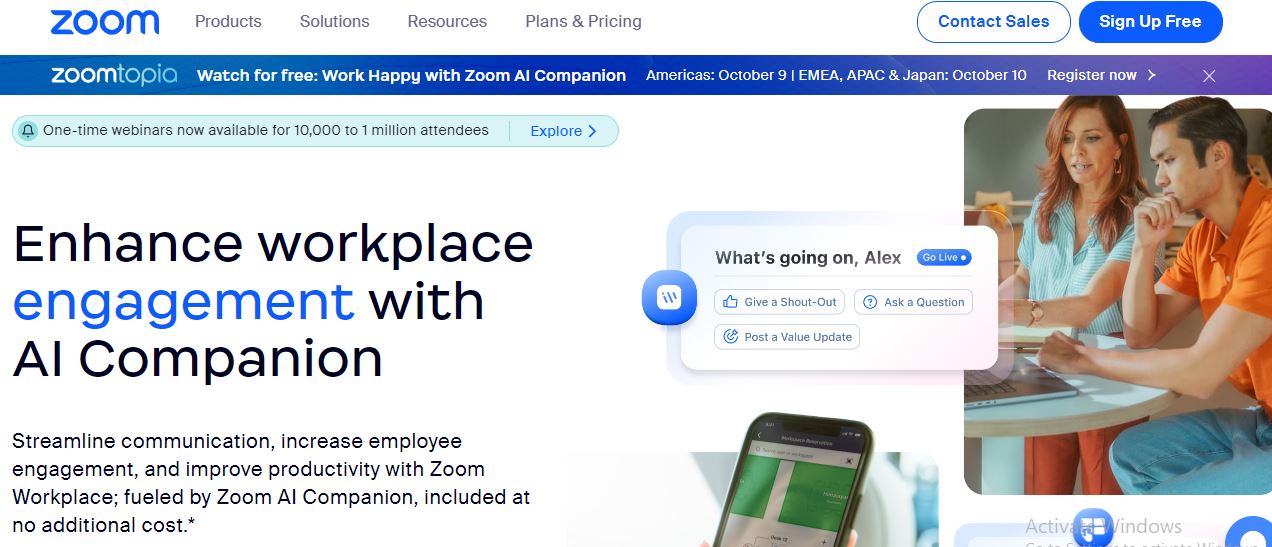
Why You Should Consider Zoom
- Scalable Meeting Capacity: Zoom supports large meetings with up to 1,000 participants, making it an excellent choice for businesses needing to host webinars or large conferences.
- Feature-Rich Video Conferencing: Zoom offers extensive video conferencing features, including screen sharing, virtual backgrounds, whiteboarding, breakout rooms, and polling, which are crucial for effective collaboration.
- User-Friendly Interface: Zoom is known for its intuitive and clean interface across both desktop and mobile apps, making it accessible even to users who are not tech-savvy.
- Versatile Integration: The platform integrates seamlessly with over 2,000 third-party apps, such as Google Calendar, Salesforce, and Microsoft Office, allowing for enhanced productivity and streamlined workflows.
- AI-Powered Tools: Zoom’s AI Companion assists with note-taking, action item extraction, and message summarization, which can significantly enhance meeting efficiency.
What Makes Zoom Stand Out
- Comprehensive Communication Hub: Beyond just video conferencing, Zoom combines phone systems, team chat, and video meetings into one platform, making it a versatile tool for all communication needs.
- Advanced Collaboration Features: Zoom’s whiteboard feature is particularly powerful, offering a cross-platform visual collaboration tool with templates and drag-and-drop functionality, ideal for brainstorming and planning sessions.
- Enterprise-Ready Options: Zoom offers advanced features like call queue analytics, historical insights, and AI-powered post-call summaries, making it highly suitable for large organizations with complex communication needs.
- Immersive Meeting Experience: Zoom allows users to create immersive virtual environments with customizable backgrounds, filters, and reactions, enhancing the remote meeting experience.
Areas Where Zoom Falls Short
- Customer Support Delays: Users have reported lengthy wait times for customer support, which can be a drawback, especially for businesses that rely heavily on the platform.
- Free Plan Limitations: While Zoom’s free plan is robust, it comes with restrictions such as a 40-minute limit on group meetings and limited cloud storage, which may necessitate an upgrade for more intensive use.
- Complexity for Advanced Settings: Although user-friendly for basic functions, Zoom’s more advanced features, such as call flow management, can feel cumbersome and less intuitive, particularly for non-technical users.
- Mobile App Performance: The mobile version of Zoom, while feature-rich, has been noted to be slower compared to its desktop counterpart, which may hinder productivity for on-the-go users.
Comprehensive Review of Microsoft Teams: A Leading Business Communication Tool

Why You Should Consider Microsoft Teams
- All-in-One Collaboration Hub: Microsoft Teams integrates seamlessly with other Microsoft 365 applications like Outlook, Word, and Excel, providing a unified platform for all your communication and collaboration needs. This makes it easy to switch between tasks without leaving the app.
- Robust Video and Voice Calling: Teams offers high-quality video and voice calls with features like call recording, VoIP, and AI-powered call routing, making it ideal for both internal meetings and client calls.
- Extensive Third-Party Integrations: Beyond Microsoft’s own suite, Teams supports a wide range of third-party integrations, including Trello, GitHub, and Zoom, allowing you to tailor the platform to your specific workflow.
- Secure and Compliant: With data encryption, TLS security, and advanced compliance features, Microsoft Teams is a safe choice for organizations that handle sensitive information or operate in regulated industries.
- Comprehensive Team Management: Teams enables you to manage large groups efficiently with features like guest access, unique team roles, and automated workflows, ensuring that collaboration is both secure and streamlined.
What Makes Microsoft Teams Stand Out
- Deep Integration with Microsoft Ecosystem: If your organization already uses Microsoft products, Teams offers an unparalleled level of integration, enabling seamless workflows and consistent user experiences across all applications.
- AI and Automation Features: Microsoft Teams leverages AI for features like meeting recaps, task automation, and intelligent call routing, which can save time and reduce the workload for users.
- Customizable User Experience: From customizable notifications to the ability to create private channels and unique team roles, Teams offers flexibility to adapt to the specific needs of different teams and projects.
- Scalability for Large Organizations: With its Enterprise-level features, Teams can scale from small businesses to large enterprises, supporting up to 10,000 participants in a meeting and offering extensive admin controls.
Where Microsoft Teams Falls Short
- Steep Learning Curve: For users unfamiliar with Microsoft products, the array of features and integrations can be overwhelming, making the platform difficult to navigate initially.
- Confusing File Management: The structure for storing and accessing files in Teams can be unintuitive, leading to challenges in locating documents, especially when file links break upon moving them to new folders.
- Resource Intensive: Microsoft Teams is known to be demanding on system resources, which can result in slower performance, particularly on lower-spec devices or when running multiple applications simultaneously.
- Limited Features in Free Plan: While the free version of Teams is functional, it lacks critical business features like call recording, admin tools, and extensive storage, making it less viable for larger organizations without upgrading to a paid plan.
Comprehensive Review of Google Workspace: A Versatile Tool for Business Communication
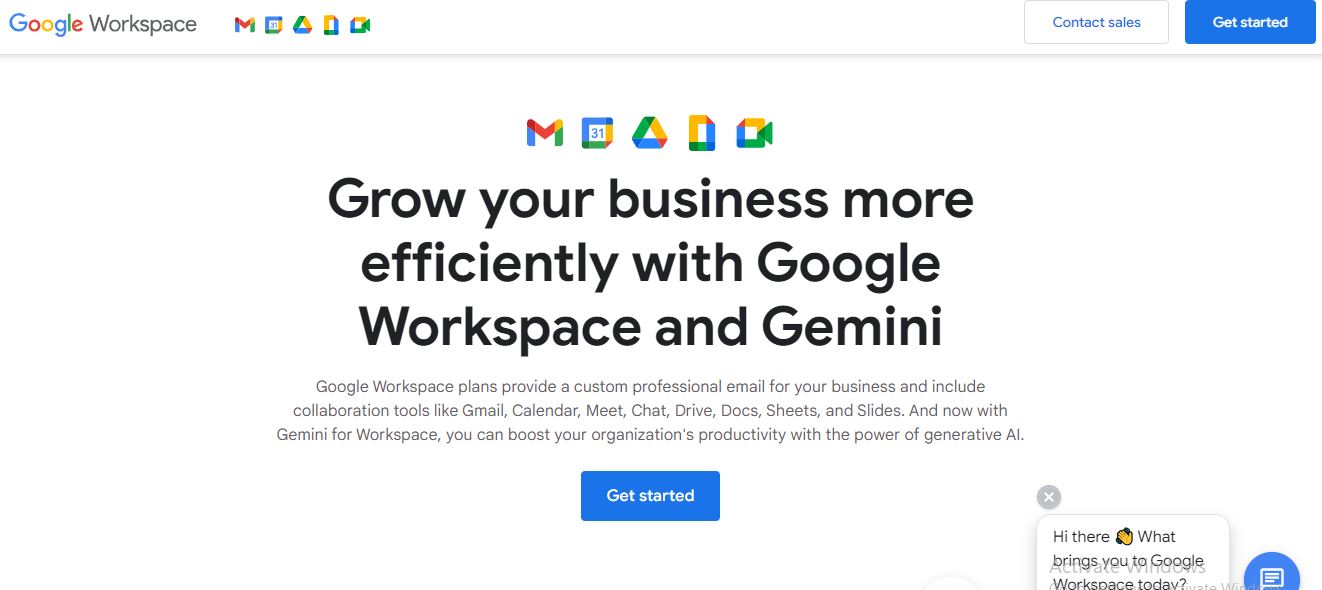
Why Google Workspace Stands Out
- Integrated Suite of Tools: Google Workspace offers a cohesive package that includes Gmail, Google Docs, Sheets, Slides, Google Meet, and more. This integration allows seamless transitions between tasks, enhancing productivity by keeping everything in one ecosystem.
- Cloud-Based Convenience: All tools within Google Workspace operate in the cloud, allowing for real-time collaboration, auto-saving of documents, and easy access from any device with internet connectivity. This feature is particularly beneficial for remote teams and businesses with a global presence.
- Security and Compliance: Google Workspace provides robust security features, including two-factor authentication, endpoint management, and advanced phishing protection. These measures ensure that your business data remains secure, even in the cloud environment.
- Ease of Use: With a user-friendly interface and familiar tools, Google Workspace is accessible to users of all technical skill levels. The intuitive design makes it easy to onboard new team members without extensive training.
- Ample Storage: Depending on your plan, Google Workspace offers substantial cloud storage, from 30 GB per user to unlimited storage on enterprise plans. This allows businesses to store and manage large volumes of data efficiently.
Unique Advantages of Google Workspace
- Real-Time Collaboration: One of Google Workspace’s strongest features is its ability to facilitate real-time collaboration. Multiple users can work simultaneously on the same document, spreadsheet, or presentation, making it ideal for teams that need to collaborate closely.
- Extensive Integrations: Google Workspace integrates with a vast array of third-party apps, from CRM systems to project management tools. This extensive integration capability allows businesses to tailor their workspace according to their specific needs.
- Scalability: Google Workspace caters to a wide range of business sizes, from solopreneurs to large enterprises. It offers scalable solutions that can grow with your business, making it a flexible option for organizations of any size.
- Professional Email with Custom Domain: Gmail within Google Workspace allows businesses to create custom email addresses using their domain name, which enhances brand professionalism and trust.
Areas Where Google Workspace Falls Short
- Limited Offline Functionality: While Google Workspace offers some offline capabilities, its reliance on internet connectivity can be a drawback for users in areas with unstable internet access. Certain features, like real-time collaboration, require a strong connection.
- Basic Functionality Compared to Microsoft: Tools like Google Docs and Sheets are often considered less feature-rich compared to their Microsoft Office counterparts. Users seeking advanced formatting and functionality might find Google’s offerings somewhat limited.
- Compatibility Issues with Microsoft Office: Although Google Workspace supports Microsoft file formats, some users report occasional compatibility issues, especially with complex formatting or embedded elements.
- Cost for Larger Teams: While Google Workspace offers competitive pricing, costs can escalate for larger teams, particularly with the per-user pricing model. For example, a team of 50 could incur substantial monthly expenses, which may be a consideration for budget-conscious businesses.
Comprehensive Review of Flock: A Valuable Tool for Business Communication
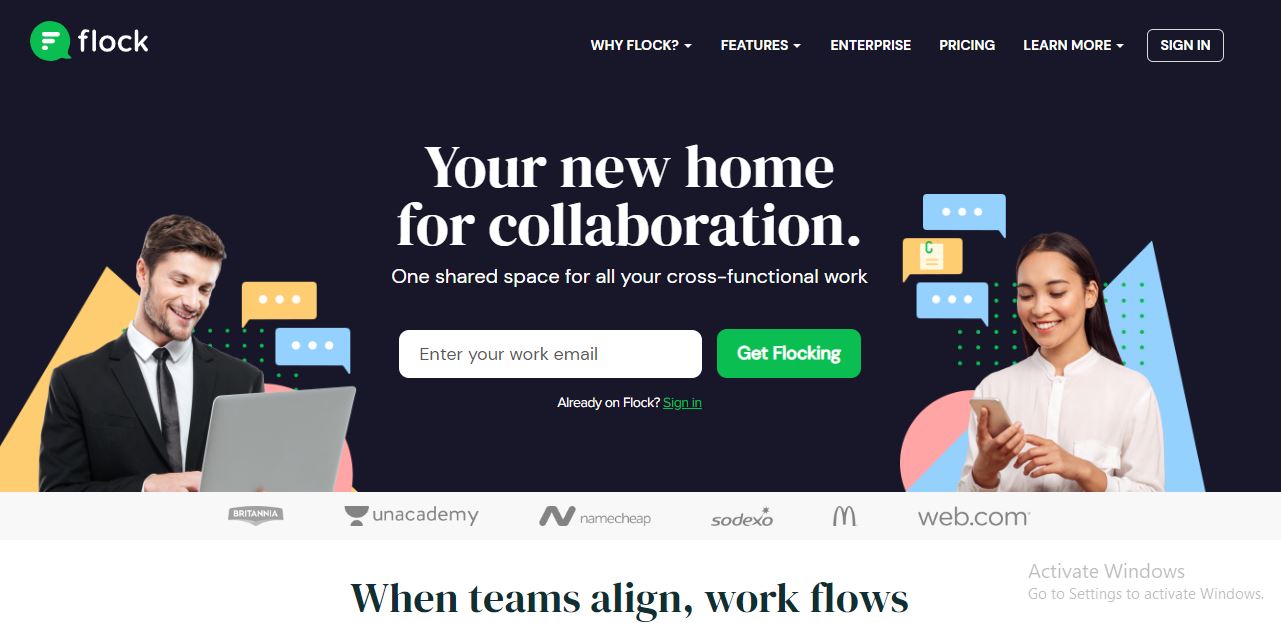
Why Choose Flock?
- User-Friendly Interface: Flock is designed with simplicity in mind, making it easy to navigate even for those who may not be tech-savvy. The clean layout ensures that users can quickly find and use the tools they need without getting lost in a complicated interface.
- Affordable Pricing: Flock offers competitive pricing, with a free plan that covers basic needs and a Pro plan starting at $4.50 per user per month. This makes it an attractive option for small to mid-sized businesses looking for a cost-effective communication tool.
- Extensive Integrations: Flock supports a wide range of integrations, including Google Drive, Trello, and Dropbox, enabling seamless collaboration with other essential tools in your workflow. This flexibility helps teams to stay connected and efficient.
- Enhanced Productivity Features: Flock comes with built-in tools like to-do lists, reminders, and file sharing, helping teams stay organized and on track with their tasks. It also offers one-click video and audio calls, making it easy to connect with team members instantly.
- Strong Security Measures: With TLS 1.2 encryption and AWS hosting, Flock ensures that your communications and data are secure. Additionally, it offers strict access controls, making it a reliable choice for businesses concerned about data privacy.
What Makes Flock Stand Out?
- Simplified Collaboration: Flock is built to facilitate real-time collaboration, offering features like group chats, video conferencing, and the ability to create channels for specific projects or departments. This focus on teamwork makes it a strong contender in the communication tools space.
- Guest Access and Custom Roles: Flock allows businesses to include external collaborators, such as clients or freelancers, in their communication channels with restricted access. This is particularly useful for projects that require external input while maintaining internal security.
- Customizable Integrations: Through its API, Flock allows users to create custom integrations, enabling businesses to tailor the tool to their specific needs. This level of customization is a significant advantage for teams with unique workflows.
Areas Where Flock Falls Short
- Limited Video Conferencing: While Flock does support video and audio calls, these features are somewhat basic compared to dedicated video conferencing tools. The free plan, in particular, restricts video calls to just two participants, which may not be sufficient for larger teams.
- Confusing Interface at Times: Some users have noted that Flock’s interface can be confusing, especially when distinguishing between channels and chats. This lack of clarity may lead to a steeper learning curve for new users.
- Storage Constraints: The free plan only offers 5GB of shared storage, which can quickly be used up by active teams. While upgrading to a paid plan increases storage, businesses with large amounts of data may find these limits restrictive.
- Lack of Unique Features: Although Flock provides all the essential tools for team communication, it doesn’t offer any standout features that set it apart from competitors like Slack or Microsoft Teams. This may make it less appealing to businesses looking for more advanced functionalities.
Comprehensive Review of Monday.com: A Powerful Tool for Business Communication
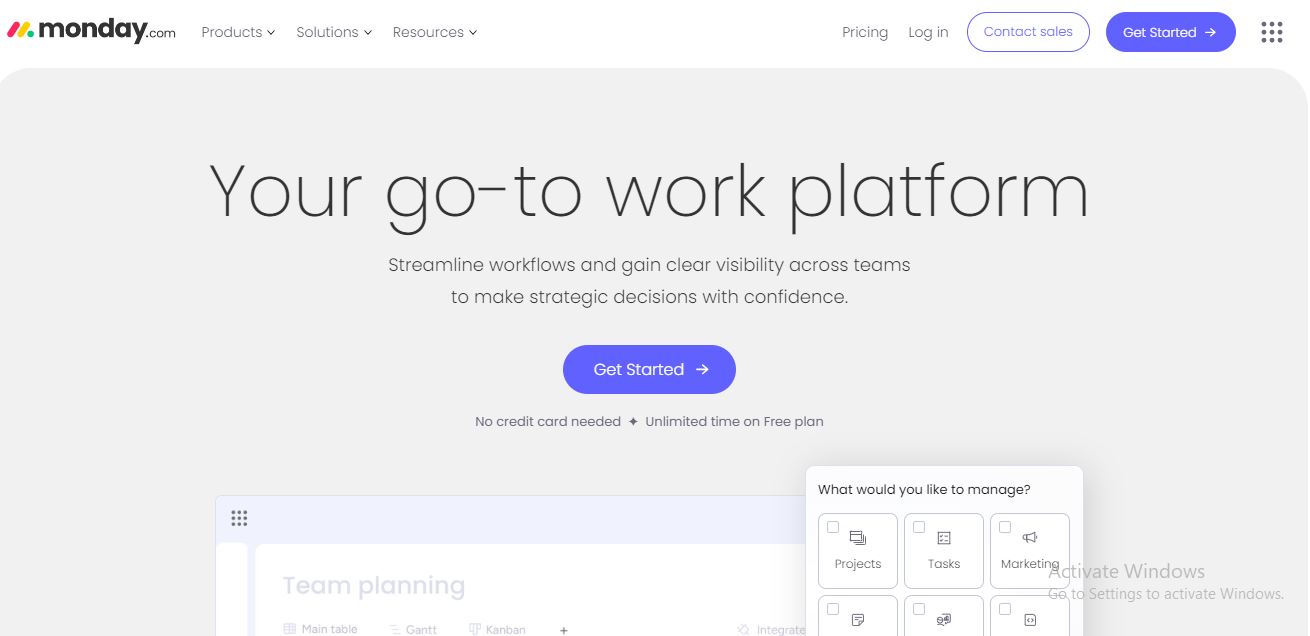
Reasons to Consider Monday.com
- Highly Customizable Workflows: Monday.com allows users to create and customize workflows to match specific project needs. With a drag-and-drop interface, you can easily organize tasks, set deadlines, and assign owners, making it adaptable for any business model.
- Wide Range of Integrations: The platform supports over 200 integrations, including essential tools like Slack, Google Drive, and Trello. This enables seamless connectivity between different business applications, streamlining your workflow.
- Versatile Project Views: Monday.com offers multiple ways to visualize your projects, including Kanban boards, Gantt charts, and timelines. These views provide clarity on task progress and team workloads, making it easier to manage projects efficiently.
- Robust Reporting and Analytics: The platform includes advanced reporting tools that help track project metrics like budgets, deadlines, and resource allocation, giving you valuable insights into project performance.
- Intuitive User Interface: Even for less tech-savvy users, Monday.com’s colorful and user-friendly interface is easy to navigate. The platform also offers features like keyboard shortcuts, light and dark mode options, and screen reader support, enhancing accessibility for all users.
What Makes Monday.com Stand Out
- Comprehensive Automation Capabilities: Monday.com’s automation builder is straightforward yet powerful, allowing users to automate repetitive tasks like task assignments, status updates, and notifications. This feature reduces manual effort and increases efficiency.
- Scalable Plans for Growing Businesses: With pricing plans that cater to different business sizes, Monday.com scales easily as your team grows. The platform’s Enterprise plan offers advanced features like multi-level permissions and in-depth onboarding, tailored to larger organizations.
- CRM and Sales Management: While primarily a project management tool, Monday.com also offers CRM capabilities through its Monday Sales CRM package, which includes lead management, deal tracking, and sales pipeline management. This dual functionality makes it versatile for businesses with diverse needs.
- Workload Management: Monday.com’s workload view is particularly useful for teams managing multiple projects, allowing you to see who is overloaded and adjust tasks accordingly. This helps in balancing workloads and meeting project deadlines.
Areas Where Monday.com Could Improve
- Limited Features in Lower-Tier Plans: While the free and basic plans are affordable, they lack some advanced features like Gantt charts, time tracking, and extensive automations, which are only available in higher-tier plans. This may require users to upgrade to more expensive plans to access necessary functionalities.
- Pricing Structure: The cost of Monday.com can escalate quickly, especially for small teams, as pricing is based on the number of seats rather than individual users. This could make it less cost-effective for very small businesses or startups.
- Occasional Lag and Performance Issues: Some users have reported occasional lags, particularly when creating new boards or using advanced features. Although infrequent, these performance issues can disrupt workflow and productivity.
- Complexity for Large-Scale Projects: While Monday.com is excellent for managing small to medium-sized projects, it may struggle with large-scale project management compared to specialized tools like Microsoft Project or Wrike. This could be a limitation for enterprises managing multiple large projects simultaneously.
Comprehensive Review of Miro: A Versatile Tool for Business Collaboration
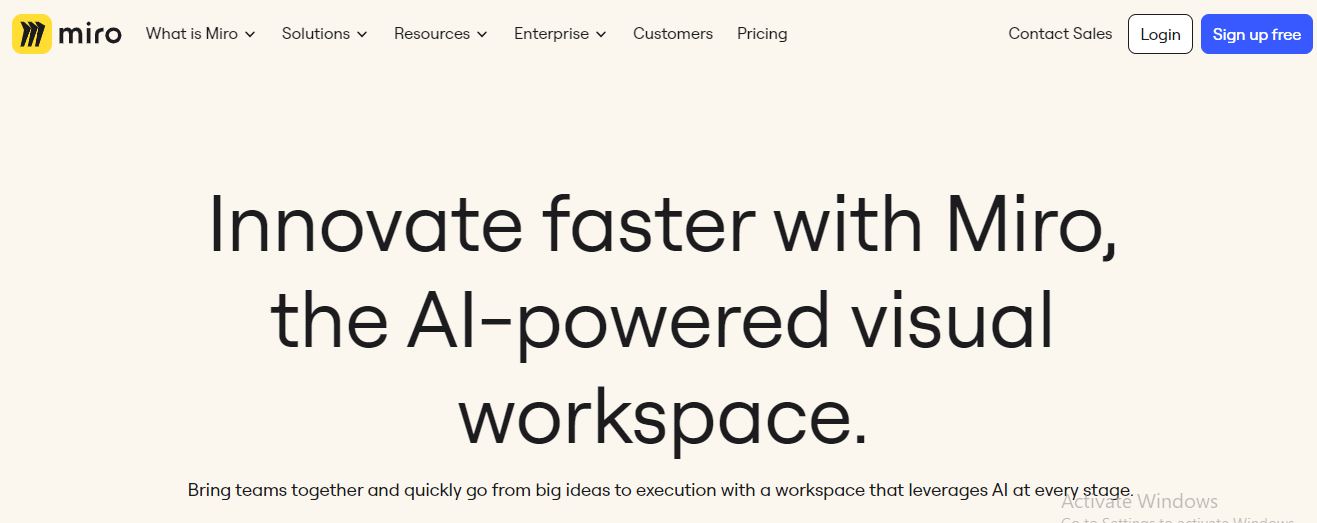
Reasons to Consider Miro
- Infinite Canvas for Creativity: Miro provides an endless digital workspace that allows teams to map out projects, brainstorm, and visualize strategies without any space constraints, making it ideal for large-scale planning and ideation.
- Real-Time Collaboration: Miro excels in enabling teams to collaborate synchronously, offering tools like live editing, screen sharing, and integrated chat to facilitate seamless teamwork, even across different locations.
- Extensive Template Library: Miro comes equipped with a wide array of pre-designed templates, catering to various business needs such as project management, brainstorming sessions, and agile workflows, saving time and enhancing productivity.
- Integration with Key Tools: Miro integrates smoothly with popular tools like Slack, Jira, Google Drive, and Microsoft Teams, creating a centralized hub for all your project management and collaboration needs.
- User-Friendly Interface: Despite its robust feature set, Miro remains accessible with a simple, intuitive interface that users of all skill levels can navigate with ease.
Unique Features That Set Miro Apart
- Interactive Whiteboarding: Miro’s digital whiteboards allow for dynamic brainstorming sessions where teams can draw, add sticky notes, and create mind maps in real time, mimicking the experience of physical whiteboards but with enhanced capabilities.
- Customizable Workspaces: Miro offers extensive customization options, allowing teams to tailor their workspace to specific project needs. This flexibility ensures that the platform adapts to various workflows and team structures.
- AI-Powered Assistance: Miro Assist, an AI feature, helps streamline tasks by generating outputs from user prompts, further enhancing productivity in digital workspaces by automating repetitive tasks and summarizing content.
Areas Where Miro Could Improve
- Steep Learning Curve: While Miro is feature-rich, newcomers might find the vast array of tools overwhelming at first. The platform requires an upfront investment of time to fully understand and leverage its capabilities.
- Performance Issues with Large Projects: For particularly complex or large-scale projects, Miro’s performance can lag, which might slow down collaboration and affect the user experience.
- Dependency on Internet Connectivity: As a cloud-based platform, Miro’s functionality is heavily dependent on a stable internet connection. This reliance can be a limitation in areas with poor connectivity, potentially disrupting collaboration sessions.
Pumble: A Comprehensive Review of a Top Business Communication Tool
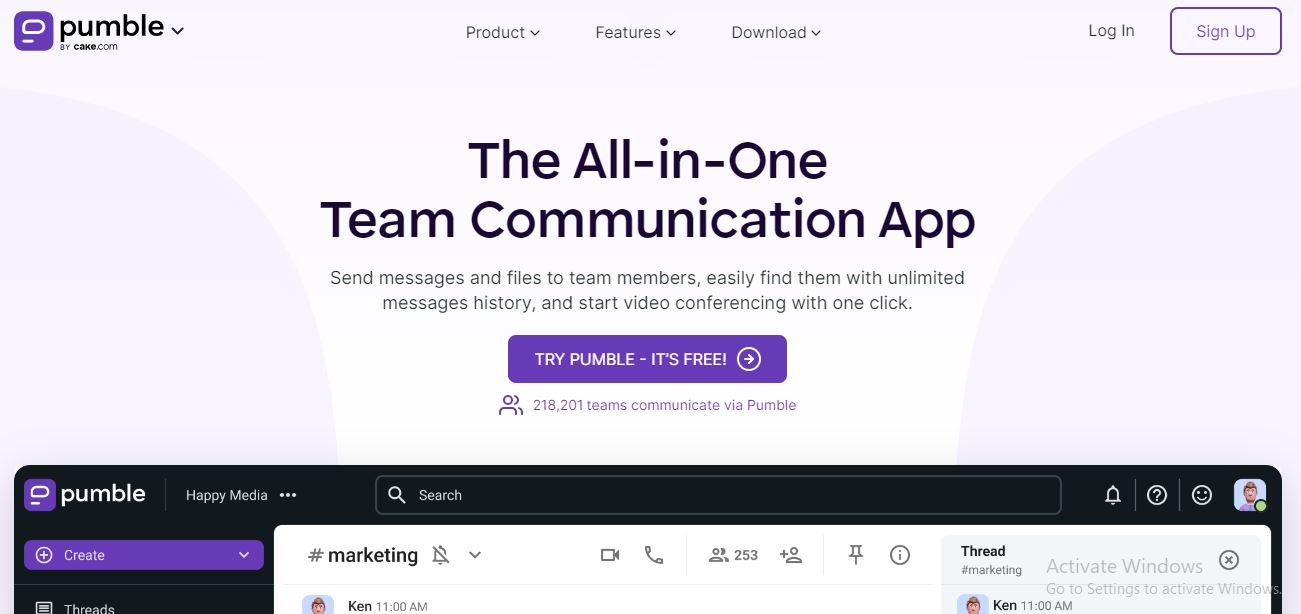
Reasons to Consider Pumble
- Completely Free for Unlimited Users: Pumble offers a free plan that includes unlimited users and message history, making it an exceptional choice for teams of any size without the need to worry about escalating costs.
- Multi-Platform Accessibility: Pumble is accessible across various operating systems, including Windows, Mac, Linux, iOS, and Android, ensuring seamless communication regardless of device preference.
- User-Friendly Interface: The platform is praised for its clean and intuitive interface, making it easy for both tech-savvy and less experienced users to navigate and set up.
- Cost-Effective Upgrades: Even the paid plans are highly affordable, starting at $2.49 per user per month, providing additional features like group video calls and increased storage capacity, making it a budget-friendly alternative to other communication tools.
- Reliable Communication Features: Pumble supports both voice and video calls, direct messaging, and channels for organizing team communication, all backed by a reliable notification system to keep everyone in the loop.
What Distinguishes Pumble from Competitors
- Unlimited Message History on Free Plan: Unlike many competitors that limit message history on free plans, Pumble allows unlimited access, which is a significant advantage for teams needing to reference past communications.
- Focused Simplicity: Pumble’s design and functionality are similar to Slack but with a greater emphasis on simplicity and ease of use. This makes it ideal for teams that want robust communication tools without the complexity and bloat of more feature-heavy platforms.
- Growing Integration Capabilities: While currently limited in third-party integrations, Pumble is actively expanding its integration options, which means that its functionality is continually improving and may soon rival more established tools.
Areas Where Pumble Falls Short
- Limited Integrations: One of Pumble’s most notable drawbacks is its limited integration with other tools. Although this is an area of active development, teams heavily reliant on integrations might find Pumble lacking in this regard.
- Basic Video Conferencing Features: The platform’s video call capabilities are functional but lack the advanced features found in dedicated video conferencing tools, such as background customization or enhanced layout options.
- Search Functionality Needs Improvement: Some users have noted that Pumble’s search tool requires exact keyword matches, making it less effective than the more intuitive search systems available in other platforms.
- User Interface Refinements Needed: While generally user-friendly, some users have mentioned that the UI could benefit from further improvements, particularly in areas like notifications and channel management.
Comprehensive Review of Workvivo: A Powerful Tool for Employee Engagement and Communication
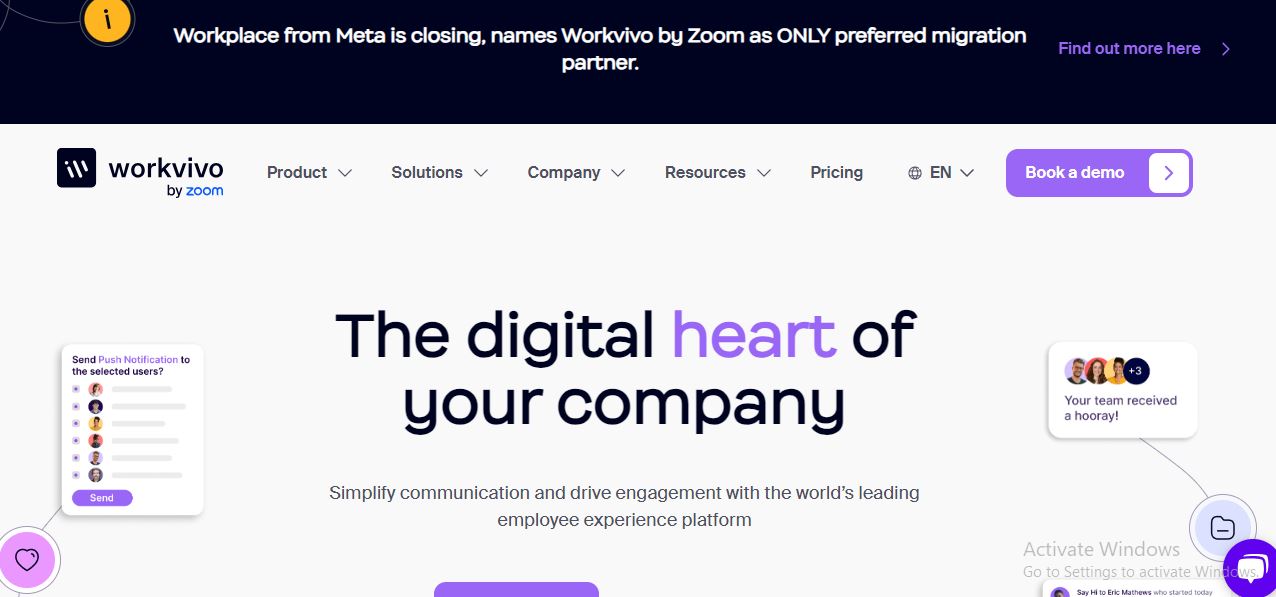
Why Choose Workvivo
- Unified Communication Platform: Workvivo serves as a central hub for all internal communications, combining various tools like newsfeeds, live streams, podcasts, and newsletters into one platform. This ensures that employees stay informed and engaged without having to juggle multiple apps.
- Employee Engagement: The platform is designed with employee engagement in mind, offering features such as recognition tools, community spaces, and personalized newsfeeds. These features help foster a sense of community and belonging within the organization, even for remote teams.
- Customizable Experience: Workvivo allows for a high level of customization. Employees can control which alerts they receive and on which devices, while administrators can tailor the platform to reflect the company’s branding and communication style.
- Mobile Accessibility: With fully functional mobile apps for both iOS and Android, Workvivo ensures that employees can stay connected and engaged on the go, making it ideal for teams that are not always at their desks.
- Integration Capabilities: The platform integrates seamlessly with a wide array of business tools, including Zoom, Slack, Microsoft Teams, and Google Drive, allowing organizations to streamline their workflows and maintain a cohesive communication environment.
What Sets Workvivo Apart
- Social Network-Like UX: Workvivo’s interface is designed to feel like a social network, making it intuitive and engaging for users. This familiar design encourages employees to interact more frequently and naturally, making it easier to build a connected company culture.
- Focus on Employee Well-being: Beyond just communication, Workvivo also places a strong emphasis on employee well-being and recognition. Features like kudos, company-wide announcements, and even a dedicated space for wellness content help promote a positive work environment.
- Intranet Replacement: Workvivo effectively doubles as a modern intranet, replacing outdated systems with a more dynamic and interactive platform. It facilitates not only information sharing but also meaningful interactions that can bridge the gap between different departments and teams.
- Support for Multimedia Content: Unlike many competitors, Workvivo supports a range of multimedia content, including podcasts and live streams, which can be crucial for maintaining engagement in a large and diverse workforce.
Areas Where Workvivo Could Improve
- Limited Drag-and-Drop Functionality: While Workvivo offers a robust set of tools for content creation, its lack of drag-and-drop editing options can be limiting. This may slow down the content creation process, particularly for tasks like designing newsletters.
- Mobile App Parity: Although the mobile app is feature-rich, it doesn’t offer the full range of admin controls available on the web version. This could be a drawback for administrators who need to manage content or settings while on the go.
- High Pricing: Workvivo is on the pricier side compared to its competitors, with base costs that might make it less accessible for smaller businesses. This could be a consideration for organizations looking to balance functionality with budget constraints.
- No Offline Mode: The platform does not support offline access, which can be a significant limitation for employees in the field or in areas with unreliable internet connectivity.
In-Depth Review of Discord: A Rising Contender for Business Communication

Reasons to Consider Discord
- Cost-Effective: Discord offers a robust free version that includes most features required for effective communication, making it an attractive option for small to medium-sized businesses. The optional Nitro subscription enhances the experience with higher-quality video, larger file uploads, and other perks without breaking the bank.
- Versatile Communication Options: Discord allows for both text and voice communication, offering persistent voice channels that are ideal for ongoing discussions. This feature is particularly beneficial for teams that require constant communication, such as those working in collaborative environments.
- Customizable Servers and Channels: Businesses can create and manage multiple servers with unlimited channels, tailored to different projects, departments, or teams. This level of customization supports a more organized communication structure.
- Active Developer Community: With a thriving community of developers, Discord offers a wide range of bots and integrations that can automate tasks, enhance communication, and add functionalities tailored to specific business needs.
- Ease of Setup and Use: Setting up a server and getting started with Discord is straightforward, making it accessible for businesses of all sizes. Invitations to join servers are as simple as sending a link, simplifying the onboarding process for new team members.
What Makes Discord Unique
- Persistent Audio Channels: Unlike other communication tools, Discord’s always-on voice channels allow team members to jump in and out of conversations seamlessly. This feature replicates the casual, spontaneous interactions that often occur in physical office spaces, fostering a collaborative atmosphere even in remote settings.
- Community-Building Capabilities: Originally designed for gamers, Discord excels in creating and managing communities. This is a significant advantage for businesses that rely on community engagement or need to collaborate with external partners, freelancers, or customers.
- Unlimited Customization with Bots: Discord’s open API and active developer community allow for extensive customization. Businesses can integrate bots for everything from moderation to task management, providing a tailored communication environment that can adapt to evolving business needs.
Areas Where Discord Falls Short
- Limited Business Integrations: While Discord offers some integrations, it is not as strong in this area as platforms like Slack. Businesses heavily reliant on seamless integration with enterprise tools like Google Workspace or Microsoft 365 might find Discord lacking in this aspect.
- Complex Server Management: Managing a large number of channels and users can become cumbersome, especially for businesses that require strict organizational structures. The interface, while flexible, may feel cluttered and overwhelming for some users.
- Notification Overload: Discord’s notification system can become overwhelming, particularly in active servers with numerous channels. Without careful management, important messages can easily get lost in the noise.
- Gamer-Centric Branding: Despite its growing use in business, Discord’s branding and user interface still reflect its roots in gaming. This might deter some businesses looking for a more professional appearance or those unfamiliar with its community-driven culture.

