Customer support isn’t just a department—it’s the backbone of modern businesses.
Studies show that 91% of customers are more likely to make repeat purchases after a great service experience.
But with 73% of consumers ready to switch brands after just a few poor interactions, the stakes are high.
As customer expectations rise, businesses need the best tools to manage these interactions efficiently.
From live chat software to AI-powered bots, top-tier support tools are becoming essential.
The right tools can not only resolve issues faster but also enhance customer loyalty and, ultimately, boost your bottom line.
Zendesk: for Business Customer Support
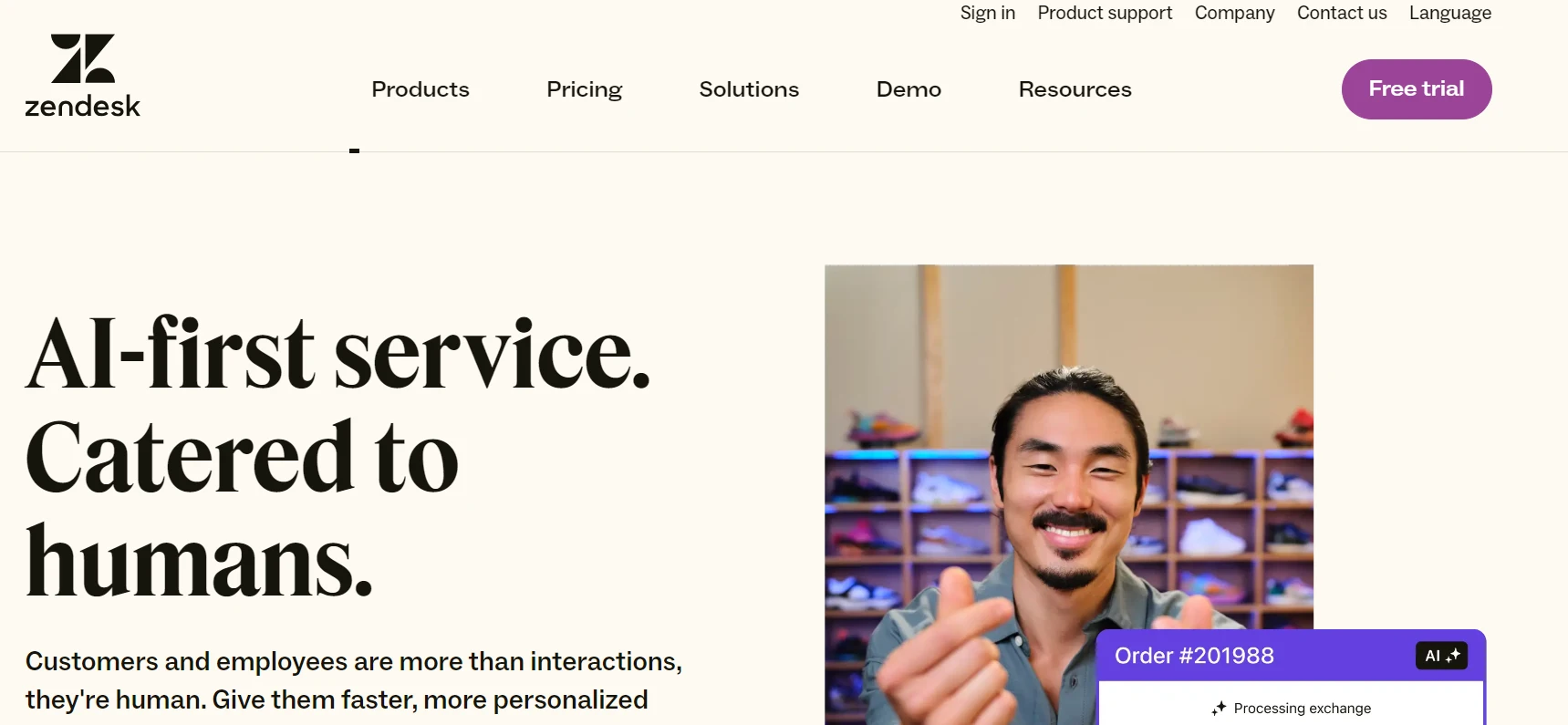
Reasons to Buy:
- Omnichannel Support: Zendesk allows businesses to manage customer interactions across multiple channels, including email, phone, chat, and social media, all from a single interface. This seamless integration ensures that customer queries are tracked and managed efficiently.
- AI-Driven Automation: The platform’s advanced AI features, such as chatbots and automated ticketing, reduce the workload on customer service agents by handling routine inquiries and tasks. This allows agents to focus on more complex issues, improving overall efficiency.
- Robust Analytics and Reporting: Zendesk offers powerful analytics tools that provide actionable insights into customer service performance. This helps businesses optimize their support strategies by tracking key metrics like response times and customer satisfaction scores.
- Customizable Self-Service Portals: Businesses can create and manage self-service portals where customers can find answers to their queries through knowledge bases, community forums, and AI-guided resources. This reduces the volume of support tickets and empowers customers to solve issues independently.
- Extensive Integration Options: With over 1,200 integrations available, including major tools like Slack, HubSpot, and Shopify, Zendesk can be easily incorporated into existing workflows, enhancing its functionality.
What Sets Zendesk Apart:
- Unified Ticketing System: Zendesk’s ticketing system is a standout feature that centralizes all customer interactions into a single platform. This system is particularly beneficial for ensuring that no customer inquiry is overlooked, and it allows for easy tracking and management of ongoing issues.
- Scalability: Zendesk is suitable for businesses of all sizes, from small startups to large enterprises. Its flexible pricing and feature tiers make it accessible to organizations with varying needs and budgets.
- Advanced AI Capabilities: The integration of AI in Zendesk, from automated ticket distribution to chatbots that guide customer interactions, distinguishes it from many competitors. These features are designed to improve first-contact resolution rates and provide continuous support, even outside of regular business hours.
What It Lacks:
- Steep Learning Curve: Due to its extensive range of features, Zendesk can be challenging for new users to master. Businesses may need to invest time and resources into training to fully utilize the platform’s capabilities.
- Limited Email Tracking: Unlike some competitors, Zendesk does not provide functionality to track whether or when emails have been opened by customers, which can be a drawback for teams relying heavily on email communication.
- Customer Support Criticism: Ironically, while Zendesk excels in providing customer service tools, its own customer support has been criticized for being difficult to reach and overly reliant on chatbots. This can be frustrating for businesses seeking immediate assistance.
Salesforce Service Cloud: Business Customer Support
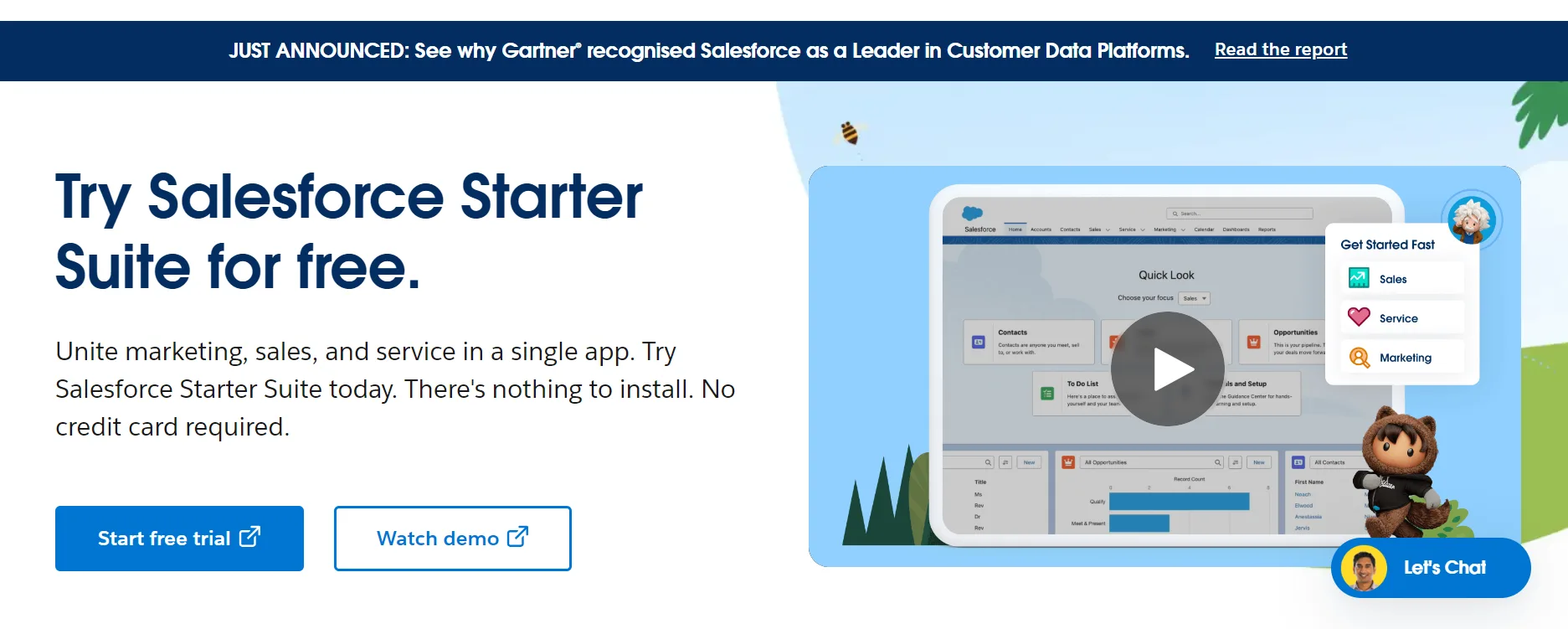
Reasons to Buy:
- Highly Customizable: Salesforce Service Cloud offers extensive customization options, allowing businesses to tailor the platform to their specific needs. This includes custom workflows, dashboards, and automation rules that can be adapted to various industries.
- Seamless CRM Integration: As part of the Salesforce ecosystem, Service Cloud integrates seamlessly with Salesforce CRM, providing a unified platform for managing customer relationships, sales, and service interactions.
- Advanced AI Features: The platform leverages Einstein AI to enhance customer support with features like predictive analytics, AI-driven chatbots, and automated case routing, all of which contribute to quicker and more accurate problem resolution.
- Omnichannel Support: Service Cloud supports multiple communication channels, including email, chat, social media, and phone, allowing customers to interact with businesses through their preferred method while ensuring all interactions are centralized and tracked.
- Extensive AppExchange Ecosystem: With over 4,000 third-party apps available through Salesforce’s AppExchange, businesses can extend the functionality of Service Cloud to meet their unique needs, whether through additional reporting tools, communication integrations, or industry-specific solutions.
What Sets Salesforce Service Cloud Apart:
- Comprehensive Feature Set: Salesforce Service Cloud stands out due to its robust set of features that cover all aspects of customer service management. This includes case management, knowledge bases, field service capabilities, and social customer service tools, making it a one-stop solution for large and complex organizations.
- Scalability: The platform is designed to grow with your business. Whether you are a small business with a handful of agents or a large enterprise with thousands, Service Cloud can scale accordingly. The platform’s ability to handle a high volume of interactions and provide real-time insights ensures it remains effective as your business expands.
- Mobile Accessibility: Service Cloud’s mobile capabilities allow field agents to access case information, update records, and communicate with customers on the go. This flexibility ensures that customer service is not confined to the office and can be maintained across various environments.
What It Lacks:
- Complexity and Learning Curve: While the platform is powerful, it comes with a steep learning curve. New users may find the extensive feature set overwhelming, and it can take significant time and resources to master the platform’s capabilities.
- High Cost: Salesforce Service Cloud can be expensive, particularly for small businesses. Although it offers a competitive starting price, accessing the platform’s full potential often requires purchasing additional features and higher-tier plans, which can add up quickly.
- Limited Email Functionality: Despite its comprehensive features, some users have reported that the email functionality within Salesforce could be improved. This includes the need for better notification systems and more intuitive email management directly within the platform.
HubSpot Service Hub: for Business Customer Support
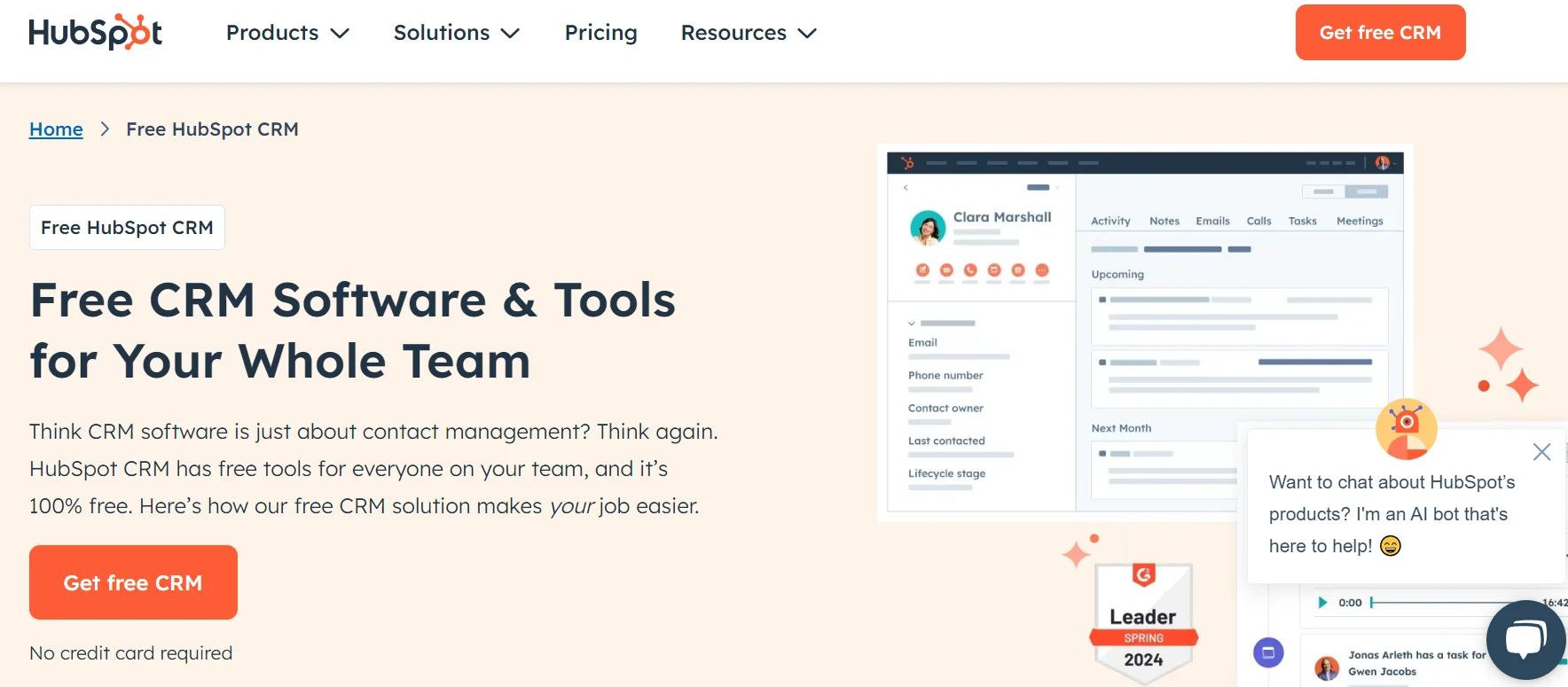
Reasons to Buy:
- Unified Platform: HubSpot Service Hub integrates seamlessly with HubSpot’s CRM, offering a comprehensive solution that covers customer service, sales, and marketing. This unified approach ensures that customer data is consistent and accessible across all departments.
- User-Friendly Interface: The platform is designed with ease of use in mind, making it accessible even for users with limited technical expertise. The interface is intuitive, and HubSpot offers extensive resources to help users get up to speed quickly.
- Scalable Pricing Options: HubSpot Service Hub offers a range of pricing plans, including a free tier, making it suitable for businesses of all sizes. The platform is scalable, allowing you to add features and users as your business grows.
- Advanced Customer Feedback Tools: The platform includes robust customer feedback and sentiment analysis tools, which allow businesses to gather and act on customer insights effectively. This feature is particularly useful for improving customer satisfaction and retention.
- Comprehensive Reporting: HubSpot Service Hub provides detailed reporting and analytics features, enabling businesses to track performance metrics, monitor customer interactions, and optimize their service strategies based on data-driven insights.
What Sets HubSpot Service Hub Apart:
- Integration with HubSpot Ecosystem: One of the most significant advantages of HubSpot Service Hub is its seamless integration with the broader HubSpot ecosystem, including marketing and sales tools. This integration ensures that all customer interactions are captured and can be used to provide a more personalized service.
- Freemium Model: Unlike many competitors, HubSpot offers a robust free version of the Service Hub, allowing smaller businesses to access essential customer service tools without upfront costs. This makes it an attractive option for startups and small businesses.
- AI-Powered Features: HubSpot leverages AI for various features, including customer feedback analysis and sentiment analysis. These tools help businesses understand customer needs better and respond more effectively, enhancing overall customer experience.
What It Lacks:
- Limited Customization: While HubSpot Service Hub is highly functional, it can lack the deep customization options available in more advanced platforms like Salesforce. This limitation may be a drawback for businesses with highly specific needs.
- Pricing for Advanced Features: Although the entry-level pricing is competitive, access to more advanced features can become costly. Businesses that require extensive customization or advanced automation tools might find the pricing steep as they scale up.
- Initial Setup and Learning Curve: While the platform is user-friendly, some users have noted that the initial setup and navigation of the platform can be challenging, particularly when integrating with other systems or customizing workflows.
Zoho Desk: for Business Customer Support
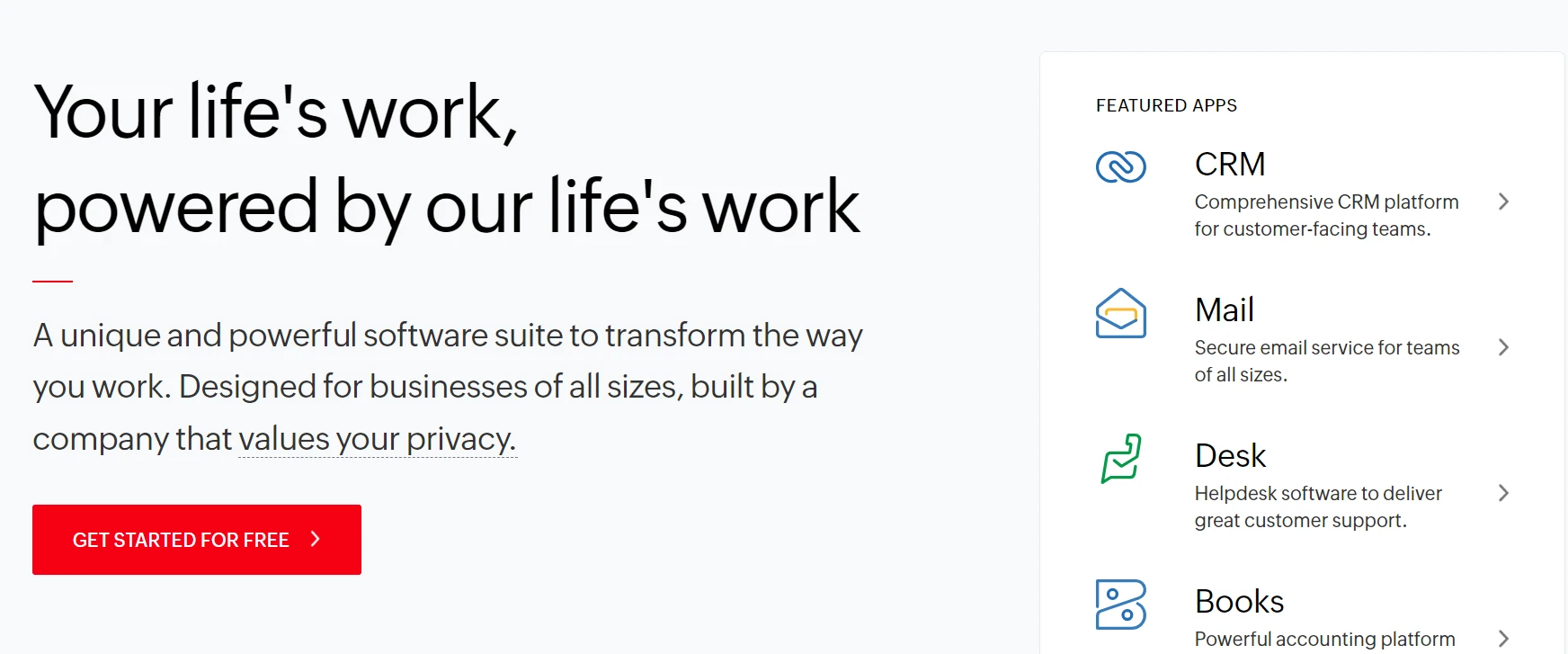
Reasons to Buy:
- Affordability: Zoho Desk offers one of the most cost-effective customer support solutions on the market, with pricing plans starting at just $12 per user per month. This makes it accessible to small businesses and startups that need a robust help desk solution without breaking the bank.
- Omnichannel Support: The platform supports a wide range of communication channels, including email, phone, chat, social media, and self-service portals. This ensures customers can reach your support team through their preferred method, enhancing the overall customer experience.
- AI-Powered Assistance: Zoho Desk features Zia, an AI assistant that helps automate responses, manage ticket priorities, and provide sentiment analysis. This AI-driven approach boosts agent productivity and helps resolve customer issues more efficiently.
- Integration with Zoho Ecosystem: Zoho Desk seamlessly integrates with other Zoho products, such as CRM, SalesIQ, and email marketing tools, creating a powerful and cohesive business suite. This integration allows for better data sharing and unified customer management across different business functions.
- Customizable and Scalable: The platform offers extensive customization options, allowing businesses to tailor the software to their unique workflows and processes. Additionally, Zoho Desk’s scalable architecture means it can grow with your business, accommodating increasing customer support demands.
What Sets Zoho Desk Apart:
- Comprehensive Feature Set at a Lower Price: Zoho Desk provides a wide range of features typically found in more expensive customer support tools, such as automated workflows, a robust ticketing system, and detailed reporting, all at a significantly lower cost. This makes it an excellent choice for businesses looking to optimize their customer support operations without a hefty price tag.
- Context-Aware Customer Service: One of Zoho Desk’s standout features is its context-aware ticketing system, which provides agents with all the necessary customer information and history within a single view. This ensures that agents have the context they need to resolve issues quickly and effectively.
- Continuous Innovation: Zoho Desk regularly updates its platform with new features and enhancements, ensuring that customers benefit from the latest industry best practices and technological advancements.
What It Lacks:
- Limited Advanced Customization: While Zoho Desk offers many customization options, some users have noted that certain aspects, such as the knowledge base and automation workflows, are less customizable compared to other platforms like Zendesk. This might be a limitation for businesses with highly specific needs.
- Integration Challenges: Some users have reported difficulties with integrating Zoho Desk with their existing systems, particularly when using non-Zoho products. This could pose a challenge for businesses that rely on a diverse software ecosystem.
- Learning Curve: Despite its user-friendly interface, new users may encounter a learning curve, particularly when configuring advanced features and workflows. This may require some initial investment in training to fully leverage the platform’s capabilities.
LiveAgent: for Business Customer Support
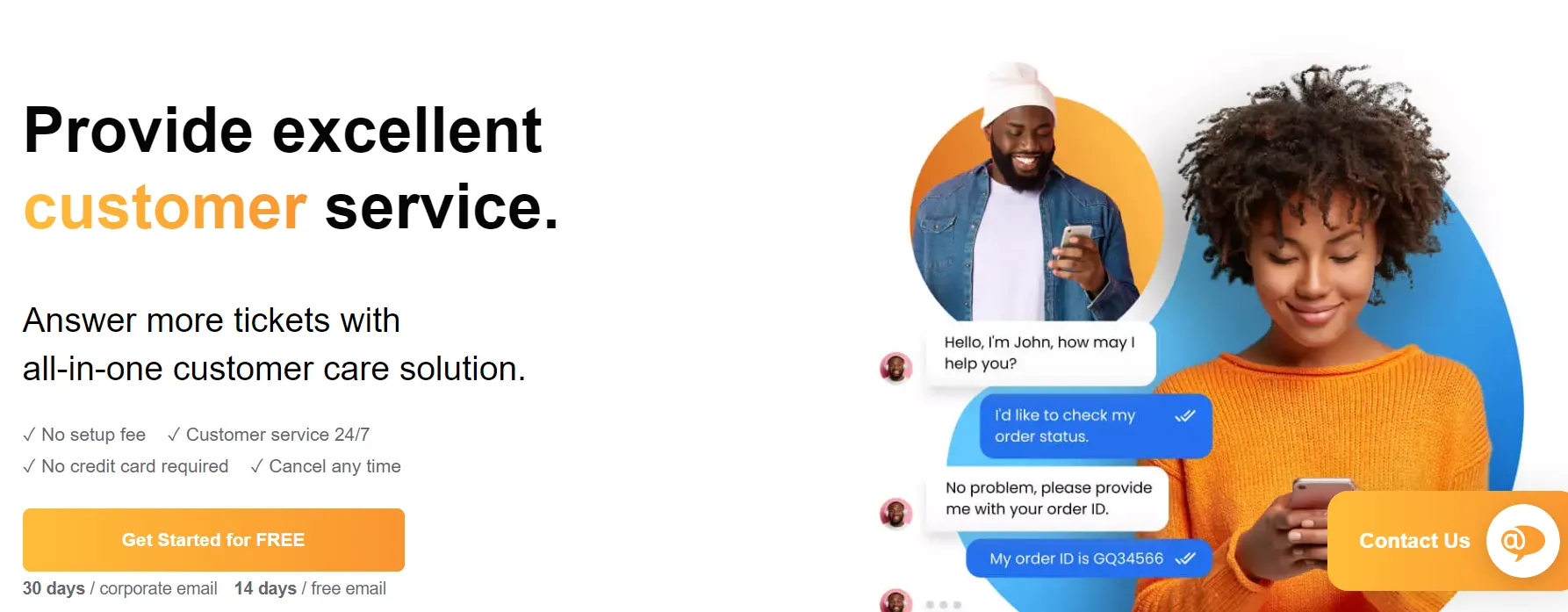
Reasons to Buy:
- Affordable Pricing: LiveAgent offers one of the most cost-effective solutions in the customer support software market, with plans starting as low as $9 per agent per month. This makes it accessible to businesses of all sizes, particularly small to medium enterprises looking for a robust yet budget-friendly tool.
- Omnichannel Support: The platform supports various communication channels, including email, live chat, phone, social media, and more. This ensures that customers can reach your support team through their preferred channels, enhancing their overall experience.
- Comprehensive Feature Set: LiveAgent comes packed with over 180 features, including ticket management, a built-in call center, real-time live chat, and advanced reporting tools. This extensive functionality allows businesses to manage all aspects of customer support from a single platform.
- Ease of Use: Despite its extensive features, LiveAgent is relatively easy to use and navigate, making it suitable for teams that may not have advanced technical expertise. The platform also offers various training resources, including live online sessions and webinars, to help users get the most out of the software.
- High User Satisfaction: LiveAgent has a strong reputation for customer satisfaction, with many users praising its responsiveness and the quality of support provided by the LiveAgent team.
What Sets LiveAgent Apart:
- Fast and Efficient Live Chat: LiveAgent boasts one of the fastest live chat widgets available, which is crucial for businesses that prioritize real-time customer interactions. The platform also allows agents to see what customers are typing before they send their message, enabling quicker and more accurate responses.
- Comprehensive Ticketing System: The hybrid ticket stream feature ensures that all customer interactions, regardless of channel, are organized into a single thread. This helps agents maintain context and respond more effectively, reducing the chances of errors or missed messages.
- Gamification Features: To boost engagement and productivity among support agents, LiveAgent includes gamification elements like badges, leaderboards, and rewards based on performance metrics. This can help motivate teams and improve the quality of customer service.
What It Lacks:
- Limited Mobile App Functionality: While LiveAgent does offer mobile apps, many users have reported that the mobile experience could be improved, particularly in terms of notifications and overall design. This might be a limitation for teams that need to manage customer support on the go.
- Interface Design: Some users have found the interface to be somewhat cluttered and outdated compared to other modern customer support tools. This could be a drawback for businesses that prioritize a clean and intuitive user experience.
- Customization Options: Although LiveAgent offers a robust set of features, the platform’s customization options, especially for widgets and the knowledge base, are somewhat limited compared to other tools in its category. This might restrict businesses with specific branding or functional requirements.
Intercom: Business Customer Support
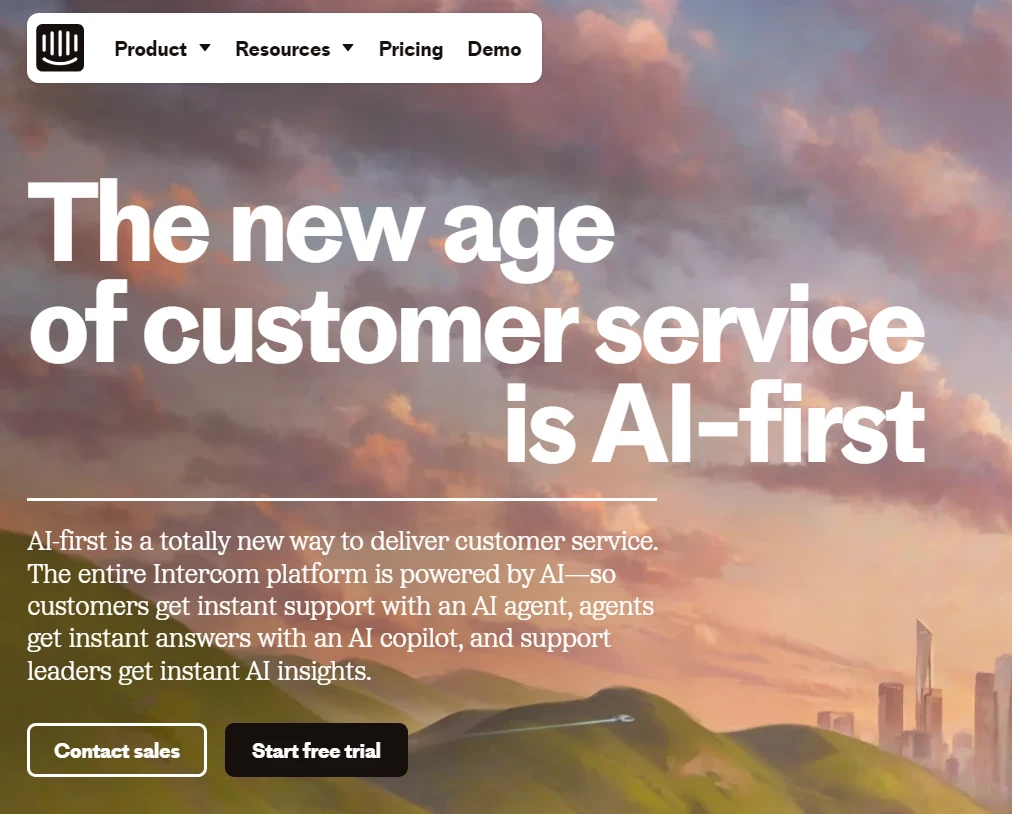
Reasons to Buy:
- Versatile Communication Platform: Intercom offers a comprehensive suite of communication tools, including live chat, AI chatbots, email campaigns, and in-app messaging. This versatility makes it an excellent choice for businesses that want to manage all customer interactions from a single platform.
- Advanced AI Capabilities: Intercom’s AI features, like the Fin AI Agent and Fin AI Compose, enhance customer support by automating responses, resolving queries, and providing real-time insights. These tools help businesses improve agent efficiency and customer satisfaction.
- Strong Integration Ecosystem: With over 300 integrations, including major platforms like Salesforce, HubSpot, and Shopify, Intercom seamlessly fits into various business workflows, enabling enhanced data sharing and process automation.
- Proactive Customer Engagement: Intercom’s proactive support features allow businesses to engage with customers through targeted messages and automated tours, helping to reduce support volume and increase customer satisfaction.
- Customizable Interface: The platform offers extensive customization options, particularly in its help center and messaging features, allowing businesses to tailor the look and functionality to better suit their needs.
What Sets Intercom Apart:
- Focus on Conversational Support: Intercom is designed to optimize customer interactions through conversation-based support, combining AI-driven automation with human agents to deliver a seamless customer experience. This focus makes it ideal for businesses that prioritize direct customer engagement.
- Scalable Pricing Tiers: Intercom offers several pricing plans—Essential, Advanced, and Expert—catering to businesses of different sizes and needs. Each plan includes varying levels of automation, AI capabilities, and support features, allowing businesses to scale their support operations as they grow.
- Comprehensive Reporting and Analytics: The platform provides detailed, real-time performance data and customizable reports, enabling businesses to monitor, analyze, and optimize their customer support strategies effectively.
What It Lacks:
- High Cost: Intercom’s pricing can become quite expensive, particularly for businesses that require advanced features or have a large number of users. The cost-per-seat model can quickly add up, making it less accessible for smaller businesses or startups with limited budgets.
- Limited Reporting Features: While Intercom offers robust analytics, some users have noted that its internal reporting capabilities are limited and may not provide the level of detail or customization that larger organizations require.
- Steep Learning Curve: Despite its powerful features, some users find Intercom’s interface complex and challenging to navigate, particularly when setting up more advanced functionalities. This may necessitate additional training or support to fully leverage the platform.
Freshdesk: for Business Customer Support
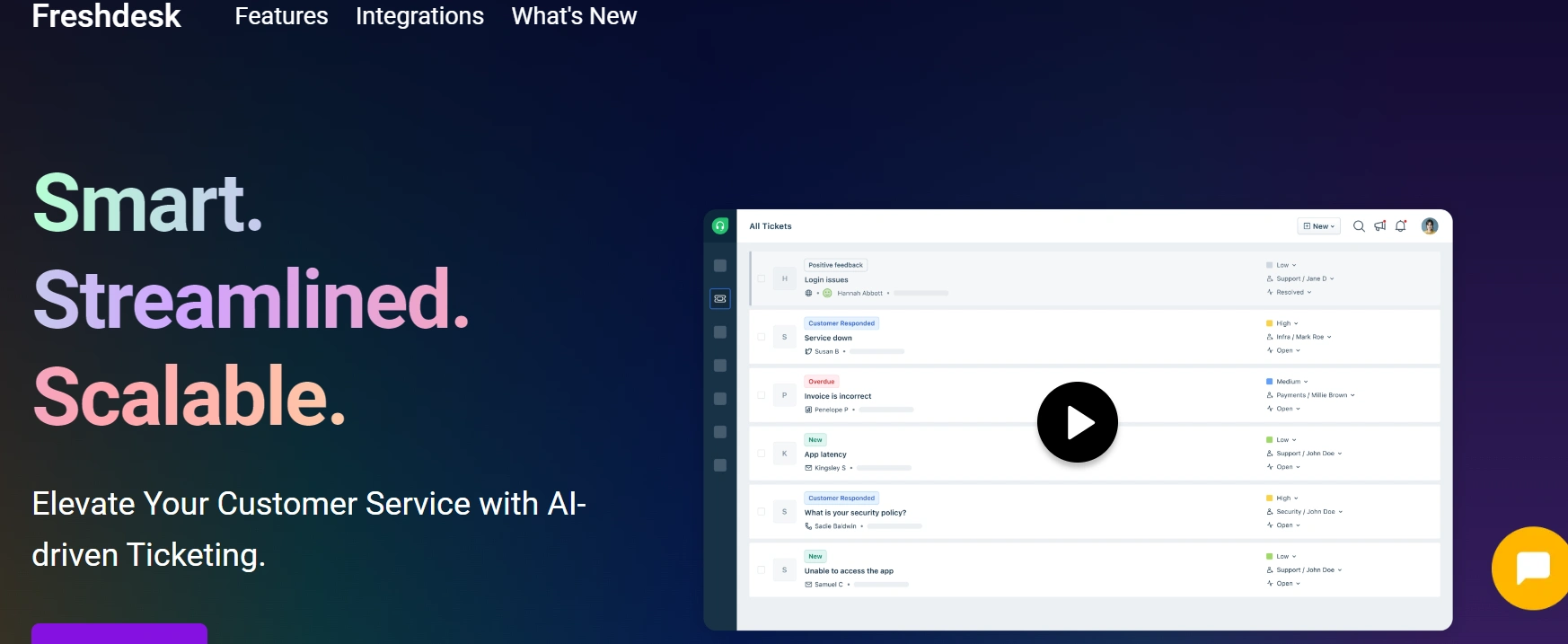
Reasons to Buy:
- User-Friendly Interface: Freshdesk is known for its intuitive and clean interface, making it easy for users to navigate and manage customer support operations without extensive training.
- Robust Ticketing System: The platform offers an excellent ticket management system that allows for easy tracking, prioritization, and resolution of customer queries across various channels, including email, phone, chat, and social media.
- Flexible Pricing Plans: Freshdesk provides a range of pricing options, including a free plan suitable for startups and small businesses. This scalability makes it accessible to businesses of all sizes, with advanced features available as you scale up.
- Automation and Customization: Freshdesk includes powerful automation tools, such as canned responses, workflow automations, and SLA management, which help streamline customer support processes and reduce manual workloads.
- Omnichannel Support: The platform enables businesses to manage customer interactions across multiple channels from a single interface, enhancing customer satisfaction and ensuring consistent service delivery.
- Comprehensive Reporting and Analytics: Freshdesk offers advanced reporting features that provide valuable insights into customer service performance, including ticket volume, resolution times, and customer satisfaction metrics.
What Sets Freshdesk Apart:
- All-in-One Solution: Freshdesk combines a wide range of customer support tools in one platform, including helpdesk, live chat, and a knowledge base, making it a comprehensive solution for managing customer interactions.
- Strong Integration Ecosystem: Freshdesk integrates with numerous third-party applications, including CRM systems, marketing tools, and cloud telephony apps. This allows businesses to create a cohesive support ecosystem that works seamlessly with their existing tech stack.
- AI-Powered Support: The platform’s AI features, such as Freddy AI, enhance customer support by automating responses, monitoring social mentions, and providing smart suggestions for resolving customer queries, thereby increasing efficiency and reducing response times.
What It Lacks:
- Cost of Advanced Features: While Freshdesk offers a free plan, many of its advanced features, such as custom reporting and AI capabilities, are only available in higher-priced plans. This can make the platform expensive for businesses that require these functionalities.
- Occasional Bugs: Some users have reported intermittent bugs and system glitches, which can disrupt the user experience. These issues, while not widespread, can be frustrating, especially during critical support operations.
- Limited Phone Support: Freshdesk does not offer extensive phone support, which might be a drawback for businesses that prefer real-time assistance over other forms of communication.
Hootsuite: Business Customer Support
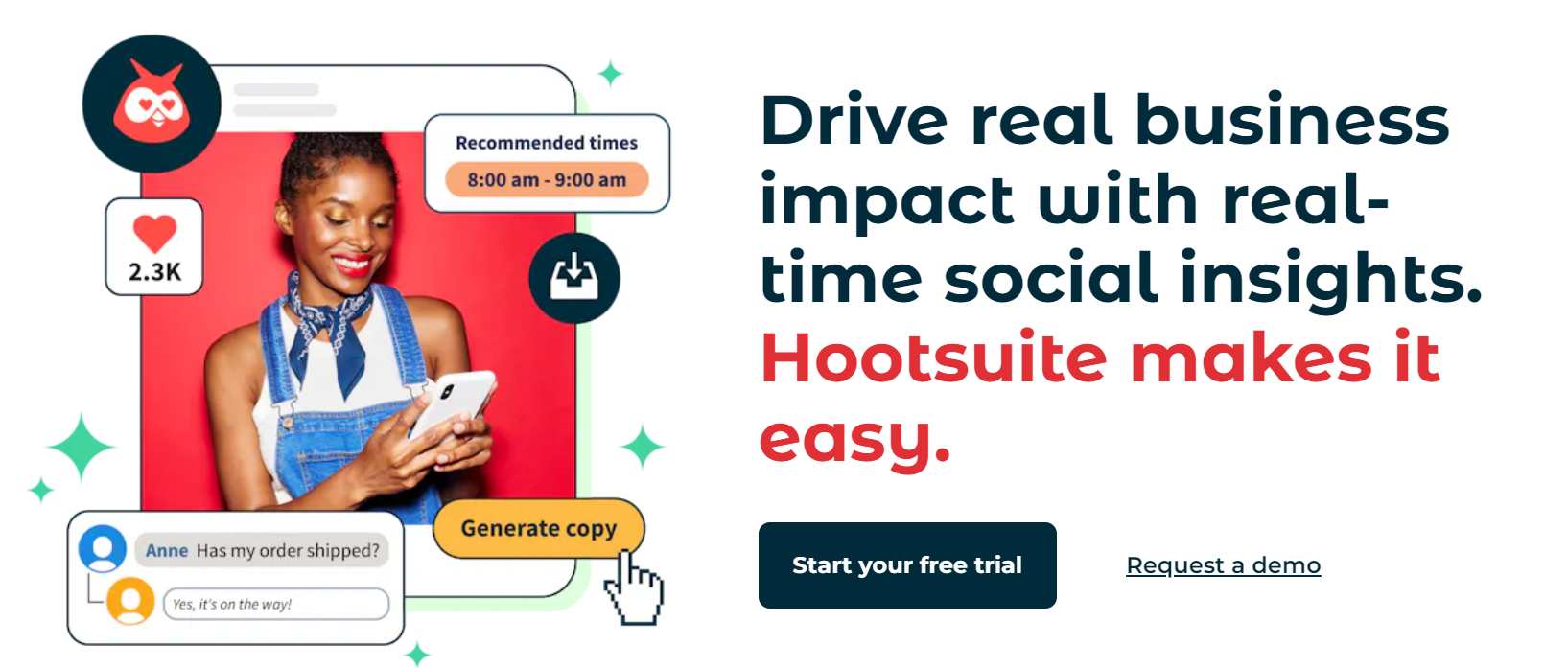
Reasons to Buy:
- Unified Social Media Management: Hootsuite allows you to manage and schedule posts across multiple social media platforms from a single dashboard. This feature is particularly beneficial for businesses with a broad social media presence, ensuring that all channels are consistently managed.
- Advanced Analytics: Hootsuite provides detailed analytics and reporting features that allow businesses to track social media performance, benchmark against competitors, and make data-driven decisions. This is especially useful for larger companies that require in-depth reporting for C-suite presentations.
- Team Collaboration: The platform is designed to facilitate collaboration among large teams, with features like post approvals, team permissions, and content calendars. This makes it an excellent choice for enterprises with complex approval workflows and large social media teams.
- Extensive Integrations: Hootsuite integrates with over 150 apps, including popular tools like Salesforce, Mailchimp, and Canva. These integrations make it easier to manage social media alongside other business functions, such as CRM and marketing automation.
- AI-Powered Tools: With features like OwlyWriter AI for content generation and HeyDay FAQ Conversational AI chatbot, Hootsuite offers automation capabilities that enhance efficiency in managing social media interactions.
What Sets Hootsuite Apart:
- Robust Permission Structures: Hootsuite offers some of the most detailed permissions and approval workflows in the market. This is particularly advantageous for large enterprises where multiple departments need to sign off on social media content.
- Comprehensive Social Media Monitoring: The platform allows users to monitor brand mentions, keywords, and competitor activities across various social media platforms. This helps businesses stay on top of trends and engage with their audience in real-time.
- Customizable Reporting: Hootsuite’s reporting capabilities can be tailored to meet the needs of large organizations, offering a wide range of metrics and the ability to benchmark performance against industry standards.
What It Lacks:
- High Cost for Advanced Features: Hootsuite’s pricing can be a barrier for small to medium-sized businesses. The most robust features, including advanced analytics and extensive integrations, are only available in higher-tier plans, which can be costly.
- Complexity and Learning Curve: While Hootsuite offers a lot of features, the platform can be overwhelming, especially for smaller teams or those new to social media management. The interface, though functional, is considered by some users to be outdated and clunky.
- No Free Plan: Unlike some competitors, Hootsuite does not offer a free plan, which can be a drawback for startups or businesses looking to test the platform without a financial commitment. The lack of a free option can make it less accessible to those on a tight budget.
Document360: Business Customer Support
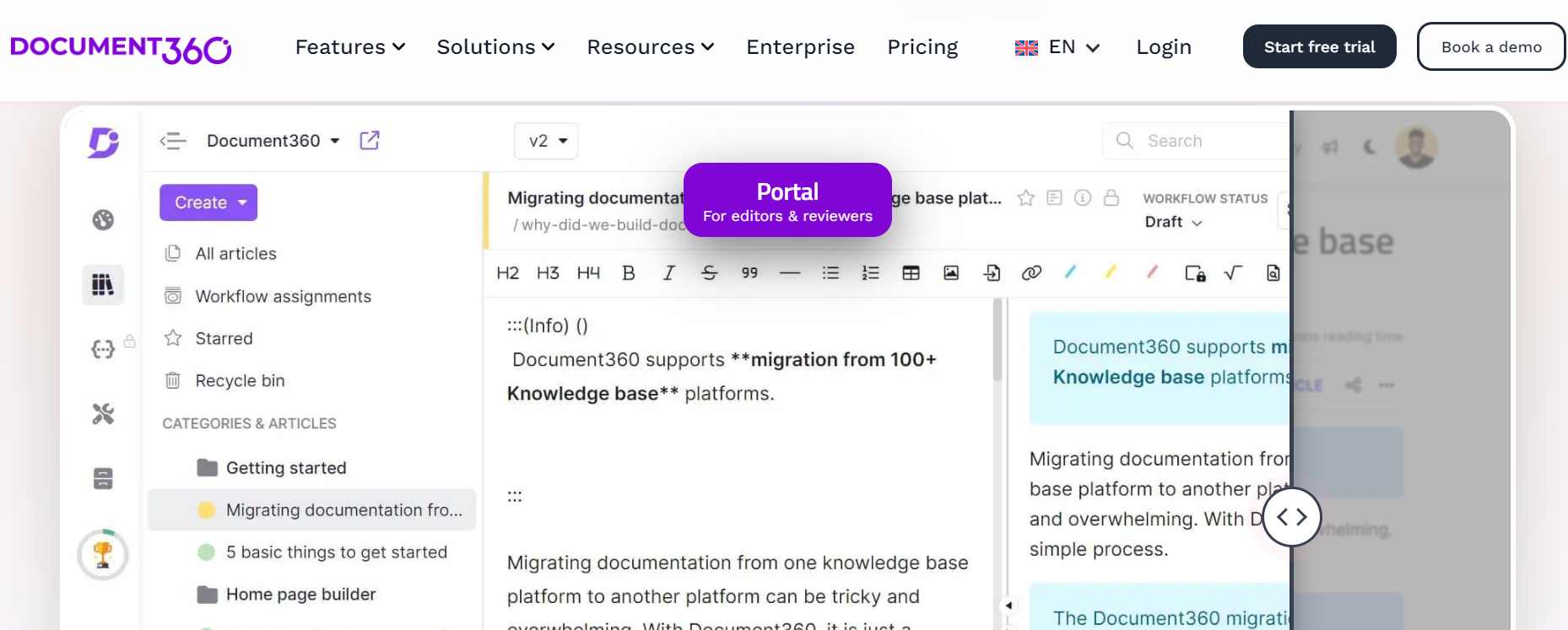
Reasons to Buy:
- User-Friendly Interface: Document360 is designed with ease of use in mind, offering an intuitive interface that simplifies navigation and content management. It requires minimal training, making it accessible for teams of all technical levels.
- Powerful Knowledge Base Management: Document360 excels in creating and managing knowledge bases, allowing businesses to organize, categorize, and publish content effortlessly. The platform supports multiple knowledge bases under a single account, making it suitable for large enterprises with diverse needs.
- Customization and Branding: The platform provides extensive customization options, enabling businesses to tailor the appearance of their knowledge base to match their brand identity. This includes adjusting logos, colors, and navigation menus to create a consistent user experience.
- Robust Analytics and Reporting: Document360 offers built-in analytics that track the performance of your knowledge base. It provides insights into search trends, user behavior, and content effectiveness, helping businesses optimize their support resources.
- Seamless Integrations: The platform integrates with numerous third-party applications such as Zendesk, Freshdesk, Slack, and Microsoft Teams, enhancing its utility within existing tech ecosystems.
What Sets Document360 Apart:
- AI-Powered Search and Translation: Document360 features an AI-driven search engine that delivers relevant content based on user queries. Additionally, the platform supports AI-powered translation, making it easier to maintain a multilingual knowledge base for global audiences.
- Single Sign-On (SSO) and Security Features: Document360 offers enterprise-level security with Single Sign-On (SSO) and role-based access controls, ensuring that only authorized users can access sensitive information.
- Ticket Deflection Capabilities: The platform’s ticket deflection feature helps reduce the load on customer support teams by directing users to relevant knowledge base articles, improving self-service options and customer satisfaction.
What It Lacks:
- Limited Advanced Analytics: While Document360 provides solid analytics tools, some users have noted that they would prefer more advanced analytics features, particularly those that offer a broader view across all users and documents.
- Occasional Performance Issues: Users have reported minor issues such as delays in saving content or bugs in the editing tools, which can interrupt workflow. However, these issues are typically addressed promptly by the support team.
- High Pricing for Advanced Features: Document360’s advanced features come at a higher price point, which may be a consideration for small to medium-sized businesses. The platform’s starting price is higher compared to some competitors, though it offers significant value for larger enterprises.
ClickUp: for Business Customer Support
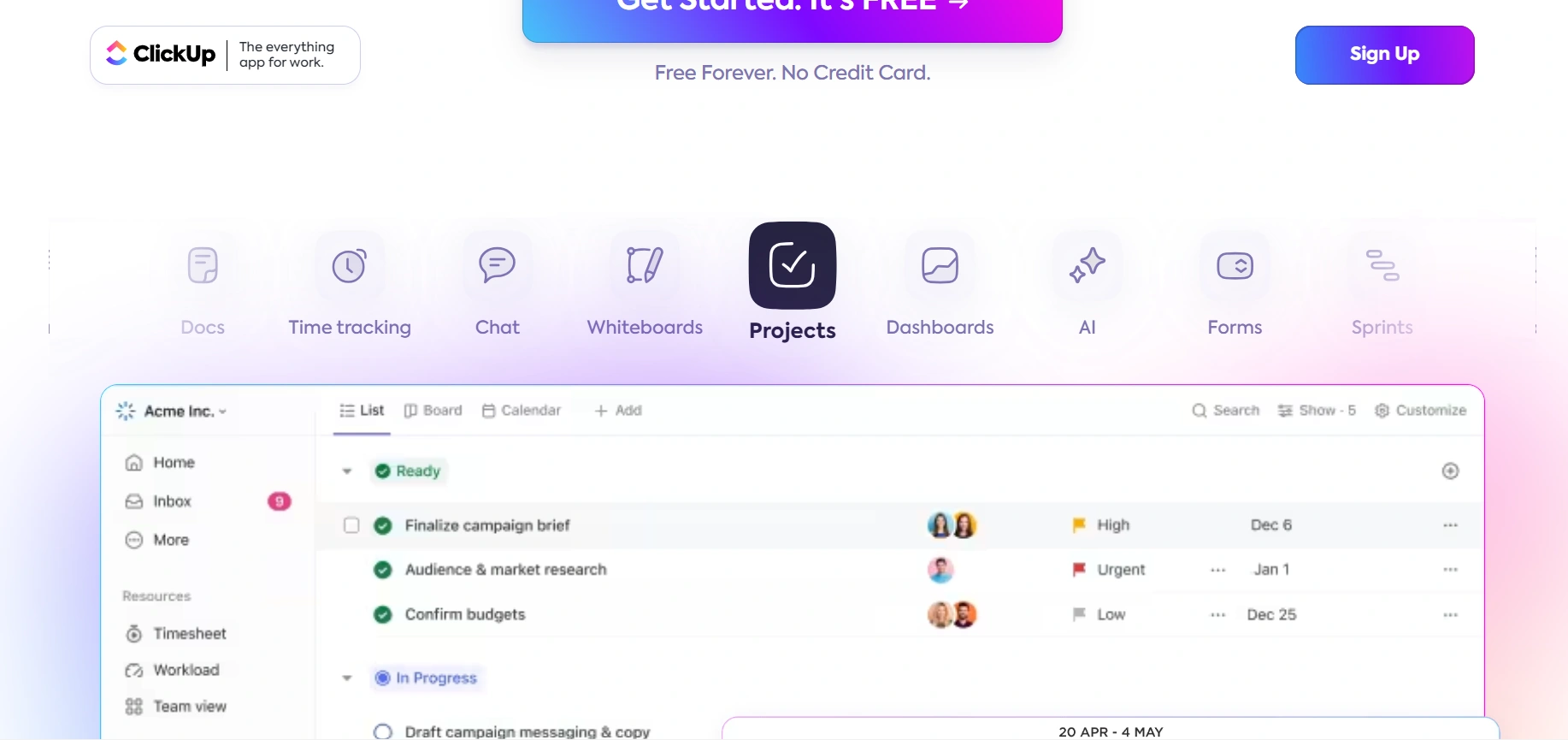
Reasons to Buy:
- All-in-One Productivity Platform: ClickUp consolidates various tools for project management, task tracking, document management, and collaboration within a single platform, reducing the need for multiple apps and streamlining workflows.
- Highly Customizable: ClickUp offers extensive customization options, including custom views, automation workflows, and a variety of task management tools like Kanban boards, Gantt charts, and calendars. This makes it adaptable to the unique needs of different teams and industries.
- Scalability: The platform is scalable, making it suitable for businesses of all sizes, from small startups to large enterprises. Its pricing structure, especially with the Free and Unlimited plans, offers cost-effective solutions as your business grows.
- Agile Project Management: ClickUp is well-suited for teams using Agile methodologies, offering features like sprint management, dashboards, and advanced reporting that support Agile workflows.
- Comprehensive Integrations: ClickUp integrates seamlessly with over 1,000 tools, including popular platforms like Google Workspace, Slack, GitHub, Zoom, and Salesforce, enabling centralized and efficient workflows.
What Sets ClickUp Apart:
- Versatility and Rich Feature Set: ClickUp stands out for its versatility, offering a wide range of features that cover various aspects of project management, collaboration, and task automation. This makes it a “Work OS” that can handle complex projects with ease.
- Strong Reporting and Analytics: The platform provides powerful reporting tools, including real-time dashboards, workload views, and goal tracking features. These tools help businesses make data-driven decisions and optimize team performance.
- Free and Cost-Effective Plans: ClickUp offers a generous free plan with unlimited users and access to core features. The paid plans, starting at $7 per user per month, provide additional functionalities that are highly competitive in the market.
What It Lacks:
- Steep Learning Curve: While ClickUp’s rich feature set is a major strength, it also adds complexity to the platform. Users may need to invest significant time in learning how to configure and use its advanced features effectively.
- Performance Issues: Some users have reported occasional performance issues, particularly during peak usage or with larger teams, which can hinder productivity.
- Limited Storage on Free Plan: The free plan comes with limited storage, which may be a constraint for teams that handle large volumes of data or documents.

