In today’s fast-paced business world, effective document management is more than a necessity—it’s a game-changer. With businesses generating over 2.5 quintillion bytes of data daily, managing this influx efficiently is crucial.
Imagine juggling multiple documents, deadlines, and team contributions without the right tools. Chaos, right? Enter the realm of business document management tools. These solutions promise to streamline workflows, enhance collaboration, and ensure compliance.
In a landscape flooded with options, selecting the right tool can be overwhelming. But fear not, we’ve distilled the top contenders to help you navigate this essential aspect of modern business.
1. Egnyte Review: A Comprehensive Guide for Business Document Management
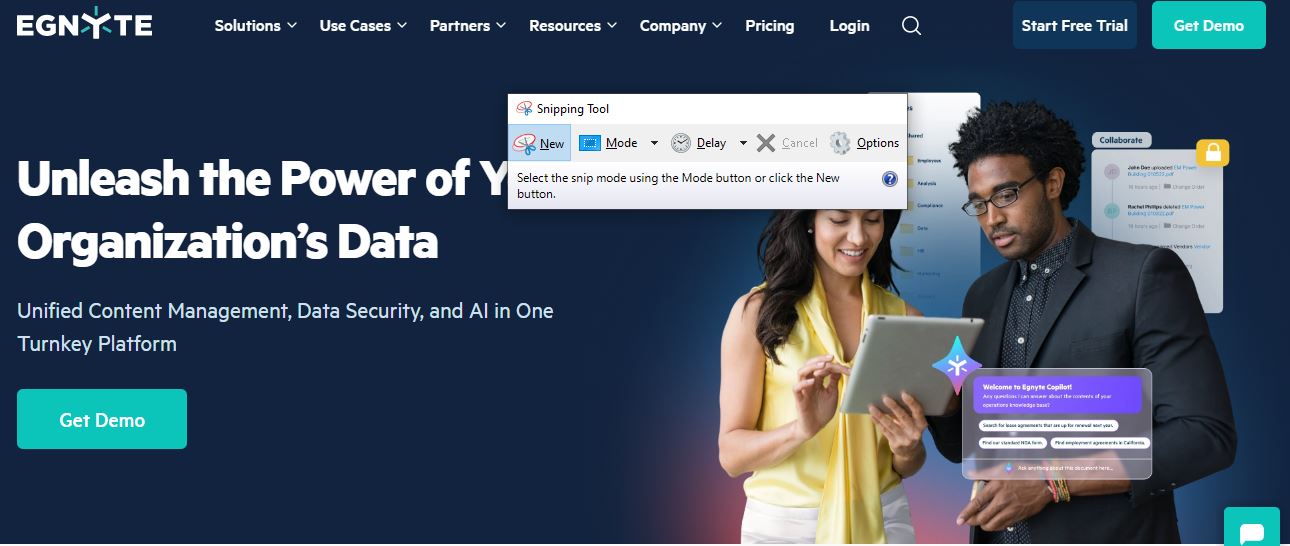
Egnyte is a powerful document management and file-sharing tool that caters to various business needs, including collaboration, data security, compliance, and threat detection. It’s widely used across multiple industries, offering a robust platform for managing documents in the cloud, ensuring secure access and collaboration, and maintaining data governance. Here’s an in-depth look at what makes Egnyte a top choice for business document management:
Reasons to Buy Egnyte
- Advanced File Sharing and Collaboration: Egnyte provides features that facilitate seamless file sharing and collaboration among users. It supports versioning, allowing users to access the most up-to-date documents, track changes, and revert to older versions if necessary. This is particularly useful for teams working on projects that require frequent updates and real-time collaboration.
- Strong Security and Compliance Capabilities: Egnyte excels in security, offering granular access control, data encryption, and compliance with various regulations like GDPR and HIPAA. This makes it ideal for industries that deal with sensitive information, such as healthcare, finance, and legal sectors.
- Multi-Device Syncing and Cloud Integration: With Egnyte, files are synced across multiple devices, ensuring that users always have the latest versions regardless of where they are accessed or edited. It integrates seamlessly with other cloud services like Microsoft Office 365, Google Workspace, and Salesforce, enhancing its versatility and ease of use.
- User-Friendly Interface and Support: The platform is praised for its intuitive dashboard, making it easy for users to navigate and manage files. Additionally, Egnyte offers excellent customer support, which is highly valued by users, ensuring any technical issues are promptly addressed.
What Sets Egnyte Apart
- Comprehensive Content Governance: Egnyte provides a unified solution for content security and governance, enabling businesses to manage, monitor, and protect data across various platforms and devices. This is crucial for organizations that need to adhere to strict compliance standards while ensuring data security.
- Scalability and Flexibility: Suitable for businesses of all sizes, Egnyte offers scalable solutions that grow with the organization. Whether you’re a small business looking for simple file storage or a large enterprise needing advanced data governance and security features, Egnyte can be tailored to meet specific needs.
- Integration with Third-Party Applications: Egnyte’s ability to integrate with a wide range of third-party applications sets it apart from many competitors. This allows for a more customized and efficient workflow, as users can work with their preferred tools while maintaining robust document management and security.
What Egnyte Lacks
- Complex User Interface for Some Users: While many users find Egnyte’s interface user-friendly, others have reported that managing sharing links and access controls can be unintuitive. This could lead to a steeper learning curve for some users, especially those not familiar with advanced document management tools.
- Limited Collaboration Features Compared to Competitors: Egnyte does provide basic collaboration features like document editing and commenting. However, it lacks some advanced collaboration capabilities, such as in-document chat or simultaneous multi-user editing, that are available in other document management systems like Google Workspace or Microsoft SharePoint.
- Potential Issues with File Locking During Edits: When using the web edit function, some users have noted that documents are locked from being accessed by others while being edited. This can cause delays if multiple team members need to work on the same document simultaneously.
2. Microsoft SharePoint Review: Comprehensive Guide for Document Management
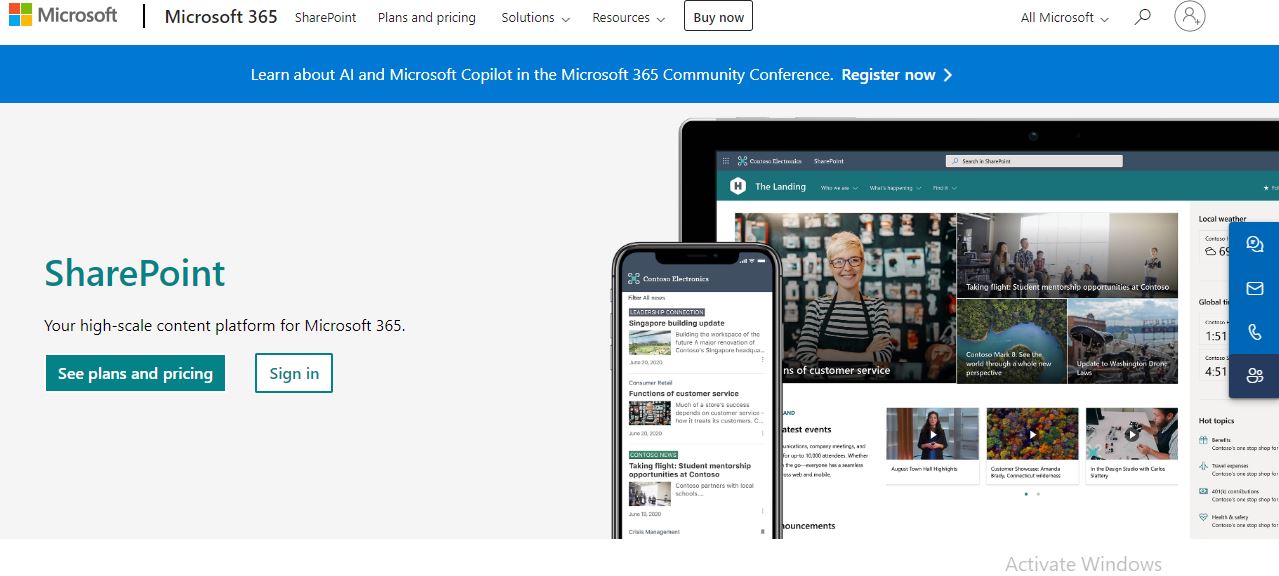
Reasons to Buy Microsoft SharePoint
- Seamless Integration with Microsoft Ecosystem: SharePoint integrates flawlessly with other Microsoft tools like Word, Excel, and Teams, making it an excellent choice for organizations already using Microsoft 365. This tight integration allows for efficient document creation, sharing, and collaboration across various platforms.
- Powerful Collaboration Features: SharePoint is designed to facilitate collaboration, allowing multiple users to work on documents simultaneously. This is particularly useful for teams spread across different locations, enhancing productivity and minimizing version control issues.
- Robust Security and Compliance: SharePoint offers comprehensive security features, including data encryption, two-factor authentication, and compliance with regulations like GDPR. This makes it a reliable choice for businesses needing stringent data protection measures.
- Customizable and Scalable: SharePoint is highly customizable to fit specific organizational needs. It offers various deployment options, including cloud-based, on-premises, or hybrid, making it suitable for organizations of different sizes and industries.
- Comprehensive Document Management: SharePoint excels in document management with features like version control, document indexing, and workflow automation. It also includes robust search capabilities, making it easier to locate documents across the organization.
What Sets Microsoft SharePoint Apart
- Integrated Team Collaboration: SharePoint stands out for its integrated approach to team collaboration. The platform not only allows for the co-authoring of documents but also offers advanced features like team sites and communication sites, which serve as centralized hubs for team projects and organizational announcements. This enhances internal communication and ensures everyone is on the same page.
- Intranet Capabilities: Unlike many document management tools, SharePoint can also function as a corporate intranet. This feature allows organizations to create customized internal websites for different teams, enhancing internal communication and information dissemination.
- Advanced Data Management and Search: SharePoint provides advanced search functionalities, including full-text search and metadata-driven search, allowing users to find documents quickly and efficiently. This is particularly useful for large organizations with vast amounts of data.
What It Lacks
- Steep Learning Curve: For new users, SharePoint can be challenging to master. Its extensive features and capabilities mean that there can be a significant learning curve, especially for those unfamiliar with Microsoft’s ecosystem.
- High Cost for Large Organizations: While SharePoint offers great value, especially for small businesses, the costs can escalate for larger organizations that require extensive customization and multiple user licenses.
- Performance Issues with Large Data Sets: Some users have reported that SharePoint can experience lag and performance issues when handling large volumes of data or complex workflows. This can be a drawback for businesses with significant data management needs.
- Limited Offline Capabilities: Although SharePoint is robust for online collaboration, its offline capabilities are somewhat limited. This can be a drawback for teams that need to work in environments without reliable internet access.
3. M-Files: Comprehensive Review
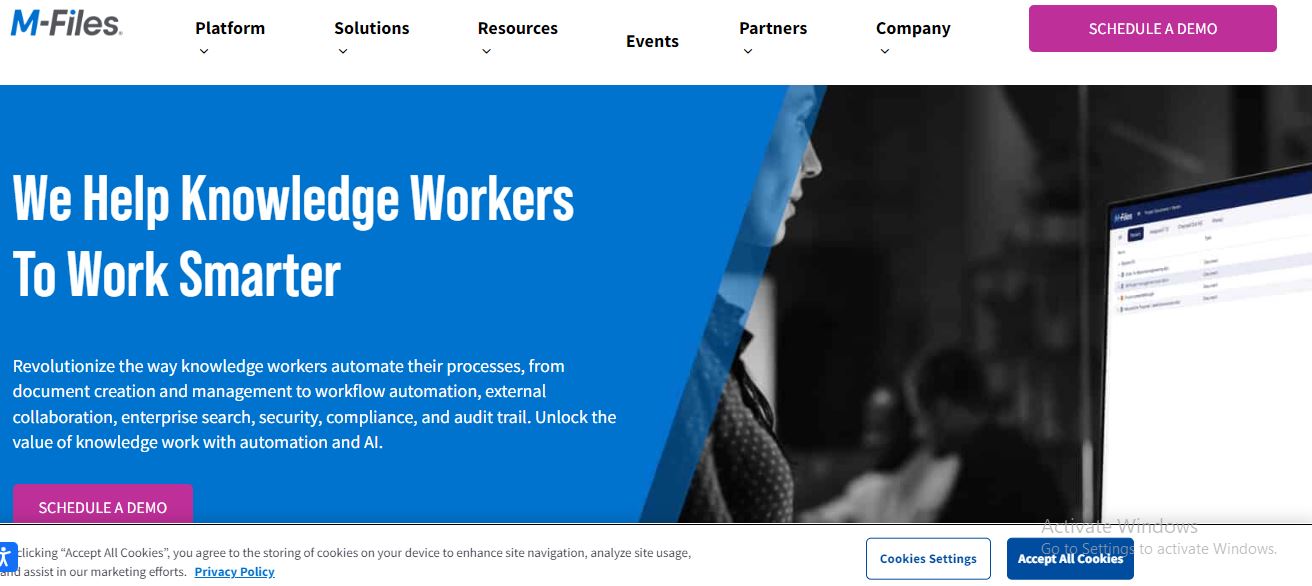
Reasons to Buy:
- Metadata-Driven Document Organization: M-Files stands out with its metadata-based document organization, allowing users to categorize and find documents effortlessly using keywords, tags, and categories. This system eliminates the need to browse through folders manually, making document retrieval quick and efficient.
- Integration and Flexibility: M-Files offers excellent integration capabilities with other software systems, including Microsoft Office and Salesforce CRM, enhancing its utility across various business functions. Its flexibility in deployment—whether on-premises, in the cloud, or in a hybrid setup—provides adaptability to different IT environments.
- User-Friendly Interface and Mobile Support: The software features an intuitive interface with drag-and-drop functionality and quick access to essential features, simplifying document management tasks. M-Files also supports mobile access through apps available for iOS and Android, making it easy to manage documents on the go.
- Robust Security and Compliance: M-Files prioritizes data security with strong privacy protection tools and compliance with various regulatory standards. This makes it a suitable choice for industries with strict compliance requirements.
- Advanced Workflow Automation: It provides powerful workflow automation features, which help streamline business processes, reduce manual effort, and enhance collaboration across teams. This capability is particularly useful for businesses looking to automate document-related tasks and improve efficiency.
What Sets M-Files Apart:
M-Files’ primary differentiator is its unique use of metadata to manage documents. Unlike traditional document management systems that rely on folder structures, M-Files organizes documents based on their content and context, making the search and retrieval process far more intuitive and dynamic. This feature is complemented by strong integration capabilities and support for mobile access, making it a versatile tool for modern businesses that require flexible and robust document management solutions.
Another standout feature is its customizable nature. M-Files can be tailored to fit the specific needs of different organizations, which is ideal for companies with unique document management requirements. The software’s ability to integrate with other business systems and adapt to various deployment models (on-premises, cloud, or hybrid) further enhances its appeal.
What It Lacks:
While M-Files is a powerful document management tool, it does have some limitations:
- Steep Learning Curve for Beginners: New users may find M-Files challenging to master initially. The software’s extensive features and capabilities mean that it requires time and training to utilize effectively. This could be a hurdle for organizations looking for an immediate, out-of-the-box solution.
- Lack of Transparent Pricing Information: M-Files does not provide clear pricing information on its website, which can be a drawback for businesses looking for upfront cost details. Potential customers need to contact the sales team for pricing, which might be a time-consuming process.
- Limited Built-In Text Editing Features: Users have noted the absence of a built-in text editor, meaning that additional tools like Microsoft Word are required for more advanced document editing tasks. This could be a limitation for users who prefer an all-in-one solution.
4. DocuWare: A Comprehensive Review for Business Document Management

Reasons to Buy DocuWare:
- Robust Integration Capabilities: DocuWare supports integration with up to 500 different applications, including popular software like Salesforce, Microsoft Outlook, Oracle, SAP, and many more. This feature allows businesses to seamlessly connect their existing tools with DocuWare, ensuring a smooth workflow across platforms.
- User-Friendly Interface: DocuWare is designed to be intuitive and easy to use, featuring a drag-and-drop interface that makes setting up workflows and managing documents straightforward, even for users without technical expertise.
- Advanced Document Management Features: DocuWare includes features such as AI-powered indexing, which automates the organization of files by scanning and capturing key data fields from documents. It also offers version control, enabling collaborative editing while maintaining a full history of document changes.
- Cloud-Based Accessibility: The software provides cloud-based storage options, allowing users to access their documents from anywhere. This feature is particularly useful for remote teams and enhances collaboration by enabling easy sharing of documents with team members or external stakeholders.
- Efficient Workflow Automation: With the ability to automate various workflows, including invoice processing and approval tracking, DocuWare helps businesses streamline their document-related processes, reducing manual tasks and increasing overall efficiency.
What Sets DocuWare Apart:
- Smart Connect Functionality: This unique feature allows users to easily connect related documents and streamline redundant tasks without any programming. For example, users can create folders for specific processes (like payroll or HR) and automate document categorization and data entry across various integrated systems.
- Powerful OCR and Scanning Tools: DocuWare’s OCR (Optical Character Recognition) technology is highly regarded for its ability to accurately convert scanned documents into editable text. This feature, along with robust scanning tools, greatly enhances the software’s document management capabilities.
- Comprehensive Workflow Customization: Users can easily customize workflows to fit their specific needs using DocuWare’s drag-and-drop functionality. The system does not require coding knowledge, making it accessible for all users while still allowing deeper customizations for those with technical expertise.
What DocuWare Lacks:
- Limited Desktop Application Support: While DocuWare offers robust functionality for Windows users, those on Mac and Linux platforms are limited to the web-based application. This could pose a challenge for businesses with a diverse range of operating systems.
- Inconsistent OCR Performance: Despite its strong OCR capabilities, some users have reported occasional inaccuracies in data extraction, particularly when handling complex documents. This inconsistency can lead to errors and may require additional manual corrections.
- Occasional Performance Issues: Some users have experienced slowdowns with the web interface, which can hinder productivity and affect the efficiency of document management tasks. This may be a concern for businesses with high document processing needs.
- Lack of Email Integration and Filtering: DocuWare does not offer built-in email integration or advanced filtering features, which can complicate the organization of documents and hinder workflow management. Users may need to rely on external tools for these functions.
5. MasterControl: A Comprehensive Review for Business Document Management
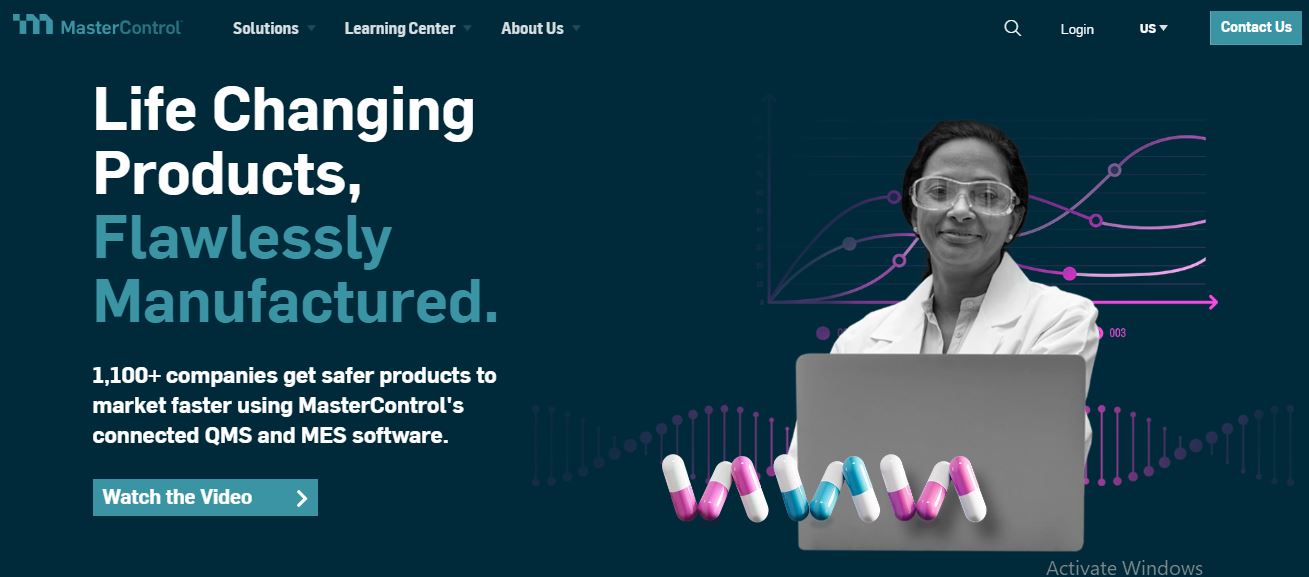
Reasons to Buy MasterControl
- Comprehensive Quality Management: MasterControl offers a full suite of quality management tools, including document control, audit management, CAPA (Corrective and Preventive Actions), deviations management, risk management, and more. This comprehensive approach makes it an excellent choice for organizations that need to maintain strict compliance standards and quality controls.
- Regulatory Compliance: The platform is built to support compliance with FDA, ISO, and other regulatory standards, making it ideal for companies in heavily regulated industries. It maintains an audit trail of all actions in documents, which is essential for passing regulatory inspections with fewer observations.
- Automated Notifications and Workflow Management: MasterControl’s automated notification system ensures that tasks like document approvals and training updates are completed in a timely manner. This feature can save organizations time and reduce the risk of human error.
- Customizable and Scalable: The software is highly customizable, allowing it to meet the specific needs of various industries and business sizes. It’s particularly well-suited for medium to large enterprises looking to scale their quality management systems.
- Paperless Transition: The platform helps companies transition from paper-based to electronic systems, which can reduce costs, increase efficiency, and minimize risks associated with paper records.
What Sets MasterControl Apart
- Integration Across Modules: One of the standout features of MasterControl is its seamless integration between modules, such as document control, training management, and quality event management. This integration allows for a more streamlined and efficient process management system.
- Advanced Analytics and Reporting: MasterControl provides robust analytics tools that help businesses monitor their compliance and quality metrics. The data analytics tools can offer insights into areas of improvement and help in strategic planning.
- Comprehensive Validation Support: For companies in regulated industries, validation is a crucial aspect. MasterControl is known for its comprehensive validation support, which helps organizations quickly achieve and maintain compliance.
- User Support and Training: MasterControl offers extensive training programs and customer support, ensuring that users can fully leverage the platform’s capabilities. The company is known for its responsive customer service, which can be a significant benefit during the software implementation phase.
What It Lacks
- High Learning Curve: MasterControl can have a steep learning curve, particularly for organizations that are new to digital quality management systems. The software’s comprehensive feature set may require significant training and adjustment time for new users.
- Expensive Pricing Model: Starting at approximately $25,000 per year, MasterControl is priced higher than many competitors. This cost can be prohibitive for smaller businesses or startups that do not have extensive budgets for document and quality management systems.
- User Interface and Usability: Some users have noted that the user interface could be more intuitive and modern. Certain functionalities, like making administrative corrections on approved documents, can be cumbersome and may require improvements to enhance user experience.
- Limited Free Trial and Demo Options: Unlike some competitors, MasterControl does not offer a free trial version, making it challenging for potential customers to evaluate the software before committing to a purchase.
6. Master Guide to Clio: A Comprehensive Review
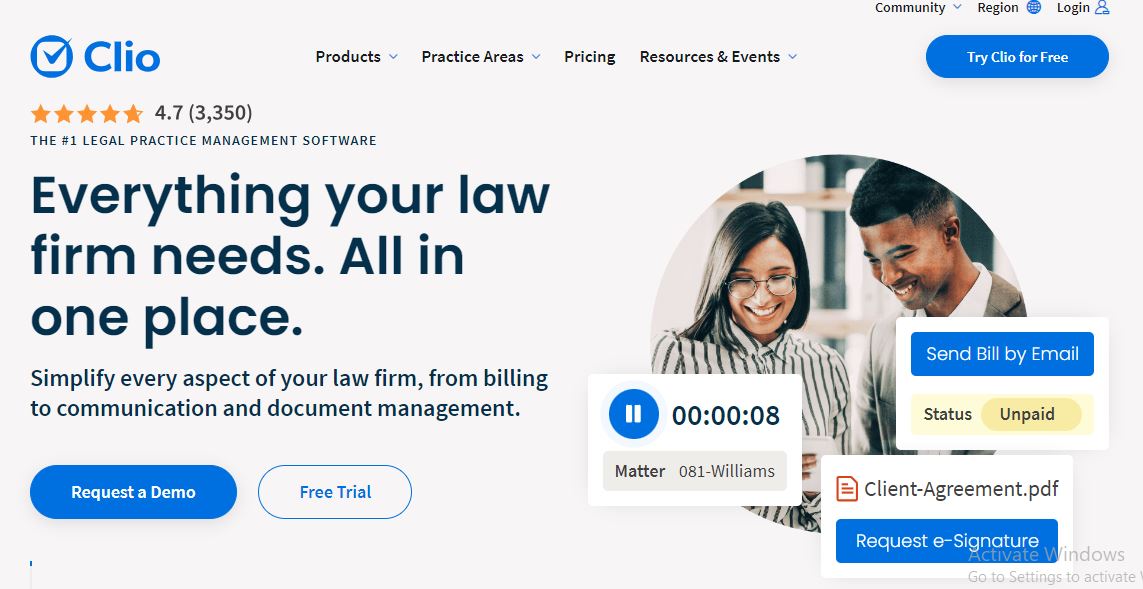
Reasons to Consider Clio
- Streamlined Document Management: Clio offers a comprehensive suite for organizing, storing, and retrieving documents efficiently, which enhances productivity and reduces time spent on administrative tasks.
- Advanced Integration Capabilities: The platform integrates seamlessly with various third-party applications like Microsoft Office 365, Dropbox, and Google Drive, ensuring your documents are accessible and manageable across different tools.
- User-Friendly Interface: With its intuitive design, Clio ensures that users of all technical backgrounds can navigate and utilize its features without a steep learning curve.
- Powerful Case Management: Clio’s case management features are designed to streamline legal processes, from case initiation to final resolution, providing a centralized hub for all case-related documentation and activities.
- Exceptional Support and Training: Clio offers extensive support resources, including training programs and customer service, to ensure users can make the most of its features and address any issues promptly.
What Makes Clio Stand Out
- Tailored for Legal Professionals: Unlike many general document management systems, Clio is specifically designed for legal practitioners, with features tailored to legal workflows, such as case management, time tracking, and billing integration.
- Comprehensive Mobile Access: Clio provides robust mobile support through its app, allowing users to manage their documents and cases on the go, which is essential for busy professionals who need to stay connected.
- Customizable Dashboard: The customizable dashboard enables users to tailor their workspace according to their preferences and needs, enhancing productivity and efficiency.
- Secure and Compliant: With strong security protocols and compliance with industry standards, Clio ensures that sensitive legal documents and client information are protected.
Areas for Improvement
- Price Point: Clio’s pricing can be on the higher side, especially for small firms or solo practitioners, which might make it less accessible for those with tighter budgets.
- Feature Overload for Small Firms: While Clio’s extensive features are beneficial for larger firms, smaller businesses might find some functionalities unnecessary or overwhelming.
- Complex Customization: Although customizable, some users have reported that the extensive options can be complex to set up, requiring a more significant time investment for those looking to fully tailor the platform.
- Learning Curve: Despite its user-friendly interface, new users might still face a learning curve due to the platform’s depth and range of features.
7. ONLYOFFICE DocSpace: A Comprehensive Review
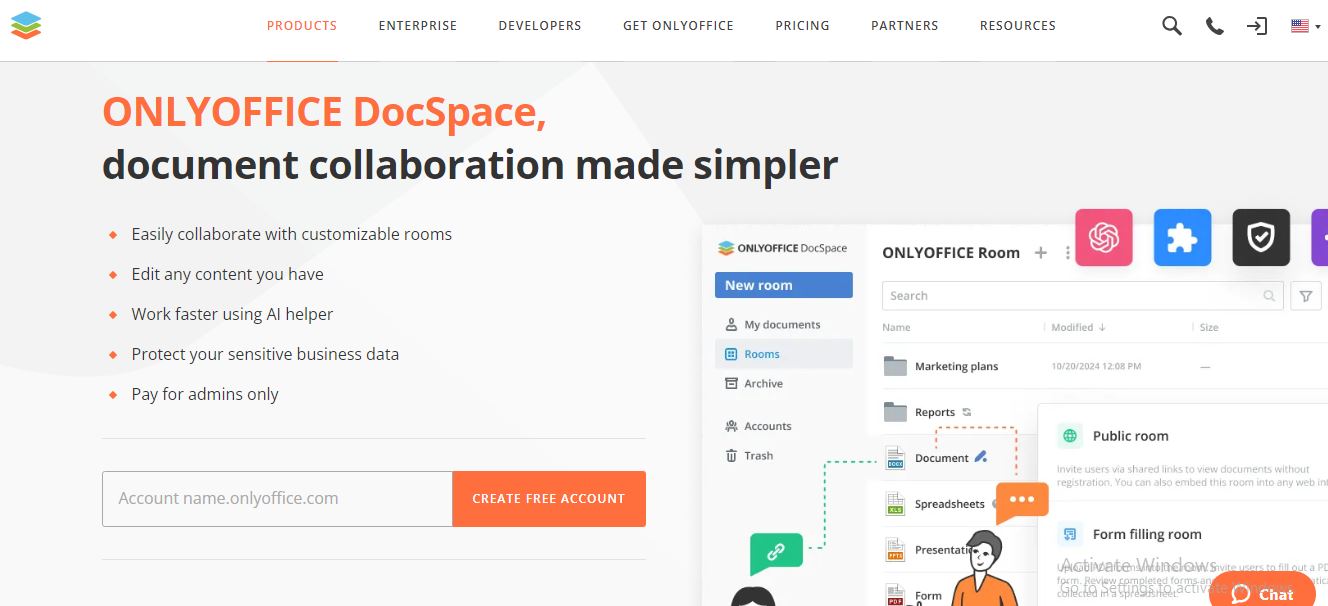
Reasons to Consider ONLYOFFICE DocSpace
- Seamless Integration with Office Tools: ONLYOFFICE DocSpace offers comprehensive integration with popular office tools like Microsoft Office and Google Workspace, ensuring smooth transitions between different platforms.
- Collaborative Editing Features: The tool supports real-time collaborative editing, allowing multiple users to work on documents simultaneously with automatic updates.
- Advanced Security Protocols: With features such as end-to-end encryption, role-based access control, and regular security audits, ONLYOFFICE DocSpace prioritizes data security and user privacy.
- Customizable Document Templates: Users can benefit from a wide range of customizable templates, which streamline the creation of documents while maintaining consistency across the organization.
- Cost-Effective Pricing Plans: ONLYOFFICE DocSpace provides a range of pricing options that cater to various business sizes and needs, including a free tier for small teams and competitive rates for larger enterprises.
What Sets ONLYOFFICE DocSpace Apart
- Unified Document Management System: Unlike many competitors, ONLYOFFICE DocSpace combines document editing, project management, and collaboration tools within a single platform, reducing the need for multiple disparate systems.
- Open-Source Foundations: Built on an open-source framework, ONLYOFFICE DocSpace offers greater flexibility and customization options, enabling organizations to tailor the system to their specific requirements.
- Multilingual Support: The platform is designed to accommodate a global workforce with support for multiple languages, enhancing accessibility and usability for international teams.
- Rich API Integration: ONLYOFFICE DocSpace provides extensive API capabilities, allowing businesses to integrate the platform with other enterprise systems and automate workflows.
Potential Limitations of ONLYOFFICE DocSpace
- Learning Curve for New Users: Some users may find the interface and extensive feature set overwhelming at first, requiring a period of adjustment and training to fully leverage the tool’s capabilities.
- Limited Offline Functionality: The platform’s offline capabilities are relatively basic compared to some competitors, which may be a drawback for users who require robust offline access.
- Support and Documentation: While generally reliable, the support and documentation available may not be as comprehensive as those offered by more established players in the document management space.
8. Alfresco Docs: A Comprehensive Review for Business Document Management
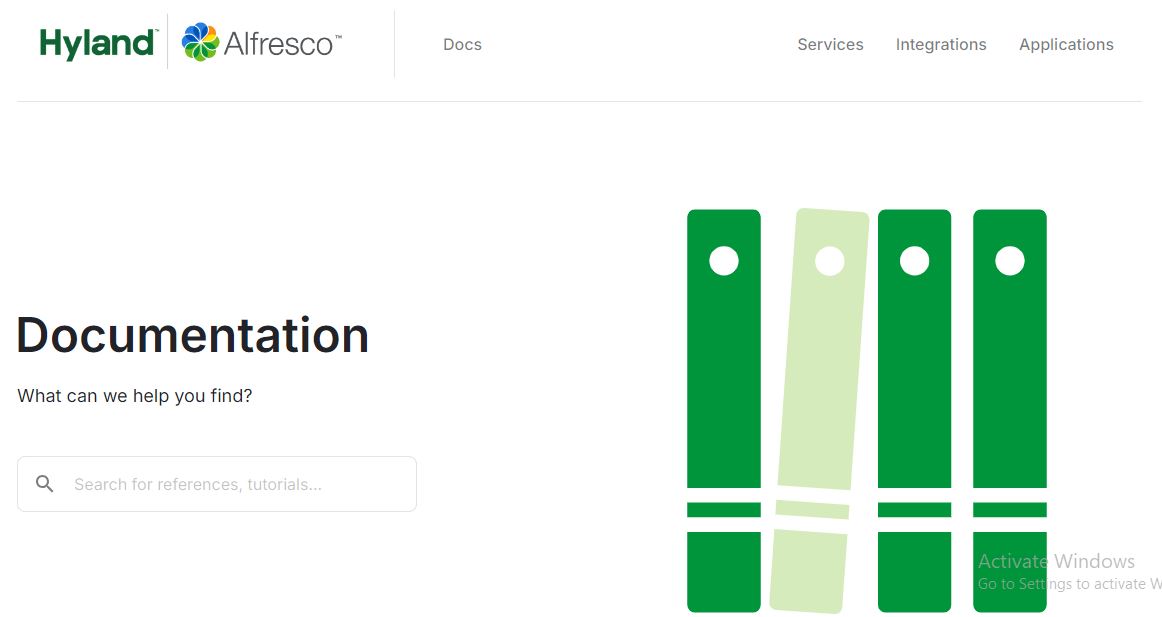
Why Alfresco Docs Might Be Your Next Document Management Solution
- Powerful Collaboration Features: Alfresco Docs offers a robust set of tools for real-time collaboration, making team coordination seamless.
- Customizable Workflows: Tailor workflows to fit your unique business processes, enhancing operational efficiency.
- Integration Capabilities: Easily integrates with a variety of third-party applications and platforms, improving overall productivity.
- Scalable Architecture: Designed to grow with your organization, accommodating expanding document management needs.
- Advanced Security: Comprehensive security features ensure your documents are protected from unauthorized access.
What Sets Alfresco Docs Apart
- User-Friendly Interface: Despite its powerful features, Alfresco Docs maintains a clean, intuitive interface that simplifies document management tasks.
- Open-Source Flexibility: Leveraging open-source foundations, Alfresco Docs offers extensive customization opportunities and a supportive community.
- Robust Document Versioning: Keep track of document changes with a sophisticated versioning system, ensuring all revisions are accounted for.
- Integrated Content Management: Combines document management with web content management, providing a unified solution for diverse content types.
- Advanced Search Functionality: Enhanced search capabilities make locating documents quick and efficient, even in large repositories.
Where Alfresco Docs Might Fall Short
- Complex Initial Setup: The initial configuration and setup can be intricate, potentially requiring technical expertise or professional support.
- Cost Considerations: While open-source, the enterprise version of Alfresco Docs may involve significant costs, which could be a barrier for smaller organizations.
- Performance Issues with Large Data Sets: Users may experience performance slowdowns when handling extremely large volumes of documents or data.
- Steep Learning Curve: The depth of features and customization options might lead to a steep learning curve for new users.
- Limited Out-of-the-Box Integrations: Some integrations might require additional customization or development efforts, which could extend implementation time.
9. Fluix: Master Guide for Business Document Management
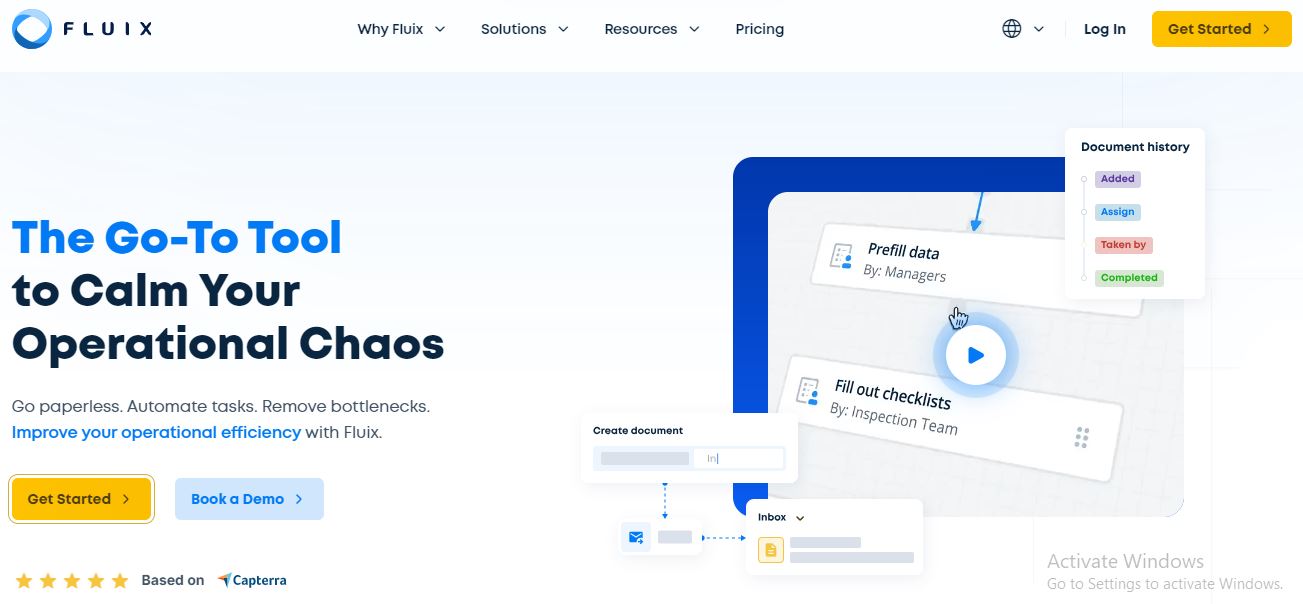
Why You Should Consider Fluix
- Efficient Document Handling: Fluix simplifies document management through intuitive workflows and automation features.
- Seamless Integration: It integrates with popular cloud storage solutions and other business applications, making it easy to incorporate into existing systems.
- Enhanced Collaboration: With real-time collaboration tools, Fluix supports multiple users working on the same document simultaneously, improving team productivity.
- Customizable Workflows: Users can tailor workflows to meet specific business needs, ensuring that document processes align with organizational requirements.
- Robust Security: Fluix prioritizes document security with features like encryption and access controls, protecting sensitive information.
What Sets Fluix Apart
- User-Friendly Interface: Fluix’s interface is designed to be intuitive, reducing the learning curve and enabling users to quickly adapt to the system.
- Versatile Document Editing: Beyond simple document storage, Fluix offers advanced editing tools that allow for annotation, form filling, and more.
- Integration Capabilities: It supports integration with a wide range of third-party applications, enhancing its versatility and utility within diverse business environments.
- Mobile Access: Fluix provides robust mobile support, ensuring that users can manage and collaborate on documents from anywhere, at any time.
Areas for Improvement
- Limited Offline Functionality: While Fluix excels in online document management, its offline capabilities may be less comprehensive, potentially limiting productivity in low-connectivity situations.
- Pricing Structure: The cost of Fluix may be higher compared to some competitors, which could be a consideration for smaller businesses or those with budget constraints.
- Complex Customization: While customizable workflows are a strength, setting them up can be complex and may require a steep learning curve or additional support.
10. XaitPorter: Master Guide to Document Management Excellence
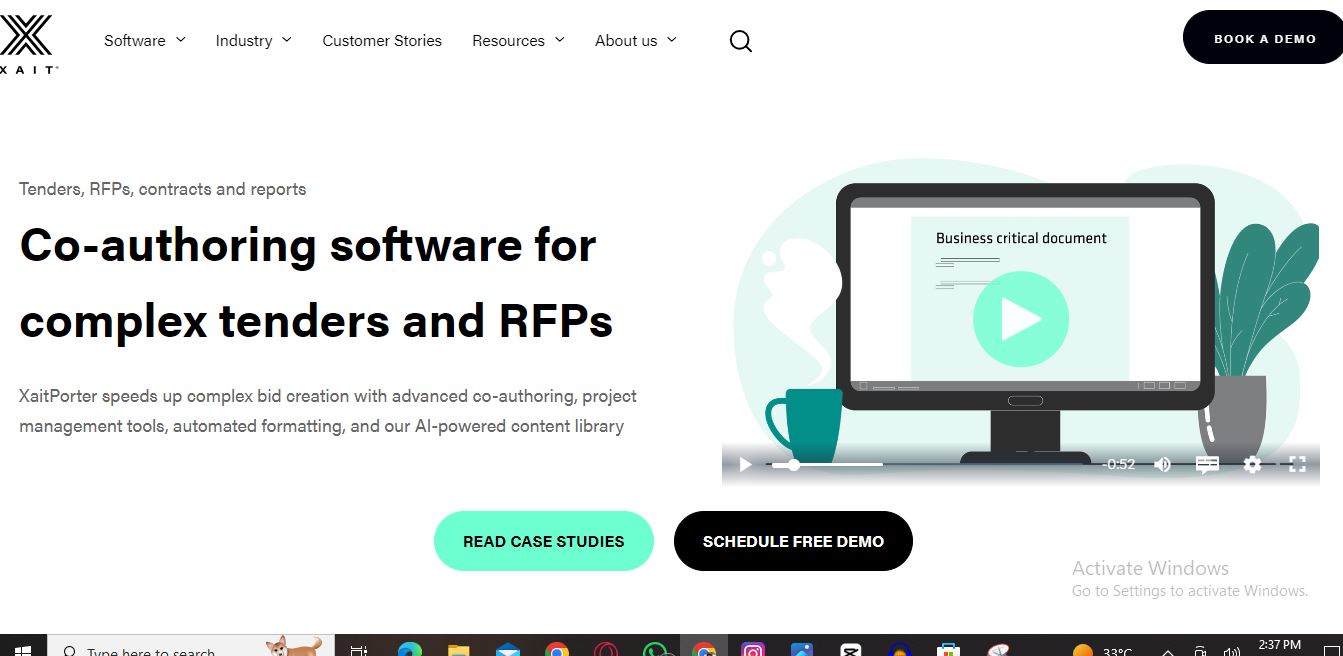
Reasons to Consider XaitPorter:
- Seamless Collaboration: XaitPorter facilitates real-time collaboration among team members, ensuring everyone stays on the same page. The tool’s design supports simultaneous editing and updates, which is crucial for projects with multiple contributors.
- Structured Document Creation: The software offers a structured approach to document creation, which can significantly reduce the time spent on formatting and organizing content. This structure is particularly useful for complex reports and proposals.
- Version Control and Tracking: XaitPorter excels in maintaining version control and tracking changes. This feature is vital for managing revisions and ensuring that all stakeholders are working with the most up-to-date information.
- Integration Capabilities: The tool integrates well with other business systems and applications, enhancing its versatility and making it easier to incorporate into existing workflows.
- Enhanced Compliance: For industries with strict regulatory requirements, XaitPorter helps ensure compliance by providing features that support audit trails and document integrity.
What Sets XaitPorter Apart:
- Customizable Templates: XaitPorter offers a wide range of customizable templates that can be tailored to specific industry needs. This flexibility allows users to create documents that meet their exact requirements without starting from scratch.
- Intuitive User Interface: The user interface is designed with ease of use in mind, making it accessible even for those who may not be tech-savvy. The intuitive layout helps users quickly adapt to the tool and leverage its features effectively.
- Advanced Collaboration Features: Unlike some other document management tools, XaitPorter provides advanced collaboration features such as task management, comments, and real-time updates, which enhance teamwork and productivity.
- Robust Security Measures: Security is a top priority for XaitPorter, with features such as encryption and role-based access controls ensuring that sensitive information remains protected.
Areas for Improvement:
- Learning Curve for Advanced Features: While the basic functions are user-friendly, some of the more advanced features may require a learning curve. Users might need additional training or support to fully utilize these capabilities.
- Cost Considerations: XaitPorter is often considered a premium solution, which may not be suitable for all budgets. The cost may be a barrier for smaller organizations or those with limited resources.
- Limited Mobile Functionality: The mobile version of XaitPorter may not offer the same level of functionality as the desktop version, potentially limiting users’ ability to manage documents on the go.
- Complex Setup: Initial setup and configuration can be complex, requiring careful planning and potentially involving professional services to ensure optimal implementation.

