In the fast-paced world of business, accurate financial forecasting is not just a luxury—it’s a necessity. Companies leveraging advanced forecasting tools see up to 20% higher revenue growth.
But with countless options on the market, finding the right tool can be overwhelming. The best tools blend precision with ease of use, transforming raw data into actionable insights.
In this guide, we dive into top contenders, helping you cut through the noise. Discover how the right tool can elevate your financial strategy and drive your business forward. Ready to unlock your forecasting potential? Let’s dive in.
1. Comprehensive Review of Anaplan for Business Financial Forecasting
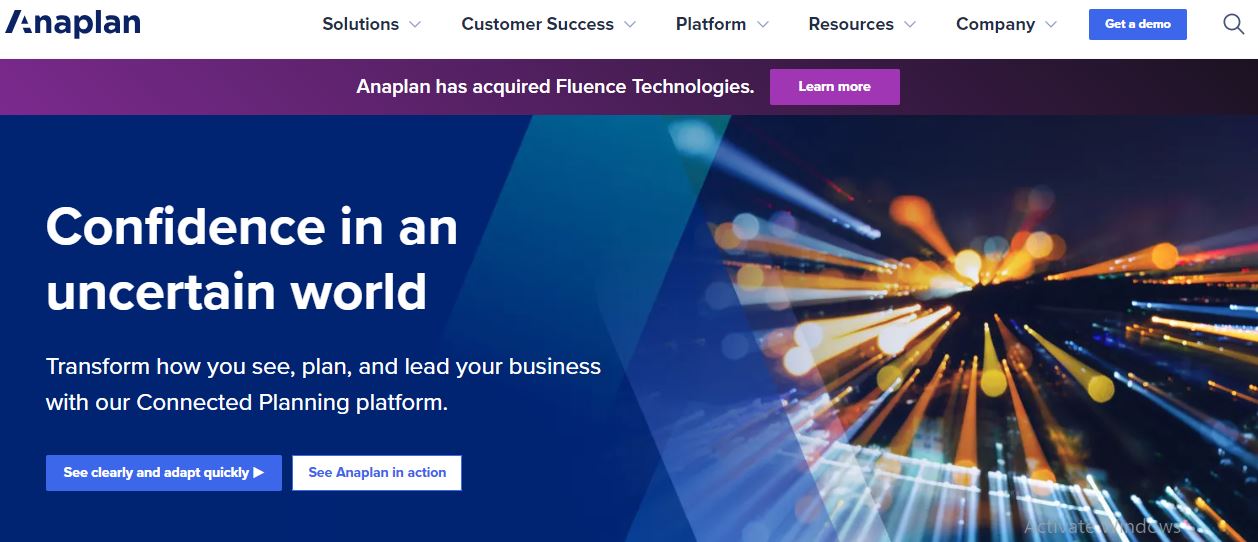
Reasons to Buy Anaplan
- Powerful Modeling Capabilities: Anaplan’s Hyperblock™ engine allows for complex calculations and multi-scenario modeling. This engine is designed for real-time data processing, enabling businesses to react swiftly to changes in market conditions or business requirements, making it particularly effective for dynamic financial forecasting and planning.
- Scalability and Flexibility: The platform supports a wide range of business functions, from finance to human resources to supply chain management. Its modular design allows companies to customize the platform to suit their unique processes and needs, making it scalable as business requirements grow.
- Collaborative Planning: Anaplan excels in fostering collaboration across departments. By centralizing data and providing a unified interface for all planning activities, it reduces silos and enables more informed decision-making across the organization. This is particularly valuable in large enterprises with multiple departments needing to work from a single source of truth.
- Multi-Device Support: Being cloud-based, Anaplan is accessible from anywhere, on any device, which is ideal for companies with decentralized or remote teams. This flexibility helps maintain continuity and efficiency in business operations.
- Comprehensive Data Integration: Anaplan offers robust data integration capabilities, including native integrations with major platforms like Salesforce, allowing seamless data flow across various business systems and enhancing the accuracy and reliability of financial forecasts.
What Sets Anaplan Apart
- Hyperblock™ Technology: This is a key differentiator for Anaplan. The Hyperblock engine supports rapid, in-memory calculations and can handle vast datasets with multiple dimensions, which is critical for businesses that require fast, accurate financial modeling and scenario planning.
- Unified Platform for Planning: Anaplan provides a single, integrated platform that supports a variety of business planning needs, from financial forecasting to workforce management and sales performance. This integration ensures that all parts of an organization are aligned in their planning efforts, promoting cohesion and reducing redundancies.
- Scenario and “What-If” Planning: Anaplan offers advanced scenario planning features, allowing businesses to explore various hypothetical situations and their potential impacts on financial performance. This capability is invaluable for strategic planning and risk management.
What It Lacks
- High Cost: One of the major drawbacks of Anaplan is its cost. The platform is priced on the higher end, which may be prohibitive for smaller companies or startups. Moreover, additional features like advanced data integration may require further investment beyond the base price.
- Steep Learning Curve: Despite being a low-code platform, Anaplan can be challenging to learn for new users without proper training. Its powerful features require a good understanding of modeling and financial planning, which can be a barrier to adoption for teams without dedicated support or expertise.
- Limited Workflow and Reporting Capabilities: Some users have reported that Anaplan’s workflow and reporting functionalities are not as advanced as those of other dedicated tools. Customizing reports and setting up workflows can be cumbersome, and some businesses may need to rely on external tools for more sophisticated reporting needs.
- Not Ideal for Smaller Models or Simple Use Cases: Anaplan’s robust capabilities are best suited for large-scale, complex modeling. For smaller businesses or less complex use cases, the platform may be overkill and less cost-effective compared to simpler, more specialized tools.
2. Vena Solutions: A Comprehensive Review for Business Financial Forecasting
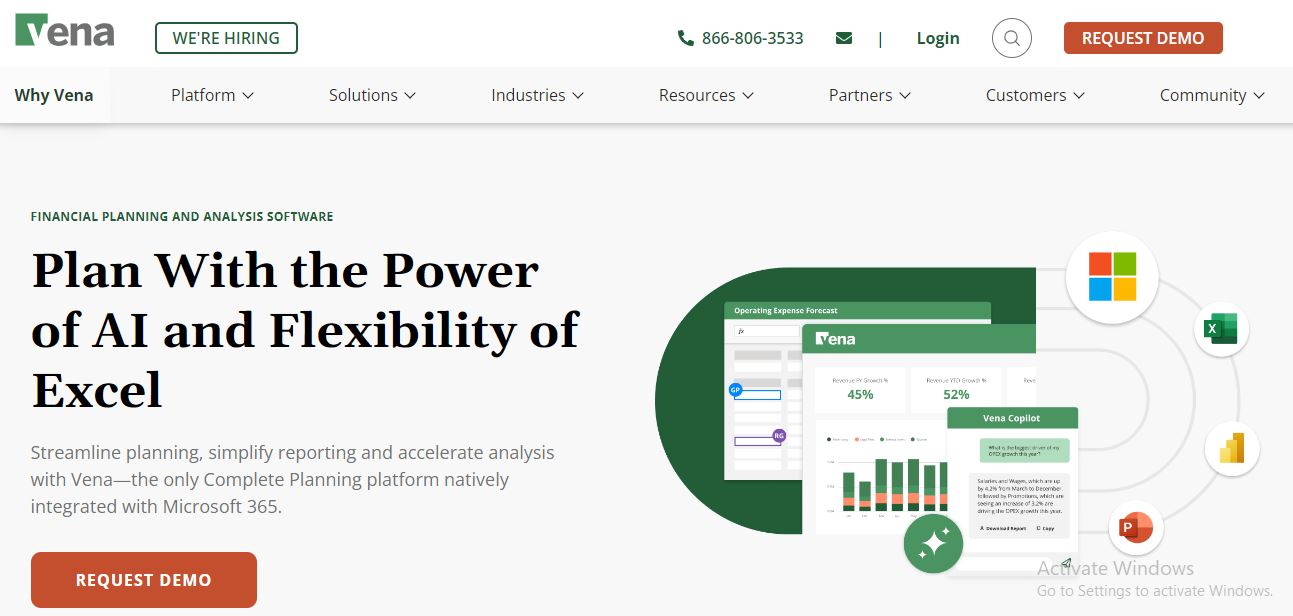
Reasons to Buy Vena Solutions:
- Excel-Native Interface: Vena Solutions integrates seamlessly with Microsoft Excel, making it a familiar platform for finance teams. This reduces the learning curve and allows users to leverage their existing Excel skills for financial planning and analysis tasks, thus enhancing productivity quickly without the need for extensive training.
- Versatile Financial Planning Capabilities: Vena offers a comprehensive suite of financial planning tools, including budgeting, forecasting, cash flow planning, and scenario analysis. Its ability to handle complex financial models and automate processes like rolling forecasts helps businesses stay agile in changing market conditions.
- Scalable and Adaptable: The platform’s adaptability makes it suitable for various industries and company sizes. It provides customizable templates and reports that can be tailored to specific business needs, which is particularly beneficial for organizations with unique financial processes.
- Centralized Data and AI-Powered Insights: Vena consolidates financial data from various sources into a single, centralized database, enhancing data integrity and consistency. The integration of AI-powered insights further aids in making informed strategic decisions, driving better business outcomes.
- Strong Customer Support and Training: Vena’s customer support is highly regarded, with users appreciating the dedicated consultants and comprehensive training provided during and after implementation. This ongoing support helps ensure a smooth transition and effective use of the platform.
What Sets Vena Solutions Apart:
Vena Solutions stands out in the financial forecasting landscape due to its Excel-based platform that allows users to work within a familiar environment, significantly reducing training time and encouraging user adoption. The software’s integration with Microsoft 365 means that users can seamlessly work across multiple Microsoft applications, enhancing collaboration and efficiency. Furthermore, Vena’s robust capabilities in financial consolidation, scenario planning, and reporting make it a powerful tool for comprehensive financial management.
What It Lacks:
- Lengthy Implementation Time: One of the primary drawbacks of Vena Solutions is the potentially long implementation period, especially for companies with complex financial systems. This extended setup time can lead to temporary disruptions in workflows and increased costs, both in terms of time and financial resources.
- High Initial Investment and Professional Services Dependence: Vena requires a significant upfront investment, which might be a barrier for smaller firms. Additionally, the platform’s reliance on professional services for optimizations and updates can lead to unexpected costs and reduce the speed of implementing changes or resolving issues independently.
- Collaboration Limitations: The software operates in a somewhat closed ecosystem, which can pose challenges when collaborating with stakeholders who do not have a Vena license. Non-licensed users are limited to viewing reports without the ability to edit them, which could hinder effective teamwork and communication.
3. Workday Adaptive Planning: A Comprehensive Review for Business Financial Forecasting
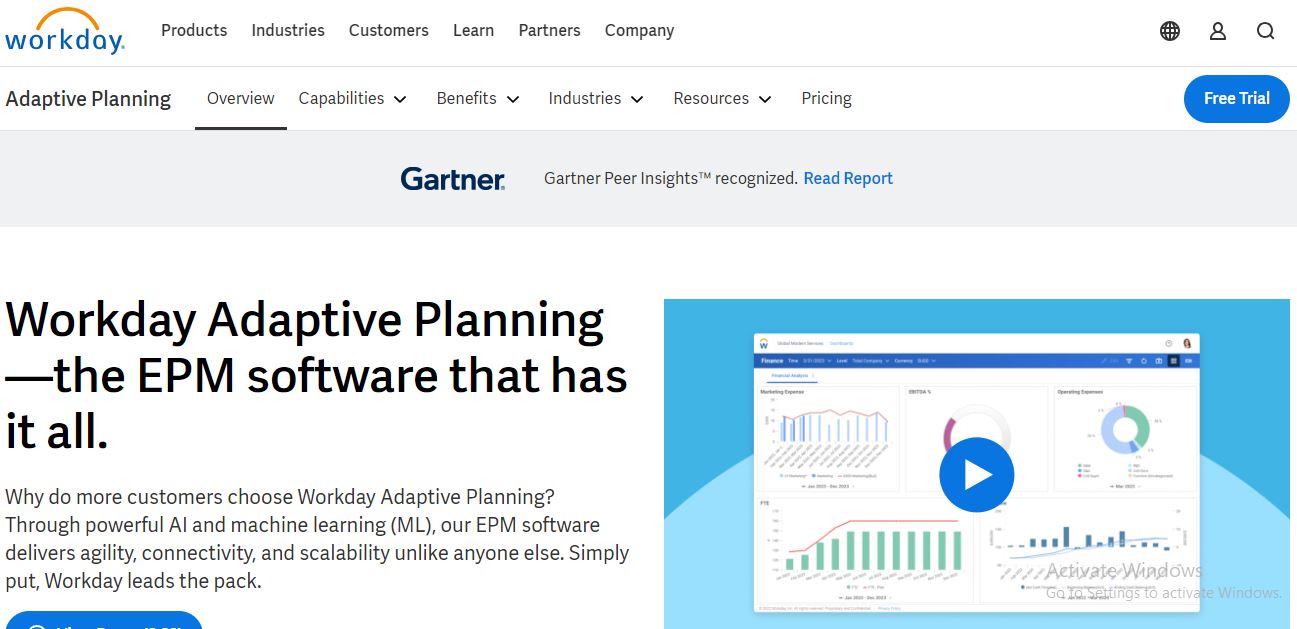
Reasons to Buy Workday Adaptive Planning
- Comprehensive Forecasting Capabilities: Workday Adaptive Planning excels in creating detailed financial models and forecasts across various business domains, including revenue forecasting, workforce planning, capital planning, and more. This flexibility allows businesses to tailor financial forecasts to their unique needs and industry standards, such as fiscal year schedules or revenue recognition schedules.
- Real-Time Collaboration and Workflow Management: The platform facilitates a collaborative planning process that extends beyond the finance department. With features like a native workflow to assign and track tasks, and a Process Tracker for real-time visibility, it ensures all relevant stakeholders are involved in the planning and forecasting processes. This makes it easier to align financial goals across departments.
- Advanced Analytics and Reporting: Workday Adaptive Planning provides powerful analytics tools, including interactive dashboards, data visualizations, and real-time data capabilities. These features help users quickly identify variances, monitor key performance indicators (KPIs), and share insights with others, enhancing data-driven decision-making.
- Integration with ERP Systems: The platform integrates seamlessly with various ERP systems like NetSuite and Sage Intacct, allowing for smooth data flow between accounting and planning functions. This integration enhances the accuracy of financial data and reduces the manual effort involved in consolidating data from multiple sources.
- User-Friendly Interface and Flexibility: The platform’s ease of use is often highlighted, particularly its drag-and-drop functionality for creating reports and dashboards. This user-friendly approach allows for quick adoption and minimal training time for new users.
What Sets Workday Adaptive Planning Apart
- Scalability for Various Business Sizes: Whether a small business or a large enterprise, Workday Adaptive Planning is scalable to fit different organizational needs. It provides robust financial forecasting tools that can handle complex organizational structures and large data volumes, making it suitable for companies looking to grow without worrying about outgrowing their financial planning tool.
- Strong Focus on Continuous Planning: Unlike traditional financial planning tools that focus on static budgets, Workday Adaptive Planning supports continuous planning. This feature allows businesses to regularly update forecasts and budgets to reflect real-time data, enhancing agility and responsiveness to market changes.
- Support for Enterprise Performance Management (EPM): Workday Adaptive Planning is part of a broader suite of EPM tools offered by Workday, which includes functionalities for strategic planning, workforce planning, and sales performance management. This comprehensive approach provides a more integrated solution for managing all aspects of business performance.
What It Lacks
- High Cost for Small Businesses: One of the main drawbacks of Workday Adaptive Planning is its cost, which starts at around $25,000 per year. This price point can be a significant barrier for smaller businesses or startups that may not have the budget for such an investment.
- Steep Learning Curve for Complex Features: While the interface is generally user-friendly, some users have noted that the more advanced features and functionalities can have a steep learning curve. This may require additional training and time investment for teams to fully utilize the platform’s capabilities.
- Limited Use Outside of Finance Departments: While the tool is powerful for financial forecasting and planning, some users feel that its utility is less impactful outside of finance. It may not be as widely adopted across other departments unless there is a significant need for integrated planning and budgeting across the organization.
4. Planful: Comprehensive Review for Business Financial Forecasting
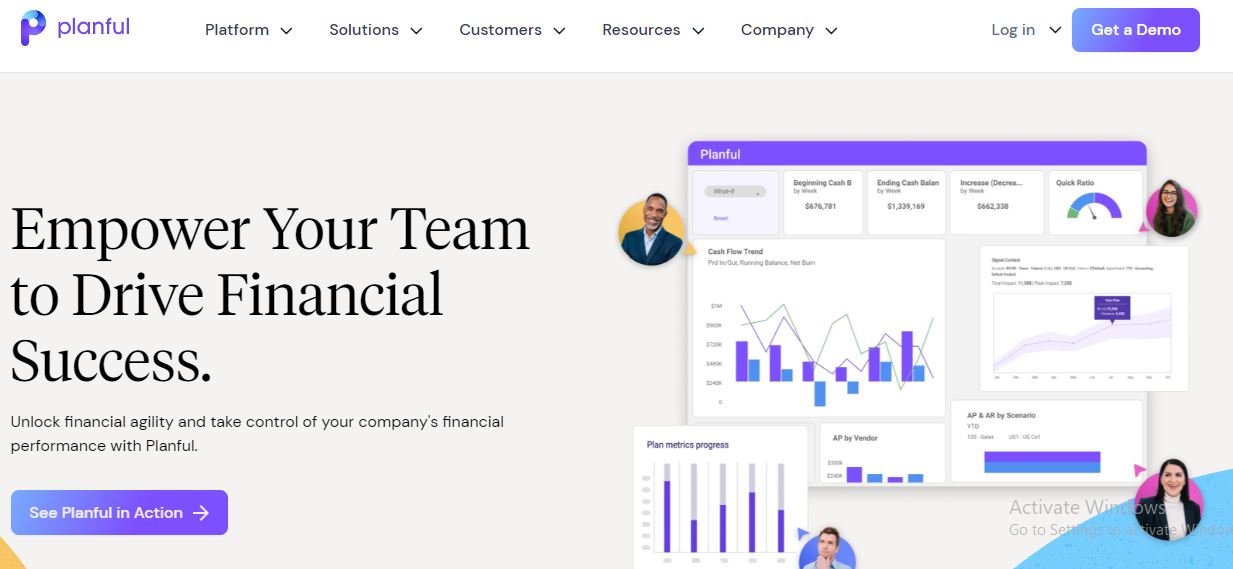
Reasons to Buy Planful:
- Advanced Automation: Planful excels in automating planning, reporting, and consolidation processes. This automation significantly reduces manual workload and errors, allowing finance teams to focus on strategic analysis rather than data entry. The software includes pre-built templates and customizable reporting tools that streamline the budgeting and forecasting process, making it faster and more efficient.
- Seamless Integration: The platform integrates well with various financial systems like Salesforce, QuickBooks, and Sage Intacct, making it easier for companies to unify their financial data across different platforms. This integration facilitates a smoother data flow and enhances the accuracy of financial reporting and analysis.
- User-Friendly Interface: Planful is known for its intuitive user interface, which resembles Excel but with enhanced capabilities. The platform’s user-friendly nature allows finance teams to quickly adapt and utilize its powerful features, such as scenario analysis and rolling forecasts, without needing extensive training.
- Robust Financial Modeling: Planful offers a robust financial modeling capability that connects operational plans with financial outcomes. This feature is particularly useful for creating dynamic financial models that can accommodate various business scenarios, helping companies plan for multiple potential futures with confidence.
- Customer Support and Flexibility: Users have consistently praised Planful’s customer service for being highly responsive and dedicated to customer success. The platform is also highly adaptable, with frequent updates based on user feedback, ensuring that it evolves according to customer needs.
What Sets Planful Apart:
- Continuous Planning and Flexibility: Planful promotes a continuous planning approach, moving away from static, outdated financial planning models. This adaptability allows companies to update their financial forecasts regularly, keeping them aligned with real-time business dynamics. This continuous planning capability is a game-changer, especially in volatile markets where agility is crucial.
- Integrated Predictive Analytics: The platform’s predictive analytics tools, particularly the Planful Predict module, utilize AI-driven algorithms to provide sophisticated forecasts. These predictive capabilities are not just about crunching numbers but also about delivering actionable insights that can drive strategic business decisions.
- Customizable Dashboards and Reports: Planful’s self-service dashboards and interactive reports enable users to visualize data in various formats, fostering better decision-making across departments. The drag-and-drop functionality and highly formatted reports make it easier for users to create custom reports that meet their specific needs.
What It Lacks:
- Steep Learning Curve: Despite its user-friendly interface, Planful has a dense feature set that can be overwhelming for new users. The initial setup and customization process may require assistance from consultants, especially for companies without dedicated IT resources.
- Complex Data Loading for Specific Use Cases: Some users have noted that loading specific data types, such as detailed wage data by employee, can be more complicated and time-consuming compared to other processes. This suggests that while the platform is highly capable, certain tasks may require additional effort or workaround solutions.
- Pricing and Customization Costs: Planful’s pricing model requires a consultation call to get a quote, which may indicate variability based on specific business needs. Additionally, customization and implementation, especially with the need for third-party consultants, could add to the overall cost, potentially making it a more expensive solution for smaller businesses.
5. Oracle Essbase: A Comprehensive Review for Financial Forecasting
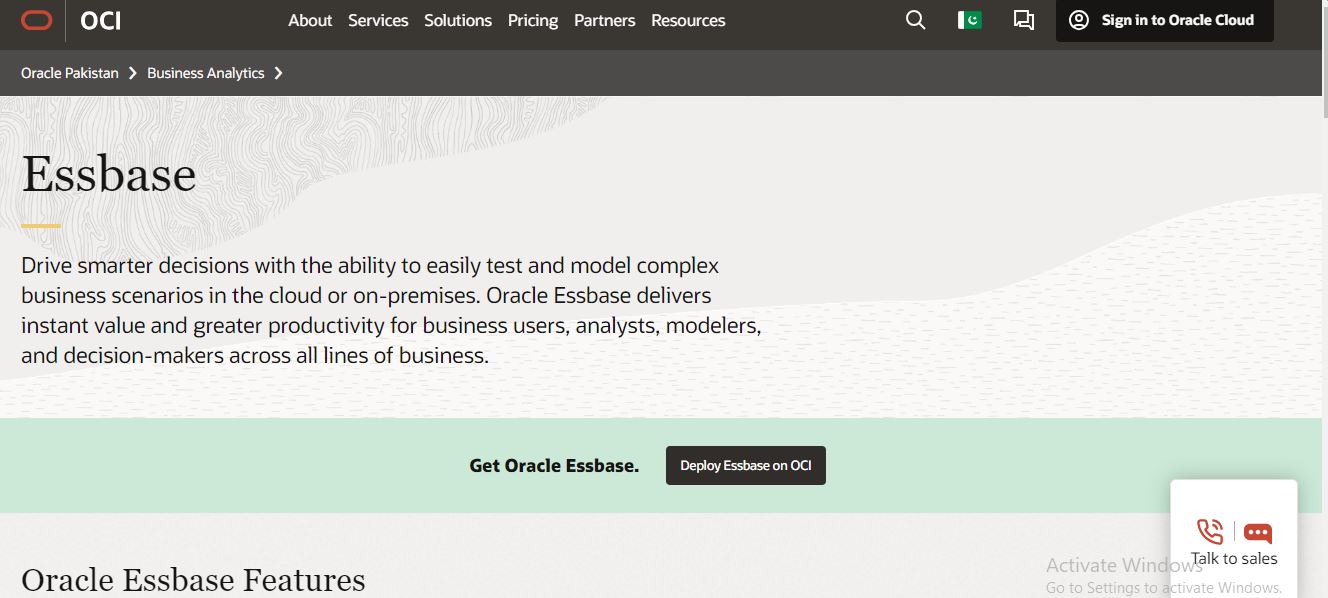
Reasons to Buy Oracle Essbase
- Advanced Multidimensional Analysis: Essbase offers strong support for complex, multidimensional analysis, which is crucial for businesses needing to analyze large volumes of data from multiple perspectives simultaneously. This feature is particularly valuable for performing intricate financial modeling and forecasting.
- Scalability and Performance: The platform is highly scalable, accommodating both small and large data sets with efficiency. Essbase’s cloud-based architecture ensures it can handle increasing data volumes and peak workloads without compromising performance.
- Integration with Other Oracle Products: Leveraging Oracle’s broader ecosystem, Essbase integrates seamlessly with other Oracle tools and solutions. This integration facilitates easier data sharing, enhanced security, and simplified data management across various platforms.
- Intuitive Interface and Reporting: The tool provides a user-friendly interface, making it accessible even for those with less technical expertise. It also allows for data to be exported into Excel and other familiar platforms, enabling broader accessibility and easier analysis.
- Robust Data Management and Security: Essbase offers strong data governance features, ensuring that data privacy and regulatory compliance standards are met. This is critical for organizations handling sensitive financial data.
What Sets Oracle Essbase Apart
- High-Level Customization and Flexibility: Essbase is notable for its high degree of customization, allowing users to tailor the platform to their specific needs. This flexibility is supported by a powerful calculation engine that can handle a variety of complex tasks, from what-if analysis to detailed scenario planning.
- Comprehensive Financial Analysis Capabilities: The tool provides extensive features for financial analysis, including KPI and metrics monitoring, risk assessment, and divisional analysis. These features help organizations gain deeper insights into their financial health and make more informed decisions.
- Historical Legacy and Industry Expertise: Originally developed by Arbor Software and later acquired by Oracle, Essbase has a long-standing reputation in the industry. It has been refined over the years to meet the evolving needs of businesses, making it a reliable choice for many large enterprises.
What It Lacks
- Steep Learning Curve: While Essbase is powerful, it also comes with a steep learning curve. Users often need to master multiple scripting languages (such as Calc scripts and MDX) to fully leverage its capabilities. This complexity can be daunting for new users or those without a technical background.
- High Cost and Licensing Complexity: The cost of using Oracle Essbase can be prohibitive, particularly for small to mid-sized businesses. The pricing is complex and varies depending on factors like the number of users, chosen features, and deployment model, making it less accessible for organizations with limited budgets.
- Limited Out-of-the-Box Integration with Non-Oracle Applications: While integration within the Oracle ecosystem is smooth, integrating Essbase with non-Oracle applications can require additional development effort, potentially increasing time and costs.
- Performance and Stability Concerns: Some users have reported occasional performance issues, such as slow response times and system crashes. These problems, though rare, highlight potential areas for improvement in the platform’s reliability.
6. ClickUp Review: A Comprehensive Guide for Financial Forecasting
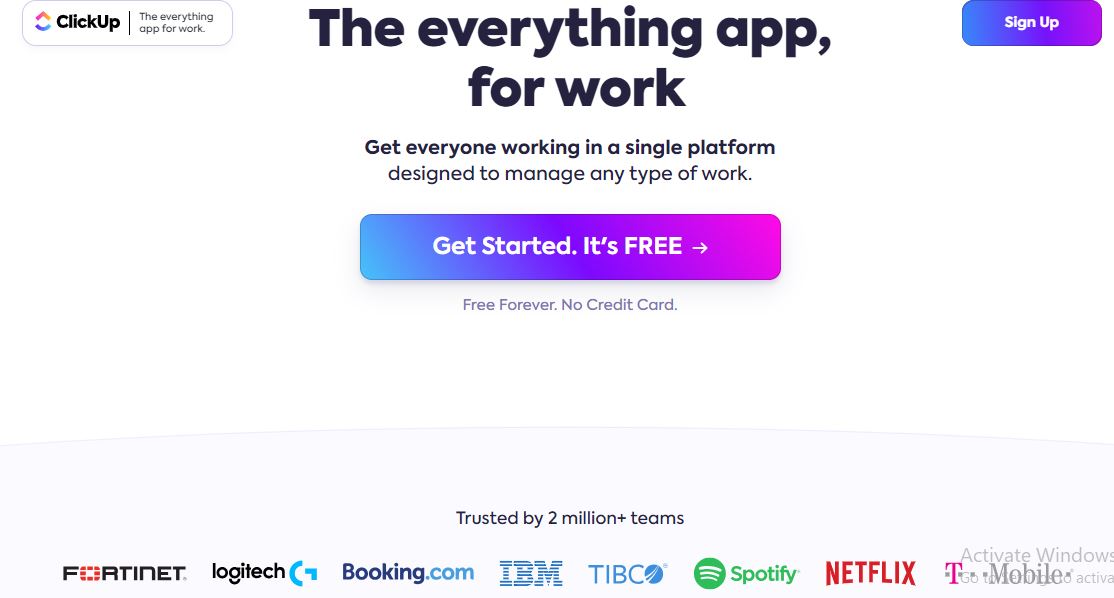
Reasons to Buy ClickUp:
- Highly Customizable and Versatile: ClickUp offers extensive customization options, making it suitable for businesses of various sizes and industries. With over 15 different project views including Gantt charts, Kanban boards, and timeline views, ClickUp allows teams to visualize data in the most effective way for their workflow.
- Robust Time-Tracking Capabilities: ClickUp includes a built-in time-tracking feature across all plans, which is essential for financial forecasting and managing billable hours. It supports different tracking modes such as live timers, manual input, and time range entry, which is ideal for teams that need to monitor their time allocation closely.
- Extensive Integration Options: The platform integrates with over 1,000 third-party apps, including popular tools like Google Drive, Slack, and GitHub. This integration capability ensures seamless data flow across different applications, enhancing productivity and accuracy in financial forecasting.
- Affordable Pricing Plans: ClickUp offers competitive pricing with a free version that includes many core features, making it accessible for small businesses and startups. Its paid plans, starting at $5 per user per month, offer additional functionalities that can scale with the needs of growing businesses.
- Feature-Rich Free Plan: Unlike many competitors, ClickUp’s free plan includes many features that are typically only available in paid versions, such as unlimited tasks, two-factor authentication, and real-time collaboration tools, which makes it a cost-effective choice for businesses on a budget.
What Sets ClickUp Apart:
- All-in-One Productivity Platform: ClickUp positions itself as more than just a project management tool. It serves as a comprehensive productivity platform, allowing teams to manage tasks, documents, chats, goals, and whiteboards within a single application. This consolidation of tools helps reduce the need for multiple software subscriptions and simplifies financial forecasting processes by centralizing data and communications.
- Advanced Automation Capabilities: The platform comes with over 50 pre-built automation templates and allows users to create custom automations. This feature helps streamline repetitive tasks and enhances efficiency in financial forecasting workflows, allowing teams to focus more on analysis rather than data entry.
- Visual Collaboration Tools: ClickUp offers unique tools such as whiteboards and mind maps, which enable teams to brainstorm, plan, and execute financial strategies visually. These tools make it easier for financial teams to conceptualize complex forecasting models and collaborate effectively.
What It Lacks:
- Steeper Learning Curve for New Users: Due to its extensive features and customization options, ClickUp can be overwhelming for new users. Teams may require time to learn and adapt to its interface, which might slow down initial implementation and integration into existing workflows.
- Performance Issues with Large Data Sets: Some users have reported performance lags when dealing with very large projects or data sets. This can be a significant drawback for financial forecasting, where large volumes of data are often involved.
- Limited Advanced Financial Features: While ClickUp offers robust project management capabilities, it lacks some specialized features tailored explicitly for financial forecasting, such as built-in financial models or templates designed for financial data analysis. This might require users to integrate additional tools or use custom setups for comprehensive financial forecasting.
7. HubSpot: A Comprehensive Review for Financial Forecasting

Reasons to Buy HubSpot:
- Integrated Sales and Marketing Capabilities: HubSpot offers a unified platform that combines CRM with marketing, sales, and customer service tools, making it easier to align different departments and streamline operations. It provides features like email marketing, social media management, and content creation, which are beneficial for businesses looking to leverage inbound marketing alongside their sales efforts.
- Ease of Use: Known for its user-friendly interface, HubSpot’s CRM is designed for users without technical expertise. The drag-and-drop functionality, customizable templates, and intuitive design make it easy to set up and navigate, reducing the need for extensive training.
- Robust Support and Resources: HubSpot offers a range of resources including a comprehensive knowledge base, an active user community, and the HubSpot Academy, which provides free and detailed courses on various aspects of using the CRM and its tools. This is particularly beneficial for new users or those looking to maximize their use of HubSpot’s features.
- Advanced AI Capabilities: The introduction of ChatSpot AI, an AI-powered assistant, enhances HubSpot’s capabilities by automating tasks such as content creation and prospecting, and providing data insights. This tool leverages OpenAI’s technology to assist in generating content and analyzing SEO, making it a valuable addition for users looking to enhance their productivity and marketing strategies.
What Sets HubSpot Apart:
- Comprehensive Inbound Marketing Toolset: HubSpot is more than just a CRM; it’s an all-encompassing platform that supports inbound marketing, allowing businesses to attract, engage, and delight customers. The integration of various channels, such as blogs, social media, and email marketing, into a single platform, helps streamline marketing efforts and ensures consistent customer engagement.
- Flexibility with Custom Forecasts: HubSpot’s forecasting tool allows for manual input and customization, accommodating the unique needs of different teams and providing a more tailored forecasting experience. This flexibility is ideal for businesses that require specific forecasting capabilities beyond standard automated forecasts.
- Integration with Other Tools and Platforms: HubSpot integrates seamlessly with a wide range of third-party applications and tools, enhancing its functionality and allowing businesses to connect their existing tech stack to the CRM. This is particularly beneficial for companies that rely on various tools for different functions, such as marketing automation, customer service, and sales.
What It Lacks:
- Cost Considerations for Advanced Features: While HubSpot offers a range of features at different price points, accessing its most advanced tools and support options can be costly. The pricing for premium tiers and add-ons can become prohibitive, especially for small businesses or those on tight budgets.
- Customization Limitations in Reporting: Although HubSpot provides robust tools for marketing and sales, some users find its reporting capabilities less customizable compared to other CRMs. Businesses looking for highly tailored reporting features might find HubSpot’s options somewhat restrictive.
- Learning Curve for New Users: Despite its intuitive design, HubSpot can have a steep learning curve for new users, especially those unfamiliar with CRM platforms or the specific jargon and processes used in sales and marketing technology.
8. Master Guide to Zendesk Sell for Business Financial Forecasting
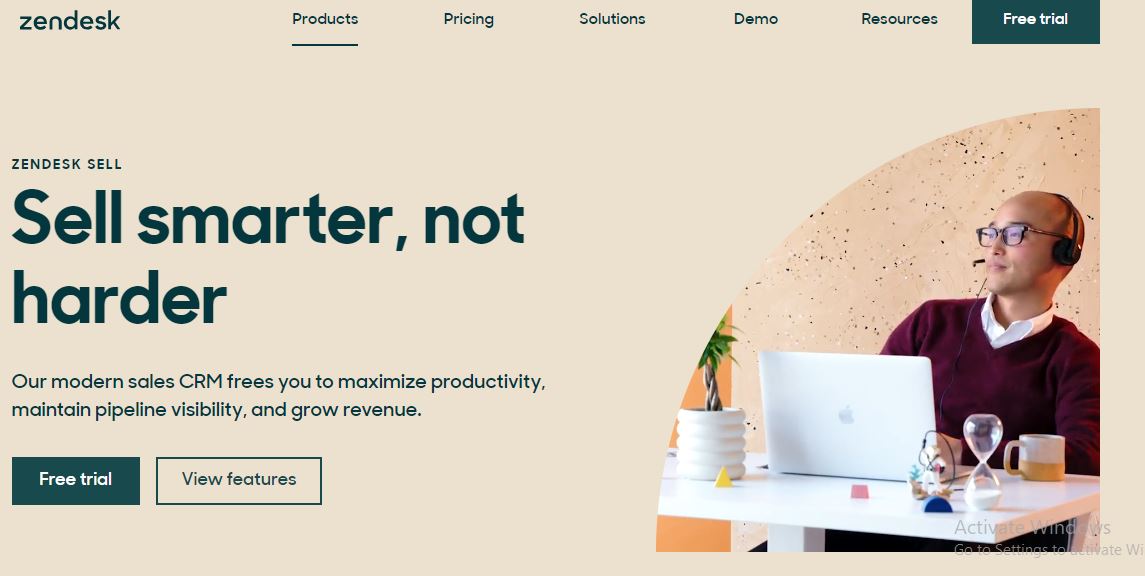
Reasons to Buy Zendesk Sell
- Affordable Pricing: Zendesk Sell is competitively priced compared to other CRM tools, starting at $19 per user per month. It offers good value for small to mid-sized businesses that need effective sales management without breaking the bank.
- Ease of Use: The platform is known for its user-friendly interface, making it easy to navigate and suitable for teams with varying technical skills. This ease of use is particularly beneficial for sales teams that need to quickly adapt to new tools.
- Comprehensive Lead Management: Zendesk Sell allows for detailed lead and contact management, including the ability to create and track lead histories, and manage sales pipelines effectively. It also offers task automation, which helps streamline workflows and ensures no follow-up is missed.
- Integration Capabilities: The tool integrates seamlessly with other Zendesk products and a wide range of third-party applications through Zapier, enabling businesses to centralize their data and improve cross-functional collaboration between sales and customer support teams.
- Mobile Accessibility: With a robust mobile app, Zendesk Sell allows sales teams to manage contacts, track tasks, and update deals on the go, ensuring productivity isn’t confined to the office.
- Customizable Sales Pipelines and Reports: The platform offers customization options for sales pipelines, dashboards, and reporting. This feature allows businesses to tailor the CRM to fit their specific sales process and gain insights that are most relevant to their strategy.
What Sets Zendesk Sell Apart
Zendesk Sell stands out for its seamless integration with Zendesk’s customer support tools, providing a unified platform for managing both sales and support activities. This integration offers a more holistic view of customer interactions, enabling sales teams to leverage support insights for better customer engagement. Additionally, the ability to automate repetitive tasks and set up custom workflows makes it a powerful tool for enhancing efficiency and focus within sales teams.
The software also supports a variety of communication methods directly within the platform, including calls, texts, and emails, all of which can be recorded and tracked for future reference. This feature is particularly useful for businesses looking to maintain thorough records of customer interactions and streamline communication efforts.
What It Lacks
- Lack of Auto-Fill Data: Unlike some other CRMs, Zendesk Sell does not offer an auto-fill feature for inputting customer data, which can be tedious for users handling large volumes of information.
- Email Update Delays: There is a reported delay in email updates, sometimes up to 10 minutes, which can hinder real-time communication and responsiveness, especially in fast-paced sales environments.
- Limited Advanced Features in Lower Plans: Some of the more advanced features, such as lead and deal scoring, task automation, and advanced analytics, are only available in the higher-tier plans, which might limit the tool’s utility for businesses operating on a tighter budget.
9. Master Guide to PlanGuru: Your Ultimate Business Financial Forecasting Ally
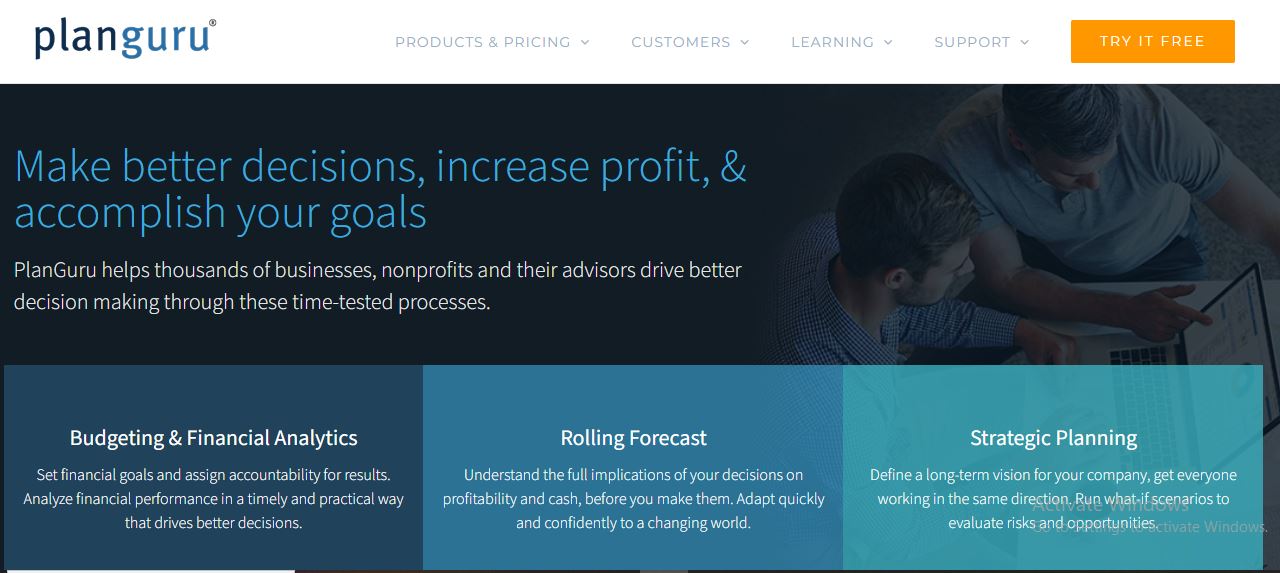
Why Choose PlanGuru? Top Reasons to Invest
- Comprehensive Forecasting Capabilities: PlanGuru offers a complete suite of forecasting tools that include budgeting, forecasting, and financial analysis, making it a one-stop solution for financial planning.
- Customizable Financial Models: With PlanGuru, you can create highly tailored financial models to fit your business needs, thanks to its flexible and customizable forecasting templates.
- Scenario Planning: The tool enables you to explore various business scenarios, helping you understand potential outcomes and prepare accordingly.
- Ease of Use: Despite its advanced features, PlanGuru is user-friendly, with a straightforward interface that makes complex financial tasks manageable.
- Integration with Accounting Software: Seamlessly integrate with popular accounting systems like QuickBooks, Xero, and others, ensuring smooth data flow and accuracy.
What Sets PlanGuru Apart from the Competition?
- Versatile Forecasting Methods: Unlike many forecasting tools, PlanGuru supports multiple forecasting methods, including historical data analysis and driver-based forecasting, providing flexibility to suit different business models.
- Detailed Reporting: The software excels in generating detailed reports that offer deep insights into your financial health, with customizable report templates to meet specific needs.
- User-Centric Design: PlanGuru’s interface is designed with the user in mind, offering a blend of simplicity and depth that caters to both novice users and seasoned financial professionals.
- Robust Support Resources: PlanGuru provides extensive support through tutorials, webinars, and a dedicated customer service team, ensuring you get the most out of the tool.
Areas Where PlanGuru Falls Short
- Steeper Learning Curve for Advanced Features: While the basic functionalities are user-friendly, mastering the more advanced features can take some time, which may be challenging for beginners.
- Limited Automation: The tool could benefit from more automation features to streamline repetitive tasks and enhance efficiency.
- Price Point: PlanGuru’s pricing might be higher compared to some other forecasting tools, which could be a consideration for smaller businesses or startups.
Cube: Revolutionizing Business Financial Forecasting

Reasons to Invest in Cube
- Integrated Data Handling: Cube seamlessly integrates with popular financial systems like QuickBooks, Xero, and NetSuite, allowing for smooth data synchronization and reducing manual data entry.
- Advanced Forecasting Capabilities: The platform offers robust forecasting tools, including scenario planning and predictive analytics, to help businesses navigate future uncertainties with confidence.
- User-Friendly Interface: Cube boasts an intuitive, easy-to-navigate interface that simplifies complex financial data, making it accessible for both finance professionals and non-experts alike.
- Collaborative Features: With Cube, teams can collaborate in real time on forecasts and financial plans, ensuring alignment and accelerating decision-making processes.
- Customization Options: The tool provides flexible templates and customization options, allowing businesses to tailor the platform to their specific forecasting needs and business models.
What Makes Cube Unique?
- Unified Financial View: Unlike many tools that offer fragmented views of financial data, Cube provides a consolidated perspective, integrating historical data, real-time updates, and future projections in one place.
- Streamlined Integration: Its ability to connect effortlessly with existing financial software and ERP systems distinguishes Cube from competitors, facilitating a more cohesive financial management experience.
- Comprehensive Analytics: Cube’s advanced analytics engine enables in-depth analysis and insights, helping businesses identify trends, evaluate performance, and make data-driven decisions with precision.
- Real-Time Collaboration: The platform’s collaboration tools are a standout feature, enabling multiple users to work on forecasts simultaneously, which enhances accuracy and speed in financial planning.
Where Cube Could Improve
- Pricing Structure: Cube’s pricing may be on the higher side for smaller businesses or startups, potentially making it less accessible for organizations with tight budgets.
- Learning Curve: While the interface is user-friendly, new users might still face a learning curve when it comes to mastering all of Cube’s advanced features and customization options.
- Limited Integrations: Although Cube integrates with many popular financial systems, it might not cover every niche or less common software, which could be a limitation for some businesses.
- Customer Support: There have been occasional reports of slow response times from customer support, which could be a concern for businesses needing quick assistance.

